在我心里一直有一个目标就是把这个博客的小鸡坚持在线1000天不重启,但是就在昨天没有办法,重启了。。
博客这台小鸡在线了613天,还是被我自己重启了,要是商家维护母鸡导致的重启还好受一点,主要是我自己碰到问题解决不了只能重启。。
整了大半天各种方法都用了始终解决不了,我也不想具体说是啥毛病了,反正大概就和这类问题差不多吧:
https://askubuntu.com/questions/920609/determining-the-source-of-memory-cache-usage
https://serverfault.com/questions/515125/oom-despite-available-memory-cache
https://serverfault.com/questions/288319/linux-not-freeing-large-disk-cache-when-memory-demand-goes-up
和他们描述的差不多,各种查看内存的命令都显示一大部分内存在buff/cache,可用内存也是空闲很多的,但实际上系统已经在用swap了,而且各种服务连sshd都被oom杀掉了。
比较奇怪的是我用php探针看内存使用率确实是真实内存几乎用尽,这和我用命令行工具查看到的信息大相径庭。但无论怎么说内存这块肯定是有问题。
我试了很多办法,折腾了很久也没有找到问题所在的点,现在只能怀疑是不是有什么东西内存泄漏了或者有什么大文件被缓存了。
只能重启了,之前也出过一次这个问题,所以我知道重启就能解决。
不过在这次之后我是抱着刨根问底的心态了,我会找时间重新复现一次这个场景,看看能不能找到问题的根本所在,因为如果在后面的1000天内的任何一天又发生这个问题的话,那我的目标又无法实现了。总之就是这归0的感觉真的难受,阿西吧
谨以此纪念我逝去的613天。
 荒岛
荒岛
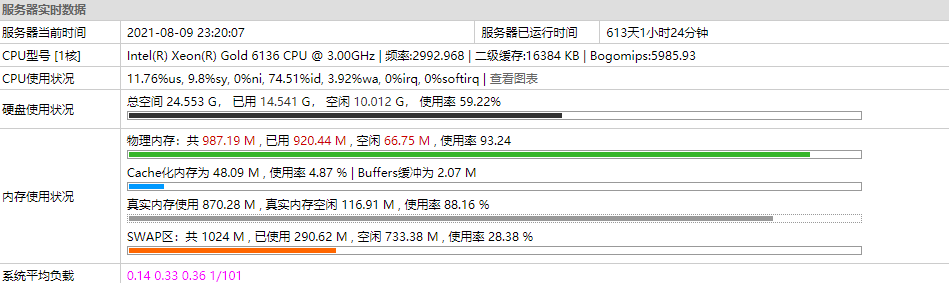


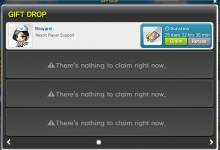

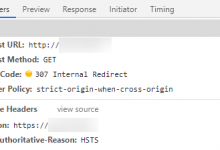

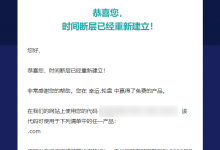
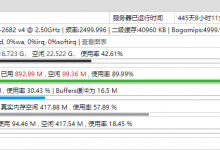


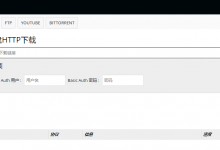
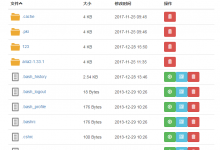



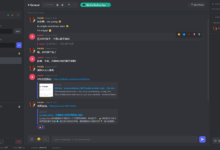



论人的目标能有多无聊哈哈哈哈哈
太惨了
https://pic.imgdb.cn/item/611278e65132923bf8c59e49.jpg
https://pic.imgdb.cn/item/611278da5132923bf8c584c1.jpg
人在江湖漂
老哥可以的,稳的一匹。我还有一台机器和你这个在线天数差不多,主要这台没啥感情就一梯子,基本都是在恰灰。
https://233.fi/images/2021/08/10/b3459fcd7b9ad8fd860b3226b54132d2.png
大佬你用的哪家的机子啊!?
upcloud
又一强迫症患者?哈哈
是啊,而且还是重症,贼难受。
大佬,这是哪款探针呢?能否共享一下?谢谢
就以前的那种老雅黑探针,已经很久没更新了,貌似还不支持php7,网上有改过的你可以找下。
一般都是应用的内存泄露,泄露被占的内存无法被系统回收
我感觉也是,但是找不到具体是哪个程序,只能下次仔细排查了。
你需要win98内存清理大师(大雾
估计是什么内存泄漏了
我之前在Tx轻量云上装的win系统也是,看着后台应用没有占内存的,可内存99%,只能隔一段时间重启一次
宝宝不哭,站起来撸