Ubuntu18.04/19.04都可以用,只要网络配置是基于Netplan的就行。单个IP绑定MAC的那种桥到br0上用,IP段形式的桥到br1上,同时br1这套配置是双栈,即IPv4/v6都可以用。
安装桥接依赖:
apt -y install bridge-utils
编辑Netplan的配置文件:
nano /etc/netplan/01-netcfg.yaml
我的配置如下:
### Hetzner Online GmbH installimage
network:
version: 2
renderer: networkd
ethernets:
eno1:
dhcp4: no
dhcp6: no
bridges:
br0:
dhcp4: no
dhcp6: no
macaddress: b4:xx:xx:xx:f2:93 # 主网卡的MAC地址,这个极其重要,不加这个母鸡直接失联,Hetzner机房要求绑定MAC地址,如果MAC地址不对机房会丢弃所有流量
interfaces:
- eno1
addresses:
- 95.xxx.xxx.91/32 # 母鸡公网IP
- 2a01:xxx:xxx:155c::2/128 # 给母鸡分配一个IPv6
routes:
- on-link: true
to: 0.0.0.0/0
via: 95.xxx.xxx.65 # 母鸡网关IP
gateway6: fe80::1
nameservers:
addresses:
- 213.133.98.98
- 213.133.99.99
- 213.133.100.100
- 2a01:4f8:0:1::add:9999
- 2a01:4f8:0:1::add:9898
- 2a01:4f8:0:1::add:1010
br1:
dhcp4: no
dhcp6: no
addresses:
- 95.xxx.xxx.161/29 # 子网第一个可用IP当作br1的IPv4网关
- 2a01:xxx:xxx:155c::2/64 # 把母鸡的IPv6当作br1的IPv6网关
routes:
- on-link: true
to: 95.xxx.xxx.160/29 # 需要路由的子网IP段
via: 95.xxx.xxx.161 # 子网的网关IP(第一个可用IP)
使新的配置生效:
netplan apply
开启IPv6转发:
echo "net.ipv6.conf.all.forwarding = 1" >> /etc/sysctl.conf && sysctl -p
小鸡上的网络配置:
source /etc/network/interfaces.d/*
auto lo
iface lo inet loopback
allow-hotplug ens3
iface ens3 inet static
address 95.xxx.xxx.162/29
gateway 95.xxx.xxx.161 # 母鸡br1的IP
dns-nameservers 8.8.8.8 8.8.4.4
iface ens3 inet6 static
address 2a01:xxx:xxx:155c::1000
netmask 64
gateway 2a01:xxx:xxx:155c::2 # 母鸡的IPv6
在Ubuntu19.04上安装KVM可以参考我的这篇文章:
注:19.04已经修复了Netplan的BUG,不需要自己去打patch了。
如果要使用DHCP自动分配小鸡IPv4,可以参考:
注:IPv6还是要自己去小鸡上手动配置的,我懒得搞了,有那个精力的可以自己Google下。。
 荒岛
荒岛



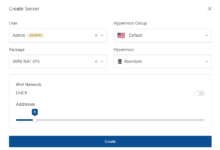

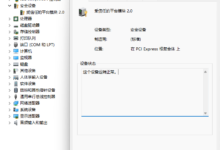





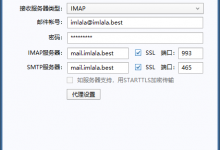



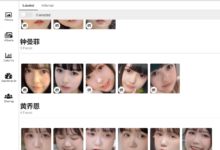





聊天室又泯灭了
总是重启治标不治本,该是时候加点内存上去了。。
用硬盘当内存用试试?
让你受苦了