如果说Fuzion算是Linux下最暴力的挂,那Osiris就应该算是Linux下功能最多,潜力也最大的一款挂。
Osiris的自瞄比较拉跨,不是很准,经常放空枪,而且不能自动穿墙。这是我觉得这个挂最大的短板。
除了自瞄外,这个挂其他的功能都非常好用,界面也很高大上。
综上所述,这个挂比较适合演技派选手,当然如果参数配置的好,也有一点点暴力,但很明显肯定是打不过onetap那些东西的。
下面是在opensuse tumbleweed系统上的安装过程。
安装需要用到的包:
sudo zypper in -t pattern -y devel_basis sudo zypper in -t pattern -y devel_C_C++ sudo zypper in -y git cmake libSDL2-devel
卸载默认的gdb:
sudo zypper rm gdb
安装旧版本的gdb:
su - root wget https://nullworks.gitlab.io/cathook/cathook/gdb chmod +x gdb mv gdb /usr/bin/gdb exit
拉项目文件:
cd 桌面 mkdir CSGOTest && cd CSGOTest git clone --depth=1 https://github.com/danielkrupinski/Osiris.git cd Osiris
配置:
mkdir Release && cd Release && cmake -D CMAKE_BUILD_TYPE=Release -D CMAKE_C_COMPILER=gcc-10 -D CMAKE_CXX_COMPILER=g++-10 ..
编译:
make -j $(nproc --all)
看到有如下图箭头所指的回显说明编译成功:
编译完的文件路径:
/home/imlala/桌面/CSGO Test/Osiris/Release/libOsiris.so
启动游戏,等待游戏加载完毕,使用下面的命令注入:
sudo gdb -batch-silent -p $(pidof csgo_linux64) -ex "call (void*)__libc_dlopen_mode(\"$PWD/libOsiris.so\", 2)"
注意:
注入时要在libOsiris.so存在的目录内执行:
cd /home/imlala/桌面/CSGO Test/Osiris/Release
或者你可以把命令内的$PWD改成绝对路径来注入,例如:
sudo gdb -batch-silent -p $(pidof csgo_linux64) -ex "call (void*)__libc_dlopen_mode(\"/home/imlala/桌面/CSGO Test/Osiris/Release/libOsiris.so\", 2)"
注入成功的话,游戏内会显示挂的菜单,按Insert关闭或者重新打开菜单:
 荒岛
荒岛
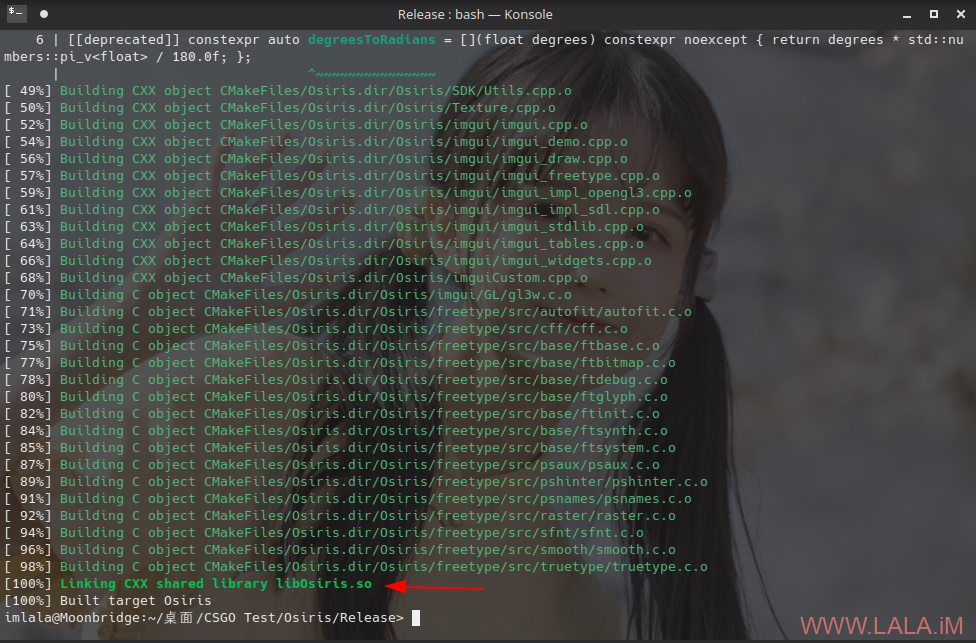



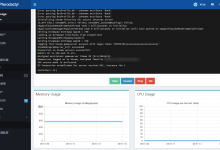
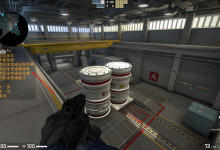













?!?!?!lala你不对劲哈哈哈哈
我使用的是Arch,因为有别的应用依赖gdb,所以我不能卸载gdb.但是我之前安装成功过,后来报错了
报错信息如下:
“`
warning: Could not load shared library symbols for bin/linux64/launcher_client.so.
Do you need “set solib-search-path” or “set sysroot”?
warning: File “/usr/lib/libthread_db-1.0.so” auto-loading has been declined by your `auto-load safe-path’ set to “$debugdir:$datadir/auto-load”.
warning: Unable to find libthread_db matching inferior’s thread library, thread debugging will not be available.
warning: File “/usr/lib/libthread_db-1.0.so” auto-loading has been declined by your `auto-load safe-path’ set to “$debugdir:$datadir/auto-load”.
warning: Unable to find libthread_db matching inferior’s thread library, thread debugging will not be available.
The program being debugged was signaled while in a function called from GDB.
GDB remains in the frame where the signal was received.
To change this behavior use “set unwindonsignal on”.
Evaluation of the expression containing the function
(__libc_dlopen_mode) will be abandoned.
When the function is done executing, GDB will silently stop.
“`
博主知道怎么解决吗?
默认的gdb一般都装在/usr/bin下面,你下载一个旧版本的gdb,然后用旧版本的来注入应该就可以了吧。
随便下载到一个目录下面,给执行权限然后注入试试:https://nullworks.gitlab.io/cathook/cathook/gdb
不玩冒险岛国际服了吗?
玩啊,一直都在。
父母亲双王就是🐮
邮箱都不敢留的怂逼好意思来这里bb?
咋的,我是开挂把你妈杀了是吧?
狗东西故意在这篇文章底下口嗨犯贱是吧?
没看到老子之前说了开挂只对转?
傻逼东西滚回去吃老子给你准备好的屎,,,
大佬,昨天steam更新了,之前的所有版本的os都不能用了,大佬您能帮忙修复一下吗 有偿不白嫖的,如果可以的话麻烦大佬给我回封邮件!