exatorrent特点:
1.没有依赖关系的单个可执行文件
2.多用户支持
3.支持流式传输,在浏览器播放种子内的视频
4.自动将TrackerList内的跟踪器添加到种子
5.体积小,跨平台
之前搭建了一个体验了一下,发现WEB界面还不是很好用,略简陋。我觉得这个客户端主要的亮点是多用户和流式传输吧,再加上就一个执行文件,下载运行即可,现阶段当个看片工具还是不错的。
这是一个新的BT客户端,现在应该还没有PT站支持,但是你可以自己编译修改PEERID,当然这就有点作弊的嫌疑了,这里就不介绍这些了,下面只记录一下部署方法。
ARM:
wget https://github.com/varbhat/exatorrent/releases/download/v0.0.1/exatorrent-linux-arm64 chmod u+x exatorrent-linux-arm64 mv exatorrent-linux-arm64 /usr/local/bin/exatorrent
AMD:
wget https://github.com/varbhat/exatorrent/releases/download/v0.0.1/exatorrent-linux-amd64 chmod u+x exatorrent-linux-amd64 mv exatorrent-linux-amd64 /usr/local/bin/exatorrent
新建systemd服务文件:
nano /etc/systemd/system/exatorrent.service
写入如下配置:
[Unit] Description=exatorrent [Service] Type=simple Restart=always RestartSec=5s WorkingDirectory=/opt ExecStart=/usr/local/bin/exatorrent [Install] WantedBy=multi-user.target
注意:
使用上面的systemd配置运行exatorrent,所有的文件和数据都会保存到/opt目录下。
WEB面板默认监听的端口5000,种子数据传输端口42069。
如果你要修改这些配置,可以参考这里列出的程序全部可用选项:
https://github.com/varbhat/exatorrent/blob/main/docs/usage.md
启动设置开机自启:
systemctl enable --now exatorrent
[可选]配置反向代理,启用ssl:
apt -y update apt -y install nginx python-certbot-nginx systemctl enable --now nginx
新建nginx站点配置文件:
nano /etc/nginx/conf.d/exatorrent.conf
写入如下配置:
server {
listen 80;
server_name exatorrent.example.com;
location / {
proxy_pass http://localhost:5000;
}
location /api/socket {
proxy_pass http://localhost:5000/api/socket;
proxy_http_version 1.1;
proxy_set_header Upgrade $http_upgrade;
proxy_set_header Connection "Upgrade";
proxy_set_header Host $host;
}
}
签发ssl证书:
certbot --nginx
访问你的域名,正常应该可以看到下面的登录界面:
默认的管理员账号:adminuser。密码:adminpassword。
 荒岛
荒岛
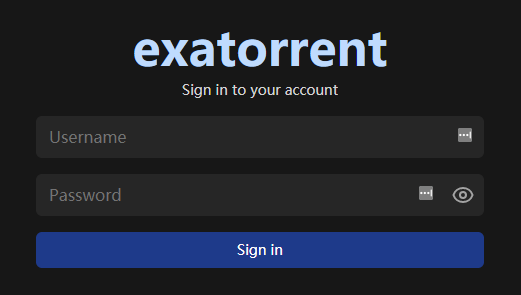

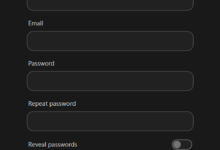
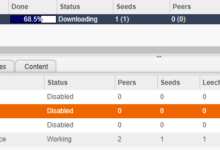
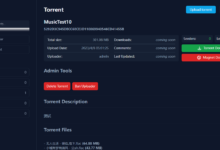


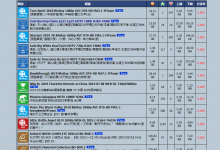
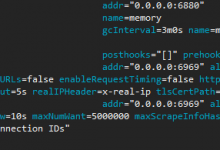



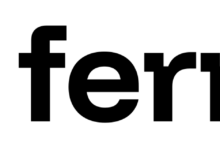

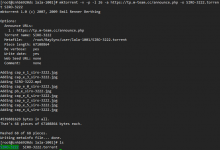
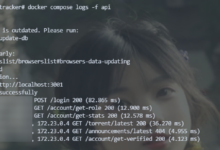





速度太感人了
启动 访问 黑屏