由于本人过于懒惰,所以现在决定把自己挂PT的机器全面转战Docker。。。
这个Deluge是基于1.3.15魔改过的,增加了一个跳过Hash验证的功能,对大包做种和辅种很有用处。我记得是17年的时候一个贴吧的老哥发的。。然后我下载了不知道丢哪里去了,然后找了一下,发现这里有存档:https://github.com/Aniverse/BitTorrentClientCollection/tree/master/Deluge
安装Docker
curl -sSL https://get.docker.com/ | sh systemctl start docker systemctl enable docker
下载Dockerfile:
git clone https://git.lala.im/imlala/Deluge1.3.15-SkipHashCheck-Docker.git cd Deluge1.3.15-SkipHashCheck-Docker
构建:
docker build -t deluge:1.3.15 .
完成之后启动容器:
docker run -d -p 8112:8112 -p 23333:23333 -p 23334:23334 -v /opt/deluge:/opt/deluge/downloads --restart=always --name deluge deluge:1.3.15
添加种子的时候,勾选这个就可以跳过校验了:
要改端口映射和下载目录什么的,自己看config下面的配置文件吧,我就不多说了。
另外这个安装好了之后会自动帮你把ltConfig插件装上,你只需要在deluge-web启用设置一下就行了。
 荒岛
荒岛
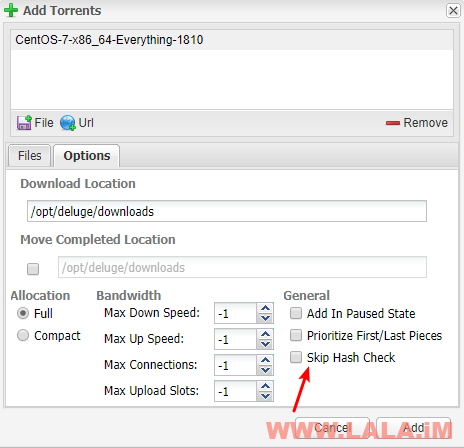

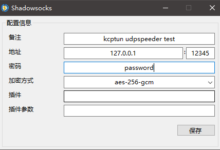
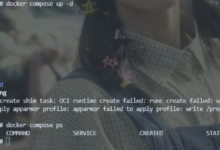
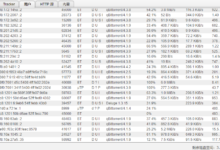


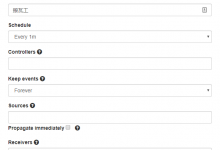






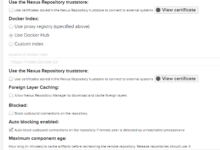
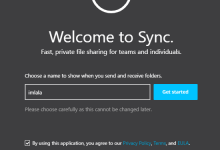
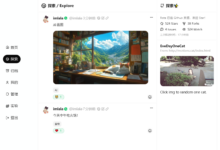

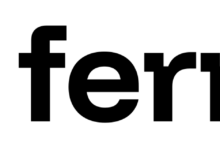
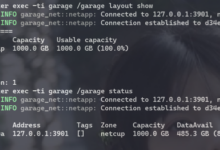
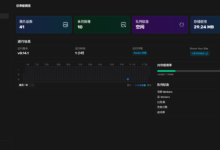
博主,你好,我是9ccms.net的站长,有商务合作的需求,希望您可以留个邮箱或者联系方式:oops:
您这个CMS的名字和服务范围太过于霸气,我怕被一瞬喝茶,可能无法合作,实属抱歉


博主,其他合作形式也可以的,不能让你吃亏。个人很喜欢博客的内容,992742680@qq.com 随时可以联系
直接打钱就好了
这回答很中肯
看了那网站后我不由联想到让子弹飞中黄四郎初次看到张麻子时所说的一句“霸气外露,找死!
很大概率就是菠菜公司弄的。。
大家好,我是铜牌读者
大佬有什么便宜的挂pt的vps推荐吗,不需要大硬盘,能跑个ssr就行,机场要么没有无版权机子要么机子没开v6上不去byr,byr屏蔽家宽v6就很难受
我有独服空闲资源,可以开vps给你,需要的话可以留个你的联系方式。
goomadao@gmail.com 谢谢大佬啦
https://git.lala.im/imlala/Deluge1.3.15-SkipHashCheck-Docker.git
下载链接挂了。。
不好意思,人太懒了,域名证书过期了没续签,等有空我重新签个证书。。
“`
git config –global http.sslVerify false
“`
“`
git clone https://git.lala.im/imlala/Deluge1.3.15-SkipHashCheck-Docker.git
“`
我KS7没搞定。docker build -t deluge:1.3.15 . 运行到4/10就出错了。
ERROR: unsatisfiable constraints:
so:libboost_python27.so.1.69.0 (missing):
required by: libtorrent-rasterbar-1.1.12-r1[so:libboost_python27.so.1.69.0]
The command ‘/bin/sh -c apk add –no-cache –repository http://dl-cdn.alpinelinux.org/alpine/edge/testing libtorrent-rasterbar-dev && apk add –no-cache supervisor wget build-base libffi-dev zlib-dev jpeg-dev geoip-dev py-pip && pip install twisted pyopenssl simplejson pyxdg chardet geoip setproctitle pillow mako service_identity && mkdir -p /etc/supervisor.d && mkdir -p /var/log/supervisor && wget https://git.lala.im/imlala/Deluge1.3.15-SkipHashCheck-Docker/raw/branch/master/config/deluge-${DELUGE_VERSION}.tar.gz && tar -xzf deluge-${DELUGE_VERSION}.tar.gz && cd deluge-${DELUGE_VERSION} && python setup.py build && python setup.py install && rm -rf /deluge-${DELUGE_VERSION}.tar.gz && apk del wget build-base py-pip libffi-dev zlib-dev jpeg-dev geoip-dev’ returned a non-zero code: 3
我明天看看,这个可能是镜像更新了,导致里面有些依赖出问题了。
博主您好,ERROR: unsatisfiable constraints:
so:libboost_python27.so.1.69.0 (missing):这个错误还在,能够,麻烦您更新一下吗。谢谢了
好的,我现在看看。
修好了,但是libtorrent改成用编译的方式了,安装时间可能会变长,另外镜像体积会有点大。
感谢博主,能部署了。谢谢啊
所以 LALA 现在在用什么程序挂 PT 呢 ?
我在使用 Deluge + qBittorrent ,配以 Flexget RSS 官种
(最近某站放开了盒子限制 快去刷
我也是Deluge和qBittorrent混用。。某站开了盒子限制是哪个站。。
LALA, docker安装的话怎么使用ipv6
lala希望能恢复阿,虽然hub合集PT脚本上有个这跳过版本,不过还是喜欢用lala发的文章内容
抱歉这几天没看博客回复有点晚了,这个跳过hash的功能在最新版本的Deluge(2.x)已经自带了,你直接装官方的最新版就能用了。