好像是今天才出来的消息,LALA一直都想撸一台IDCF的小鸡,之前想方设法去注册都不行,现在官方自己开放了对外注册,中国用户可以使用固定电话申请账号!
先废话几句:IDCFCloud是来自日本的一家IDC,旗下业务众多,比较受国人青睐的自然就是它家的VPS了,因为它家的VPS是日本原生IP可以做很多事情,比如看Netfix。还有就是线路比其他的日本VPS线路要好一点,IDCF的VPS走的是IIJ,比Vultr日本、LinodeTokyo2机房走的NTT线路要强许多。当然还有一个非常重要的点是IDCF的VPS价格便宜,月付最低仅500日元,相当于30软妹币~
下面简单写一下注册流程:
使用SS或者VPN打开IDCFCloud官网:https://console.idcfcloud.com(注册时会有Google验证码,如果不爱国就不能注册成功233)

点击Sign up进入账号注册界面:
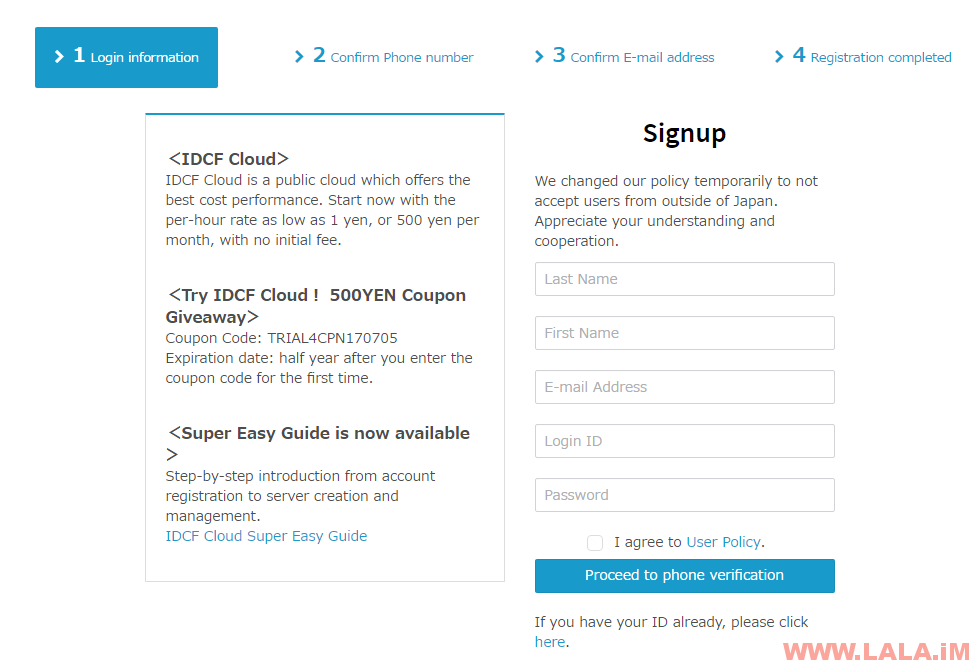
姓名、邮件地址、登录账号、密码没什么可说的吧,自己按照要求来填写就行了,填写好后记得点击“I agree to User Policy”同意它们的服务条款,接着点击“Proceed to phone verification”进入到电话验证的环节:
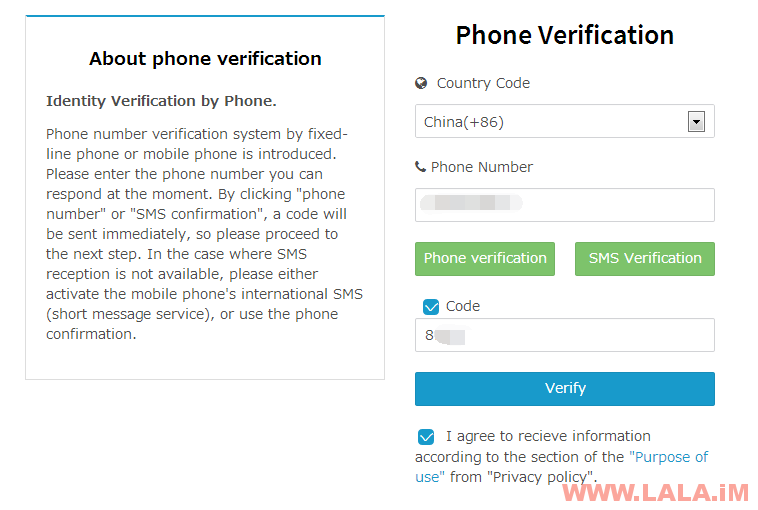
在上图中,我们可以看到,Country Code这里选择我们国家的电话号码代号:China(+86)。Phone Number自然就是填写你家的固定电话号码了,注意要加区号!确认你填写的号码是正确的后,点击Phone verification,过几秒钟就会有一个电话打到你家,是一个妹子机器人给你报数字验证码。注意:验证码她是用英语给你报的,并且会重复两遍,一定要听仔细了。
注册好了后,登录进我们的账号,IDCF首先会让你填写如下图的信息:
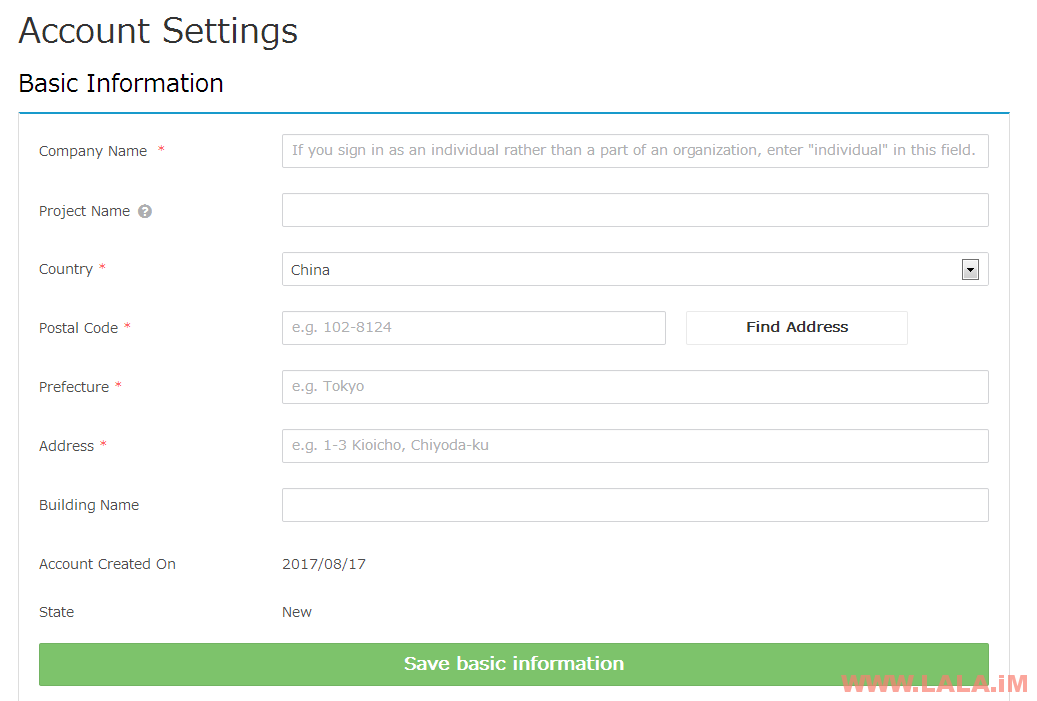
建议填真实并且详细一点,写好后点击Save basic information保存,接着在这个页面往下拉会看到让你填写信用卡相关信息:
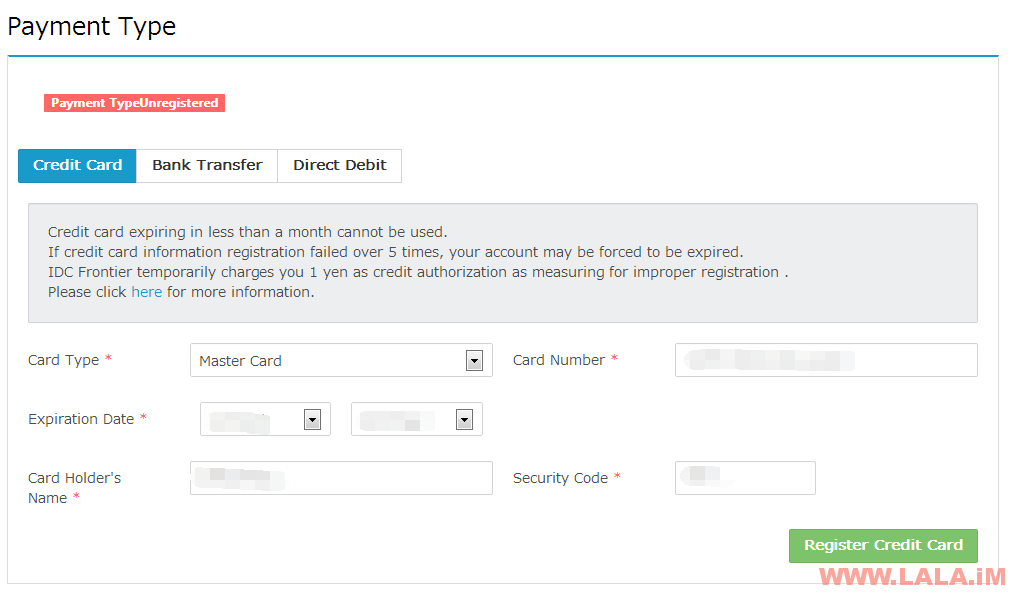
LALA这里使用的是全球付虚拟卡,在把卡信息添加成功后,IDCF界面上会显示如图字样:
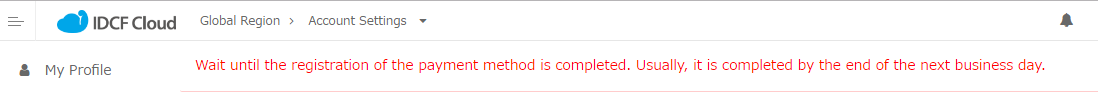
意思是要审核你的信用卡信息,一般在下个工作日会完成。我们此时也可以看到在全球付那边已经扣了1日元的卡授权费用:

那现在我们就只能静静的等待IDCF验证通过了,有后续情况我会在本文更新的,这次势必要撸一台IDCF的小鸡到手!!!
 荒岛
荒岛
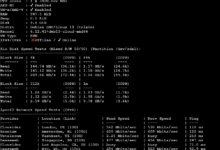
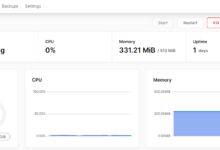




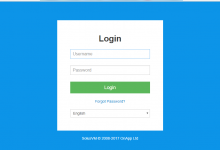



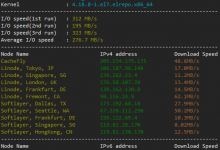


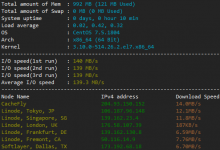
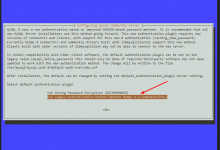





Please email us the following information to service@idcf.jp:
1) Your name
2) Your phone number (including country code)
3) Purpose of use.
4) How did you find out about our product?
你这个信息是在哪里看到的?是他们主动发给你的还是你发TK之后他们这样回复的?如果是这样的话,感觉你的账号应该可以通过。我这边什么信息都没收到。。。
我填写手机号后显示这个, 不让注册。。
不能用手机号注册,要用固定电话,就是座机,你用家里的座机就可以了。
用了固话,电话没有打进来。
还是X宝联系代购吧,就算电话验证过了,后面添加信用卡的地方很可能又要验证,这个验证IDCF不给过的。
信用卡验证等了快一个月了,还没过…用的工行的Master Card
等是没用的,我两个号都等了快半年了,至今没通过,据说给他们打电话一下就能审核通过,但是要会日语才行。。。
Authorization failed.
刚刚注册的账号是不是要审核?。。。
审核一般就是凉了,除非你会日语给他们打电话,否则他们不会处理需要审核的账号的。
成功登录后台,VISA审核中
不会日语,GG
所以后来lala你用上了嘛
好像已经不接受个人申请了
这家经常瞎姬芭改服务条款,最后一次改好像就是说不接受外国人申请了。
没有,最后绑定信用卡还要审核,审核一万年没人鸟你,沙雕商家。。