这个面板称之为鼻祖绝对不为过,它可谓开创了国内SS面板程序的一个先河。最早的ss-panel-v2版本是作者第一时间发布在loc上的,然后作者将程序代码托管到github上后,这款面板就渐渐的有了一些人气,使用者也逐渐变的多了起来。
然而这款面板程序从来就没有真正的完善过,从v2到现在的v4,时隔多年,除了在整体界面上变的更好看了以外,依然无法摆脱“简陋气息”。许多应该有的功能都没有开发完成,不过好在搭建比较简单,没多少坑。
如果你是想自己搭建一个SS站然后分享给自己的朋友使用,那么这款面板的功能还是足够满足你的,但如果你是想商用,那么LALA及其不推荐这款面板。相比较之下,基于ss-panel-v3的魔改版能够更好的满足这类需求,如果你有这方面的需求,可以参考下面的文章来尝试搭建一下。
进入今天的正题,还是老规矩准备一台VPS,系统使用CentOS6X64位,使用Xshell登录到你的机器内,开始安装宝塔WEB面板:
yum install -y wget && wget -O install.sh http://download.bt.cn/install/install.sh && sh install.sh
接着还是老规矩使用宝塔面板安装一个LNMP环境,各类组件选择如下:

在环境安装完成后,新建一个站点,添加你的域名,然后点击提交即可:

点击宝塔面板中的“软件管理”找到你的PHP设置,安装Redis组件:

接着看到禁用函数这里,将如图中红框内的几个函数删除掉:

然后点击宝塔面板中的“数据库”栏目,打开phpmyadmin,新建一个数据库:
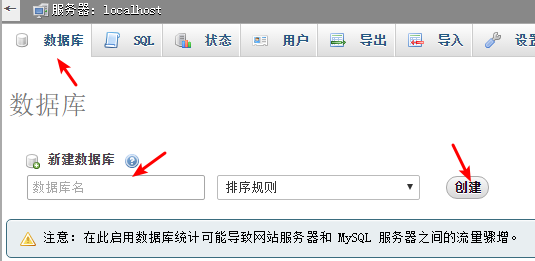
现在回到Xshell中去,进入到你的站点根目录:
/www/wwwroot/你在宝塔上新建的站点域名
下载ss-panel-v4项目文件:
git clone -b master https://github.com/orvice/ss-panel.git tmp && mv tmp/.git . && rm -rf tmp && git reset --hard
安装依赖:
curl -sS https://getcomposer.org/installer | php php composer.phar install
给storage目录777权限,防止一些莫名其妙的问题发生:
chmod -R 777 storage
复制一份程序的配置文件:
cp .env.example .env
回到宝塔面板中,你现在应该可以看到一个.env的文件如图:

编辑它,在里面填写你的数据库信息和填写站点域名:
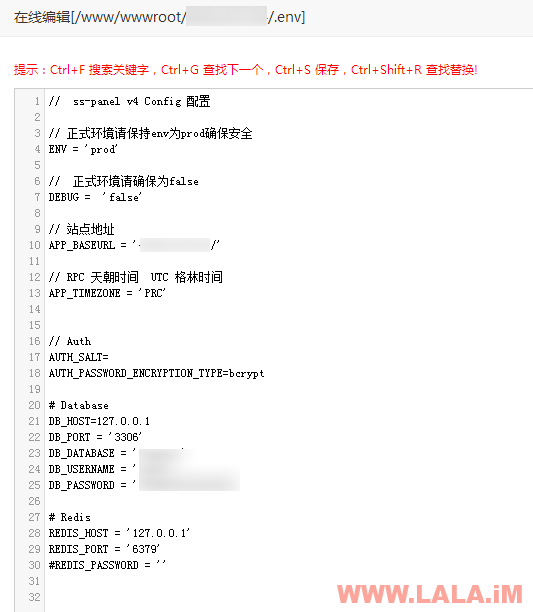
回到Xshell中,执行下面的命令来导入数据库:
php xcat migrate
创建你的管理员账号密码:
php xcat createAdmin
注:改成你的邮箱地址,改成你要设置的密码。
回到宝塔面板中,点击你的站点设置,将程序的运行目录改成/public并保存:
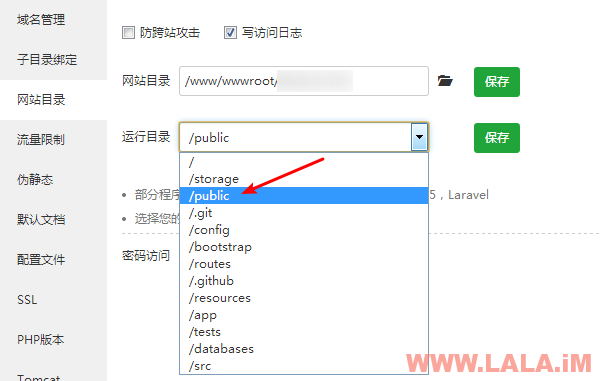
接着点击伪静态,输入下面的规则并保存:
location / {
try_files $uri $uri/ /index.php$is_args$args;
}
如图所示:
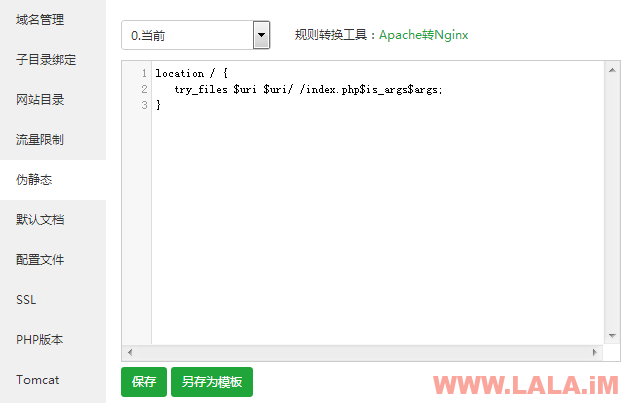
至此,这款面板的前端就安装完成了,不出意外的话,现在打开你的浏览器就能看到这款面板的界面了:

接着就是来安装后端服务了。这款面板支持众多后端,我看了一下官方是推荐一个叫什么go-mu的后端,LALA表示没玩过也懒得折腾,这里就还是用ssr原版后端吧。
还是老样子先装libsodium:
cd /root yum -y groupinstall "Development Tools" wget https://github.com/jedisct1/libsodium/releases/download/1.0.13/libsodium-1.0.13.tar.gz tar xf libsodium-1.0.13.tar.gz && cd libsodium-1.0.13 ./configure && make -j2 && make install echo /usr/local/lib > /etc/ld.so.conf.d/usr_local_lib.conf ldconfig
安装ssr后端:
cd /root git clone https://github.com/shadowsocksrr/shadowsocksr.git cd shadowsocksr ./setup_cymysql.sh ./initcfg.sh
修改后端数据库信息为你自己的:
vi usermysql.json
修改API接口类型为sspanelv3ssr:
vi userapiconfig.py
关闭CentOS6的防火墙:
service iptables stop
先使用报错模式运行看看是否正常:
python server.py
确定后端运行正常后,按键盘组合键Ctrl+C退出报错模式,将后端放到后台去运行:
./run.sh
现在登录你的站点后台,点击节点,添加节点:

没什么意外的话,现在你就可以连接你的SS开始FQ了。
一些有关ss-panel-v4的额外设置,LALA这里稍微介绍一下。
首先是邮件的配置,可以直接在后台设置:
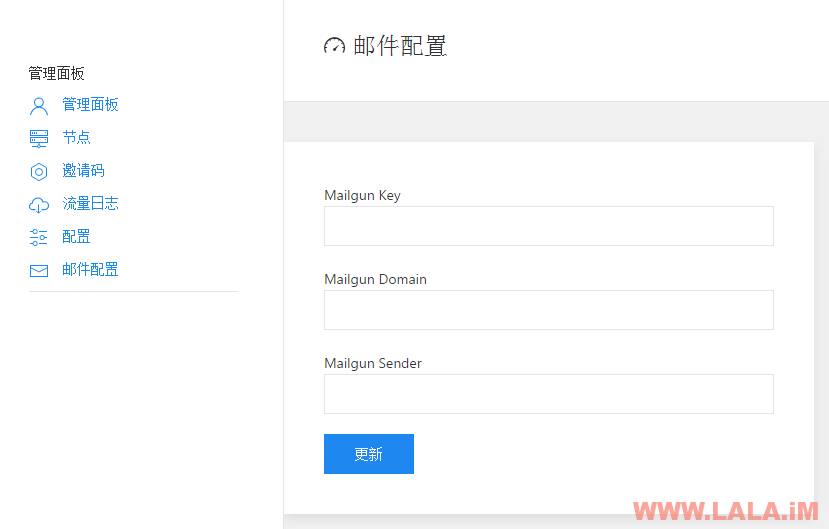
接着是站点的一些配置:

该面板支持的加密方式:

支持的协议:
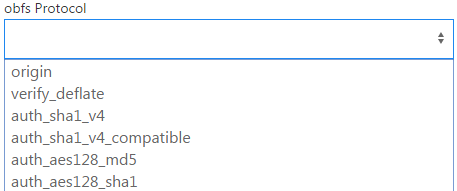
支持的混淆:
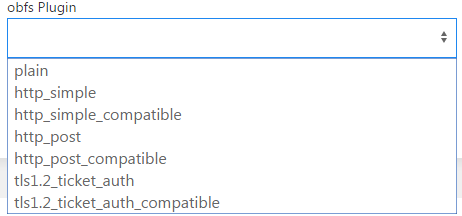
最后甩一张后台管理界面的首页:
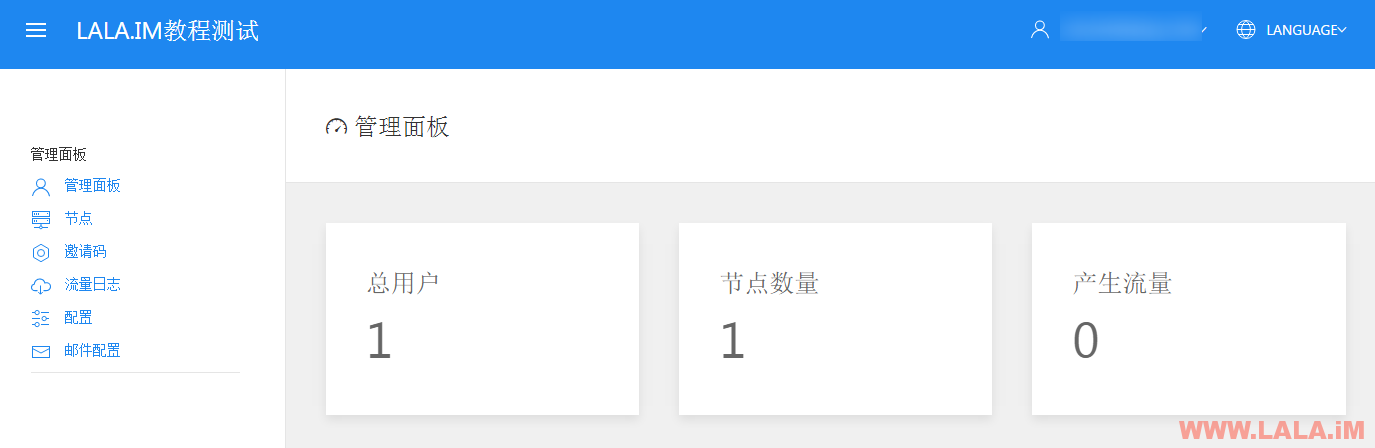
至此,这款面板的安装就大功告成了,现在你就可以生成邀请码,来让你的朋友注册使用了~
总结:
LALA在搭建完这款面板并试用了一段时间后,发现此面板有几个巨坑。
1、该面板是多用户面板,但后台没有用户管理的功能,也就是说用户注册后你无法在后台去控制这个用户的任何行为。
2、面板节点列表上显示的两张二维码图片是错误的,在用WIN版的SSR客户端扫描二维码后端口地址会自动往后加一位。
3、面板节点列表显示那里有流量比例的大小,默认为1,但面板没有任何一个地方可以设置这个比例的大小,也就是说这是一个还没开发完成的功能。
4、该面板注册采用邀请码机制,但网站后台的每个用户可获取的邀请码不能设置为0,也就是说每个注册用户最少都可以拥有一个邀请码。这样一来会造成一些乱七八糟的问题,比如滥用等等。
如果这款面板能够加上用户管理、销售机制这两项功能,另外再修复一下小BUG,我想还是一款很优秀的面板,奈何作者对这款面板的兴致似乎是三天打鱼两天晒网,隔一段时间有激情了,就跑来更新一下,没激情的时候就一直闲置。
 荒岛
荒岛
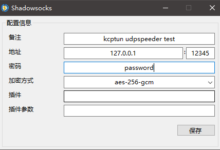
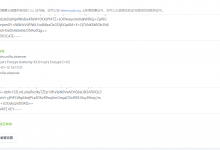
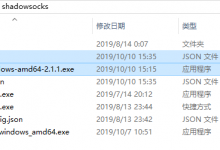
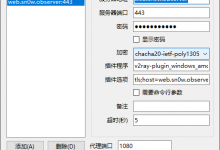

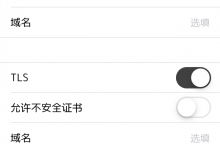



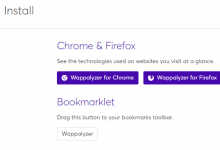


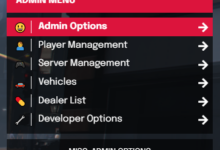





现在持续更新,且功能强大的是哪个? 推荐一下
ssrpanel或者django-sspanel吧,这两个更新挺勤快的,潜力巨大。。。
已经很成熟的那绝对就是ss-panel-v3-mod了。
你好、给您发了邮件、不知道收到没有?联系QQ625503846
php composer.phar install 依赖环境安装 不了,UBUntu16.4下面。求解答
我不是很熟悉Ubuntu,教程是基于CentOS6X64,请使用这个系统安装。
我这里报错是因为用了不兼容的PHP版本,要求要PHP7.1 虽然过去半年了,但是还是回复下,后面的人碰到一样的问题可以试试更新下PHP
他的后台怎么输入admin地址以后,不需要输入账号?直接进去但是不能操作?
设计应该就是这样的,也可能是BUG吧。
LALA 可以加我QQ嘛 ?想了解下 传奇梭客插件
494161625
传奇梭客不用了解了,我这也没有可以用的版本。
为什么全部搞好过后进去登录不了
那就说明你没有搞好。。。
PS:你这样描述问题,我也不能知道你的问题出在哪里。
登录显示系统错误
数据库什么的都同步了
宝塔面板中,找不到.env的文件
面板下载不到了,github上好像删除了这个,麻烦更新下!
没有删除,只是换了个分支:https://github.com/orvice/ss-panel/tree/master
怎么把以前安装的卸载了重新安装呢??还是说可以直接升级?
可以尝试git pull
请问数据库导入那一部分是否有问题呢??/bootstrap/../vendor/autoload.php这个文件程序读不到
这个程序导入数据库就一个命令,我表示我没有遇到过你这个问题。
数据库的表结构文件找不到,程序找不到这个表结构文件的路径
savier.club
注册就能用了
myssr.club 免费的香港韩国日本节点,注册个就能用了
php xcat createAdmin执行后显示PHP Warning: require_once(/www/wwwroot/www.LiquidSKyVPN.top/bootstrap/../vendor/autoload.php): failed to open stream: No such file or directory in /www/wwwroot/www.LiquidSKyVPN.top/bootstrap/app.php on line 16
Warning: require_once(/www/wwwroot/www.LiquidSKyVPN.top/bootstrap/../vendor/autoload.php): failed to open stream: No such file or directory in /www/wwwroot/www.LiquidSKyVPN.top/bootstrap/app.php on line 16
PHP Fatal error: require_once(): Failed opening required ‘/www/wwwroot/www.LiquidSKyVPN.top/bootstrap/../vendor/autoload.php’ (include_path=’.:/www/server/php/70/lib/php’) in /www/wwwroot/www.LiquidSKyVPN.top/bootstrap/app.php on line 16
Fatal error: require_once(): Failed opening required ‘/www/wwwroot/www.LiquidSKyVPN.top/bootstrap/../vendor/autoload.php’ (include_path=’.:/www/server/php/70/lib/php’) in /www/wwwroot/www.LiquidSKyVPN.top/bootstrap/app.php on line 16
大佬能简化写些一键脚本吗,谢谢大佬。
哈哈,多谢博主。这个教程很白很适合我这种人
别这么说,老铁,都是从小白慢慢走过来的
.env文件内容和您所显示的内容不一样哦,导入数据库的命令php xcat migrate会显示一串代码
:require_once(/www/wwwroot/www.LiquidSKyVPN.top/bootstrap/../vendor/autoload.php): failed to open stream: No such file or directory in /www/wwwroot/www.LiquidSKyVPN.top/bootstrap/app.php on line 16
Warning: require_once(/www/wwwroot/www.LiquidSKyVPN.top/bootstrap/../vendor/autoload.php): failed to open stream: No such file or directory in /www/wwwroot/www.LiquidSKyVPN.top/bootstrap/app.php on line 16
PHP Fatal error: require_once(): Failed opening required ‘/www/wwwroot/www.LiquidSKyVPN.top/bootstrap/../vendor/autoload.php’ (include_path=’.:/www/server/php/70/lib/php’) in /www/wwwroot/www.LiquidSKyVPN.top/bootstrap/app.php on line 16
Fatal error: require_once(): Failed opening required
有没有解决办法呢?已经尝试了五六次了!
你好,我在安装的时候,执行php composer.phar install结尾报了个
Package guzzle/guzzle is abandoned, you should avoid using it. Use guzzlehttp/guzzle instead.
然后安装完站点和后台以后发现没法登陆,看了看public文件夹里面没有auth文件夹。
请问如何解决?
抱歉,我很久没玩过这个面板了,可能你的问题这里解决不了。但我觉得你应该看看你的数据库内是否成功导入了数据。
根本不让用不是这错就是那错
500啊,为什么?
大佬,我现在装的就是魔改版的,只是我还想加几个功能,不知道ss后端发送数据的原理,我想把连接用户的ip记录日志,还有流量使用完自动打开任何网页跳转到需要充值页面,不知道大佬知道吗,可否探讨一下QQ3882903
我需要一键安装bt版的,妈的-bash: /www/wwwroot/********: is a directory
没有这个路径好嘛。。。
php xcat migrate 错误:PHP Parse error: syntax error, unexpected ‘class’ (T_CLASS), expecting identifier (T_STRING) or variable (T_VARIABLE) or ‘{‘ or ‘$’ in /www/wwwroot/fairy8781.tk/bootstrap/app.php on line 31
Parse error: syntax error, unexpected ‘class’ (T_CLASS), expecting identifier (T_STRING) or variable (T_VARIABLE) or ‘{‘ or ‘$’ in /www/wwwroot/fairy8781.tk/bootstrap/app.php on line 31
什么情况大佬,帮忙分析一下
换面板装,这个面板早就弃疗了。
现在有什么面板可以用么?
这个教程执行到php xcat migrate的时候就报错了。
[Illuminate\Database\QueryException]
SQLSTATE[HY000] [1045] Access denied for user ‘root’@’localhost’ (using password: YES) (SQL: select * from information_schema.
tables where table_schema = tw3 and table_name = migrations)
[PDOException]
SQLSTATE[HY000] [1045] Access denied for user ‘root’@’localhost’ (using password: YES)
请问控制面板进不去是什么原因呢。
创建的管理员账号登录不是,没有错误提示,只显示一块红底的框框。
https://ww1.sinaimg.cn/large/007iUjdily1fxn9piyrsqj30v50ka4m9
全部是根据教程的步骤操作的。
到登录后台这里就进行不下去了。
安装后端的时候有个报错,一直安装不成功是为什么?
git clone -b master https://github.com/orvice/ss-panel.git tmp && mv tmp/.git . && rm -rf tmp && git reset –hard
这个不能用
不能下载