就闲不住,每天就想折腾点什么玩玩,这不今天又折腾了一下Chevereto这个图床程序。
Chevereto是一款商业图床程序,官方售价也不是很便宜,不过LALA早在2015年的时候就购买了官方的无限授权版本,当时买的时候好像是48美元的样子。用了这么多年这个程序,总的来说这个授权我觉得是买的挺划算的。
据说现在购买Chevereto的授权不是特别容易,因为Chevereto的官方域名被咱们伟大的高墙给拦截了,然后我们只能挂VPN去访问,但是购买最便宜的那款授权方式只能通过与Chevereto合作的主机商TMDhosting购买,也就是说又要跳转到卖主机的TMDhosting网页中去。如果你们经常买国外的VPS或者主机都应该知道,挂VPN买VPS就是在作死,基本上百分百会被主机商判定为欺诈订单。所以,你们懂的。。。
另外不得不提一下的就是Chevereto的作者是一位更新狂魔,或者说是刷版本号狂魔吧,总之是一个很敬业的开发者,经常更新一些新功能和修复一些BUG。但是LALA说句实话,每次都感觉作者的更新没多大变化,或者说更新的新功能都没什么卵用,原谅我这么说。。。
不过在不久前,Chevereto推出了一个Free版本,基本上商业版本中有的功能免费版中也有。所以,如果你们想先玩玩这个程序或者想先体验一下可以先去安装免费版本。LALA的图库当然不会用免费版咯,肯定要用高大上的商业授权版才符合我身份嘛233
话锋突转,233?对,没错LALA的图库网址就是:http://233.fi
这突如其来的性福还真是令人难忘啊~
欢迎大家来观看LALA上传的各类美图,当然如果你们也想成为233.FI的会员来上传自己喜欢的图片,可以打开这个地址:https://233.fi/page/contact
在页面中填写你的姓名(昵称也行)、Email地址(一定要真实)。然后在消息框中填写你想加入的理由,最好是贴几张你认为不错的图片地址在里面,LALA看到后会稍微评价一下你的审美细胞,如果符合就会帮你创建一个账户并发送到你的邮箱中去~
来张LALA的图库美照:
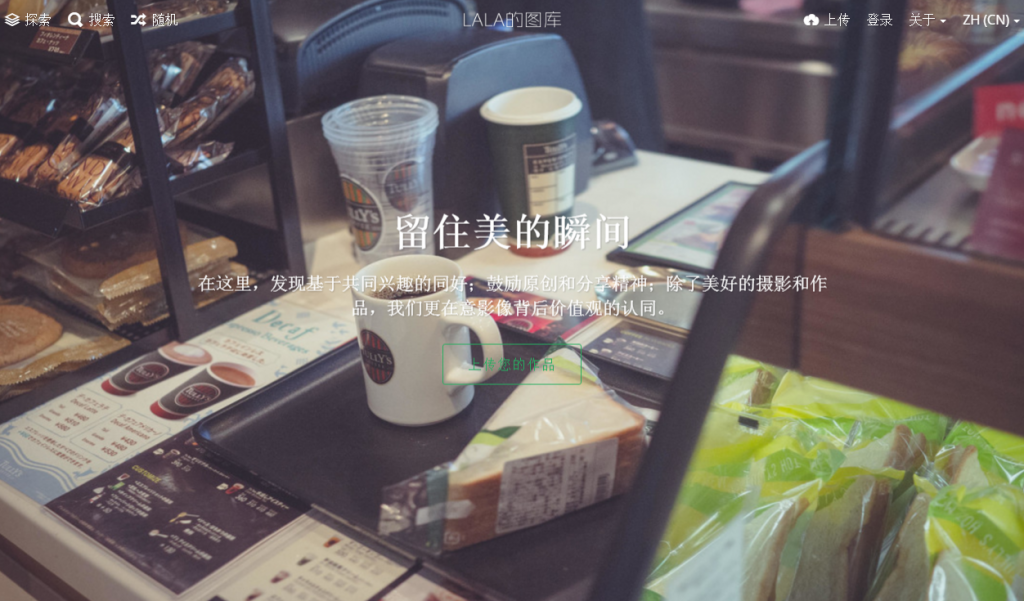
到这里该说的也都说的差不多了,还是老样子讲点后话吧:
网上有许多这个程序的“开心版”说白了就是盗版,LALA强烈不建议你们使用开心版,因为这个程序的作者对开心版几乎0容忍度。他们似乎有非常专业的搜查方式能够在短时间内知道你搭建开心版所用的服务器IP、域名等信息,然后疯狂的给你的服务商发送侵权邮件。当然如果你使用的是抗投诉的服务器那当我没说。。。
另外这款程序支持多服务器存储,也就是第三方存储吧。支持的方法很多,最常见的有FTP挂载的方式。LALA建议你们为了避免后期在本地服务器存储的图片过多,导致数据量太大备份文件很麻烦的问题,可以先配置一下Chevereto的外部存储,将图片与本地服务器分离开。
差不多就这样吧,Over~
 荒岛
荒岛
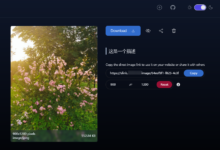
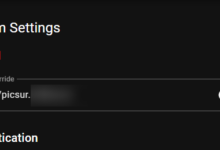
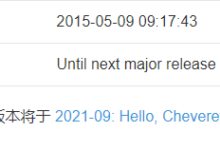

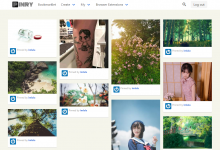

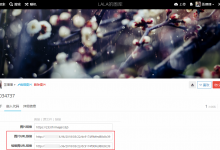





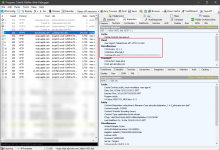







免费版,足够了
当初买授权的时候还没有FREE版本。。。
可以分享一下你的50美刀的无限版本吗?我看这个网站不错,也想玩玩。可以付费给你。邮箱 abbsay[at]gmail.com。谢谢
抱歉,这程序官方有人工审核,一个授权不能在多个域名下使用,否则会被BAN。既然你都知道授权价格了,那就直接去官方买正版吧,或者用FREE版也可以的。
没事,谢谢。
你这图床放在那个机器里 速度不错啊
从严格意义上来讲,我这个不能算是图床,只能算是个图站,因为我并没有开放注册。机器是阿里云新加坡,按阿里云的尿性,1个月1T的流量拿来开图床估计要把自己的老本都赔进去。
还有配置是啥的
为什么你加载图片那么快,是用了什么外部存储。
没用外部存储,阿里云新加坡就这速度啊,很正常。。。
站长你好 用js调用这个图床的api 出现跨域问题咋办啊
大佬,这么专业的问题你应该给Chevereto发个邮件或者工单问问啊
站长你的代码插件是什么?
主题自带的。
阿里云30M带宽1T流量1核1G的配置吗?
是的。
域名是哪里注册的啊
gandi
可以用vultr dd一台 windows 然后下载个浏览器去买
讲究
博主大大,我发现了个不错的项目,但小弟知识有限,不知道如何安装,跪求大大发一篇文章教程
地址:https://github.com/52admln/vue-questionnaire
好的,我先看看,有空我就水一篇文章~
谢谢大大拉
老哥,我昨天尝试搭了一下,和你在Github遇到的问题一样,我估计这个程序有点问题,你最好问下作者。
不管怎么样,谢谢大大愿意帮忙看看,非常感谢
有露点图片哦 LALA
极少数,问题不大。。
博主你好,我在gandi上注册了一个域名,没法添加www解析,提示伺服器错误,一直找不到原因,请问你遇到过这个吗,还是说不能添加www的A记录。(@和其他记录都没有问题)
没遇到过,如果确实无法添加的话,可以把DNS服务器改到CloudFlare,然后你在CF这边解析就行了。
请问大大能给个账号吗,麻烦啦,保证不发违规的图片
不好意思,这是我自用的,不能开放注册,抱歉了。。
你的图片我好喜欢,但是一张张下的太麻烦了,能不能发一下地址我下一下或者发我邮箱一下

特别喜欢你的网站!给个赞!
大佬,你的站有些图挂了
听说是微博限制外链了,大佬你的图床用的是哪里的小鸡?我也想自建一个用
图床和这个博客放在同一台服务器,都是阿里云新加坡。。