这是一套基于Ruby开发的论坛系统,功能完善,界面很简洁,给人一种干净/小清新的感觉~
项目地址:https://github.com/ruby-china/homeland
官方推荐使用Docker部署,所以部署过程很简单,此外官方也有非常详细的使用文档了:
https://gethomeland.com/docs/
注意:因为我看了下这个程序搜索这块用到了ES,这个玩意非常占用内存,所以建议机器内存最好大于4GB,另外Docker不支持OVZ,请使用KVM等全虚拟化VPS安装。
下面是我在CentOS7上的部署过程:
更新系统:
yum -y update
安装Docker:
cd yum -y install https://download.docker.com/linux/centos/7/x86_64/stable/Packages/docker-ce-18.06.1.ce-3.el7.x86_64.rpm systemctl start docker systemctl enable docker.service
安装Docker-Compose:
curl -L https://github.com/docker/compose/releases/download/1.23.1/docker-compose-`uname -s`-`uname -m` -o /usr/local/bin/docker-compose chmod +x /usr/local/bin/docker-compose
安装Git拉取项目并进入到项目目录:
yum -y install git git clone https://github.com/ruby-china/homeland-docker.git cd homeland-docker/
复制一份配置文件并进行编辑:
cp app.local.env.example app.local.env vi app.local.env
下面是我用部署时用到的配置文件:
RAILS_ENV=production # RAILS_LOG_TO_STDOUT=true # Nginx # NGINX_WORKER_CONNECTIONS=65535 # Database DATABASE_URL=postgres://postgres@postgresql:5432/homeland # DATABASE_POOL=64 REDIS_URL=redis://redis:6379/1 ELASTICSEARCH_HOST=elasticsearch:9200 # App Config app_name=KoKoCAT https=false domain=koko.cat cert_domain=*.koko.cat modules=home,topic,press,site,note profile_fields=all admin_emails=1062951199@qq.com asset_host= upload_provider=file upload_host=
注:
1.admin_emails请一定要修改成你自己的邮箱,这款论坛程序是根据邮箱来添加管理员账号的。也就是说你在这里配置好你的邮箱地址,待会在前台注册用户的时候填写和这个地址相同的邮箱,那么你注册的账号就是管理员。
2.https=false,初次安装这个一定要关闭,否则安装完成之后站点无法打开。要配置ssl也是在安装完成之后配置,但是我实测这个程序配置ssl这块估计是有点bug,Nginx各种出错。
3.domain修改成你自己的域名,app_name则是你的论坛名字,这个在安装完成之后也可以在后台设置。
确认无误后开始安装:
make install
完成之后运行:
make start
这样Homeland就安装完成了,如需配置SSL,则运行:
make install_ssl
完成之后重启程序:
make restart
我之前也说了,这个程序配置ssl估计是有bug,反正ssl我这边是配置不上,下面是我配置ssl的出错信息:
[Tue Nov 27 12:02:05 UTC 2018] Installing key to:/home/app/ssl/homeland.key [Tue Nov 27 12:02:05 UTC 2018] Installing full chain to:/home/app/ssl/homeland.crt [Tue Nov 27 12:02:05 UTC 2018] Run reload cmd: nginx -s reload nginx: [error] open() "/run/nginx/nginx.pid" failed (2: No such file or directory) [Tue Nov 27 12:02:05 UTC 2018] Reload error for : make: *** [install_ssl] Error 1
我懒得折腾了,就这样吧,希望你们安装的时候不会出和我一样的问题。。。
关于邮件的配置,这里照搬一下官方的文档,因为我没有配置,不知道有没有什么坑:
vi app.local.env
添加如下参数:
mailer_provider=smtp mailer_sender=no-reply@your-domain.com mailer_options_address=smtp.gmail.com mailer_options_port=587 mailer_options_domain=your-domain.com mailer_options_user_name=no-reply@your-domain.com mailer_options_password=your-password mailer_options_authentication=plain mailer_options_enable_starttls_auto=true
帖子页面:

论坛页面:
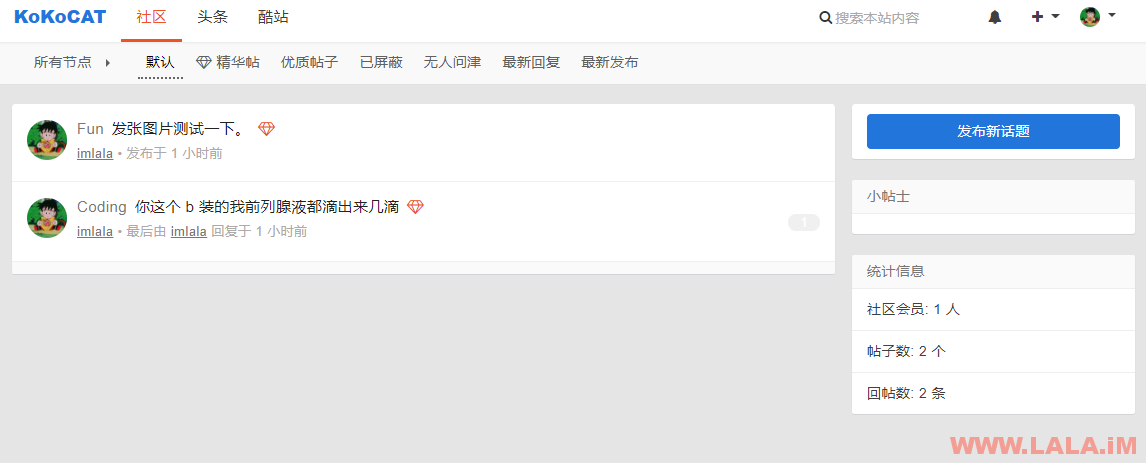
总而言之是一款很不错的论坛程序,用在生产环境是肯定没问题的。当然最重要的是我又成功水了一篇文章~
 荒岛
荒岛
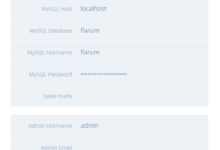
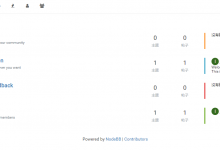









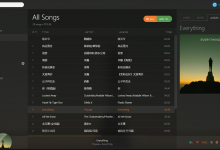

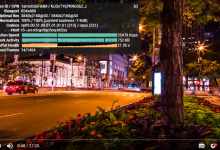

要那么多人来干嘛。。
虽然评论的人不多,但阅读量不少
ui布局很像xiunobbs…
讲道理这个的UI还是要比XIUNO好看很多的。。就是维护起来没传统的PHP论坛程序方便。
请问,这个数据库怎么配置?
都用docker了,人家都是一键安装配置了,不知道你要配置什么数据库?
Discourse还是homeland好
homeland吧,轻量点。