这段时间老是重复做一些事情:装Deluge/qBittorrent,开BBR等等,实在是太无聊了,想着搞个存储库方便点。
本来想用aptly搞台小鸡自己搭建存储库的,但是想了想,就几个软件包,专门搞台机器似乎不是很划算,然后找了个免费托管,除了不支持GPG签名以外,其他还不错。。
仅支持Debian10,添加方法:
echo "deb [trusted=yes] https://apt.fury.io/imlala/ /" > /etc/apt/sources.list.d/fury.list apt -y update
目前这个存储库里面包含以下几个软件包:
libtorrent-rasterbar(1.1.13版本)
python-deluge(deluge修改版,增加跳过hash验证功能,1.3.15版本)
qbittorrent-enhanced-nox(默认ban迅雷等下载工具,4.1.7.1版本)
qbittorrent-nox (4.1.7官方原版)
如何安装/卸载软件包?
apt -y install python-deluge apt -y install qbittorrent-enhanced-nox apt -y install qbittorrent-nox
卸载:
apt remove --purge python-deluge apt remove --purge qbittorrent-enhanced-nox apt remove --purge qbittorrent-nox
如果在软件卸载后需要把附带的依赖也卸载:
apt autoremove
为避免安装出现问题,需注意以下几点:
1.以上所有软件都依赖于我这个存储库里面的libtorrent-rasterbar(1.1.13版本)
2.libtorrent-rasterbar(1.1.13版本)与其他版本不兼容,假如你在官方存储库安装了1.1.11版本请先卸载再安装。
3.所有软件都写好了systemd服务文件,并且安装完成之后会自动启动/设置开机启动,你可以使用下面的命令查看运行状态:
Deluge:
systemctl status deluged systemctl status deluge-web
qBittorrent:
systemctl status qbittorrent
4.qbittorrent-enhanced-nox和qbittorrent-nox只能选其一安装,但可以无缝切换,比如你先安装了qbittorrent-nox,那么可以卸载再安装qbittorrent-enhanced-nox,qbittorrent-nox下载的种子/数据都可以在qbittorrent-enhanced-nox中使用,反之亦是如此。只需要重启一下systemd服务即可:
systemctl restart qbittorrent
5.systemd服务文件默认的启动用户/组都是root。
 荒岛
荒岛







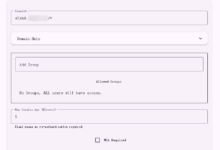
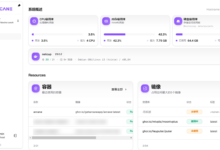




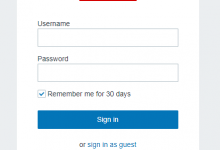


小姐姐略惊悚
感觉太复杂了
APT一下就能装一个软件,这都复杂了?
经常看老哥博客,学到了(*^▽^)/★*☆很多



