Tracker服务器是在BT协议中必不可少的一部分,一个BT种子想要正常工作,必须要有Tracker服务器的支持。
我在网上翻找了半天,想了解一下关于搭建Tracker服务器这方面的资料,但是搜索出来的文章和信息实在太老旧了,有些文章里面提到的软件和环境官网都打不开。。。
不过经过我的一番努力,我找到了一个工具:OpenTracker。官网:http://erdgeist.org/arts/software/opentracker/
就目前的情况而言,这个工具可以说是最优秀的了,据说性能也非常好,可以用在生产环境。我昨天也试着制作了一个种子进行测试,目前表现良好。
下面是OpenTracker在CentOS7上的搭建教程。
安装EPEL:
yum -y install epel-release
安装开发工具包:
yum -y groupinstall "Development Tools"
安装编译所需依赖:
yum -y install openssl-devel zlib-devel
我将OpenTracker的源码上传到博客中,因为个人不是很喜欢官方的下载方式:
在终端内下载源码并解压:
cd ~ wget https://lala.im/wp-content/uploads/2018/09/libowfat.tar.gz wget https://lala.im/wp-content/uploads/2018/09/opentracker.tar.gz tar -xzvf libowfat.tar.gz tar -xzvf opentracker.tar.gz
先编译libowfat:
cd libowfat make
然后再编译opentracker:
cd .. cd opentracker make
完成之后,我们将二进制文件移动到/usr/bin:
cp opentracker /usr/bin
然后写一个服务文件:
vi /usr/lib/systemd/system/opentracker.service
写入:
[Unit]
Description=opentracker server
[Service]
User=root
ExecStart=/usr/bin/opentracker -p 1337 -P 1337
Restart=on-abort
[Install]
WantedBy=multi-user.target
注:
1.我这里监听的端口是1337,这个端口可以自行更改,并且opentracker支持同时监听多端口。
2.-p(小写p)指TCP端口,-P(大写P)指UDP端口。
设置开机启动并立即运行:
systemctl enable opentracker.service systemctl start opentracker.service
其他管理命令:
systemctl status opentracker.service systemctl stop opentracker.service systemctl restart opentracker.service
制作种子的时候,我们添加Tracker服务器时,可以这么写:
http://你的服务器公网IP:1337/announce
或者:
udp://你的服务器公网IP:1337/announce
当然也可以同时添加http和udp,这个不受影响。
OpenTracker还有一个自带的统计功能:
http://你的服务器公网IP:1337/stats
更详细的统计信息访问:
http://你的服务器公网IP:1337/stats?mode=everything
![]()
 荒岛
荒岛

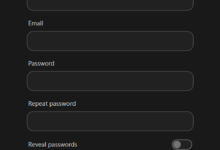
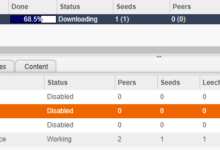
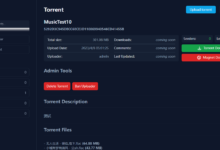
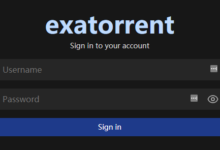
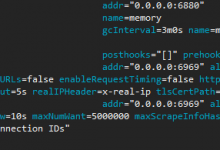

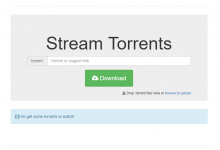


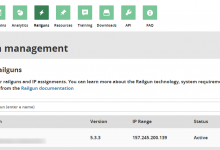



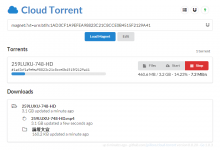
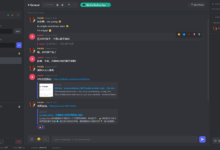


沙发
二楼
http://103.27.187.165:1337/announce

按lala说的造了一个
哪位老铁试试看- -哈哈
做个巨J8骚气的种子出来,绝对有一堆人抢着帮你测试,你懂的~
已经做了个Docker镜像,要不要水篇教程 。
。
药药药
这一步编译出错了 应该怎么解决呢
[root@181199 opentracker]# make
cc -o opentracker opentracker.o trackerlogic.o scan_urlencoded_query.o ot_mutex.o ot_stats.o ot_vector.o ot_clean.o ot_udp.o ot_iovec.o ot_fullscrape.o ot_accesslist.o ot_http.o ot_livesync.o ot_rijndael.o -L../libowfat -lowfat -pthread -lpthread -lz
../libowfat/libowfat.a(socket_accept6.o): In function `socket_accept6′:
socket_accept6.c:(.text+0x7b): undefined reference to `__builtin_bswap16′
socket_accept6.c:(.text+0xee): undefined reference to `__builtin_bswap16′
../libowfat/libowfat.a(socket_recv6.o): In function `socket_recv6′:
socket_recv6.c:(.text+0xa9): undefined reference to `__builtin_bswap16′
socket_recv6.c:(.text+0x125): undefined reference to `__builtin_bswap16′
../libowfat/libowfat.a(socket_send6.o): In function `socket_send6_flag’:
socket_send6.c:(.text+0xb7): undefined reference to `__builtin_bswap16′
../libowfat/libowfat.a(socket_bind6.o):socket_bind6.c:(.text+0xa0): more undefined references to `__builtin_bswap16′ follow
collect2: ld returned 1 exit status
make: *** [opentracker] Error 1
../libowfat/libowfat.a(socket_bind6.o):socket_bind6.c:(.text+0xa0): more undefined references to `__builtin_bswap16′ follow 出现上面的错误 求解
出现上面的错误 求解
collect2: ld returned 1 exit status
make: *** [opentracker] Error 1
make
评论里面说不清楚,你要是愿意的话+右下角QQ,发SSH信息给我上去帮你看下。
./opentracker
这个命令之后就一直没有任何反应是什么情况,求解
没有任何日志或者截图我也不知道你遇到了什么问题,如果实在不行,试试这个?https://lala.im/4630.html
文末有已经编译好的二进制文件,下载就能用了。
参照你写的教程,我成功过运行编辑好的opentracker了。但是有两个问题:
1 tracker复制到BT 客户端没有效果;
2 通过网络端也不能查看stats。如果你方便的话,我们邮件联系吧,我把服务器信息发给你。可以有偿。
3 herwidget@outlook.com
make等其他都是成功了
谢谢大大, 以经按教程成功设置。 要是能把:1337/announce 去掉就好了
这个不能去掉。。tracker服务器的地址都是这种命名规范。。
lala大佬OpenTracker说可以支持集群不知道怎么个集群法谷歌搜索OpenTracker 集群

 请求您能写一篇关于集群的文章可以吗有备无患
请求您能写一篇关于集群的文章可以吗有备无患 


。。这个还有集群一说?这个随便放一台VPS都能抗几十上百万个种子了。。
我现在用chihaya,这个感觉功能多一点。。
chihaya可以通过Redis实现AH不懂过程, 看大佬再水一瓶文章
看大佬再水一瓶文章 
再水几篇头发就没了呀
您好,我用这个配置来配置反代以支持IPV6,但opentracker貌似不能正常获取用户IP,请问opentracker或者nginx应该怎么配置呢?
server {
listen [::]:80;
server_name ipv6-tracker.rxxx.com;
location / {
proxy_pass http://127.0.0.1:3389/;
proxy_set_header X-Real-IP $remote_addr;
proxy_set_header X-Forwarded-For $proxy_add_x_forwarded_for;
}
}
抱歉,这个我也没配置过,但是单纯看你的nginx配置应该是没问题的,具体问题可能需要你自己排查一下了。。