peerflix-server这个和cloud-torrent的功能类似,实际上也是一款比较老的工具了,相信很多老哥都玩过,但当时我们普遍都会选择使用更好用的cloud-torrent。
其根本原因有三:
1.peerflix-server这玩意一直有个BUG就是种子无法暂停,下载的种子会一直跑流量,如果是VPS的话,容易一脸懵逼的,咦,我的VPS流量怎么用光了?直到现在这个BUG都还一直存在。。。
2.peerflix-server页面没有验证措施,如果公开地址任何人都可以进来下载种子,造成滥用。
3.peerflix-server的下载速度我个人是觉得没有cloud-torrent快的。
peerflix-server的安装还是很简单的,依赖Node.js所以先装一下:
curl --silent --location https://rpm.nodesource.com/setup_8.x | sudo bash - yum -y install nodejs
然后npm就可以直接安装了:
npm install -g peerflix-server
再安装一个forever实现后台运行:
npm install -g forever
启动peerflix-server:
forever start $(which peerflix-server)
如果你要停止运行(建议下载完种子了就停止,不然流量跑没了233):
forever list
如下图所示找到ID编号,比如我这个现在是0:
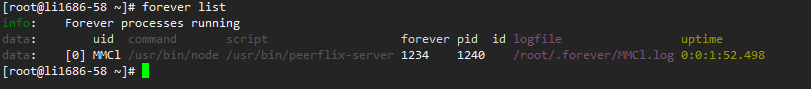
然后执行下面的命令即可:
forever stop 0
关闭系统防火墙:
systemctl stop firewalld.service
不想关闭,就把下面的命令走一走:
firewall-cmd --permanent --add-port=9000/tcp firewall-cmd --permanent --add-port=9000/udp firewall-cmd --permanent --add-port=6881/tcp firewall-cmd --permanent --add-port=6881/udp firewall-cmd --reload
注:你也可以不放行6881这个端口,这个端口是peerflix-server用来跑上行流量的端口,也就是种子上传流量用的端口,禁止了的话,就相当于我们只下载不做种,可以节省流量,也不用再去停止运行peerflix-server了。只是这样有点不道德罢了~
程序页面长这个样子,还阔以,简洁大方:
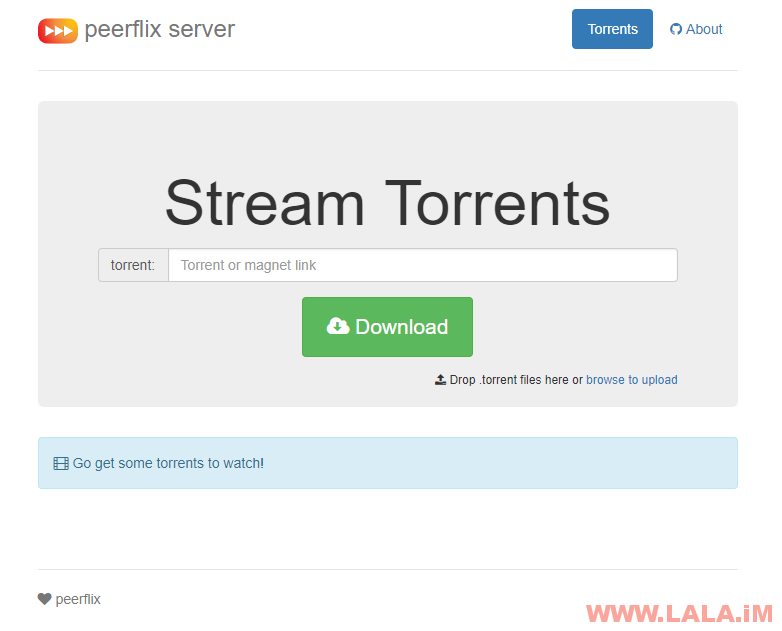
测试下是否可以正常使用:
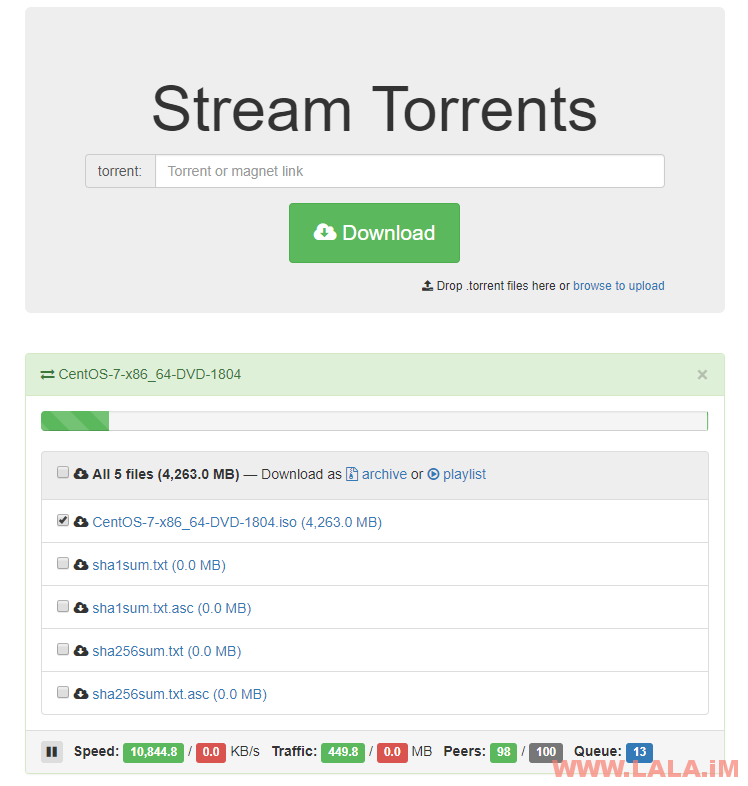
本来是想下部片来测试的,顺带测试下边下边播,但是考虑到本站有老哥正在戒色中,所以就不发这种容易引起刺激的东西了。。。
 荒岛
荒岛
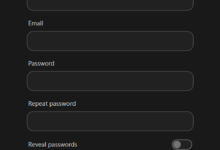
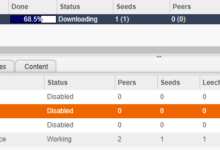
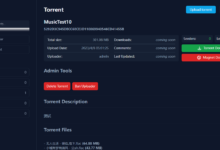
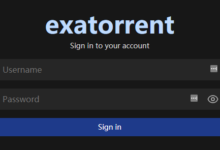

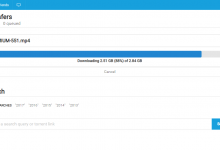
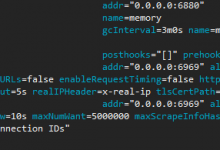













哎呀 沙发沙发沙发沙发沙发沙发沙发
感觉还不错啊
自用还行。。
文件下载到哪里去了?
哈哈哈,您别太把我放在心上,我还没戒色戒到神经病….很喜欢您…. 您发您的吧,我以后不说了….
您发您的吧,我以后不说了….
老哥你多心了,我没有把你当神经病看待啊= =