这个Viewscreen可谓是真正的提供了搜索下载转码播放一条龙服务。。。
以前我常用的是aria2加上一个kodexplorer,这套方案的问题在于不是mp4格式的视频无法直接在线播放。包括之前比较火的cloud-torrent也是,几乎都是差了一个转码功能。直到我发现了Viewscreen这东西。
安装FFMPEG和一些需要用到的工具:
apt -y update apt -y install ffmpeg x264 supervisor wget
下载二进制文件给执行权限:
wget https://github.com/viewscreen/viewscreen/raw/master/viewscreen-linux-amd64 -O /usr/bin/viewscreen chmod +x /usr/bin/viewscreen
给权限让其可以绑定到低位端口(可选:考虑到很多人都是吃灰小鸡,可能小鸡上面的80/443还跑着别的程序,所以下面我不会将Viewscreen监听到80/443,这样可以避免端口冲突)
setcap cap_net_bind_service=+ep /usr/bin/viewscreen
新建一个文件下载的存放目录:
mkdir -p /opt/viewscreen/Downloads
准备一个域名解析到你的小鸡上,然后替换http-host后面的值为你的域名,之后执行如下命令:
viewscreen --http-host view.233.fi -http-addr :8080 --http-username imlala --download-dir /opt/viewscreen/Downloads
可以正常运行的话退出来新建一个supervisor的配置文件:
nano /etc/supervisor/conf.d/viewscreen.conf
写入如下配置:
[program:viewscreen] priority=1 directory=/usr/bin command=/usr/bin/viewscreen --http-host view.233.fi -http-addr :8080 --http-username imlala --download-dir /opt/viewscreen/Downloads autostart=true autorestart=true redirect_stderr=true stdout_logfile=/var/log/supervisor/viewscreen.log
更新配置:
supervisorctl update
WEB面板地址:http://view.233.fi:8080/viewscreen/
登录用户名是之前命令–http-username指定的。
登录密码是随机生成的,查看登录密码:
cat /var/log/supervisor/viewscreen.log
红框标注的就是密码:
直接粘贴磁力链接就能下载种子了:
在线播放:
 荒岛
荒岛

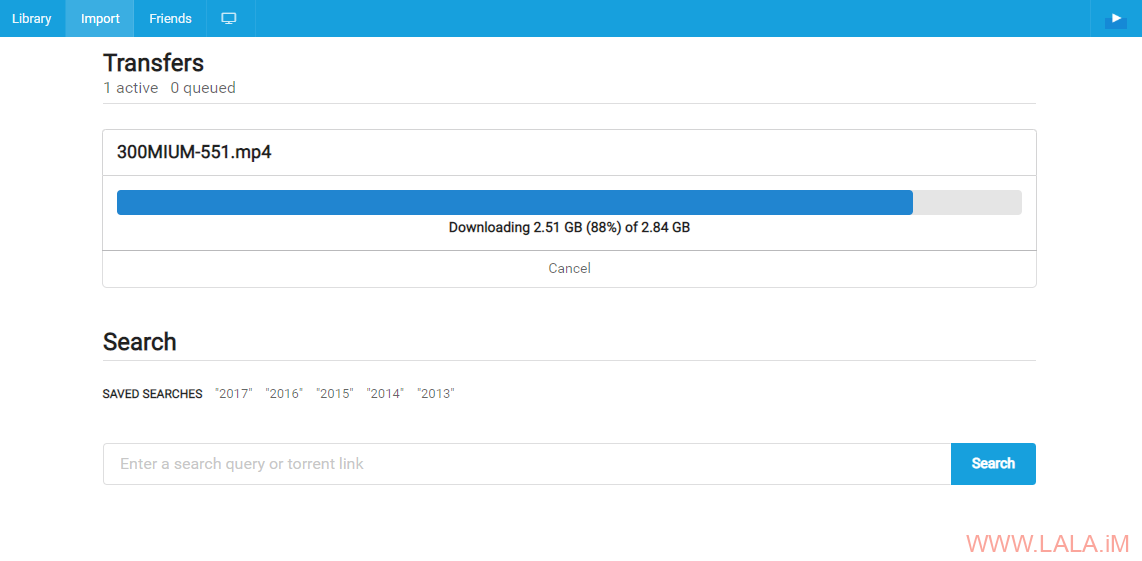
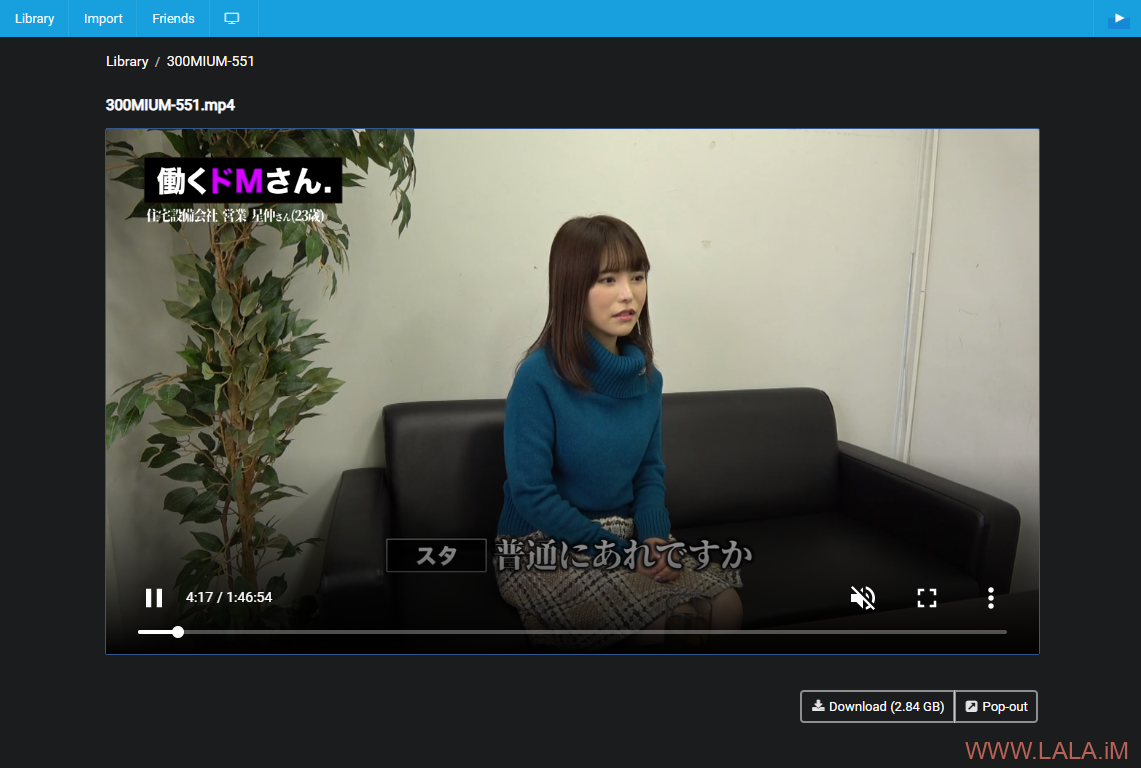

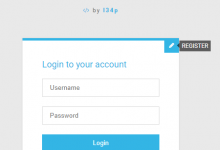

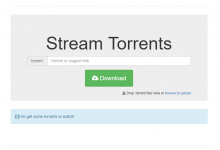
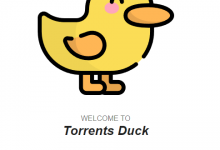
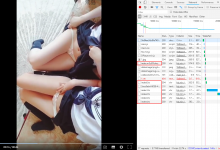
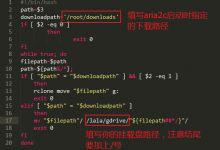













不能改密码吗
不能。。
装好之后nano /opt/viewscreen/Downloads/.password
Supervisorctl update 就好了
原来你喜欢日韩
角度刁钻。。
学到了是大佬,哈哈哈
从垃圾桶探头出来看望dalao。
551不好看已删
播放的时候无法加载字幕
试了下ipx247速度堪忧啊
只有我是买个小鸡DD Win系统远程挂下载,并自动同步到OD的吗
error bootstrapping dht: no initial nodes, map[], map[]
discovered 0 upnp devices, map[], map[]
这是为啥呀,执行viewscreen –http-host view.233.fi -http-addr :8080 –http-username imlala –download-dir /opt/viewscreen/Downloads时报
程序终止运行了么,如果没有停止运行的话忽略掉就好了。
去啦里找磁力地址啊大哥
急需要磁力地址
之前发的不是有个喜欢dht的吗
博主 不行啊 我按照你的步骤 全部正确 。但是一搜索就提示错误为什么?没有办法搜索磁力啊
搜索功能我好像也没用过,你可以在别的地方粘贴磁力进去用。。
实力老司机。。看片弄得贼高大上