一个很不错的文件管理器/网盘程序,安装一个supervisor用于守护进程:
apt -y update apt -y install supervisor
下载给执行权限:
mkdir -p /opt/gofi && cd /opt/gofi wget https://github.com/Sloaix/Gofi/releases/download/v0.5.4/gofi-linux-amd64 -O gofi chmod +x gofi
在23333端口上启用gofi:
./gofi -p 23333 -ip 209.50.63.93 # 换成你自己的VPS公网IP,本地搭建的话就指定为127.0.0.1
初次访问WEB界面设置一哈文件仓库啥的:
没问题的话现在可以Ctrl+C退出运行,新建一个supervisor配置文件:
nano /etc/supervisor/conf.d/gofi.conf
写入如下配置:
[program:gofi] priority=1 directory=/opt/gofi command=/opt/gofi/gofi -p 23333 -ip 209.50.63.93 # 换成你自己的VPS公网IP,本地搭建的话就指定为127.0.0.1 autostart=true autorestart=true redirect_stderr=true stdout_logfile=/var/log/supervisor/gofi.log
更新supervisor配置:
supervisorctl update
界面挺好看的:
要是可以加个用户验证功能就好了,现阶段还是只适合放在本地运行,放在公网上面的话任何人都能上传文件/修改文件仓库路径可能会有安全问题。
 荒岛
荒岛



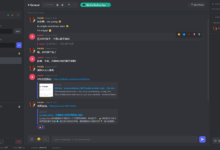








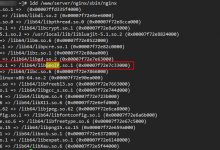
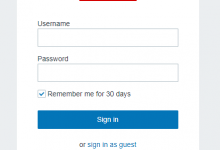
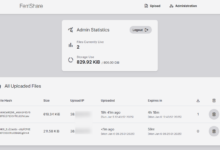


加个简单的 .htpasswd 是不是也可以
我是这么想的也这么做了,但是我反代不成功。。