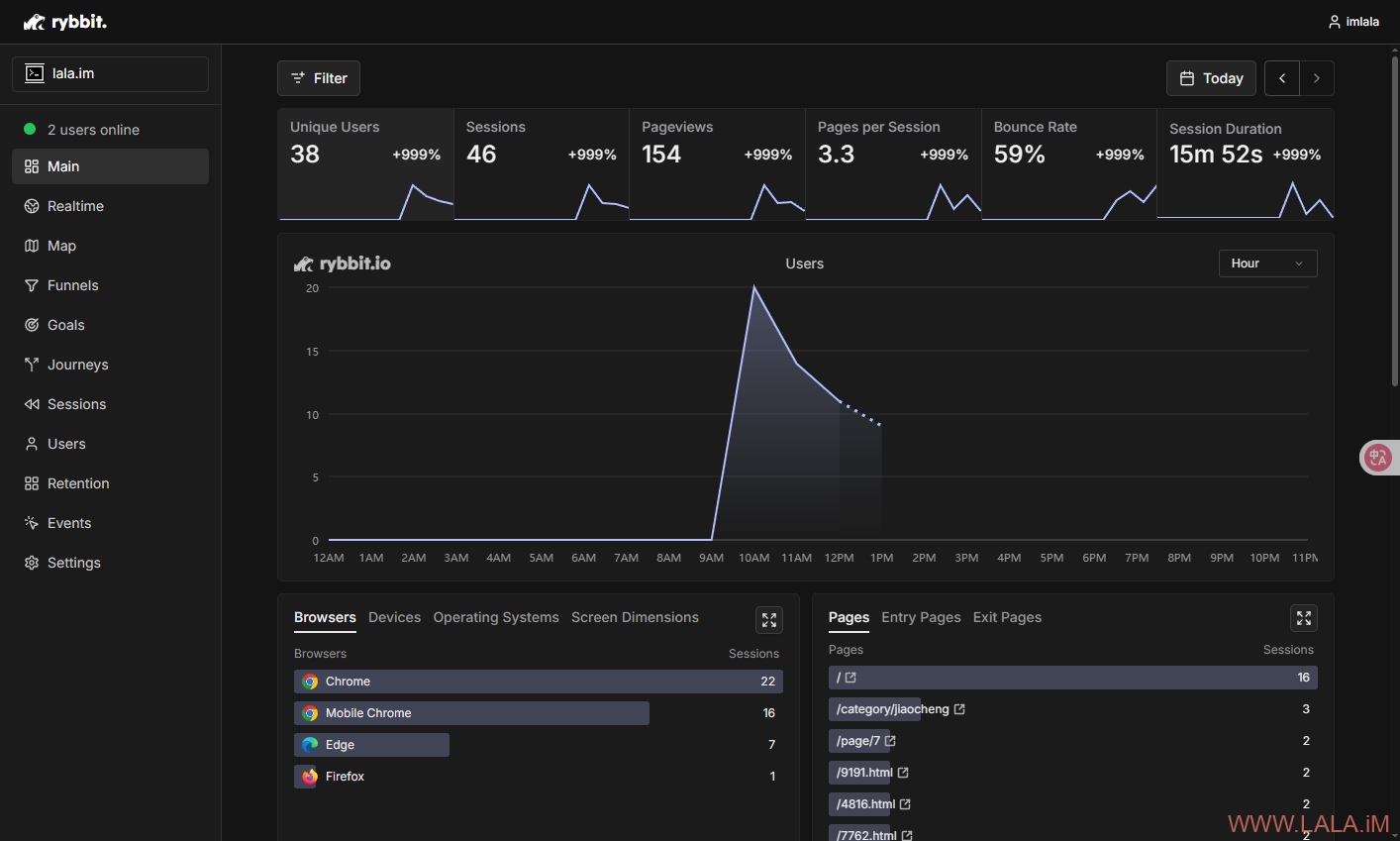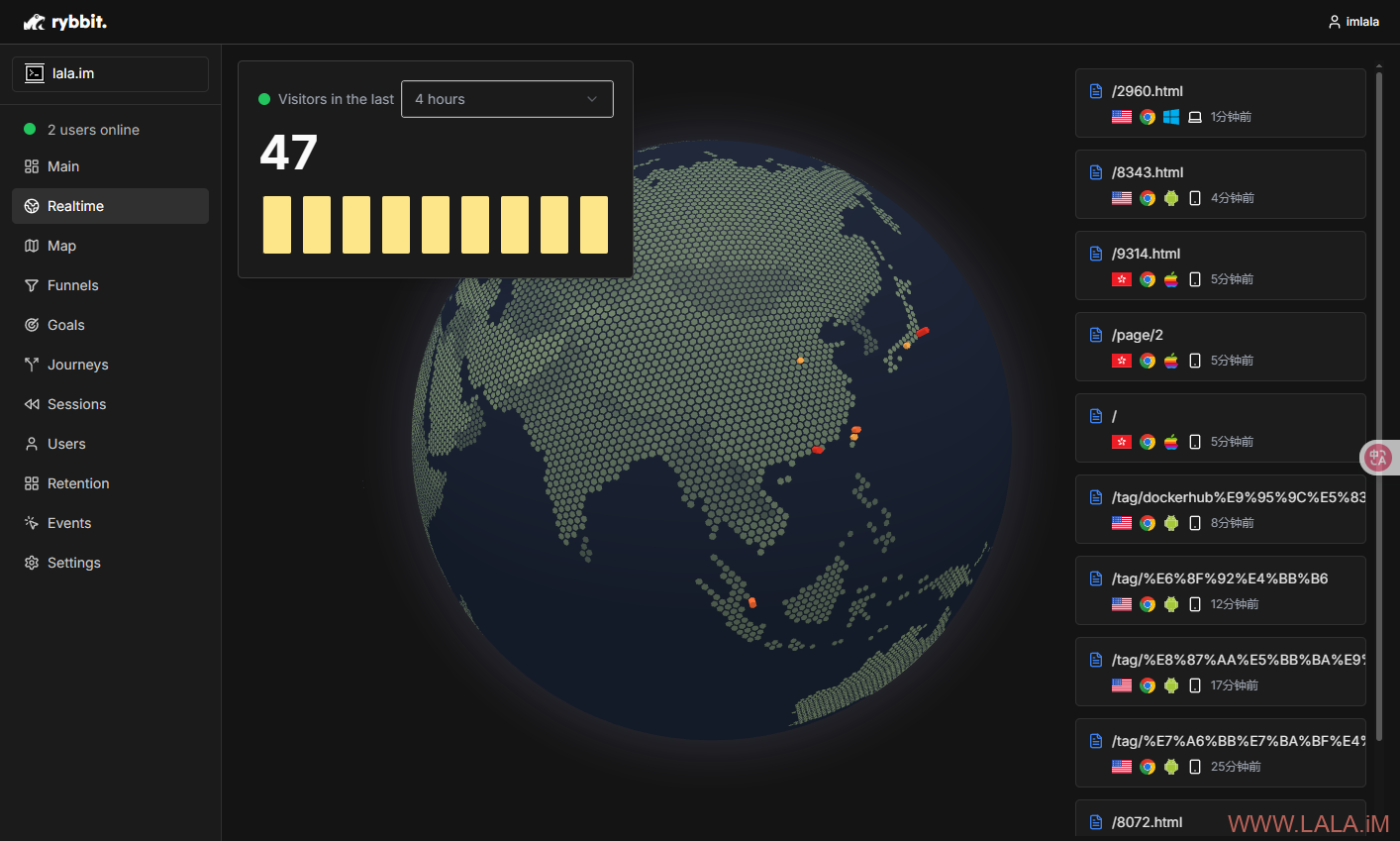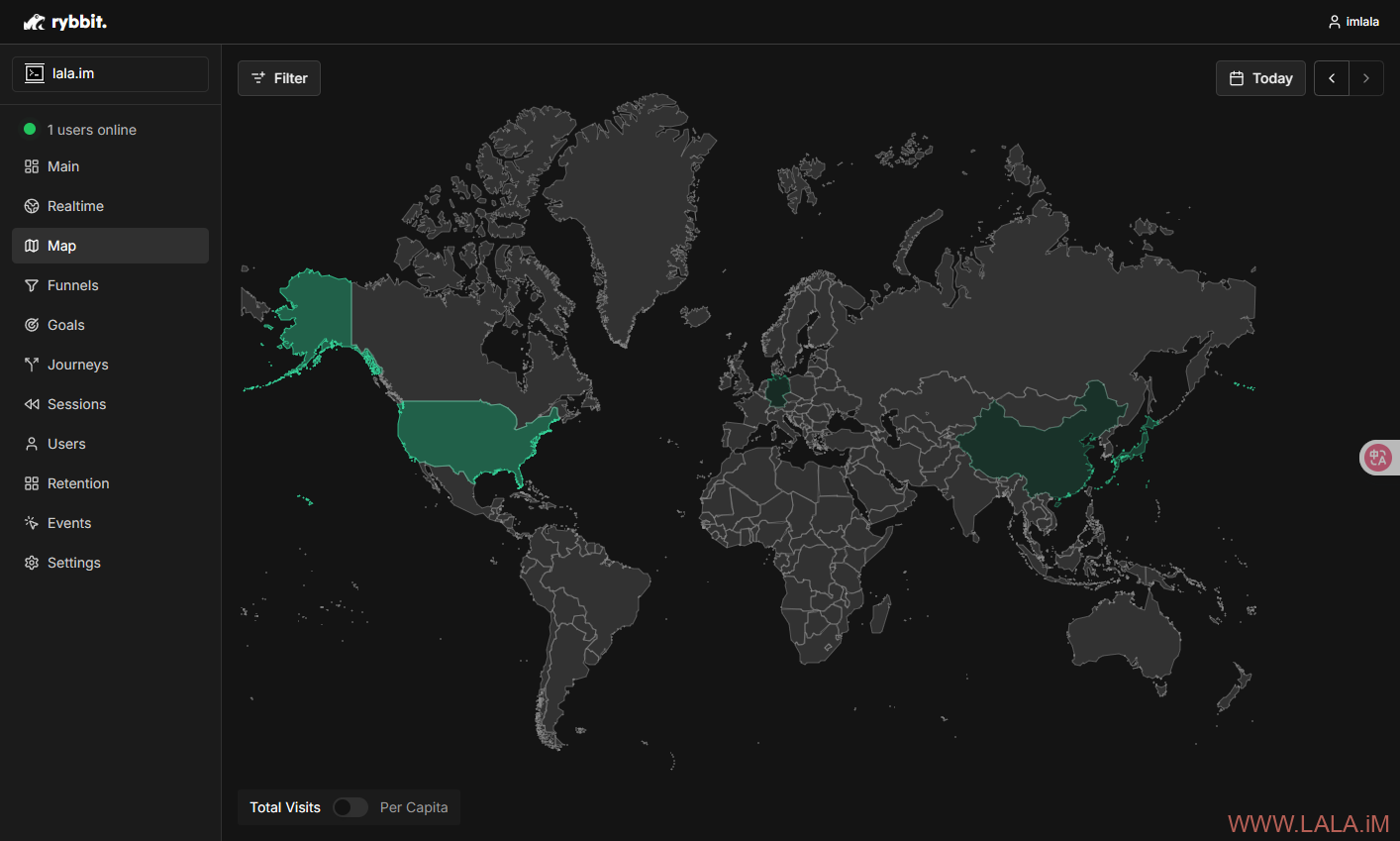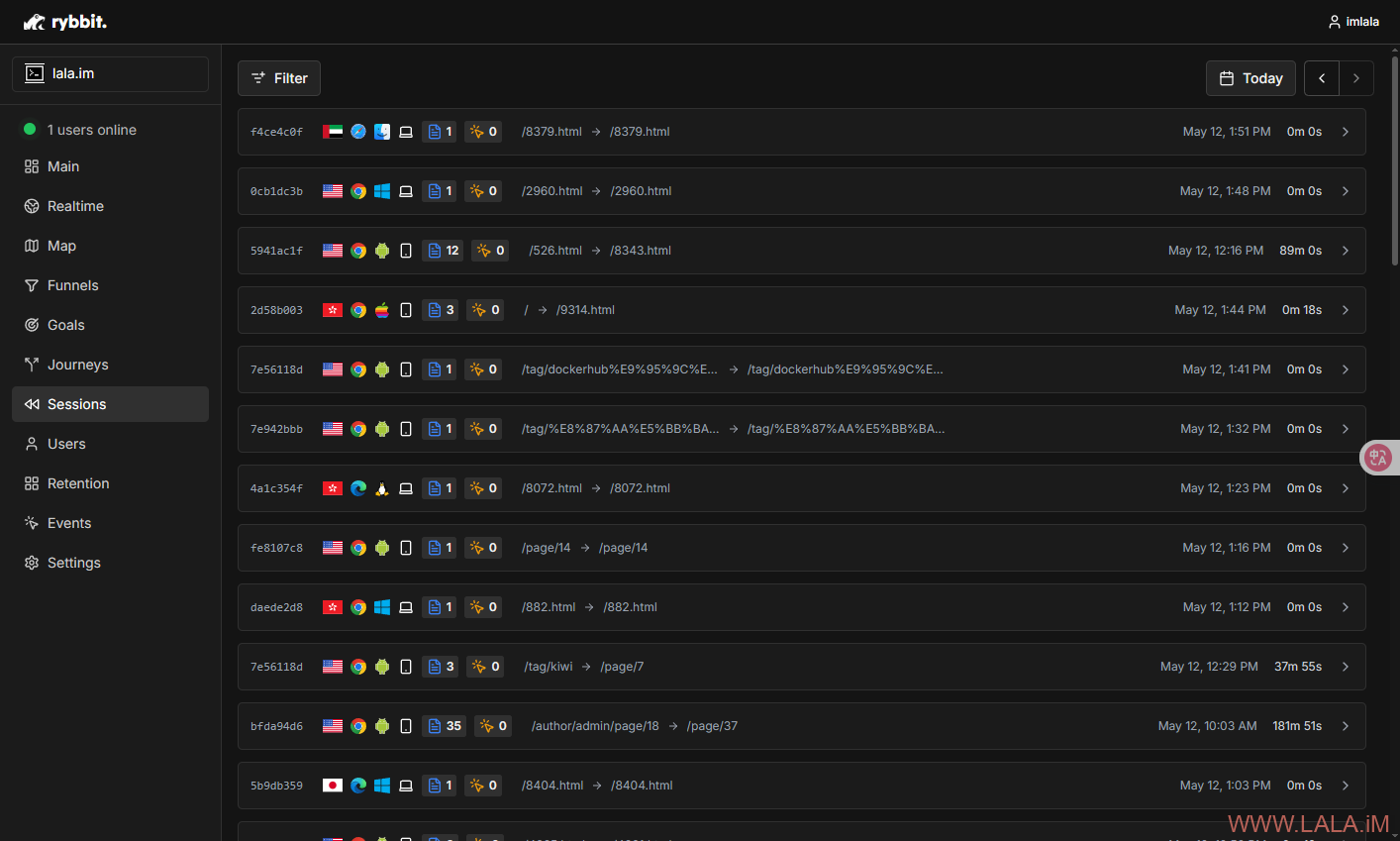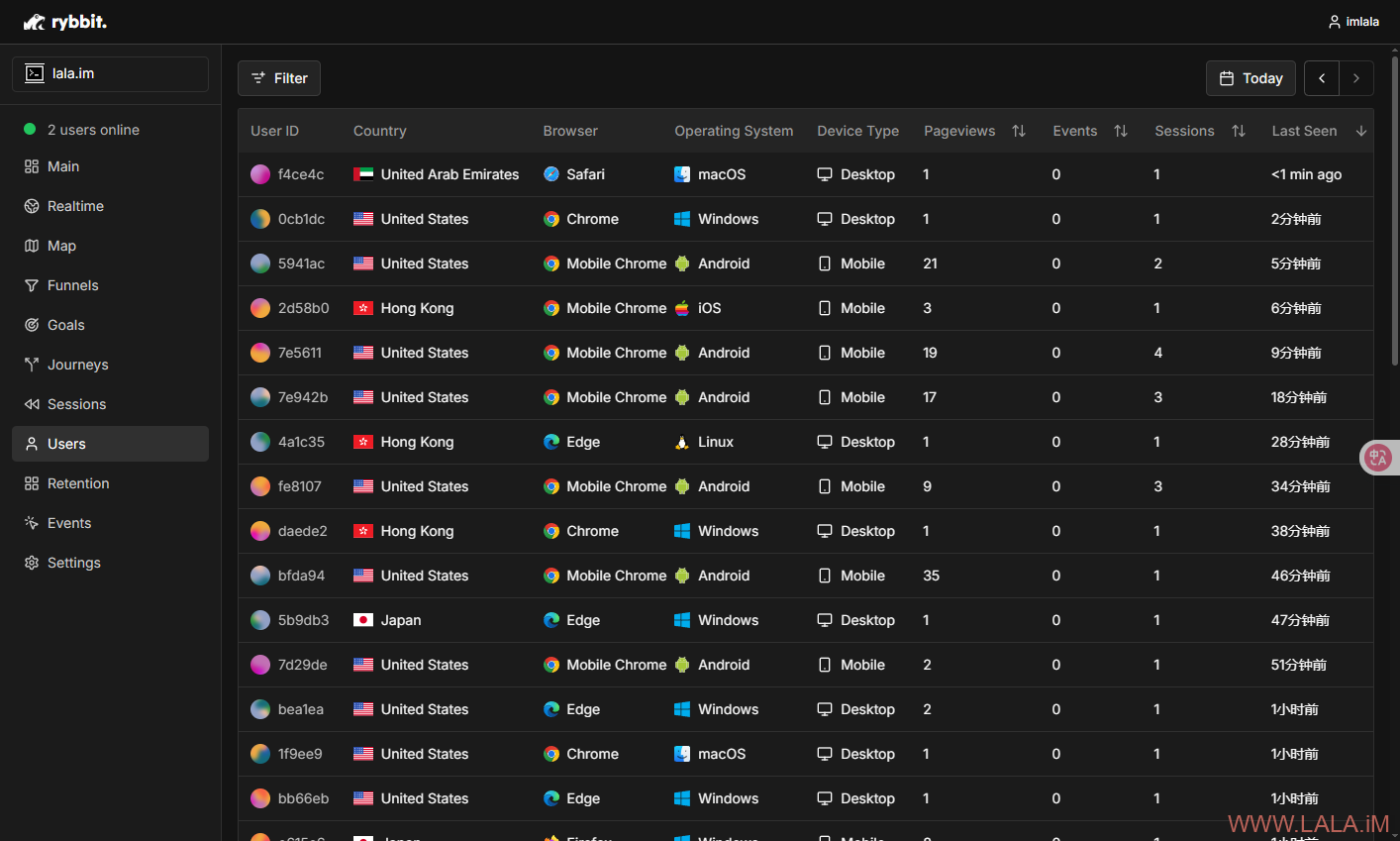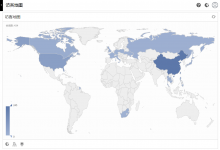Rybbit是开源且注重隐私的Google Analytics 替代方案。主要特点如下(摘自项目页面):
All key web analytics metrics including sessions, unique users, pageviews, bounce rate, session duration
No cookies or user tracking – GDPR & CCPA compliant
Customizable goals. retention, user journeys, and funnels dashboards
Advanced filtering across 15+ dimensions
Custom events with JSON properties
Live sessions dashboard
3 level location tracking (country -> region -> city) + advanced map visualizations
Real time dashboard
Support for organizations and unlimited number of sites
我搭建了试了一下,界面挺好看的:
安装Docker和需要用到的软件包:
apt -y update apt -y install git curl nginx python3-certbot-nginx curl -fsSL https://get.docker.com -o get-docker.sh sh get-docker.sh
克隆Rybbit的仓库:
git clone https://github.com/rybbit-io/rybbit.git cd rybbit
把仓库内的脚本给可执行权限:
chmod +x *.sh
执行安装脚本(将rybbit.example.com域名替换成你自己的):
./setup.sh rybbit.example.com --no-webserver
[可选]默认情况下Rybbit的后端监听3001端口,前端监听3002端口,如需更改相应的端口可以执行下面的安装脚本:
./setup.sh rybbit.example.com --no-webserver --backend-port 5000 --client-port 5001
配置NGINX反向代理:
nano /etc/nginx/sites-available/rybbit
写入如下内容:
server {
listen 80;
server_name rybbit.example.com;
location / {
proxy_pass http://localhost:3002; # Client port
proxy_set_header Host $host;
proxy_set_header X-Real-IP $remote_addr;
proxy_set_header X-Forwarded-For $proxy_add_x_forwarded_for;
proxy_set_header X-Forwarded-Proto $scheme;
}
location /api/ {
proxy_pass http://localhost:3001/; # Backend port
proxy_set_header Host $host;
proxy_set_header X-Real-IP $remote_addr;
proxy_set_header X-Forwarded-For $proxy_add_x_forwarded_for;
proxy_set_header X-Forwarded-Proto $scheme;
}
}
启用站点:
ln -s /etc/nginx/sites-available/rybbit /etc/nginx/sites-enabled/rybbit
签发SSL证书:
certbot --nginx
访问rybbit.example.com创建你的用户账号。如果后续不打算公开给别人使用,可以编辑环境变量配置文件:
nano .env
修改如下设置关闭用户注册:
DISABLE_SIGNUP=true
需要执行这个更新脚本让修改后的配置生效:
./update.sh
日常维护可使用下面的脚本:
./start.sh ./stop.sh ./restart.sh
 荒岛
荒岛