这个东西貌似主要用途是帮助你把网络摄像头的视频流快速传到Youtube等提供直播的平台,但它也内置了一个用NGINX实现的RTMP服务器,也可以拿来做普通的直播。
安装docker:
apt -y update apt -y install curl curl -sSL https://get.docker.com/ | sh systemctl start docker systemctl enable docker
然后使用下面的命令启动即可:
docker run -d --restart always \
--name restreamer \
-e "RS_USERNAME=admin" -e "RS_PASSWORD=imlala" -e "RS_TOKEN=imlala"\
-p 8080:8080 \
-p 1935:1935 \
-v /mnt/restreamer/db:/restreamer/db \
datarhei/restreamer:latest
其中RS_PASSWORD是WEB的密码,RS_TOKEN是推流的鉴权验证。
访问WEB面板:
http://your-device-ip:8080
输入你刚才启动容器时设置的账号密码登录:
这里我用OBS演示一下推流,首先在OBS按如下图设置:
然后在Restreamer上按如下格式填写RTMP地址:
点击start,如果没有问题的话,现在就可以看到类似下图的界面了:
同时可以打开播放器查看到画面:
现在你可以把播放器插入到你的博客或者网站,分享你的直播间。
开车???搞黄色???随你发挥。。。
 荒岛
荒岛
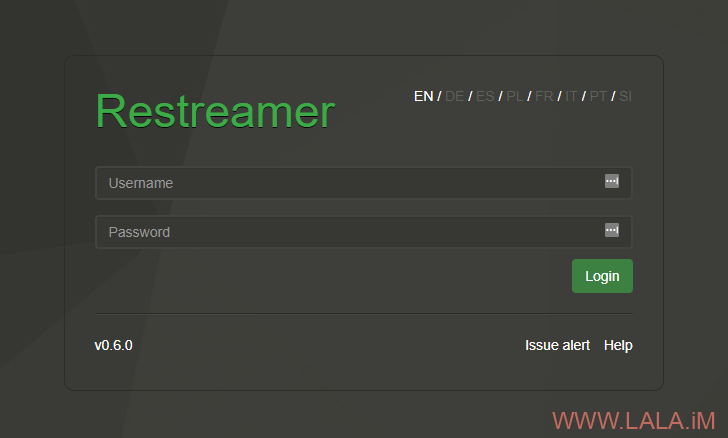
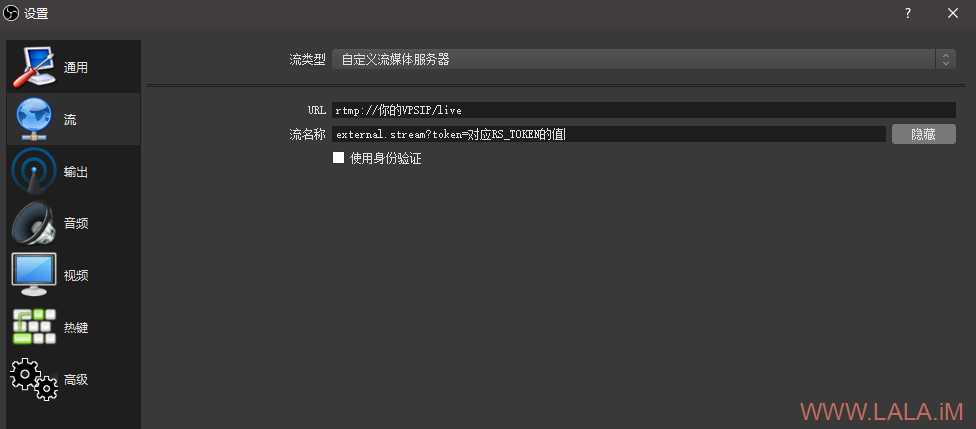
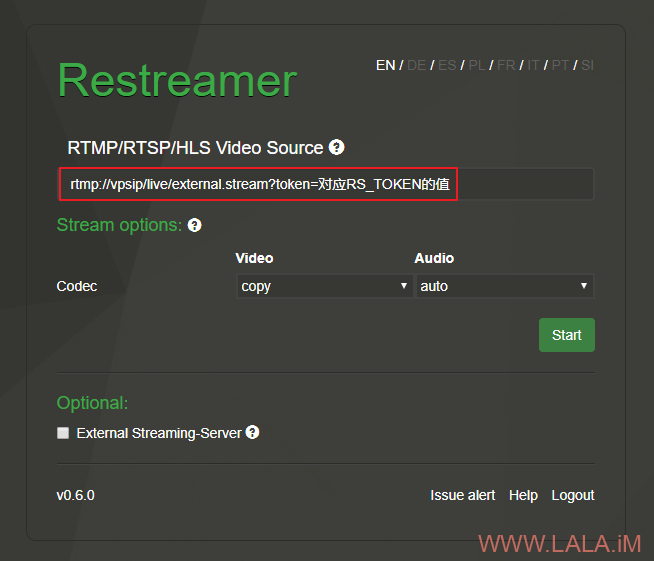
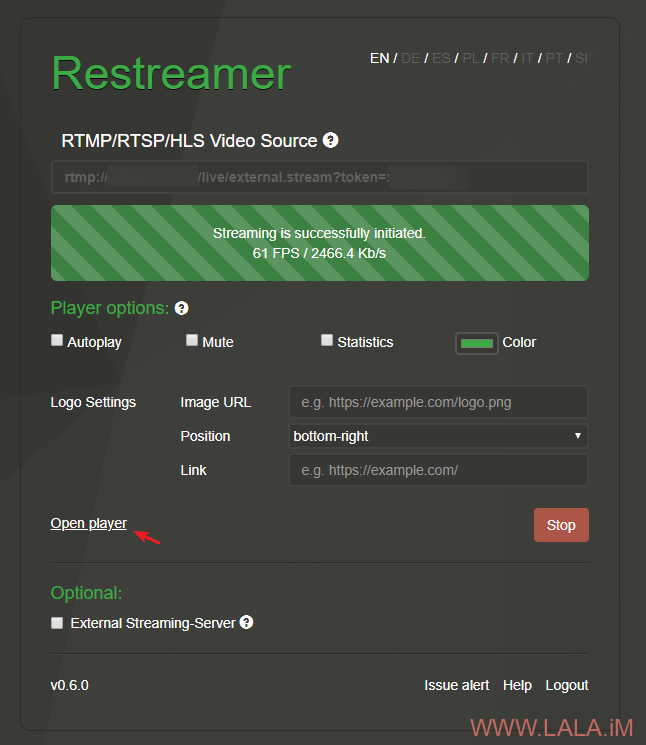
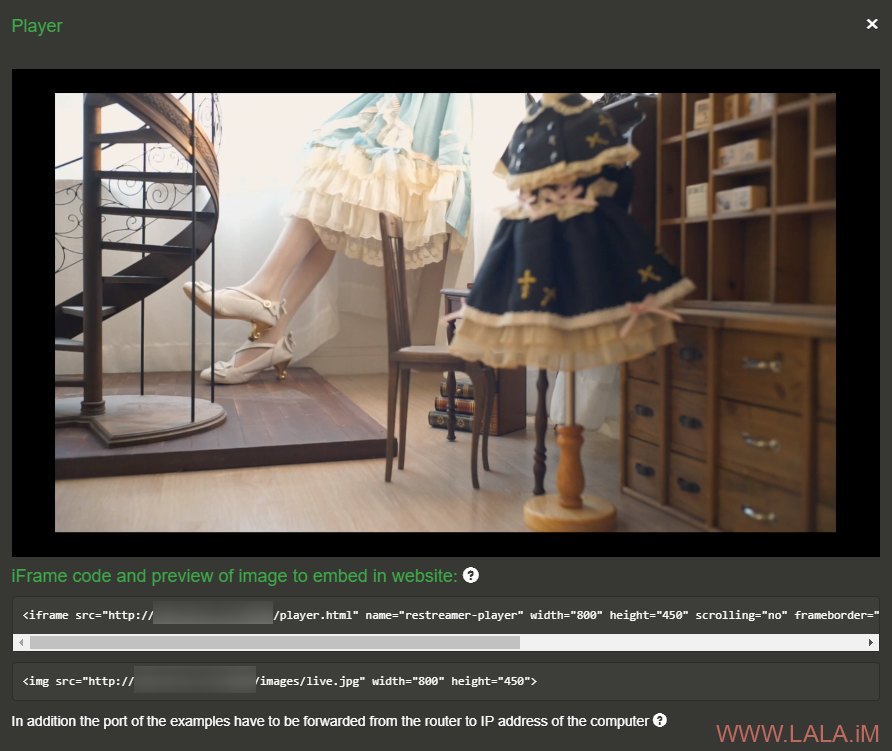

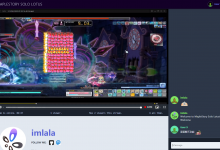
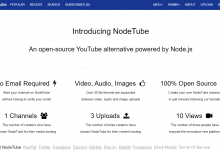

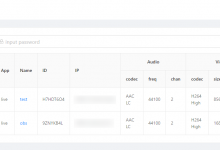
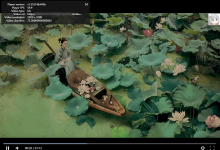
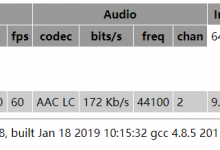



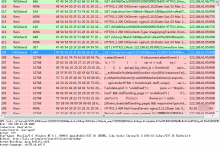

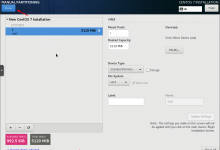
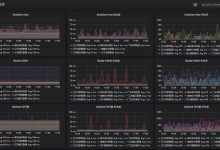





大佬,请问一下,大佬,知道怎么样直接打包数据库目录已达到备份的目的吗?
这个能用来直播吗…?
可以。
提示:Your stream wasn’t accessible.
Error: ffmpeg exited with code 1: 是什么原因呢
重启容器试试。
试过了! 而且再其他鸡上装,能串流成功,但是网页上显示没有连接
重启过后还是这样的
是不是对系统有什么要求呢~大佬你是什么环境配置的?
没什么特别的要求,我就是一台1G内存的VPS配置的。
测试了3台鸡~3台都可以成功推流,其中2台提示连接不上,1台就是FFMPEG出错!放弃了
Your stream wasn’t accessible.
rtmp://45.133.111.11/live/external.stream?token=ajiaiai: No route to host 6台机器~各种系统 都是提示这个
提示:Your stream wasn’t accessible.
Error: ffmpeg exited with code 1:
解决办法:将推流的OBS的串流编码器设置成软件(X264)就可以了
具体原因我也不知道为啥
忘记说了,将推流的OBS的串流编码器设置成硬件(QSV)也可以正常,但是设置成显卡编码就会失败,貌似不支持显卡进行编码推流。。。。。。但是我看文档里面是支持的,不知道是不是bug…
引用官网文档:
Switch to the “Output” tab and select the output mode “Advanced”. For the encoder choose one that encodes to H264. On different OSes and hardware you have different options. If possible, use something that gives you hardware acceleration. On an Apple computer you most likely have the hardware encoder via the videotoolbox available (Apple VT H264 Hardware Encoder). If you have a nVidia graphics card, you’ll most likely have “nvenc” available. In any case, the “x264” software encoder will be always available.
我之前用的时候也这样,用copy就可以,其他的都是这个问题,可能是BUG。