最近在某个站上看到一些资源想下载下来,但是他把资源都传到一个国外的辣鸡网盘上了。。必须要充值买会员才能下载,那会员价格也是够坑爹的。。
然后我就去万能的某宝租了个号,意料之中的直接用国内网络下载的话速度慢的像坨翔,挂了个自己常用的梯子上去也就只有10M不到的速度。。
正好前段时间在gayhub上看到一个网盘中转站的项目正好支持这个辣鸡网盘,就想着搭建一下看看。
某网盘→→→直连国内网络→→→翔
某网盘→→→梯子1→→→一般
某网盘→→→梯子2→→→翔
某网盘→→→梯子2→→→梯子1→→→快
我的梯子1是套路云李家坡,梯子2是ikoula上次优惠的9.9欧,那么就在梯子2上安装这个程序就行了。实测效果还是不错的。
以下步骤使用的系统是Debian10。
首先安装apache2,如果不需要自动签发证书并配置ssl,可以不安装certbot:
apt -y update apt -y install apache2 certbot python-certbot-apache git build-essential
安装php组件,注意这个程序需要用到mcrypt模块,但这个模块自php7.2起已被弃用,debian10官方存储库默认的php版本已经是7.3,所以官方存储库不再提供php-mcrypt这个包。
待会要借助pecl安装mcrypt,所以这里需要安装php7.3-dev以及libmcrypt-dev:
apt -y install php7.3-common php7.3-fpm \ php7.3-cli php7.3-gd php7.3-opcache \ php7.3-curl php7.3-mbstring \ php7.3-dev libmcrypt-dev libapache2-mod-php
使用pecl编译安装mcrypt:
pecl channel-update pecl.php.net pecl install mcrypt-1.0.3
启用模块:
echo "extension=mcrypt.so" > /etc/php/7.3/mods-available/mcrypt.ini
拉取程序源码并给予正确的权限:
cd /var/www/ git clone https://github.com/ltt2801/new-vinaget-script.git chown -R www-data:www-data /var/www/new-vinaget-script chmod 777 data chmod 666 data/account.dat chmod 666 data/config.dat chmod 666 data/cookie.dat chmod 666 data/online.dat chmod 666 data/log.txt chmod 666 data/datafile_descrypt.html
编辑apache2的配置文件:
nano /etc/apache2/apache2.conf
找到下面这块,把AllowOverride后面的值改为All,目的是为了能够正常使用程序提供的.htaccess文件:
新建一个vhost:
nano /etc/apache2/sites-available/vinaget.conf
写入如下内容,其中ServerName换成你自己的域名:
测试配置是否正常:
apache2ctl configtest
启用伪静态(.htaccess)功能:
a2enmod rewrite
重启apache并设置开机自启:
systemctl restart apache2 systemctl enable apache2
启用刚才新建的vhost:
a2ensite vinaget.conf systemctl reload apache2
如果要配置ssl执行下面的命令,一步步按提示走就行了:
certbot --apache
现在访问你的域名应该可以看到这个程序的管理员界面,自己按需设置一下:
然后点击account,添加你的网盘账号,格式必须是user:pass这样:
现在粘贴要下载的网盘地址就OK了:
之后进入ServerFiles即可看到文件,点击FileName即可开始下载:
这速度还是快很多了:
吐槽一哈某宝的JS,尼玛明明说好这账号可以用12h的,结果没到12h就登不了了。
 荒岛
荒岛



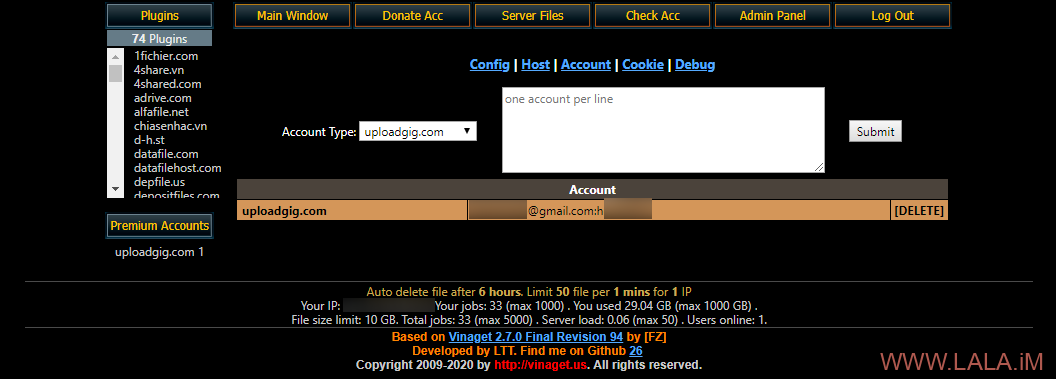
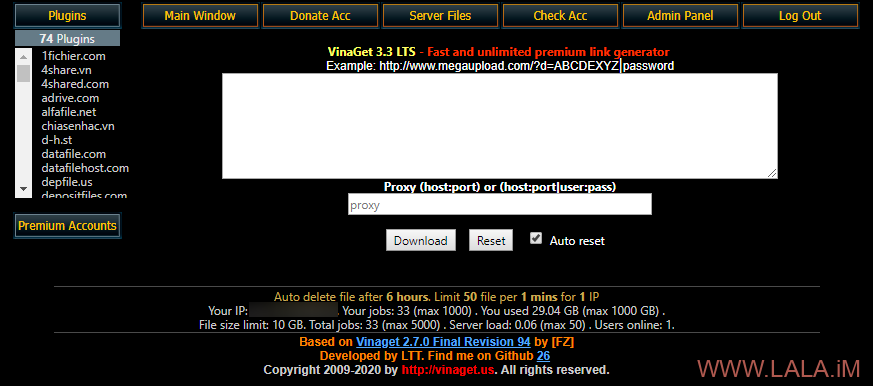

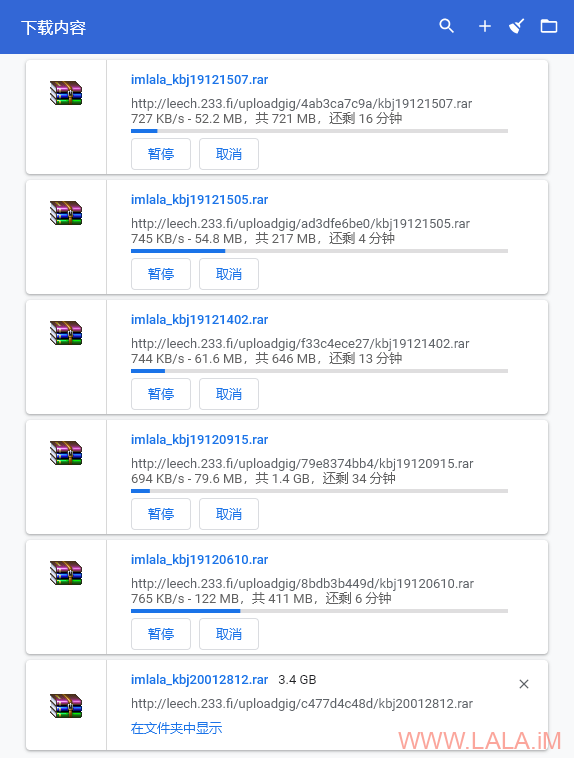






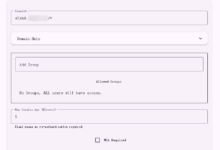
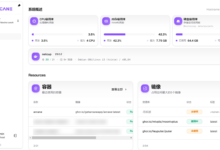



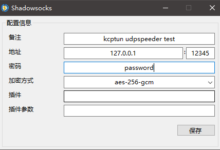
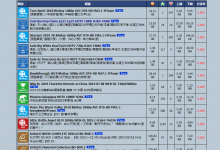


uploadgig这冷门网盘没用过。一直本地Jdownloader挂代理,再不行梯子上装个Jdownloader,远程控制管理 my.jdownloader.org

Jdownloader这个东西好像还不错的样子,又可以水一篇文章了
jdownloader挺好用的,虽然速度慢装在vps上就不用管它了,就是某些网盘支持的不好,比如nitroflare会提示你用的是vpn所以没法下载
重点是资源呐,资源,LALA你下什么资源呐
学习资源,你信嘛
deepbrid 每天5个免费 支持uploadgig 不过我也没试过。。
橘酱用着我的小鸡发表评论,倍感荣幸
你瞧这只鸡他又粗又稳
可以,这波赞美我接受。
博主好,装好了,打开域名是Apache2 Debian Default Page 是什么原因?
站点启用了么:a2ensite vinaget.conf
或者把默认的站点关了试试:a2dissite 000-default.conf
感谢博主回答,小白还是不太懂,后来弄了宝塔搞成了。还想请教下,那个用户名密码如何设置(如果想给几个朋友用的话),另外好像连管理员密码都是暴露的(没法隐藏?)
这个我记不太清了,好像是管理员密码和用户密码是分开的,输用户密码登录进去就是普通用户,输管理员密码登录进去就是管理员。
另外,请教下如果某个插件出错如何升级?貌似很多插件无法使用。它是整个程序一起升级还是插件单独升级?
博主好,貌似现在这个网不能下那个网盘了,请问还有啥别的替代好介绍吗?
那我得找找看。。
试了下TAO宝上中转代下的这个网盘中转超级、超级快(50M每秒大概),不知道那些JS用的啥项目脚本?大佬晓得么,请赐教,谢谢。
可能是自己开发的,不过下载速度这个多方面因素都有影响的,他服务器带宽大速度快也很正常。
大佬,请问这个项目可以放到docker容器里面吗(容器化)
当然是可以的,但是你得自己写Dockerfile。。
所以想下载还是要买个会员才行吗