前段时间找Linode客服搞了一个/64的IPv6拿来搭了个NAT64+DNS64,玩腻了,现在重新利用下这些v6。。
看到最近很多国外商家频繁推出IPv6 Only小鸡,我也想自己试试看能不能生几只这样的小鸡出来。
首先在Linode的账号设置界面把这个Network Helper给关了,否则每次重启的时候它会自动还原你的网卡配置:
安装PVE6.X,装完之后重启:
echo "deb http://download.proxmox.com/debian/pve buster pve-no-subscription" > /etc/apt/sources.list.d/pve-install-repo.list wget http://download.proxmox.com/debian/proxmox-ve-release-6.x.gpg -O /etc/apt/trusted.gpg.d/proxmox-ve-release-6.x.gpg apt -y update && apt -y full-upgrade apt -y install proxmox-ve postfix open-iscsi reboot
开IPv6转发(很重要,否则待会小鸡分配的v6地址没网)
echo "net.ipv6.conf.all.forwarding = 1" >> /etc/sysctl.conf && sysctl -p
Linode默认的网卡配置是使用的DHCP,这里要改为静态,否则每次重启后DNS的设置会被DHCP自动还原。
编辑网卡配置文件:
nano /etc/network/interfaces
我的配置:
# This file describes the network interfaces available on your system
# and how to activate them. For more information, see interfaces(5).
source /etc/network/interfaces.d/*
# The loopback network interface
auto lo
iface lo inet loopback
# The primary network interface
allow-hotplug eth0
iface eth0 inet static
address 173.255.244.90 # VPSIPv4地址
gateway 173.255.244.1 # VPSIPv4网关
iface eth0 inet6 static
address 2600:3c01::f03c:92ff:fe60:07e3/64 # VPSIPv6地址
gateway fe80::1 # VPSIPv6网关
auto vmbr0
iface vmbr0 inet static
address 192.168.0.1
netmask 255.255.255.0
bridge_ports none
bridge_stp off
bridge_fd 0
post-up echo 1 > /proc/sys/net/ipv4/ip_forward
post-up iptables -t nat -A POSTROUTING -s '192.168.0.0/24' -o eth0 -j MASQUERADE
post-down iptables -t nat -D POSTROUTING -s '192.168.0.0/24' -o eth0 -j MASQUERADE
auto vmbr1
iface vmbr1 inet6 static
address 2600:3c01:e000:0396::1/64 # 你找Linode申请的IPv6Pool,拿出来一个地址做vmbr1的网关
bridge_ports none
bridge_stp off
bridge_fd 0
这里有个坑,由于安装Proxmox之前网卡是使用的DHCP模式,Linode会自动给你分配一个hostname。
格式类似这样:li254-90.members.linode.com
Proxmox安装完成之后的WEBUI会根据这个hostname生成一个自签名的证书,现在改为静态地址后hostname不在了,Proxmox就找不到地址了,导致Proxmox的WEB界面打不开。
所以这里修改机器的hostname:
hostnamectl set-hostname li254-90
这个hostname在Linode每台机器的网络界面可以查的到:
当然你也可以在安装Proxmox之前就先把网卡配置成静态地址,之后再安装Proxmox这样就不会存在这个问题了,只是我比较懒,拿之前水这篇文章的机器直接操作的233:
做完上面的配置之后,重启一下机器:
reboot
现在安装RADVD让小鸡支持SLAAC,实现无状态自动分配IPv6地址:
apt -y install radvd
新建RADVD的配置文件:
nano /etc/radvd.conf
写入如下配置:
interface vmbr1 # 网卡名
{
AdvSendAdvert on;
MinRtrAdvInterval 30;
MaxRtrAdvInterval 100;
prefix 2600:3c01:e000:0396::/64 # 你找Linode申请的IPv6Pool
{
AdvOnLink on;
AdvAutonomous on;
AdvRouterAddr on;
};
};
重启RADVD/设置开机自启:
systemctl restart radvd systemctl enable radvd
接下来打开Proxmox的WEBUI,在DNS这里修改一个IPv6的DNS:
现在我们就可以来开IPv6 Only小鸡了,创建的时候,网络选择桥接vmbr1,IPv4留空,IPv6地址直接选择SLAAC即可:
启动小鸡测试一下,RADVD可以分配IPv6地址,并且网络是通的:
在别的小鸡上测试下:
 荒岛
荒岛
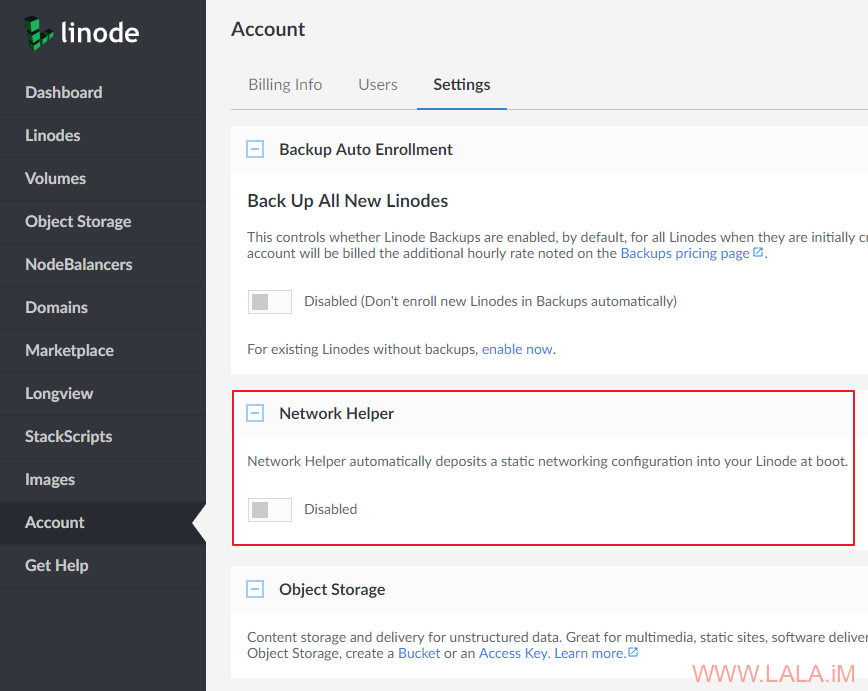
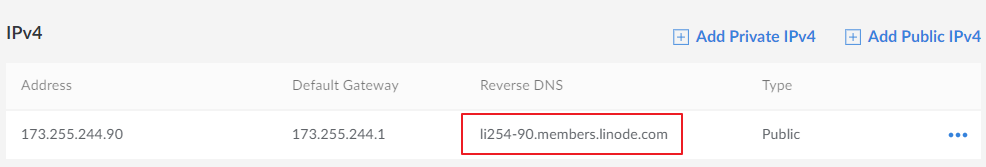
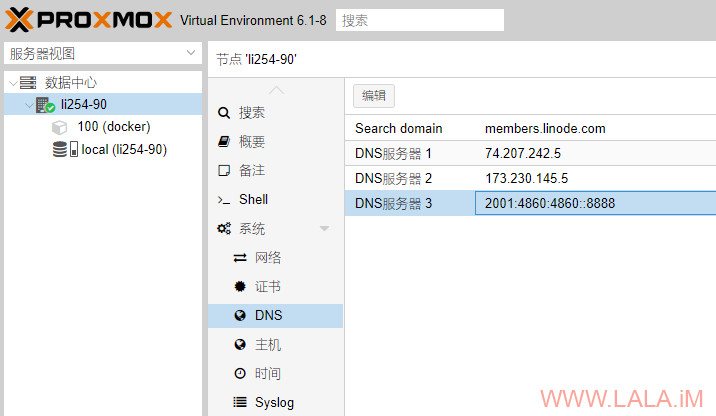
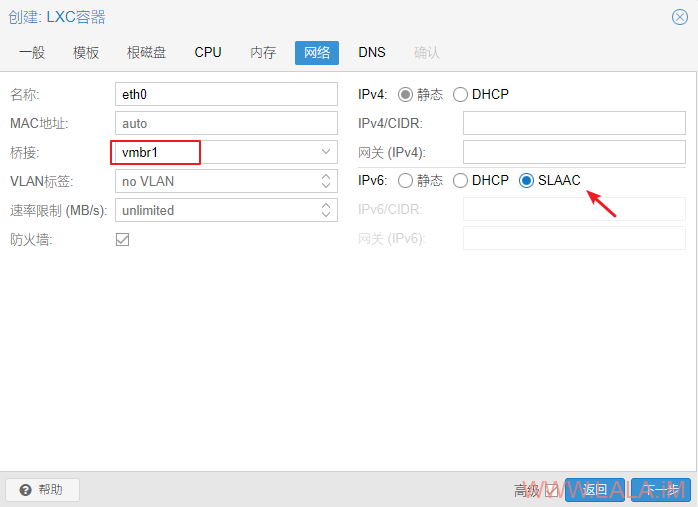

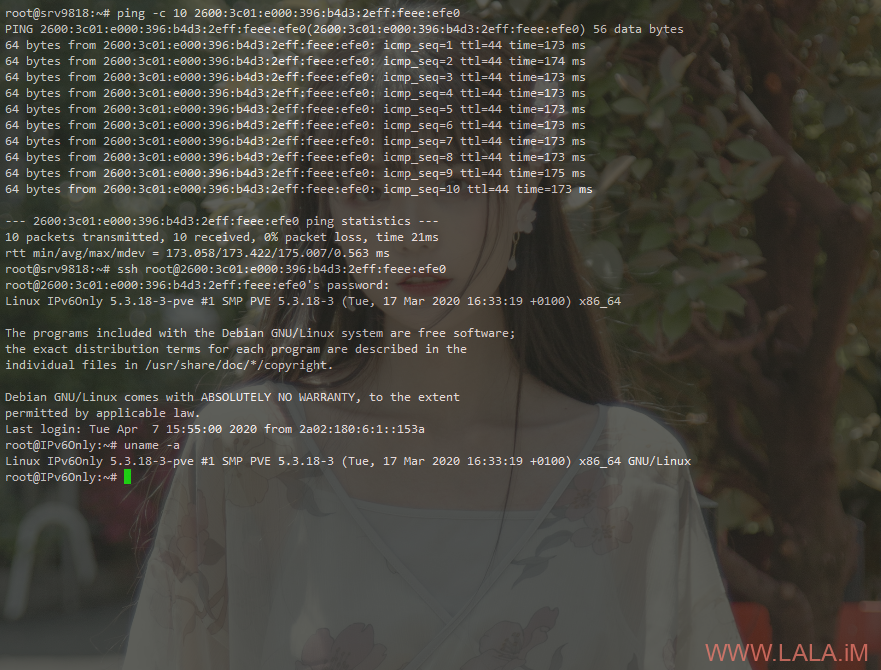
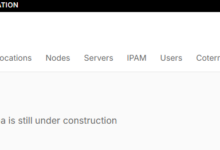

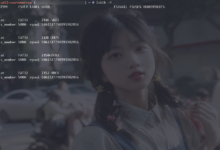




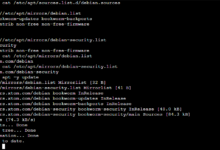


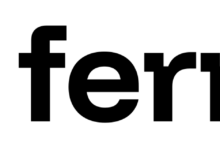
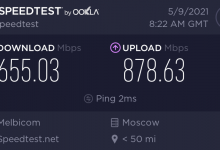


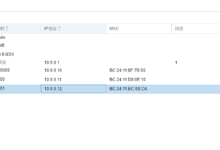





能打开面板了 哈哈
lala明天来机房上班
上鸡儿班
lala你博客的毒鸡汤怎么弄的?
底下那个一言吗?用的这个:https://hitokoto.cn/
不是很明白,是不是要用他的开源搭建?
服务器分配了/48的ipv6,怎么找一个地址做vmbr1的网关额
抱歉回复的比较晚,最近没咋看博客,随便找一个地址都可以的,只要在你的这个网段内就行,天马行空的想象力发挥一下
IPv6是2604:5040:a388::/48,但是客服说要用2604:5040:a388::2/32(网关2604:5040::1),我用2604:5040:a388:0396::1/64做vmbr1的网关,将2604:5040:a388::/48写在radvd.conf中,但是radvd启动失败,提示 。谢谢!
。谢谢!
/etc/radvd.conf:1 error: syntax error, unexpected STRING, expecting T_INTERFACE
radvd[6698]: exiting, failed to read config file
这怎么搞吖
大佬 eth0 inet6 该怎么写啊,我抄你的行不行



我试过把我的::2/64写进去 网关我写::1
vmbr1 inet6 我也写了::1/64
RADVD写了完整的::1/64 然后小鸡获取到ipv6,但是不通外网
大佬帮我解解惑
能获取到ipv6那只能说明radvd是在正常工作的,不通外网应该还是你配置哪里有问题,如果你也用的linode直接抄我的配置应该就行了,要不行的话那这种问题评论里面也说不清楚,得实际看你的网络情况和机器里面的配置。。
我不是linode,我是虚幻家杜甫,求帮助大佬,我已经折腾3天了 我留个tg可否Meilinhost
我留个tg可否Meilinhost
抱歉回复晚了,不是linode的话那得看商家的网络是怎么配置的,我这个配置只在linode上测试可用。。
我這邊是用 hetzner 服務器的,用你這個方案會有一個問題,就是 Mac 地址會暴露,然後 Hetzner 就會發訊息過來要求我刪除 Mac 地址。有沒有辦法好像 isc-dhcp-server + nat 那樣去直接跑內遊路來防止這個問題?