Yarr是一个用Go开发的RSS阅读器,前端界面非常干净清爽,和macos莫名般配。
目前该项目还在积极开发中,作者后续应该会添加更多的功能。下面我水一下部署的过程。
由于作者没有预编译好的二进制文件,这里需要我们自己编译。安装一下需要用到的软件:
apt -y install build-essential supervisor nginx python-certbot-nginx apache2-utils wget systemctl start supervisor nginx systemctl enable supervisor nginx
安装Go语言:
wget https://golang.org/dl/go1.15.2.linux-amd64.tar.gz tar -C /usr/local -xzf go1.15.2.linux-amd64.tar.gz echo 'export PATH=$PATH:/usr/local/go/bin' > /etc/profile.d/golang.sh source /etc/profile.d/golang.sh
拉取项目文件并编译:
cd /opt git clone https://github.com/nkanaev/yarr.git git clone https://github.com/nkanaev/gofeed.git mv gofeed yarr cd yarr make build_linux
完成之后在下面的目录可以看到编译好的二进制文件:
/opt/yarr/_output/linux
新建一个supervisor的配置文件:
nano /etc/supervisor/conf.d/yarr.conf
写入如下配置:
[program:yarr] priority=1 environment=XDG_CONFIG_HOME="$HOME/.config" directory=/opt/yarr/_output/linux command=/opt/yarr/_output/linux/yarr -addr 127.0.0.1:7070 autostart=true autorestart=true redirect_stderr=true stdout_logfile=/var/log/supervisor/yarr.log
启动yarr:
supervisorctl update
yarr有一点美中不足的是没有身份验证的功能,所以在上面的supervisor中,我把它监听到本地。
接下来使用nginx反向代理,利用nginx加一个http身份验证。首先新建一个nginx配置文件:
nano /etc/nginx/conf.d/yarr.conf
写入如下配置:
server {
listen 80;
server_name yarr.imlala.best;
location / {
auth_basic "Please Login";
auth_basic_user_file htpasswd;
proxy_pass http://127.0.0.1:7070;
}
}
使用下面的命令生成一个htpasswd文件(imlala是用户名注意替换:)
htpasswd -c /etc/nginx/htpasswd imlala
重载nginx:
systemctl reload nginx
如果需要SSL,使用下面的命令可以帮你自动配置SSL证书:
certbot --nginx --agree-tos --no-eff-email --email example@qq.com
预览:
 荒岛
荒岛
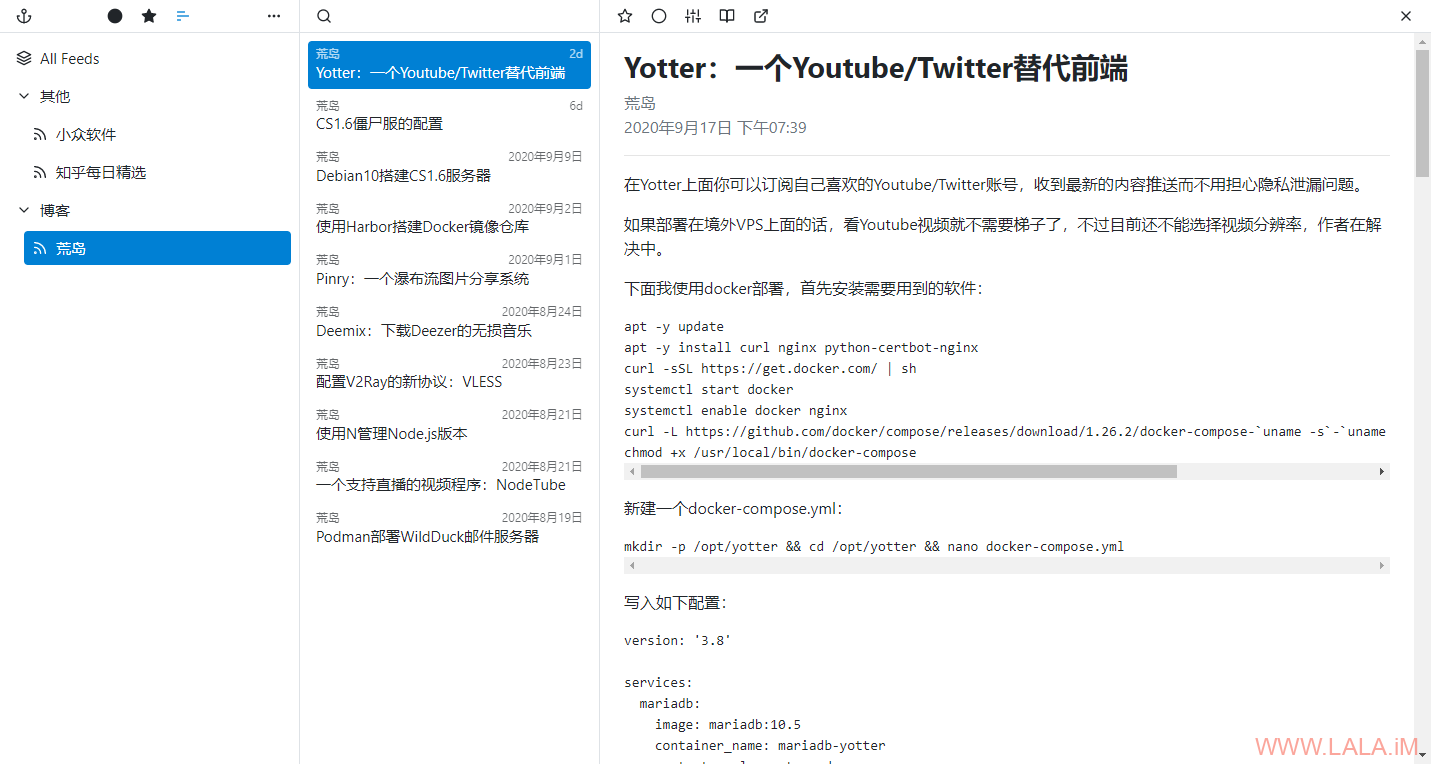
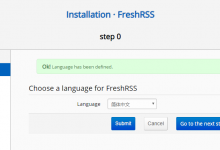






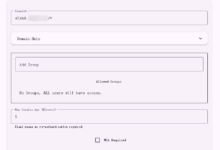




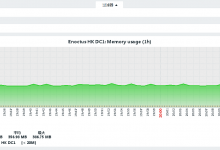


才发现自己的博客还没添加RSS
大佬 最近这个部署方式好像不行了 我在进行到 git clone https://github.com/nkanaev/gofeed.git 这一步时出现了 Username for ‘https://github.com’ 的反馈 然后我去作者的 github 上看了看 好像作者已经提供了二进制文件?麻烦大佬有时间再水一篇
好的,这个程序作者还在积极开发,有些配置估计会变化的很快。
https://github.com/nkanaev/gofeed.git项目被作者删除了,请问该如何自己编译呢?
不用自己编译了,作者有提供二进制文件了,下载完给个执行权限直接运行就好了。
初看评论还以为是 gofeed 闭源了。
看了一眼 dockerfile ( https://github.com/nkanaev/yarr/blob/master/dockerfile ) ,里面有编译的步骤。
看样子只是两个项目整合到了一起。