有台吃灰了快1年的小鸡一直没登录过,昨天登录上去发现硬盘莫名其妙满了,啥操作都做不了。
硬盘本身也不大一共就8G,很小的小鸡,还是白嫖的。。估计还能用个1年多,得想办法把空间腾出来一点。
然后我想到前段时间发现了一个硬盘使用分析的工具:gdu。
项目地址:https://github.com/dundee/gdu
这会儿可以派上用场了,看看是哪些玩意把我的硬盘吃了。。。
安装很简单,下载给个执行权限就行了:
wget https://github.com/dundee/gdu/releases/latest/download/gdu_linux_amd64.tgz | tar xz chmod +x gdu_linux_amd64 mv gdu_linux_amd64 /usr/bin/gdu
分析一下/:
gdu /
很快啊,啪的一下就发现是systemd的journal占了近1G空间:
清理日志:
journalctl --vacuum-size=100M
这个工具挺实用的,功能也很多,有需要的可以试试:
Usage: gdu [directory_to_scan] [flags] Flags: -h, --help help for gdu -i, --ignore-dirs strings Absolute paths to ignore (separated by comma) (default [/proc,/dev,/sys,/run]) -I, --ignore-dirs-pattern strings Absolute path patterns to ignore (separated by comma) -f, --input-file string Import analysis from JSON file -l, --log-file string Path to a logfile (default "/dev/null") -m, --max-cores int Set max cores that GDU will use. 1 cores available (default 1) -c, --no-color Do not use colorized output -x, --no-cross Do not cross filesystem boundaries -H, --no-hidden Ignore hidden directories (beginning with dot) -p, --no-progress Do not show progress in non-interactive mode -n, --non-interactive Do not run in interactive mode -o, --output-file string Export all info into file as JSON -a, --show-apparent-size Show apparent size -d, --show-disks Show all mounted disks -v, --version Print version
 荒岛
荒岛
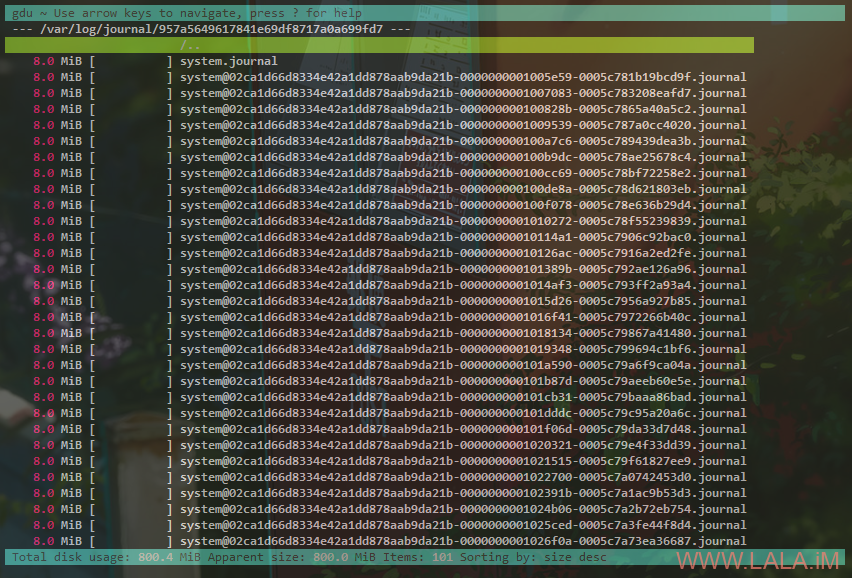















这小鸡啥配置啊?当垃圾转给我得了!😄
可以哦 debian11直接
apt install gdu
即可
ncdu也一样