前段时间我水过一篇用Huginn监控网页变化的文章,但是玩过Huginn的都知道这货吃内存有点多,不太适合部署在小鸡里面。
今天给大家介绍一个替代品:WebMonitor。和Huginn一样支持XPath,而且还可以用微信的Server酱来接收通知,非常方便!
首先你要登录Server酱然后绑定微信,这些步骤就不多说了,Server酱的官网写的很明白:http://sc.ftqq.com/
我们只需要在Server酱记住这一串SCKEY即可:
接下来在小鸡内安装WebMonitor,这里为了方便我使用Docker的方式来部署,小鸡系统是Debian10,先安装一下Docker:
apt -y update apt -y install curl curl -sSL https://get.docker.com/ | sh systemctl start docker systemctl enable docker curl -L https://github.com/docker/compose/releases/download/1.25.4/docker-compose-`uname -s`-`uname -m` -o /usr/local/bin/docker-compose chmod +x /usr/local/bin/docker-compose
新建一个docker-compose.yml:
mkdir -p /opt/webmonitor && cd /opt/webmonitor && nano docker-compose.yml
写入如下配置:
version: '3.5'
services:
webmonitor:
image: logicjake/webmonitor
container_name: webmonitor
environment:
- PORT=8000
- USERNAME=admin
- PASSWORD=password # 设置你的管理员密码
ports:
- 8000:8000
volumes:
- ./data:/app/db
restart: unless-stopped
然后up起来就部署好了:
docker-compose up -d
打开你的IP:8000,能访问到如下界面说明一切正常:
登录进来之后首先点击设置-通知方式-添加,然后按下图把你之前获得的SCKEY填上去,确认无误保存即可:
现在我们就可以添加一个监控项目了,在任务管理-网页监控管理-添加你的第一个监控。
例如我这里想监控BUYVM的VPS是否有货,元素选择器类型使用XPath:
元素选择器的内容可以通过Chrome获得:
保存即可完成监控项目的创建,下面找到任务状态可以看一下你添加的监控项目是否能够正常工作:
初次添加的监控项目,如果正常的话你的微信也应该能够收到Server酱发来的消息:
 荒岛
荒岛
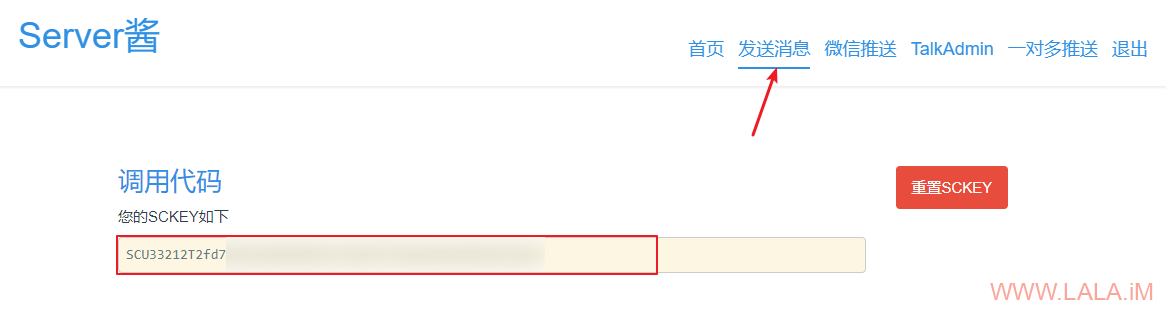
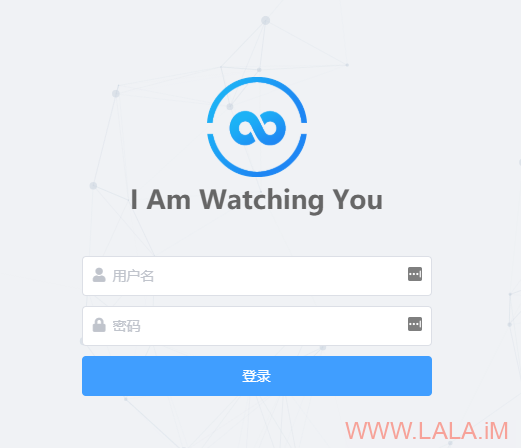

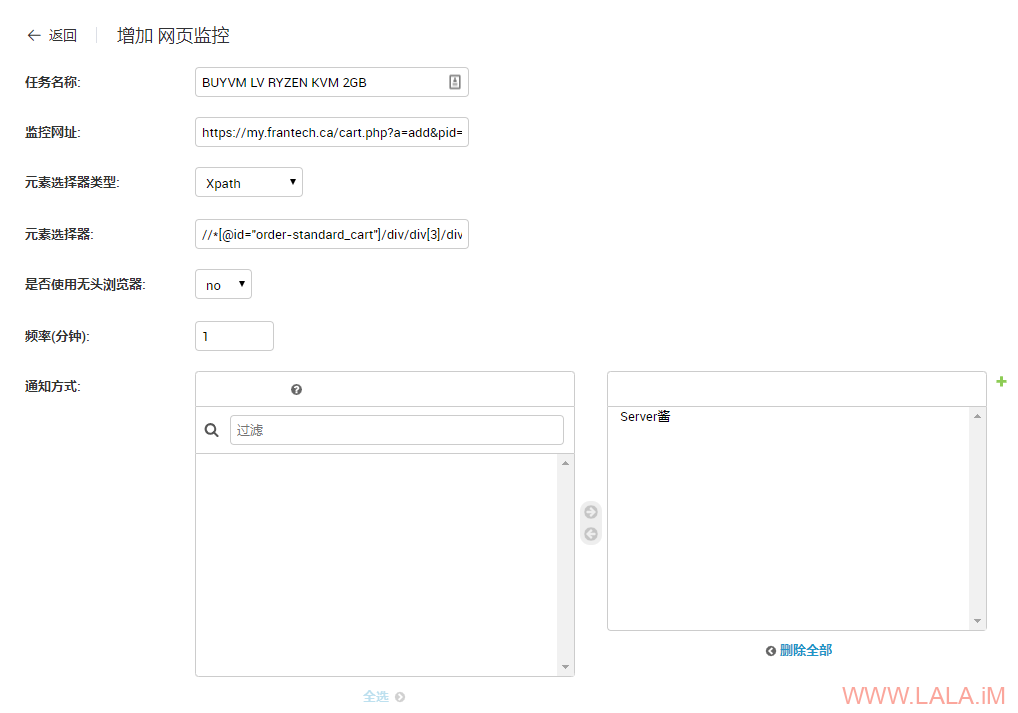









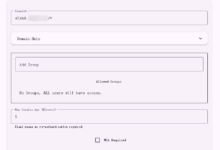
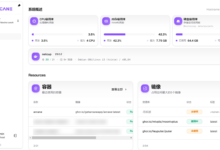


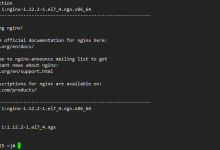
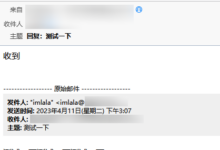



元素选择器的内容,大佬不是很明白,大概复制哪一段?
这个是灵活多变的,看你要监控的页面源代码选择,这个不好单独拿出来说。。
那只能说我平台是搭出来了,数据就不懂导入,不过还是谢谢大佬。
大佬,初次添加监控项目,微信没收到推送是不是正常?还是要监测到网页发生变化才会收到微信推送?
应该是出问题了,你看下任务状态那里的显示,有错误的话会有提示。
任务状态成功执行但未发生变化,是不是Server酱绑定微信的时候,我关注的公众号是方糖,而你这边显示公众号是Server酱
公众号的名字就是方糖,要不你可以自己先用nginx搭建一个测试页面,先添加你测试页面的监控任务,然后你自己再把页面随便改下,看看能收到消息不。
看了你的文章我在考虑到底要不要试试docker,总觉得拿到生产环境不太靠谱…
你熟悉的话那就非常靠谱。
这个不错,可以用来监测棒子女主播开播和下播
afreecatv嘛?
winktv
可以,docker不挑剔宿主机环境。
想问下大佬,这个项目有tg通知,但是本地搭建的因为特色原因访问不了TG,那么要怎么让这个docker容器使用http代理呢?
我帮你找了下官方的文档,这里写的很详细:https://docs.docker.com/network/proxy/
谢谢大佬!我研究下