最近sing-box又出了一个新的ios客户端:sfi。
sfi目前使用起来还不太方便,配置只能手搓,不过这都小问题,主要是目前想在ios上用reality的话就只有这个客户端支持,小火箭啥的估计没个把月不会更新。。
更多关于sfi的介绍可看这里:https://sing-box.sagernet.org/installation/clients/sfi/
reality服务端的配置可看我之前的这篇文章:https://lala.im/8610.html
有一个需要注意的点是新版本的sing-box现在vless入站也要填写flow了:
"flow": "xtls-rprx-vision"
其他的没有变化,下面是我自己根据文档搓的2份客户端配置文件,一个ios的,一个windows的。
ios:
{
"log": {
"level": "info",
"timestamp": true
},
"dns": {
"servers": [
{
"tag": "cloudflare",
"address": "https://1.1.1.1/dns-query"
},
{
"tag": "dnspod",
"address": "https://1.12.12.12/dns-query",
"detour": "direct"
},
{
"tag": "block",
"address": "rcode://success"
}
],
"rules": [
{
"geosite": "cn",
"server": "dnspod"
},
{
"geosite": "category-ads-all",
"server": "block",
"disable_cache": true
}
]
},
"inbounds": [
{
"type": "tun",
"tag": "tun-in",
"interface_name": "tun0",
"inet4_address": "172.19.0.1/30",
"auto_route": true,
"strict_route": true,
"stack": "gvisor",
"sniff": true
}
],
"outbounds": [
{
"type": "vless",
"tag": "vless-out",
"server": "1.2.3.4",
"server_port": 443,
"uuid": "8497c213-e47c-4df3-beb0-2f3db1605062",
"flow": "xtls-rprx-vision",
"network": "tcp",
"tls": {
"enabled": true,
"server_name": "www.docker.com",
"utls": {
"enabled": true,
"fingerprint": "safari"
},
"reality": {
"enabled": true,
"public_key": "o60BMlDgf_k_hAryojHWGrDkqjR8SvcYK5asrOoU1hA",
"short_id": "5d2e3ed92cf8a73b"
}
}
},
{
"type": "direct",
"tag": "direct"
},
{
"type": "block",
"tag": "block"
},
{
"type": "dns",
"tag": "dns"
}
],
"route": {
"rules": [
{
"protocol": "dns",
"outbound": "dns"
},
{
"geosite": "cn",
"geoip": [
"cn",
"private"
],
"outbound": "direct"
},
{
"geosite": "category-ads-all",
"outbound": "block"
}
]
}
}
windows:
{
"log": {
"level": "info",
"timestamp": true
},
"dns": {
"servers": [
{
"tag": "cloudflare",
"address": "https://1.1.1.1/dns-query"
},
{
"tag": "dnspod",
"address": "https://1.12.12.12/dns-query",
"detour": "direct"
},
{
"tag": "block",
"address": "rcode://success"
}
],
"rules": [
{
"geosite": "cn",
"server": "dnspod"
},
{
"geosite": "category-ads-all",
"server": "block",
"disable_cache": true
}
]
},
"inbounds": [
{
"type": "tun",
"tag": "tun-in",
"interface_name": "singbox-tun",
"inet4_address": "172.20.0.1/30",
"auto_route": true,
"strict_route": true,
"stack": "system",
"sniff": true
}
],
"outbounds": [
{
"type": "vless",
"tag": "vless-out",
"server": "1.2.3.4",
"server_port": 443,
"uuid": "8497c213-e47c-4df3-beb0-2f3db1605062",
"flow": "xtls-rprx-vision",
"network": "tcp",
"tls": {
"enabled": true,
"server_name": "www.docker.com",
"utls": {
"enabled": true,
"fingerprint": "chrome"
},
"reality": {
"enabled": true,
"public_key": "o60BMlDgf_k_hAryojHWGrDkqjR8SvcYK5asrOoU1hA",
"short_id": "5d2e3ed92cf8a73b"
}
}
},
{
"type": "direct",
"tag": "direct"
},
{
"type": "block",
"tag": "block"
},
{
"type": "dns",
"tag": "dns"
}
],
"route": {
"rules": [
{
"protocol": "dns",
"outbound": "dns"
},
{
"geosite": "cn",
"geoip": [
"cn",
"private"
],
"outbound": "direct"
},
{
"geosite": "category-ads-all",
"outbound": "block"
}
],
"auto_detect_interface": true
}
}
2个平台配置的时候都有一些需要注意的点。
ios:sfi不支持system stack,所以配置里面用的是gvisor。
windows:开启strict_route可以防止dns泄漏。另外必须配置auto_detect_interface防止流量环回。
无论是ios还是windows使用tun模式的时候,dns服务器不要把格式配置成system协议的。
ios的配置导入进去就能用了,下面我记录下windows的额外配置。
由于我这个win10里面有很多接口,我看了下有virtualbox、vmware、openvpn、网易uu游戏加速器等很多:
windows默认对这些接口都会自动设置一个优先级,如果这些接口的优先级比你用来上网的那个接口优先级高(一般用来上网的接口叫“以太网”。)那么sing-box就会把优先级最高的那个接口当作默认接口,这样就会导致最后sing-box是不能正常用的。
要解决的话也很简单,笨办法,把不用的接口都禁用掉,只留下用来上网的“以太网”。一开始我就是这样配置的,但是想了下这也太不方便了。后来仔细研究了下,发现是可以手动设置优先级的,下面说下方法。
首先用管理员身份打开powershell,执行下面的命令查看接口信息:
Get-NetIPInterface
主要看接口InterfaceMetric下面的值,值越低说明优先级越高:
可以看到我用来上网的“以太网”接口的值是100,而virtualbox、vmware等接口的值是25、35,都比“以太网”的值低。现在要做的就是修改这些接口的值,执行如下命令修改:
Set-NetIPInterface -InterfaceIndex 3 -InterfaceMetric 110 Set-NetIPInterface -InterfaceIndex 13 -InterfaceMetric 120 Set-NetIPInterface -InterfaceIndex 4 -InterfaceMetric 130 Set-NetIPInterface -InterfaceIndex 16 -InterfaceMetric 130
再看下,确认修改完成:
参考:
https://sing-box.sagernet.org/configuration/inbound/tun/
https://sing-box.sagernet.org/examples/tun/
https://sing-box.sagernet.org/examples/dns-hijack/
https://www.windowscentral.com/how-change-priority-order-network-adapters-windows-10
 荒岛
荒岛
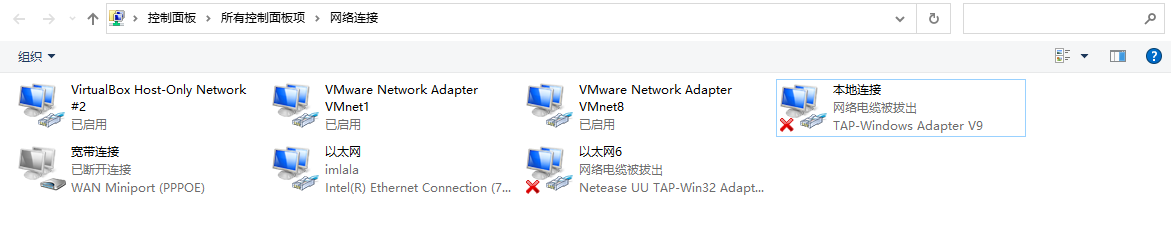
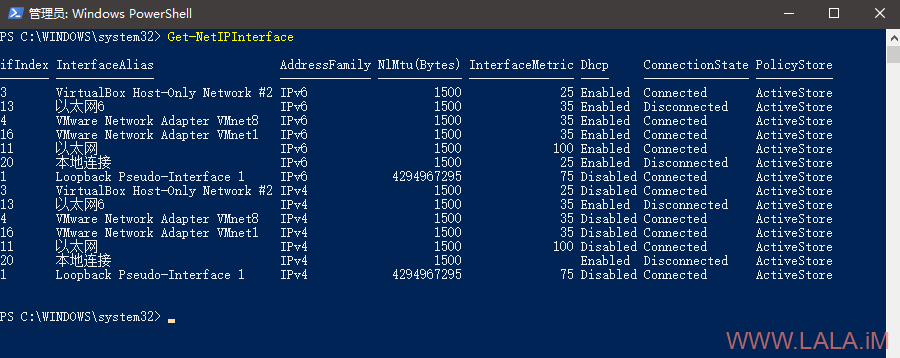

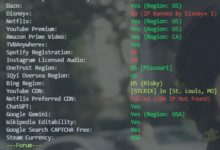
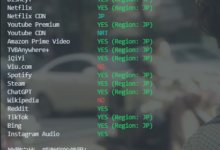




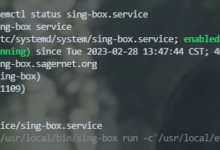
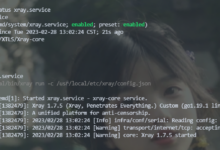



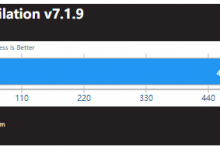
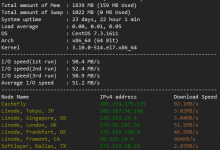






大佬神速,已经安排上了。
不过iOS上的测速只有不到一百兆,同网络环境同vps的其它协议其它客户端500m以上。sfi这边开发人员说没有限速,不知是什么原因
编译出来为啥只是个文件,没有格式呢?我下载下来,改成exe后缀,也无法执行,报错。
大佬,sing-box支持H2类型了吗
iOS
sing-box
udp怎么开大佬,上面配置无udp
把outbounds里面的这个配置删掉”network”: “tcp”,默认就启用tcp和udp了。
大佬, 最后那里试试不要”auto_detect_interface”: true 改成”default_interface”: “Lan” LAN替换成你的上网网口名称 .
还有一事请教 , 想把TUN的虚拟网卡设成共享给有线网卡, 让电脑充当网关,其他设备设置网关指向电脑IP, 实现UDP上网.
可是每次一设置共享, 就连网都上不了了, (一开启共享会强制把有线网设置成192.168.137.1, 已手动改回原地址), 有时能上, 但是指向电脑网关的设备也上不了, 不知道是不是出现路由环路 . 之前用SSTAP 可以成功实现, 但是要同时开两个软件,而且是TAP模式, 想着能简单点用SING-BOX 或者V2RAYN来弄, 结果搞了三四天还没折腾出来
auto_detect_interface识别不到默认接口是sing-box的bug,作者已经修好了:
https://github.com/SagerNet/sing-box/releases/tag/v1.2-beta8
https://github.com/SagerNet/sing-box/releases/tag/v1.1.7
让电脑充当网关的配置,我也没折腾过,所以很抱歉没办法给你建议。
大佬,新版本sing-box “flow”: “xtls-rprx-vision”,怎么加?
https://lala.im/8610.html 整个配置可以连接,本文的windows tun或ios都不能连接上,服务器是1.2 beta5 ,ios版本是1.3 beta9。
把服务器的sing-box也升级到1.3beta9。”flow”: “xtls-rprx-vision”加在服务器的入站配置里面:https://sing-box.sagernet.org/configuration/inbound/vless/
大佬,ios配置不行
sing-box 1.3 beta11 ios
(packet-tunnel) error: start service: open geoip database: invalid argument
我是全局走VPN。arch Linux 當路由器PPPOE撥號,關閉NAT,全OSPF static route,沒這麼多屁事。Endpoint VPS加個DMZ iptables rules 輕輕鬆鬆Full cone.不再折騰了
還有一條vxLan via VPN,給其他設備用
怎么在同一个配置文件中添加多个节点?即可以在Groups中可以显示出来,谢谢
非常感谢你的这篇文章,请问有sing-box安卓客户端的配置文件吗?