很不错的一个福利,有需要的朋友可以前往下面的地址进行简单的注册:
https://linuxone20.cloud.marist.edu/cloud/#/register
长话短说,先贴一张我开通的VPS基本测评信息:
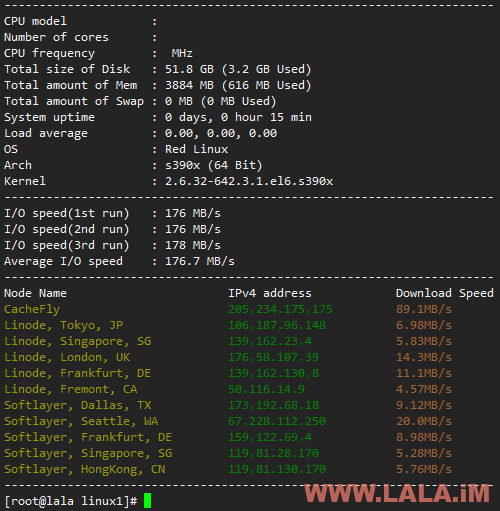
50G硬盘、4G内存、IO速度稳定170MB/s,应该是人为做了限制,但是这个IO也算很不错了,网络很好,应该是G口。
关于CPU信息为什么测试脚本上显示不出来,一开始我也觉得很奇怪,后来我看了一下这个机器的虚拟化,才知道原来我们都是井底之蛙。。。
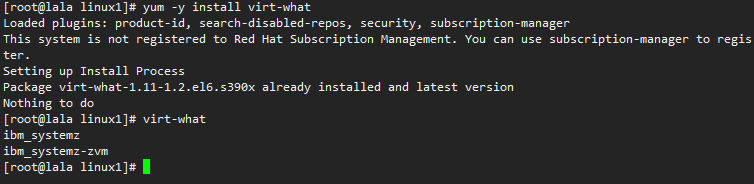
ibmsystemz-zvm上网查了一下,有关的资料也不多,多数字眼都是:大型机、超高配置、超级计算什么的。。。看着本屌是一愣一愣的。。。总之我个人的结论是这个应该是IBM专属的,并且是那种超大号的母机。。。
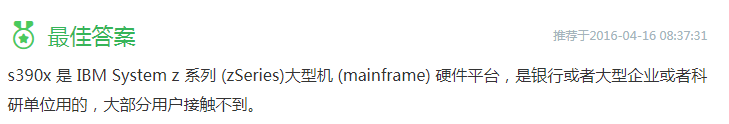
捡到宝了吗?不敢一人独享,下面写一下注册和使用的细节:
打开文章最开头的注册地址后,填写相应的信息即可:
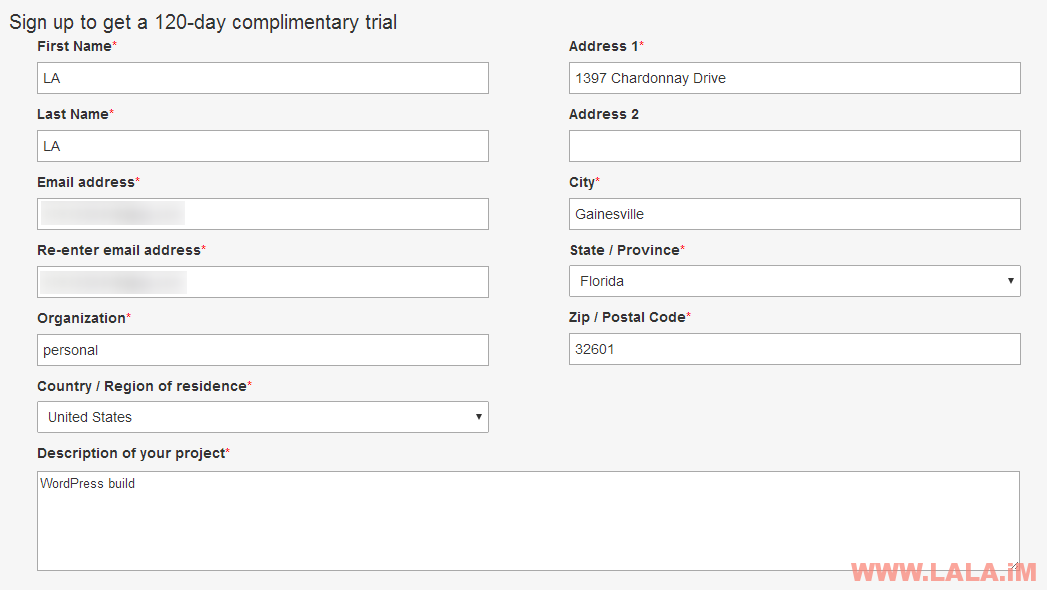
邮箱不能乱写,用QQ邮箱都可以。其他信息也尽量不要乱填,地址什么的可以用这个美国人身份生成器:http://www.haoweichi.com/
注意注册页面的最下面需要一个美国手机号,这里可以用textnow,亲测可以收到验证短信:
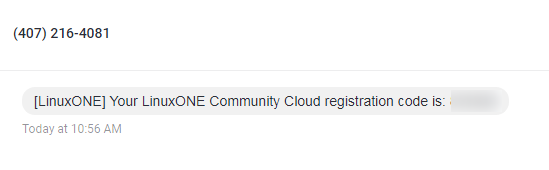
填写验证代码后,点击Request your trial即可完成注册:
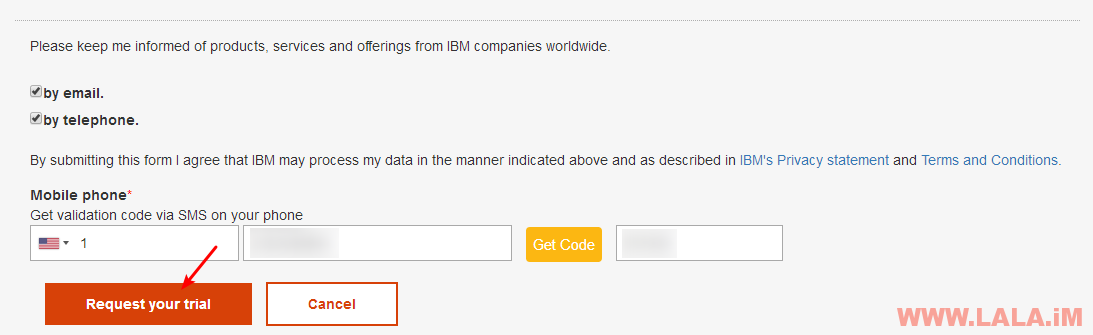
看到如下这个页面后,稍等2分钟就可以在你的邮箱内收到一封包含你的登录账号密码的邮件:

登录进去不要慌着开机器,因为这个IBM的机器只能使用私钥登录,所以我们要先使用Xshell生成一个密钥对:
1、打开Xshell点击如下图按钮:

2、密钥类型选择RSA,密钥长度选择2048位:
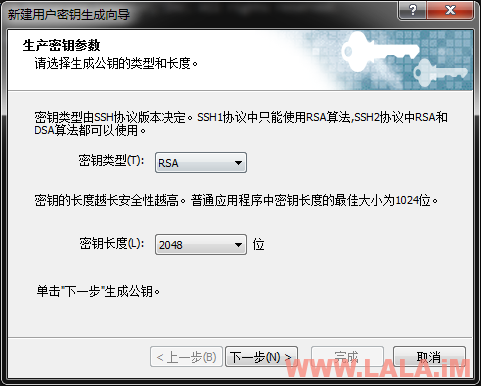
3、点击下一步:
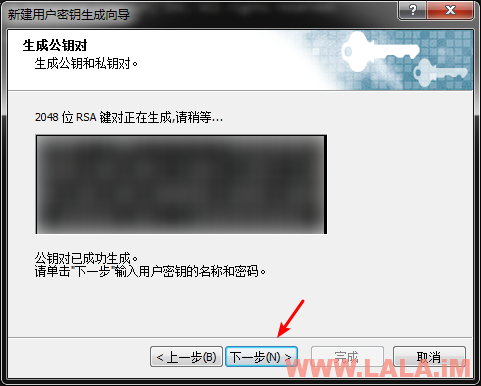
4、填写公钥名称,这里我就随便写个SSREDU,密码可以不设置:
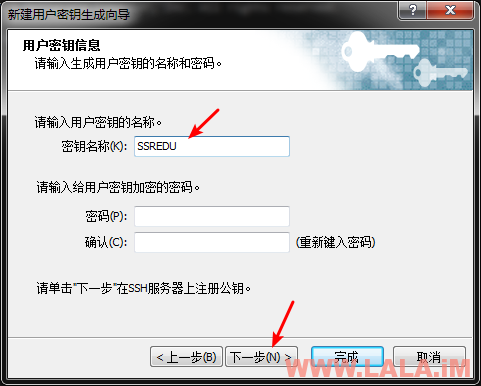
5、将公钥保存为文件:
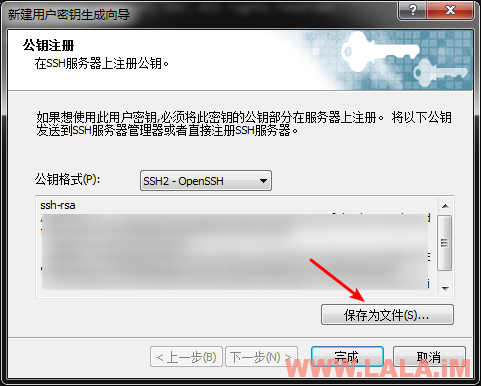
现在回到IBMLinuxONE后台里面,点击如图所示内容:
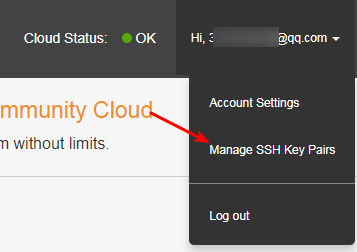
点击Import:

给公钥命名然后上传我们刚才用Xshell生成的公钥文件:
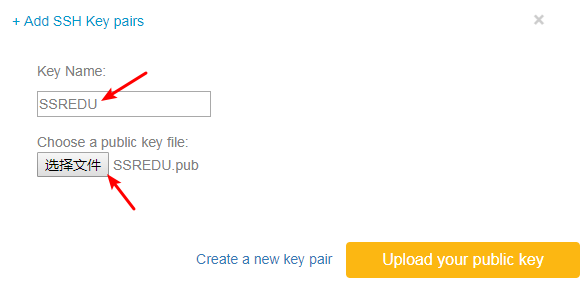
上传成功后会提示如下图信息:
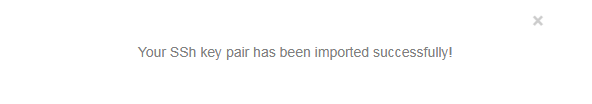
现在可以点击页面上方的Home回到主页来开通机器了,点击Manage Instances:
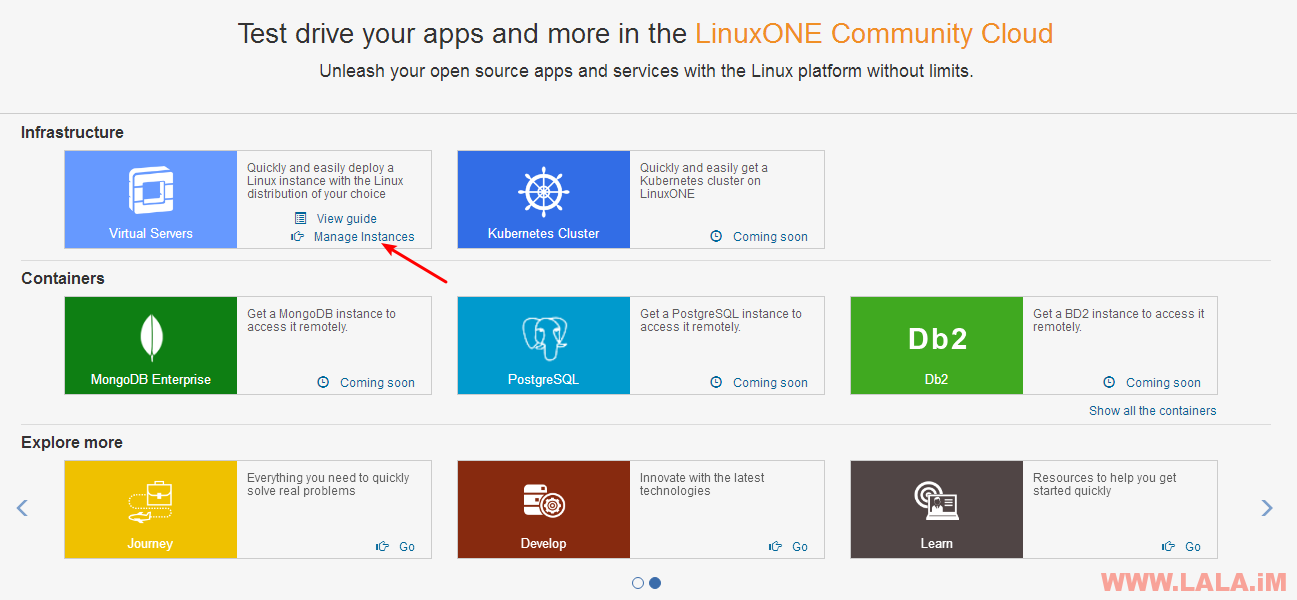
点击如图箭头所示按钮Create:
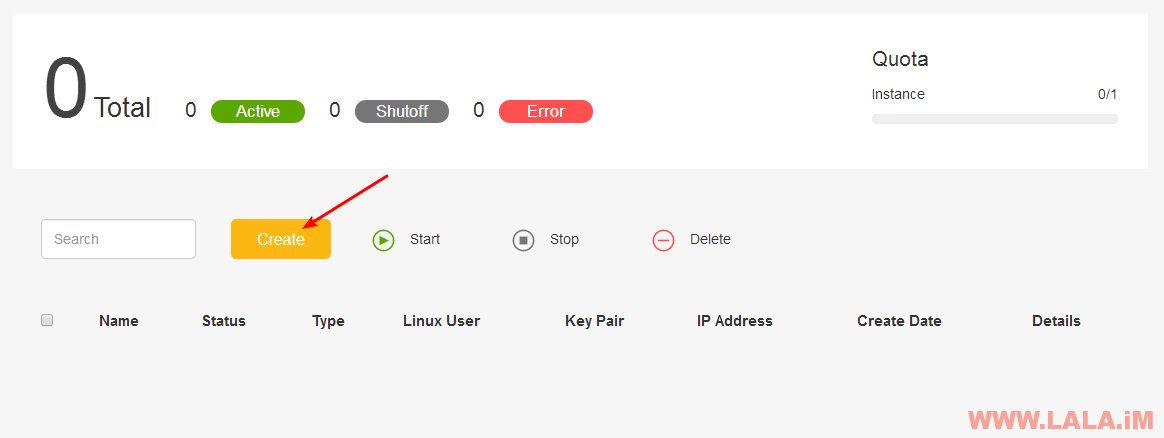
填写主机名字和描述,可随意填写:

选择机器操作系统、配置大小以及公钥:
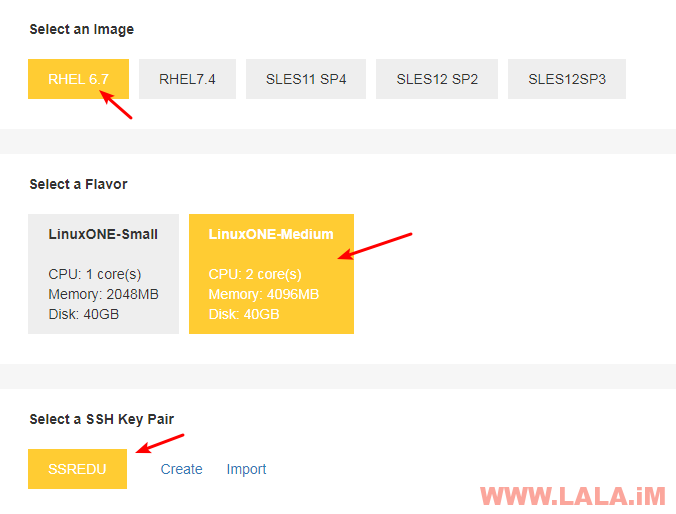
注意这里系统一定要选择RHEL6.7,其他系统我亲测Xshell不能连接,不知道是不是他们的系统镜像有问题。然后配置有两个可选,这里其实没什么好选的,哪个配置高就上哪个。。。
最后点击Create开始创建你的机器:
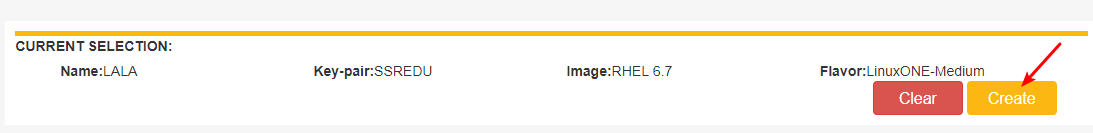
一般等5-8分钟,你的机器就创建好了,在面板中可以看到机器的IP地址:
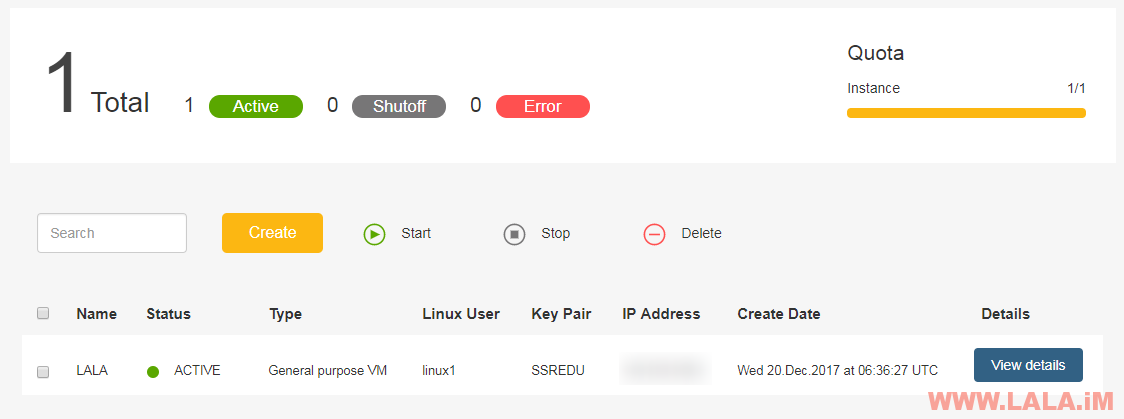
下面说一下登录机器的方法:
1、新建一个SSH登录:

2、在主机这里填写面板上看到的机器IP:
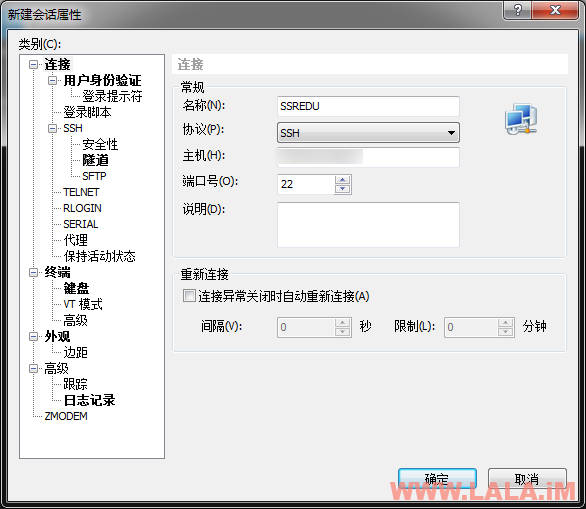
3、点击“用户身份验证”,将方法改为Public Key,用户名填写linux1,用户密钥选择SSREDU:
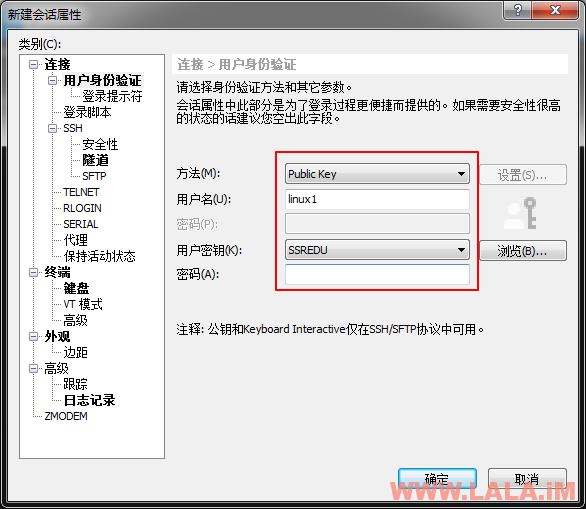
4、尝试连接并接受密钥:
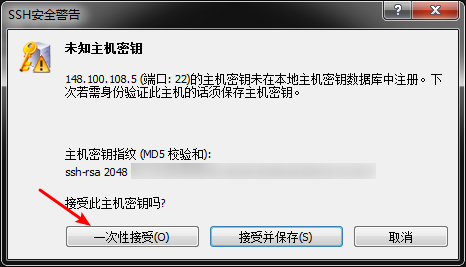
5、完成登录:
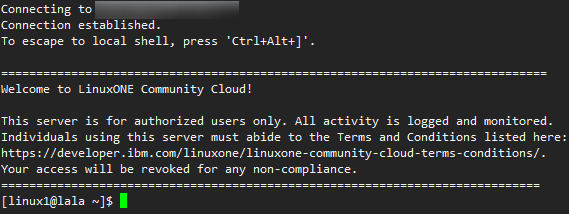
由于这个机器登录进去还没有root权限,所以要使用root用户的话,还需要做如下操作:
设置一个新的root密码:
sudo passwd root
盲输两遍新密码即可,接着使用su登录root:
su
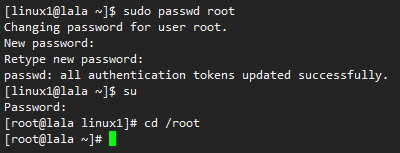
写在最后:
本来以为这个机器很好玩,结果发现由于硬件架构和系统的原因,导致很多软件都无法安装,比如Kcptun、SS/SSR、锐速、BBR之类的,安装过程中全部都是一堆错误,折腾了很久也搞不定,索性丢那吃灰了。。。
改天再在这个机器上折腾下SSR,我感觉SSR应该可以安装的。这个RedHat的系统用起来真的各种蛋疼,我也是醉了。还有这个IBM的硬件架构s390x很多软件都不支持这个平台。。。
本文部分信息参考,感谢原作者的无私奉献:https://www.romeng.men/2017/12/16/freevpsmarist/
 荒岛
荒岛
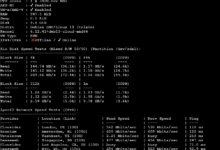
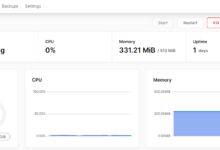




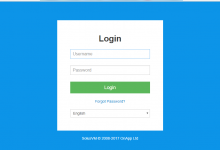




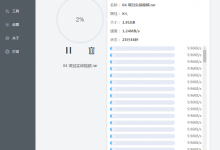

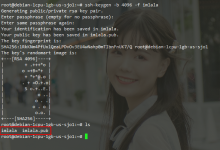






免费期间有什么限制吗?
没看到有什么限制,正常用的话没什么问题吧,只要不拿来搞什么发包、爆破之类的。。。
配置确实高,不过看评论区也有大佬可以装酸酸的,准备折腾一下装个酸酸试试 。不然放着吃灰也不是事儿啊
装了个酸酸乳又装了个宝塔,延迟有点高。
能讲讲安装过程吗,不会用RHEL,出现各种问题。。
酸酸乳你怎么装的???宝塔可以装,但是装上去也没什么用啊,LNMP都不能安装的。
準確是寶塔裝的上 Nginx 也裝的上 只不過 mysql 跟 php 就那啥只能找s390x版 = = 沒有還要自己編譯 emmm 酸酸 酸酸乳正常安裝
我之前装了宝塔,只能装上一个FTP,nginx也装不上的。酸酸和酸酸乳也不能装,难道是我姿势有问题?


你姿势不对啊,我的nginx和酸酸乳都能装啊
一定要用新版 XSHELL,不然连不上
最新版?6吗?安装的还有系统是啥
原来是这样啊,我是说我怎么一直都登录不上去,但是自从上次Xshell爆后门的事情后,我都不敢随便下新版本了。
如何优先使用ipv4? 每次连接IPv6地址连接失败后,才连接IPv4地址。
我也碰到这个问题了,尝试了一些方法,没有彻底解决,但是如果你用wget的话,可以加-4强制使用ipv4,比如:wget -4 http://233.233
接收短信验证码的网站不能注册,不能用FB登陆,现在那个服务器提供商也不给注册,一直提示失败。
一首凉凉。。。
The Community Cloud is under maintenance. Please check back later.
有方法能做ss后端吗
 我试了半天一直端口被占用之类的,看了以前的帖子好像是开了多个后端,但是我并没有开多个后端啊
我试了半天一直端口被占用之类的,看了以前的帖子好像是开了多个后端,但是我并没有开多个后端啊
你说这个IBM的机器?如果是这个IBM的话,我也不知道,号都被他们删了。
这个玩意经常被删账号,好像不允许中国ip
是的,我就注册过一次,号之后就被删了。
现在已经不允许注册访问了,估计是使用的人太多了
这个早就凉了。。。
居然还能注册……成功了,开心
现在这个已经升级了,注册后可以开RHEL8.3机器,然后zerotier及xray是可以直装,ZT使用起来没有什么问题,xray启动没有问题,但是配置出来的端口应该是被内部什么进程封住了,因为防火墙关了都没有用,tcp测试都访问不了。然后nginx也可以按照IBM自己的教程编译成功,https://github.com/linux-on-ibm-z/docs/wiki/Building-NGINX
但是写好配置文件后同样80端口好像被内部封住了?
另外caddy可以下载s390x的版本,https://github.com/caddyserver/caddy/releases
同样配置好后80端口也是不能用的,但netstat都显示监听正常
希望荒岛能够再折腾一下,看看这个大型机生出来的小鸡能不能废物利用,造福广大鸡友
主要现在甲骨文太香了,这个我有空再折腾看看。
挖坟,已装上vmess+bbr fq速度真的很不错
fq速度真的很不错
没被删吗哈哈哈