很久之前我写过一篇用LNMP一键包安装ss-panel-v3-mod的教程,不过说实话后来因为我发现宝塔确实比LNMP一键包方便太多,所以一直都想重新写一篇用宝塔安装ss-panel-v3-mod的教程,但是又觉得需要改动的地方不多,重复造轮子没什么意思,再加上已经有一个二次开发的版本我用宝塔写过教程了,所以就懒得折腾。
这不前两天在github上面找玩具来着,发现这么一个“再次修改版”。搭建完成后觉得这个版本改的挺不错的,所以干脆把这个版本用宝塔搭建的过程写一下。
这个ss-panel-v3-mod再次修改版主要改动如下:
1、支持支付宝当面付,用户可以直接在面板内自助充值和购买。
2、用户界面重写,UI看上去很萌,比原版的界面说实话真的要好看太多。
3、增加了一个首页HTML5模版,这个模版很漂亮很精致,并且登录用户可以在模版上显示自己的SS使用情况。
话不多说,赶紧开干!
准备一台VPS,系统选择CentOS7。使用Xshell登录你的VPS安装宝塔面板:
yum install -y wget && wget -O install.sh http://download.bt.cn/install/install.sh && sh install.sh
使用宝塔安装一个LNMP环境,注意PHP版本选择7.0,其他的默认即可。
环境安装好后,添加一个站点,绑定你的域名:
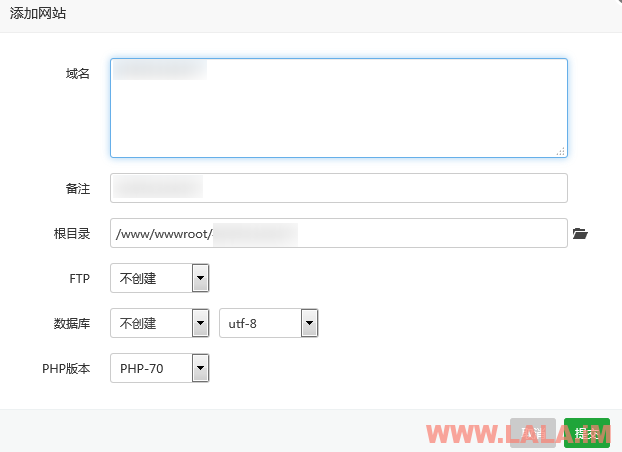
记住你的这个站点路径,回到Xshell中,进入到你的站点目录内:
cd /www/wwwroot/你的站点域名
下载面板程序文件:
git clone https://github.com/galaxychuck/ss-panel-v3-mod_UIChanges.git tmp && mv tmp/.git . && rm -rf tmp && git reset --hard
回到宝塔面板中,点击站点设置,添加伪静态规则:
location / {
try_files $uri $uri/ /index.php$is_args$args;
}
如图:

接着点击网站目录,将运行目录改为/public,如图:
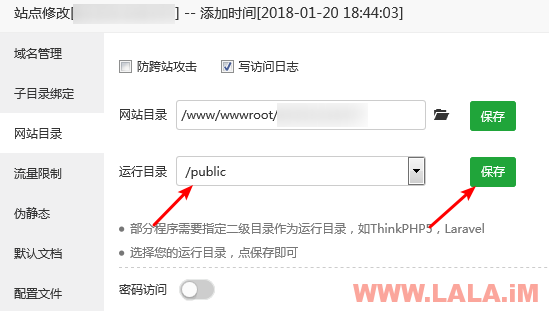
点击宝塔的软件管理,打开PHP7.0的设置页面,删除如下图的几个函数:

现在在你的站点根目录下找到storage目录,点击如图按钮修改权限:
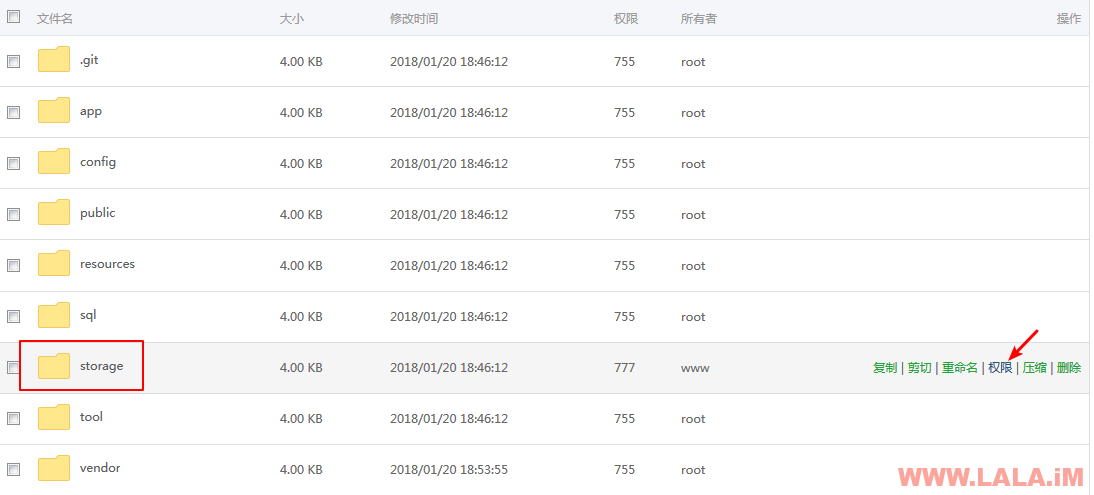
给777并把所有者改为www:
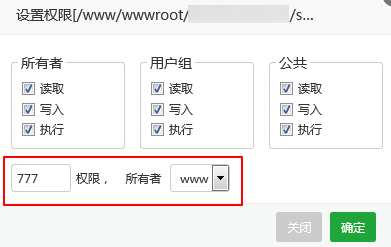
现在下载面板程序到本地电脑,项目地址:
https://github.com/galaxychuck/ss-panel-v3-mod_UIChanges
下载方法:
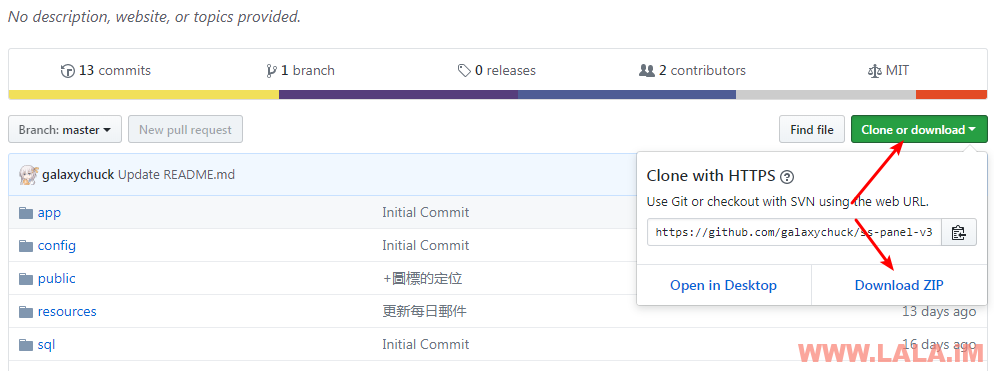
此时打开宝塔面板内的phpmyadmin,新建一个数据库命名为sspanel:
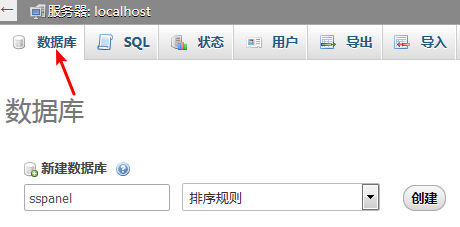
导入我们刚下载到本地的数据库文件,数据库文件的路径是:
sql/glzjin_all.sql
如图:
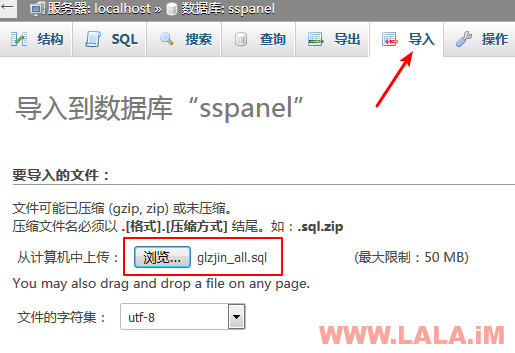
回到宝塔面板中,进入config目录,编辑目录下的.config.php文件:

填写你的站点名字、域名、随机安全码:
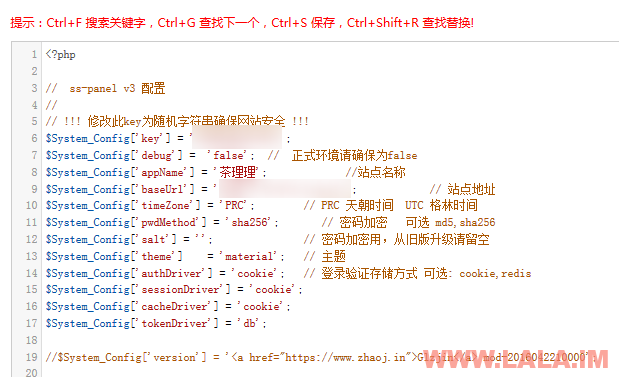
填写你的数据库配置信息:
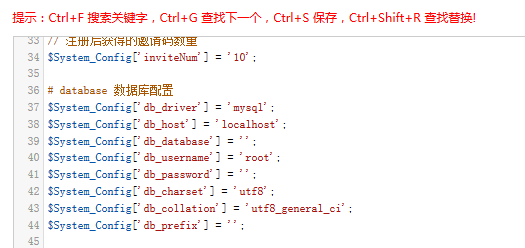
确定填写都是正确后,保存文件。
回到Xshell中,并在你的站点根目录内执行下面的命令开始安装依赖:
php composer.phar install
安装完成后如图所示:
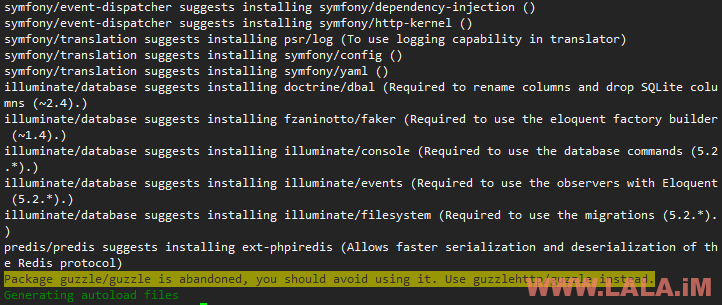
添加计划任务:
crontab -e
输入如下内容:
30 22 * * * php /www/wwwroot/你的站点域名/xcat sendDiaryMail */1 * * * * php /www/wwwroot/你的站点域名/xcat synclogin */1 * * * * php /www/wwwroot/你的站点域名/xcat syncvpn 0 0 * * * php -n /www/wwwroot/你的站点域名/xcat dailyjob */1 * * * * php /www/wwwroot/你的站点域名/xcat checkjob */1 * * * * php -n /www/wwwroot/你的站点域名/xcat syncnas
退出并保存。
现在来创建面板的管理员账号:
php -n xcat createAdmin
一般输入这个命令后会有一些警告和错误信息,这里我们直接无视掉就好了,稍等一会儿就会提示让你输入管理员的邮箱之类的,照着填就行。
管理员账号创建完成后,现在来同步一下用户数据:
php xcat syncusers
回车即可同步完成。
至此,该面板程序就部署完成了,可以打开浏览器看看长什么样子:

现在来配置节点,首先使用我们的管理员账号登录到后台,填写节点信息:

注意节点名称这里,一定要按照如下的格式来填写:
香港 普通节点1 - 100M带宽 美国 VIP节点1 - 10G带宽
诸如此类的,你可以自行发挥,但总体的格式不能有变化。
现在回到Xshell中,安装SSR后端:
yum -y groupinstall "Development Tools" wget https://github.com/jedisct1/libsodium/releases/download/1.0.16/libsodium-1.0.16.tar.gz tar xf libsodium-1.0.16.tar.gz && cd libsodium-1.0.16 ./configure && make -j2 && make install echo /usr/local/lib > /etc/ld.so.conf.d/usr_local_lib.conf ldconfig
cd /root yum -y install python-setuptools easy_install pip git clone -b manyuser https://github.com/glzjin/shadowsocks.git cd shadowsocks pip install -r requirements.txt cp apiconfig.py userapiconfig.py cp config.json user-config.json
以上命令一个个直接复制粘贴就行。
关闭CentOS7的防火墙:
systemctl stop firewalld.service
编辑后端配置文件,填写你的节点对应ID和数据库信息:
vi userapiconfig.py
按如图填写:
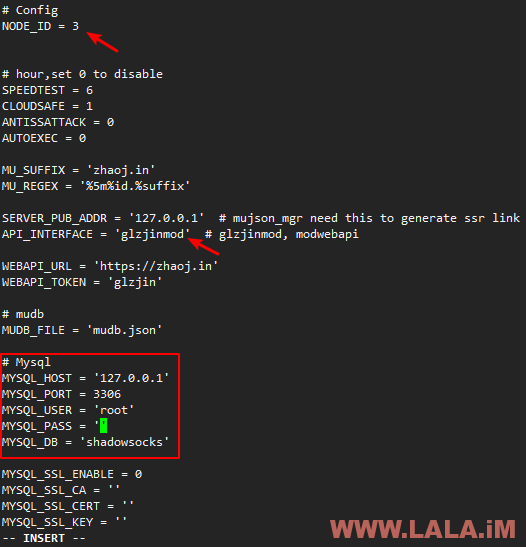
节点ID在哪里?如图:

确定都填写正确后,用调试模式先启动后端:
python server.py
看到如下图能够回显用户的连接信息就说明配置正常:
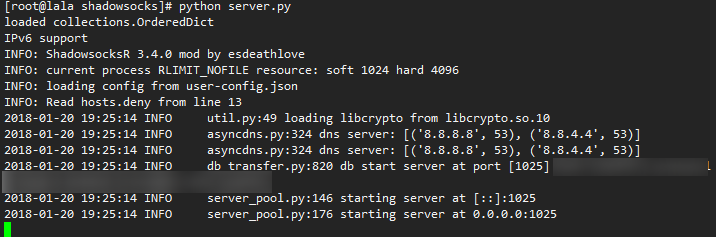
否则有问题,就自己根据报错信息来找原因。
确定没问题后,Ctrl+C退出来,输入如下命令将程序放到后台运行:
./run.sh
此时我们回到面板的节点列表这里,可以看到节点是在线状态:

使用肯定也是没有问题的。至此,这个面板就基本算是调教完毕了。有关此面板的更多设置和使用方法请自行研究。
下面说一下你在使用此面板可能会遇到的问题:
Q:节点前面的图标怎么显示不了?
A:使用宝塔打开你站点如下路径:
/public/images/prefix
这里假设你的节点名称是“香港 普通节点1 – 100M带宽”那么你就需要把这个路径下对应的国旗图标重命名为“香港 普通节点1.jpg”
如图所示:
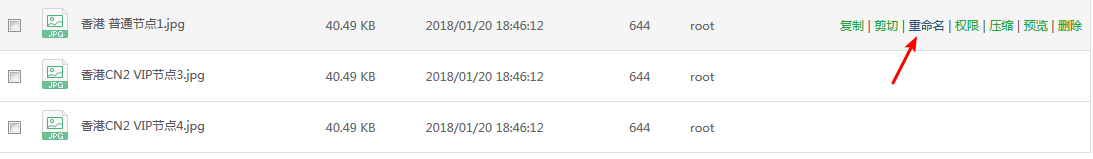
Q:ss-panel-v3-mod原版支持用户自定义加密、混淆,怎么这个面板没有了?
A:可能是作者出于某种原因,这个修改版默认是关闭了这些功能的,不过要重新打开也很简单。首先打开你的宝塔面板进入到如下路径:
/resources/views/material/user/
找到edit.tpl文件,编辑它,你可以在里面发现加密、混淆的功能都被注释掉了,我们先取消一下:
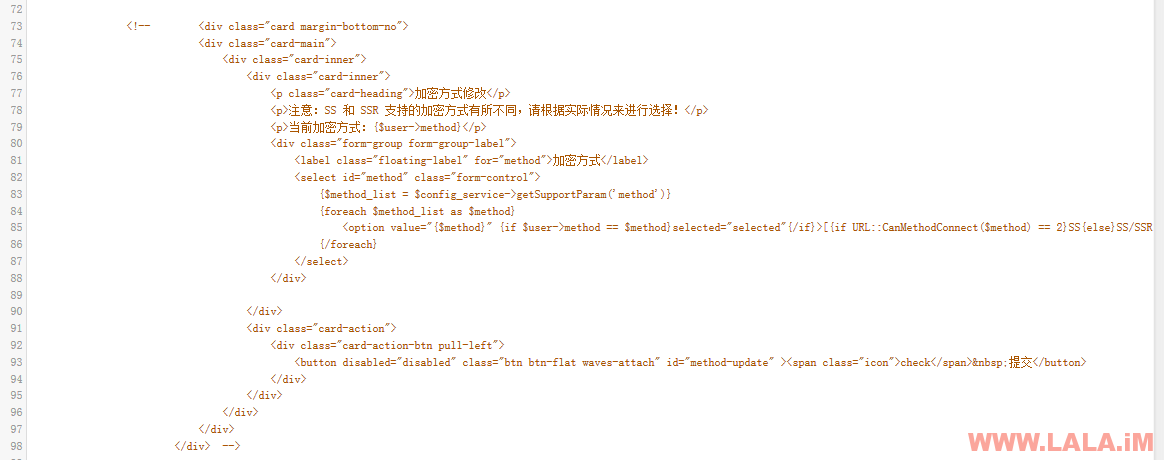
如何取消?将如上图中开头的HTML注释代码删除就好。然后你会发现在用户编辑界面消失的自定义加密界面就重新显示了,不过你会发现为何按钮是禁用的?
找到提交按钮所对应的HTML代码:
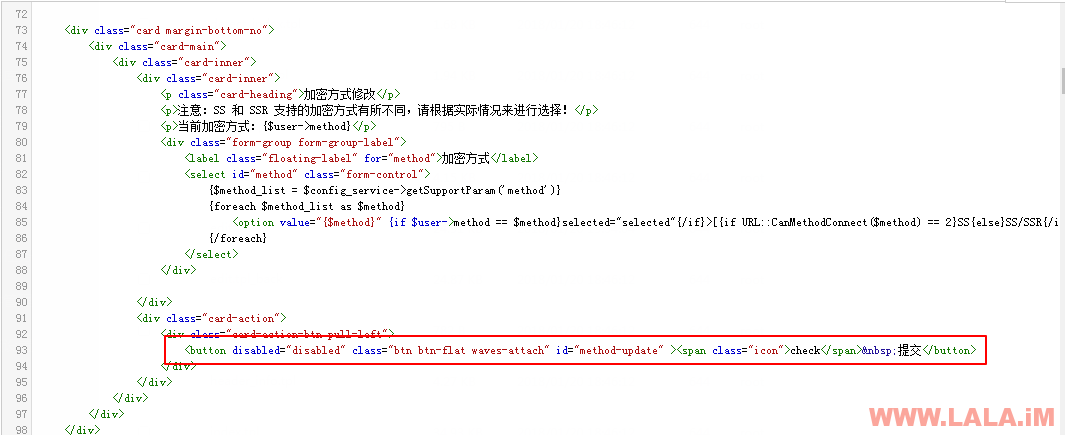
将这个属性删掉:
disabled="disabled"
最后改完就是这样:
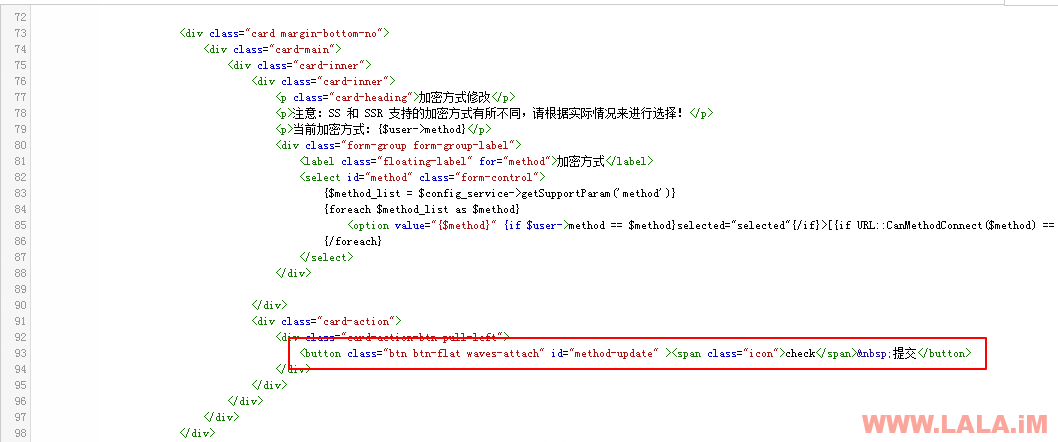
OK,大功告成,现在用户就可以修改加密方式了:

同理混淆、协议也是可以按照这个方法修改的。这里就不重复造轮子了。
Q:这个面板的邀请码界面怎么没了?
A:邀请码界面还在,只是默认没显示出来,你可以访问你的站点+/code打开,如图:
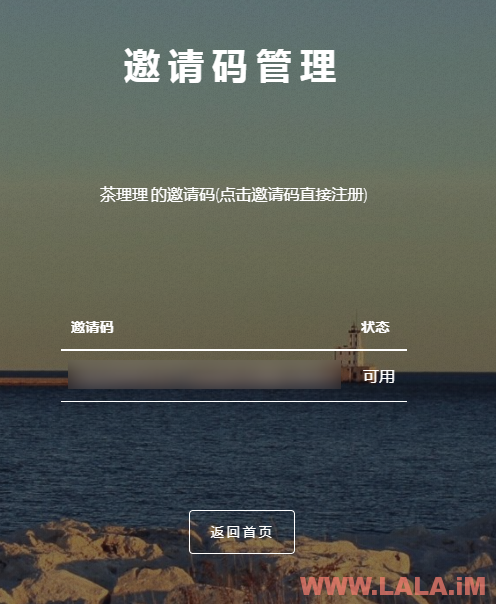
Q:右下角的这个客服按钮一直显示错误,我该如何配置这个客服系统?
A:首先打开官网注册一个账号:https://crisp.chat/,然后找到你站点的如下路径:
/resources/views/material/user/
编辑main.tpl在481行,修改成你的客服ID。
Q:支付宝当面付如何配置?
A:首先你需要去支付宝申请当面付的接口,不过现在个人不是很好申请,但是网上有很多代办的,价格也都不贵,几十上百块就能申请一个下来。
假设你这里已经申请好接口了,那么打开你的站点配置文件.config.php,找到如下图的位置,填写你的接口信息就行了:
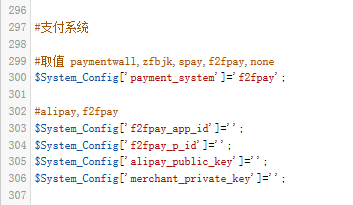
至此,我相信你看完这篇文章,你就对这个面板基本上了如指掌了,如果本文还有一些遗漏的地方,可以移步项目主页看看有没有什么值得你参考的:
https://github.com/galaxychuck/ss-panel-v3-mod_UIChanges
写在最后:
这个ss-panel-v3-mod再次修改版,我觉得是一个非常不错的版本,可以拿来商用。最后贴几张此面板的截图吧:
首页已登录状态:
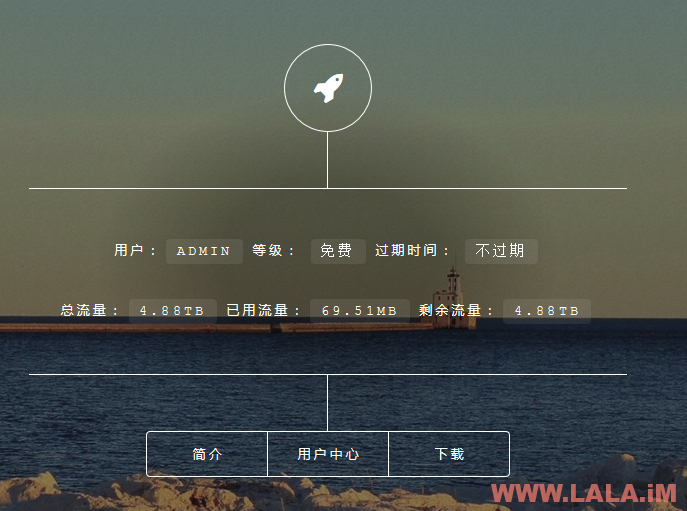
用户中心:
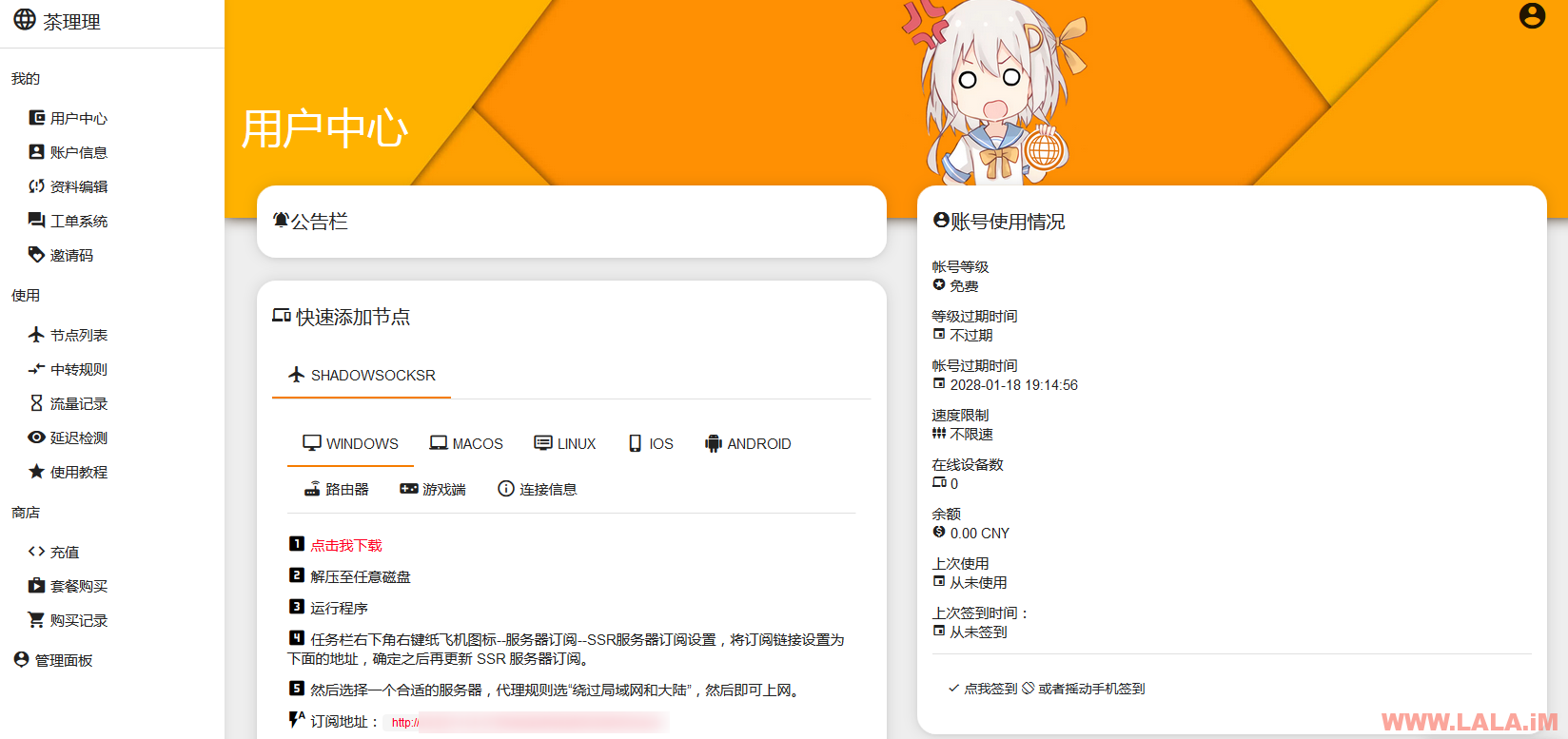
充值系统:
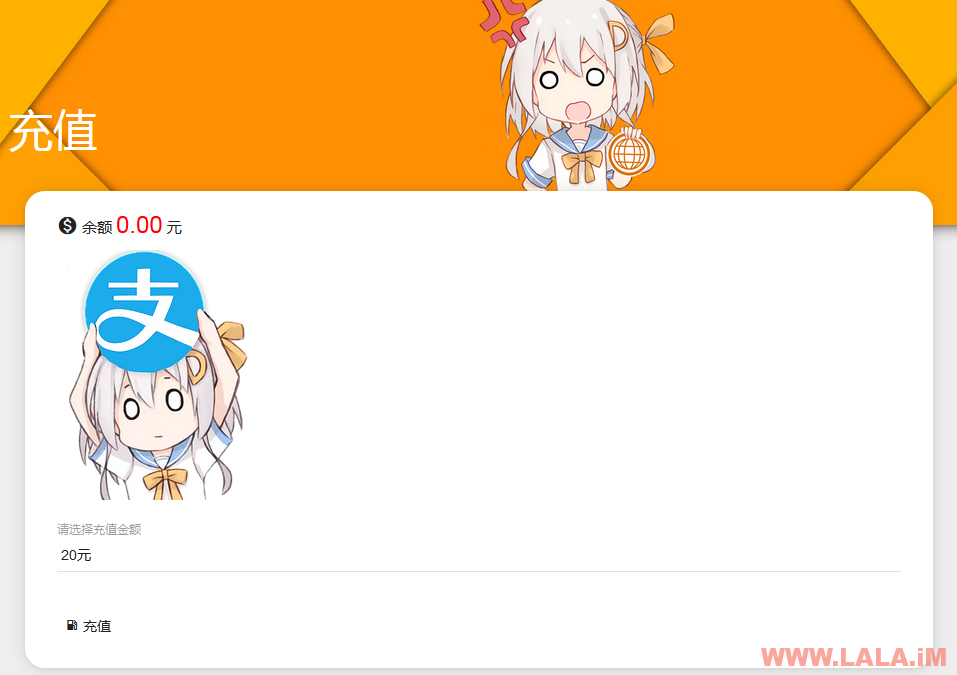
2018年2月6日更新:
来自此面板作者大大的消息:
你好,我是github的萌新,已把您的文章加入README.md,感謝您提供的Wiki。
另:f2f無法彈出為四項參數錯誤,目前已修復支付回調問題,只需安裝vendor環境即可
2018年2月20日更新:
面板的新项目地址:https://github.com/NimaQu/ss-panel-v3-mod_UIChanges
 荒岛
荒岛
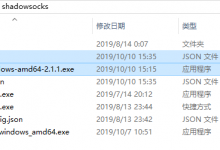
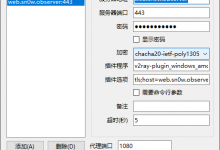


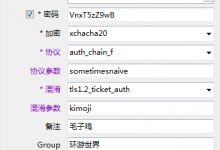








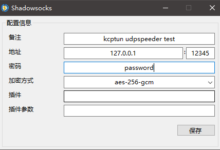
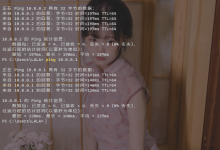




超赞,给lala递茶
给我送几瓶营养快线吧,我怕喝茶2333
貌似github缺了点东西
Warning: require(/www/wwwroot/00-5.com/vendor/smarty/smarty/libs/bootstrap.php): failed to open stream: No such file or directory in /www/wwwroot/00-5.com/vendor/composer/autoload_real.php on line 55
Fatal error: require(): Failed opening required ‘/www/wwwroot/00-5.com/vendor/smarty/smarty/libs/bootstrap.php’ (include_path=’.:/www/server/php/70/lib/php’) in /www/wwwroot/00-5.com/vendor/composer/autoload_real.php on line 55
你的依赖没安装,在站点根目录下执行:
php composer.phar install
安装过还是不行啊
你好依赖安装不上怎么回事Problem 8
– doctrine/inflector 1.3.x-dev requires php ^7.1 -> your PHP version (7.0.19) does not satisfy that requirement.
– illuminate/support 5.2.x-dev requires doctrine/inflector ~1.0 -> satisfiable by doctrine/inflector[1.3.x-dev].
– Installation request for illuminate/support 5.2.x-dev -> satisfiable by illuminate/support[5.2.x-dev].
这个信息已经告诉你了啊,PHP要7.1,你的是7.0.19,版本低了。
宝塔是上看的是7.1 依赖问题我执行composer update –ignore-platform-reqs 就可以了
二次元图片如何替换?
OperationalError: (1045, u”Access denied for user ‘root’@’47.75.39.136’ (using password: YES)”)
后端运行这个报错 什么情况 大大
数据库的配置。
所有的安装都没问题。节点列表也显示连接正常。但是怎么倒腾节点都上不了网。站长有测试吗?
我测试可用的情况下才会发文章的。检查下你机器的防火墙看看吧。
额。为什么用火狐浏览器主页显示正常,用谷歌浏览器 主页显示404
我刚测试了,都是正常的。
检查你的电脑还有浏览器设置吧。。。
而且- -只能在登录界面。。。登录不进去。。
玄学问题???
# database 数据库配置
$System_Config[‘db_port’] = ‘3306’;
$System_Config[‘db_driver’] = ‘mysql’;
$System_Config[‘db_host’] = ‘localhost’;
$System_Config[‘db_database’] = ‘sspanel’;
$System_Config[‘db_username’] = ‘root’;
$System_Config[‘db_password’] = ‘填写自己设置的(宝塔面板-数据库-root密码 自己改)’;
$System_Config[‘db_charset’] = ‘utf8’;
$System_Config[‘db_collation’] = ‘utf8_general_ci’;
$System_Config[‘db_prefix’] = ”;
大神 我这样写就能登入后台了,不知道有没有其他问题。 PS:在你修改配置数据库配置信息的那个图片里,有几处需要自己填写相应的内容,但是像我这种小白,都不知道怎么写,所以 登录界面 就会登不上去。 能不能教教我们怎么填写?
你填的是对的。
不是填写错误,而是https://github.com/galaxychuck/ss-panel-v3-mod_UIChanges下载的git包里sql文件与文中不是同一个数据库,建议到码云搜索下载glzjin(正确数据库名称,后面带all),导入你的数据库里,重新设定管理员,同步数据,就可以正常登陆。
站点根目录Xshell一打开就显示Could not open input file: composer.phar
是怎么回事
面板数据库没有root@127.0.0.1这个用户 ,要怎么开放数据库给远程节点使用啊
直接把root用户改成“任意”就行了,phpmyadmin里面任意就是“%”
为什么我注册跟登陆都是404
1、站点运行目录切换到/public
2、伪静态规则
解决了么?我也是遇到同样的问题
充值码怎么用?
同只能在登录界面。。。登录不进去。。
我的也是,不知道为什么,点击登录没有反应
一样
请问一下添加计划任务:crontab -e的时候,要不要把第一行30开头默认的删除,如果不需要,那为啥登录不了呢
不用,登录不了和计划任务没任何关系。
那请问登录不了是什么原因导致的啊,我按照教程装了2次都用不了
1、数据库连接,检查数据库配置信息,以及数据库是否启动?
2、管理员账号没创建。
添加管理员出现了这些,我数据库哪里错了嘛,ip 数据库名 账号密码 都有编辑啊start create admin account
Fatal error: Uncaught PDOException: SQLSTATE[HY000] [1130] Host ‘45.63.ip.xxx’ is not allowed to connect to this MySQL server in /www/wwwroot/域名/vendor/illuminate/database/Connectors/Connector.php:55
······
You have new mail in /var/spool/mail/root
感谢la大~~



 我只写了username和password
我只写了username和password

本人纯小白,按照教程一步步发现网站上不去
大大能不能帮忙找一下什么原因,跟本文几点不同的地方有:
1.删除函数那里框着的三个函数只找到popen,于是只删了这一个
2.没有发现storage目录,于是自己创建了一个,不知有没有毛病==
3.数据库配置那里不知道要填哪几项
4.另外域名有没有格式要求,我弄的是”www.***.com”的形式
求指教
1、只找到popen那就删popen即可。
2、没有storage目录那就是你的程序没下载完整,不可能没有这个目录的。
3、数据库的账号填root,密码在你的宝塔面板-数据库-root密码可以查看,除了这些以外还要填一个数据库名,即你在phpmyadmin内新建的库名。
4、域名没什么要求,能访问就行,用公网IP都可以。
感谢lala这么耐心的回答~~ 现在已经网站已经创建成功,主要是没有填写数据库名sspanel,另外1和2问题出现似乎是因为我没有选极速安装,选了后界面就跟你教程里的截图一样啦
现在已经网站已经创建成功,主要是没有填写数据库名sspanel,另外1和2问题出现似乎是因为我没有选极速安装,选了后界面就跟你教程里的截图一样啦
然而安装后端又有两个问题不懂了……
1.我走到”vi userapiconfig.py”这一步的时候,界面什么也没有,需要按照教程截图一个个敲入,请问这个是正常情况吗?
2.不会填写API_INTERFACE和#Mysql那一部分,我应该到哪里查看这些信息呢?
1、你可能不是在shadowsocks这个目录内执行的vi。
2、信息和程序的.config.php里面填写的数据库一致即可。
MYSQL_HOST和MYSQL_PORT写哪一个呢?在.config.php里没找到……
1、MYSQL_HOST本机搭建节点的话,填127.0.0.1就行,远程服务器填写你面板前端的服务器公网IP。
2、MYSQL_PORT如果你没修改过MySQL的端口号,默认填3306
这是一个什么东东,折腾了3天,没有整明白到底应该怎么用。只是需要一个多用户管理的界面,求推荐一个简单的安装教程
等不进后台
登不了后台一般就两个原因:
1、数据库没连接上
2、管理员账号没创建成功
Debian 系统行?
Debian用的少,稍微改一下命令应该也能用。
大佬,LALA,求告知想添加另一台服务器节点怎么操作昂???
还有,充值码怎么用???
求告知。。。。。
1、面板自带的功能使用问题不做解答。
2、添加别的服务器只需要安装SSR后端,然后将后端配置信息内的节点ID、数据库信息填写成你前端服务器上的即可。
大佬,,配置后端点不了啊,无法输入
编辑后端配置文件 有哪些需要填的
等不进去后台+1
话说怎么给站点添加ssl
宝塔的话很简单,直接站点设置-SSL-在线申请Let’s Encrypt,然后强制启动SSL,最后把站点配置文件里面的URL加上https即可。
lala 有付费帮忙的联系方式吗?
文章下面的个人说明有TG号和邮箱。
当面付有bug, 大佬,你没用吗? 弹不出来二维码,。
好像是有BUG,今天有两个人都说这个当面付有BUG。只能看作者能不能解决了。
这个bug解决了吗?
start create admin account
Fatal error: Uncaught PDOException: SQLSTATE[HY000] [1130] Host ‘45.63.ip.xxx’ is not allowed to connect to this MySQL server in /www/wwwroot/域名/vendor/illuminate/database/Connectors/Connector.php:55
Stack trace:
#0 /www/wwwroot/域名/vendor/illuminate/database/Connectors/Connector.php(55): PDO->__construct(‘mysql:host=45.6…’, ‘root’, ‘1343087037’, Array)
#1 /www/wwwroot/域名/vendor/illuminate/database/Connectors/MySqlConnector.php(24): Illuminate\Database\Connectors\Connector->createConnection(‘mysql:host=45.6…’, Array, Array)
#2 /www/wwwroot/域名/vendor/illuminate/database/Connectors/ConnectionFactory.php(61): Illuminate\Database\Connectors\MySqlConnector->connect(Array)
#3 [internal function]: Illuminate\Database\Connectors\ConnectionFactory->Illuminate\Database\Connectors\{closure}()
#4 /www/wwwroot/域名/vendor/illuminate/database/Connection.php(924): call_user_func(Object(Closure))
#5 /www/wwwroot/域名/vendor/illuminate/database/Connection.php(941): Illuminate\Database\Connect in /www/wwwroot/域名/vendor/illuminate/database/Connection.php on line 729
You have new mail in /var/spool/mail/root
添加管理员账号的时候出现的 dalao我该怎么做啊
对接不成功,ID号是对的 接入方式glzjinmod ,能否改成modwebapi对接方式呢,不知道怎么改
可以用发卡网吗?
没有当面付 这个面板能改成充值用发卡网的吗?
可以啊,生成充值码什么的直接丢发卡平台不就行了。
那别人点充值界面跳出来的还是支付宝的,这个怎么改?
那你要问你看到的这些站的站长了。
想问下 ssr-download这个目录的软件是哪个命令下载的。我在作者的git里面没有看到。搭建之后才有的。因为里面少了个SSTap 想完善一下步骤。
貌似是这个命令执行后下载的:php -n xcat createAdmin
终于找到 没有下载文件的原因了
没有下载文件的原因了
安装完成以后用户无法注册、还有就是想问一下不能手动添加用户嘛?
面板内没有加用户的功能,无法注册具体有提示什么错误信息?
这个UI挺走心的。
纠正一下,计划任务那里 宝塔应该是 /www/wwwroot/站点目录/
谢谢,已更正。
最近屏蔽太严重,操碎了心!维护太麻烦,还是自己搭建自己用用就好了!真商用竞争大,还动不动就出问题
这几天屏蔽是挺严重的,我也有几个IP阵亡了。
lala女神,我又回来了。
我像问一下 这个面板可以用91改的那个 sstap客户端吗?
只需要输入域名 用户名和密码 所有节点自动同步 多好的软件
我没试过,你自己试试不就知道了。
请问LALA,怎么修改界面语言和接入Paypal呢??
安装完面板,访问网址得到如下报错
Fatal error: Uncaught Error: Class ‘Slim\Container’ not found in /www/wwwroot/网址/config/routes.php:43 Stack trace: #0 /www/wwwroot/网址/public/index.php(11): require() #1 {main} thrown in /www/wwwroot/网址/config/routes.php on line 43
去routes.php看了下第43行,是
$container = new Container($configuration);
哪一步不对么
你这问题我也没遇到过。。。
支付宝接口申请下来了 ,怎么填写呀?
这个面板有BUG,目前用不了。
哥们是怎么申请的
“接着点击网站目录,将运行目录改为/public”
以上这一步,不明白。请问大佬,网站目录/www/wwwroot/域名,没有/public这个文件夹,是新建么?
不好意思,失误。添加站点时,错输 域名输错……解决这个问题了。
发送不了邮件,smtp都没问题
邮件系统不行,试过了smtp,另一个魔改可以这个不行
用Mgilgun的API试试呢?
smtp是可以的 我成功了 但是 大佬 我想问问 那个首页的简介内容在哪里修改呀
这个要修改模版文件,具体是哪个文件你得自己找找看了。
请问smtp怎么设置使用?我弄了也是卡在注册这里了
肥羊的数据库可以直接导入这个吗?
我php7.1也没问题啊
LALA大佬,请问$System_Config[‘smtp_sender’] = ”;怎么填啊
就是你的邮箱地址 例如 12345@xx.com
python server.py后报这个错是什么问题呢?
2018-02-01 10:57:22 ERROR db_transfer.py:870 Traceback (most recent call last):
File “/root/shadowsocks/db_transfer.py”, line 862, in thread_db
db_instance.push_db_all_user()
File “/root/shadowsocks/db_transfer.py”, line 288, in push_db_all_user
self.update_all_user(dt_transfer)
File “/root/shadowsocks/db_transfer.py”, line 79, in update_all_user
charset=’utf8′)
File “/usr/lib/python2.7/site-packages/cymysql/__init__.py”, line 85, in Connect
return Connection(*args, **kwargs)
File “/usr/lib/python2.7/site-packages/cymysql/connections.py”, line 244, in __init__
self._connect()
File “/usr/lib/python2.7/site-packages/cymysql/connections.py”, line 412, in _connect
self._request_authentication()
File “/usr/lib/python2.7/site-packages/cymysql/connections.py”, line 443, in _request_authentication
self._send_authentication()
File “/usr/lib/python2.7/site-packages/cymysql/connections.py”, line 486, in _send_authentication
auth_packet = MysqlPacket(self)
File “/usr/lib/python2.7/site-packages/cymysql/packet.py”, line 67, in __init__
raise_mysql_exception(self.__data)
File “/usr/lib/python2.7/site-packages/cymysql/err.py”, line 142, in raise_mysql_exception
_check_mysql_exception(errinfo)
File “/usr/lib/python2.7/site-packages/cymysql/err.py”, line 138, in _check_mysql_exception
raise InternalError(errno, errorvalue)
InternalError: (1049, u”Unknown database ‘shadowsocks'”)
数据库没连上。
感谢,已经搞定了
请问这个问题是怎么解决的呢?一样的问题
一样的问题
没有当面付,支付或者充值功能怎么做比较好?
请问这个问题 具体该怎么解决呢
vi userapiconfig.py
这里修改了图中所指的ID、API、数据库的信息(帐号、密码)
并且正确保存了,执行下一步,出现上述问题,不知道该怎么做了,求解答
检查你的数据库是否开放了远程连接(登录)权限。
lala 我是在vultr搭建的,配置后端时测试回显也是出现类似报错,但是我明明都输入对的。。就是数据库接不上,好奇怪啊。该开放的权限也开放了。
那我也不知道说什么好了。。。
蛋疼。。改到现在还没睡觉都没搞定。
可是前端后端在一台服务器啊
当面付有些问题,在/vendor/composer/autoload_classmap.php里加入以下内容后正常
‘ExtendParams’ => $vendorDir . ‘/alipay-f2fpay/f2fpay/model/builder/AlipayTradePrecreateContentBuilder.php’,
‘GoodsDetail’ => $vendorDir . ‘/alipay-f2fpay/f2fpay/model/builder/AlipayTradePrecreateContentBuilder.php’,
‘AlipayTradePrecreateContentBuilder’ => $vendorDir . ‘/alipay-f2fpay/f2fpay/model/builder/AlipayTradePrecreateContentBuilder.php’,
‘AlipayTradeQueryContentBuilder’ => $vendorDir . ‘/alipay-f2fpay/f2fpay/model/builder/AlipayTradeQueryContentBuilder.php’,
‘AlipayTradeService’ => $vendorDir . ‘/alipay-f2fpay/f2fpay/service/AlipayTradeService.php’,
‘AopClient’ => $vendorDir . ‘/alipay-f2fpay/aop/AopClient.php’,
支持干货分享!
不能注册,收不到邮件,需要改什么地方?
$System_Config[‘db_prefix’] = ‘3306’;这里是填数据库端口吗?
这里留空,这是定义表前缀的。
LALA大佬,数据库端口填哪个位置啊?
把你的数据库端口改成3306就行了,不用填。
你好,按照你的步骤搭建好了面板,可是输入管理员邮箱和账号却登陆不进去呢
数据库问题,跟我一样,加这我就可以登陆上了$System_Config[‘db_port’] = ‘3306’;
谢谢,按照你的步骤操作成功
用户自定义加密,混淆。按lala大大给的方式修改不生效啊,确定改对了,也重启过,用无痕模式打开的,修改加密混淆的板块始终没有。 没有有解决方案
没有有解决方案
还有这么玄学的事情么。。。你只要把注释去掉,然后就能显示。接着把提交按钮再修改一下就能用。
请问下,我的都安装好了,也能使用,就是不统计流量,这是什么原因啊??
一人血书请大佬写个ss站点换皮教程!!!我想将这个皮换到我目前已经在运作的ss站点上……但是新手不会。已经运作的站点用的是肥羊的魔改
仿站小工具:https://lala.im/409.html
把html丢站点上就行了,这就是几个静态页面。除非你要改面板里面的东西,那就要花点功夫了。。。
谢谢大佬,已经换好了。现在想更换网站背景图片。我将images文件夹里的bg.jpg更换了,但是首页背景还是没有变,浏览器缓存已经清除,请问应该怎样改才能更换首页的背景图?
这个我也不是很清楚啊,样式表里面可能也要改?我也不是很懂。
解决了,谢谢大佬
老哥 能说说你咋弄的吗 我也是把图片换了不起作用
去到python server.py那里一直弹出错误
You have new mail in /var/spool/mail/root
[root@Kinkon-VM shadowsocks]# python server.py
loaded collections.OrderedDict
IPv6 support
INFO: ShadowsocksR 3.4.0 mod by esdeathlove
INFO: current process RLIMIT_NOFILE resource: soft 1024 hard 4096
INFO: loading config from user-config.json
2018-02-05 01:27:25 ERROR auto_block.py:293 Traceback (most recent call last):
File “/root/shadowsocks/auto_block.py”, line 289, in thread_db
db_instance.auto_block_thread()
File “/root/shadowsocks/auto_block.py”, line 78, in auto_block_thread
“SELECT `node_ip` FROM `ss_node` where `node_ip` != ””)
File “/usr/lib/python2.7/site-packages/cymysql/cursors.py”, line 133, in execute
self.errorhandler(exc, value)
File “/usr/lib/python2.7/site-packages/cymysql/cursors.py”, line 35, in errorhandler
self.connection.errorhandler(self, errorclass, errorvalue)
File “/usr/lib/python2.7/site-packages/cymysql/connections.py”, line 118, in errorhandler
raise errorvalue
ProgrammingError: (1146, u”Table ‘shadowsocks.ss_node’ doesn’t exist”)
2018-02-05 01:27:25 INFO util.py:49 loading libcrypto from libcrypto.so.10
2018-02-05 01:27:25 INFO asyncdns.py:324 dns server: [(‘8.8.8.8’, 53), (‘8.8.4.4’, 53)]
2018-02-05 01:27:25 INFO asyncdns.py:324 dns server: [(‘8.8.8.8’, 53), (‘8.8.4.4’, 53)]
2018-02-05 01:27:25 ERROR db_transfer.py:870 Traceback (most recent call last):
File “/root/shadowsocks/db_transfer.py”, line 862, in thread_db
db_instance.push_db_all_user()
File “/root/shadowsocks/db_transfer.py”, line 288, in push_db_all_user
self.update_all_user(dt_transfer)
File “/root/shadowsocks/db_transfer.py”, line 137, in update_all_user
” ; “)
File “/usr/lib/python2.7/site-packages/cymysql/cursors.py”, line 133, in execute
self.errorhandler(exc, value)
File “/usr/lib/python2.7/site-packages/cymysql/cursors.py”, line 35, in errorhandler
self.connection.errorhandler(self, errorclass, errorvalue)
File “/usr/lib/python2.7/site-packages/cymysql/connections.py”, line 118, in errorhandler
raise errorvalue
ProgrammingError: (1146, u”Table ‘shadowsocks.ss_node’ doesn’t exist”)
请问博主 这个面板默认的SSR订阅开头是以HTTPS开头的,我的网站没有开HTTPS,请问怎么样可以让他默认订阅网址是http开头的, 或者怎么配置HTTPS
宝塔开https很简单,站点设置-SSL-自动签发Let’s Encrypt
我照您说的 打开宝塔那个申请SSL, 他说我域名解析错误- – 是因为我是免费域名吗?
问题已解决,感谢~
1.改https为http的问题,最早的config文件填写的baseURL为https开头,怪我眼瞎。。
2.宝塔开https问题,宝塔的lets encrypt 是在网站根目录下载文件并进行验证,但是我这个模板选的是/public目录,解决办法为暂时更改根目录到/ 然后申请SSL,申请成功后再改回/public,但是估计证书到期后续期时还得再改回一次。
你是真的皮~
还有,配置里面http://网站地址填好之后,后面一定要带上/,然后网站目录设置成./不然https没法解析
还有还有,我发现这样设置之后。用其他vpn终于可以访问我的域名了,我的域名是阿里的,之前连接ssr后就没法登录用户中心了,还以为是主机host的问题,没想到是https的锅
现在就一个问题了,那个用户列表一直是空的,而且要访问好久
我没遇到这种问题啊,不知道怎么帮你解决。不能随便乱给你说吧。。。
大佬,安装到创建面板的管理员账号这一步,提示错误,没有根据教程一会儿就会提示让你输入管理员的邮箱之类的
Parse error: syntax error, unexpected ”” (T_CONSTANT_ENCAPSED_STRING) in /www/wwwroot/域名/config/.config.php on line 39
找到原因了,数据库配置修改多删除了一个逗号
你好,我是github的萌新,已把您的文章加入README.md,感謝您提供的Wiki。
另:f2f無法彈出為四項參數錯誤,目前已修復支付回調問題,只需安裝vendor環境即可
好的,谢谢大佬的反馈,我将你的评论写到文章中更新一下。
请教vendor怎么装?
您好,按照教程全部完成,SS可正常连接没有错误,IP没有被墙,芝加哥IP,但是连上后无法科学上网,求办法
管理员账号无法科学上网。需要重新注册账号即可
哦?为啥我的管理员可以科学上网
请问搭建这个会被请喝茶吗?要注意什么?还有支付宝的代办能给个地址吗?网上没找到
邮箱一直搞不到,配置都是对的:
大佬帮我检查下有没有问题:
$System_Config[‘smtp_host’] = ‘smtp.qq.com’;
$System_Config[‘smtp_username’] = ‘邮箱地址’;
$System_Config[‘smtp_port’] = ‘465’;
$System_Config[‘smtp_name’] = ‘注册账号’;
$System_Config[‘smtp_sender’] = ‘邮箱地址’;
$System_Config[‘smtp_passsword’] = ‘授权码’;
$System_Config[‘smtp_ssl’] = ‘true’;
用的QQ邮箱,注册账号信息填完后点击“获取验证码”返回的是空白,什么没提示,然后邮箱地址不填直接点击就返回“哦?你填了你的邮箱了吗?”
// 邮件
$System_Config[‘mailDriver’] = ‘smtp’; // mailgun or smtp or sendgrid 这边的值改成smtp了没?我就是这边出的错
我试试
解决了,感谢
请问怎么解决的,求指教,我也是卡注册这块了~~~
$System_Config[‘mailDriver’] = ‘smtp’; // mailgun or smtp or sendgrid 这边的值改成smtp
感谢~~
给大佬上茶
大大大佬上的茶,不敢喝
按照教程弄好后,怎么无法注册新用户?不知道我哪里弄错了~~
注册的时候,填了邮箱收不到验证码
这篇教程内没有教配置发邮件,如果你需要发需要要自己配置SMTP或是Mailgun,配置信息在.config.php内,自己填写相关的信息。
大佬我的节点经常莫名其妙就离线了,但VPS却没有关机,有什么方法能解决呢?
lala,这样写可以吗?
#!/bin/sh
ps -fe|grep “[0-9] python server\\.py m” |grep -v grep
if [ $? -ne 0 ]
then
echo “start process ssr”
cd /root/shadowsocks
./run.sh
else
echo “runing ssr”
fi
我也不知道,你最好的办法就是换台VPS。剩的折腾。。。
你机器的内存不够把进程kill了?还是商家超售的太厉害。。。
没啊,搬瓦工传家宝512m有200mb空闲
 ,设置脚本后能保持在线但是密码老是换
,设置脚本后能保持在线但是密码老是换 

密码老是换这又是什么玄学问题,我也是醉了。。。
我也遇到过,并不是莫名其妙就离线,而是访问https的时候就断,http正常,然后根据下面某人的评论启用ssl后修复
Whoops \ Exception \ ErrorException (E_NOTICE)
Undefined index: theme
配置好了也可以进去后台,就是注册的时候报错,显示这个。怎么破呀。
还有进去后右下角显示Invalid Website
右下角要配置客服系统,注册一个账号:https://crisp.chat/
编辑:/resources/views/material/user/main.tpl在481行修改成你的客服ID。
其他的问题我也不清楚。
文件没上传完整吧,重装下再来一次
dalao,有没有什么便宜途径能搞到f2fpay?

我说我没搞过f2fpay你信么。。。我只知道loc上面时常有人开这种车。
#alipay,f2fpay
$System_Config[‘f2fpay_app_id’]=”;
$System_Config[‘f2fpay_p_id’]=”;
$System_Config[‘alipay_public_key’]=”;
$System_Config[‘merchant_private_key’]=”;
谁知道这个具体怎么填啊,分别填当面付里面的哪些信息?
当面付已经申请到了
lala大佬求助
求个申请当面付的锅
QQ1562379227微信iaguoziz
注册后数据库同步慢
php composer.phar install
Composer could not find a composer.json file in /root
To initialize a project, please create a composer.json file as described in the https://getcomposer.org/ “Getting Started” section
这是什么意思啊?在根目录下也不行!请指教!
把支付宝相关信息填入之后,在点击充值之后出现空白错误弹窗
[img]https://ww2.sinaimg.cn/large/a15b4afegy1foewrlpzkrj20o909c0sv[/img]
安装vender环境
请教vendor怎么装?
博主那个支付宝当面付的接口怎么代办呀?
你搞定了没?我找了个,收了钱就跑路
博主大大,https://github.com/galaxychuck/ss-panel-v3-mod_UIChanges 好像挂了,
请问还有备份的副本吗。超喜欢这种风格的
我有备份,晚点分享百度云链接出来吧。
非常感谢!!!!
善用搜索:https://github.com/search?utf8=%E2%9C%93&q=UIChanges&type=
PS:项目莫名其妙就没了,还是有点恐怖的。。。
那我就不发出来了
lala把这个换上去吧,有2个备份,一个修改过了,这个地址备份没修改。https://github.com/Kugel-Blitz/ss-panel-v3-mod_UIChanges
这个版本貌似是旧的,你可以把你的也发一下。
Github項目已刪除,因為我的站被訂上了
我的天。。。。
阔怕。。。
使用lala留言中放出来的地址,在导入数据库文件SQL文件夹里的onepvp.sql文件出现了语法错误,错误如下
REATE TABLE `announcement` (
`id` int(11) NOT NULL AUTO_INCREMENT,
`date` datetime(0) NOT NULL,
`content` longtext CHARACTER SET utf8 COLLATE utf8_general_ci NOT NULL,
`markdown` longtext CHARACTER SET utf8 COLLATE utf8_general_ci NOT NULL,
PRIMARY KEY (`id`) USING BTREE
) ENGINE = MyISAM AUTO_INCREMENT = 0 CHARACTER SET = utf8 COLLATE = utf8_general_ci ROW_FORMAT = Dynamic;
MySQL 返回: 文档
#1064 – You have an error in your SQL syntax; check the manual that corresponds to your MySQL server version for the right syntax to use near ‘(0) NOT NULL,
`content` longtext CHARACTER SET utf8 COLLATE utf8_general_ci NO’ at line 3
不知道如何改正..
试试这个吧(我没测试):https://github.com/Kugel-Blitz/ss-panel-v3-mod_UIChanges
使用和修复某些BUG看这个:https://github.com/ViceNikita/sspanel_v3_mod_UIchanges_master_backup
博主你好,文中的ss-panel-v3-mod_UIChanges下载地址失效,怎么办?
https://github.com/galaxychuck/ss-panel-v3-mod_UIChanges
博主,文中的ss-panel-v3-mod再次修改版面板源码下载地址失效了?能够重新说明下吗?
git上面项目已经被删除了,害怕



lala有个问题,如果我2台服务器都搭建了面板,然后连接的是同一台数据库服务器,都设置了定时任务会不会出问题?
你的数据库会炸,和定时任务没关系。
钱爸爸把原来的库删了,我重传了一份在
https://github.com/NimaQu/ss-panel-v3-mod_UIChanges
好的,我将地址更新一下。
请问大佬,我要添加多个节点怎么办呢,是直接在NODE_ID下面增加一条NODE_ID呢
Warning: require(/www/wwwroot/chax.pw/vendor/autoload.php): failed to open stream: No such file or directory in /www/wwwroot/chax.pw/bootstrap.php on line 17
Fatal error: require(): Failed opening required ‘/www/wwwroot/chax.pw/vendor/autoload.php’ (include_path=’.:/www/server/php/70/lib/php’) in /www/wwwroot/chax.pw/bootstrap.php on line 17
修改.config.php文件的名字,改成这个名
File “/root/shadowsocks/db_transfer.py”, line 862, in thread_db
db_instance.push_db_all_user()
File “/root/shadowsocks/db_transfer.py”, line 288, in push_db_all_user
self.update_all_user(dt_transfer)
File “/root/shadowsocks/db_transfer.py”, line 79, in update_all_user
charset=’utf8′)
File “/usr/lib/python2.7/site-packages/cymysql/__init__.py”, line 85, in Connect
return Connection(*args, **kwargs)
File “/usr/lib/python2.7/site-packages/cymysql/connections.py”, line 244, in __init__
self._connect()
File “/usr/lib/python2.7/site-packages/cymysql/connections.py”, line 412, in _connect
self._request_authentication()
File “/usr/lib/python2.7/site-packages/cymysql/connections.py”, line 443, in _request_authentication
self._send_authentication()
File “/usr/lib/python2.7/site-packages/cymysql/connections.py”, line 486, in _send_authentication
auth_packet = MysqlPacket(self)
File “/usr/lib/python2.7/site-packages/cymysql/packet.py”, line 67, in __init__
raise_mysql_exception(self.__data)
File “/usr/lib/python2.7/site-packages/cymysql/err.py”, line 142, in raise_mysql_exception
_check_mysql_exception(errinfo)
File “/usr/lib/python2.7/site-packages/cymysql/err.py”, line 135, in _check_mysql_exception
raise errorclass(errno,errorvalue)
OperationalError: (1044, u”Access denied for user ‘sspanel’@’127.0.0.1’ to database ‘shadowsocks'”)
大佬谢谢!按照你的教程已经成功搭建,还有个没有解决的问题,就是用户列表显示空,,,请问这是什么锅?数据库配置没毛病,服务端连接后也能科学上网。。。
大佬,给地址,我给你寄淫痒快线
大佬,连上节点后没办法访问网站请问是啥原因
已解决,我的网站域名是国内的,主机是国外的,解析没问题,config配置里域名填错了,没在后面加/
lala 怎么联系你~发邮件没回
回你了。
过了年 所有节点在线图标全是感叹号,其实节点都是可以正常使用的,不明觉厉
那这就有点玄学了啊,感叹号据我所知是提醒你后端没完全部署好。
“git clone -b manyuser https://github.com/glzjin/shadowsocks.git”不通了,博主,有存档吗?或者其他的?
一直都是正常的:https://github.com/esdeathlove/shadowsocks/tree/manyuser
邀请注册页面不对啊
我用新的那个安装成功了,后端用了91vps的一键安装包,不需要填数据库地址也可以做节点,现在还是遇到用户列表为空的问题,config里面的网址后面加上/还是不行
我也是用户列表为啊,不知道怎么办,求解答,万分感谢,静态php具体应该怎么改呢
宝塔的话,PHP设置里面有运行模式,可以改。
把php改成静态可以刷出用户列表了,现在就是怎么弄支付呢?可以用91pay吗?
大佬,你的用户列表是怎么刷出来的,我的PHP改成了静态还是没有用。。。
你这个问题很难说呀,老哥。。。客户端问题?网络问题?后端问题?都有可能啊。。。
lala大佬在查看面板登录记录时候出现:DataTables warning: table id=table_1 – Invalid JSON response. For more information about this error, please see http://datatables.net/tn/1 谢谢啦
谢谢啦
请问这是什么原因呢?另外想问下这个面板mailgun设置怎么填
出现JSON错误是你的本地宽带有问题,挂个SS或者VPN再访问面板应该就好了。
Mailgun评论里面说不清楚。
请问大佬,账户信息页面提示找不到/storage/QQWry.bat怎么办
1、可以无视掉这个,觉得影响美观就把PHP报错关了。
2、尝试在站点根目录下执行:php xcat initQQWry以及php xcat initdownload
lala为什么我的域名能进去,可就是本地连接上没网?
老大老大,请问可以实现在一个VPS上既挂个人网站又同时挂面板,面板放在指定路径上,例如:www.个人域名.com/面板的指定路径

然后个人主页能直接用www.个人域名.com 就能打开
这个样子(不专业,小白一只,不知道这样描述你能理解不)
这个不是很清楚,环境本身很好实现,但是就怕程序不支持二级目录运行。
宝塔的话,在设置内更改一下站点运行目录就可以了,不过不清楚是否更改后可以正常跑,还是你自己试试看最好。
在输入完创建管理员账号的时候蹦出这样的错误提示以后就有这样的提示了,我应该怎样操作添加管理员邮件?
Warning: require(/www/wwwroot/www.***.com/ssr/config/.config.php): failed to open stream: No such file or directory in /www/wwwroot/www.***.com/ssr/bootstrap.php on line 19
Fatal error: require(): Failed opening required ‘/www/wwwroot/www.***/ssr/config/.config.php’ (include_path=’.:/www/server/php/70/lib/php’) in /www/wwwroot/www.***.com/ssr/bootstrap.php on line 19
 技术有限,还望好好指导
技术有限,还望好好指导 
You have new mail in /var/spool/mail/root
还有计划任务的最后一行是这样的,不知道中间有没有错误,之前好像有误触30 2 * * * /www/server/panel/certbot-auto renew >> /www/server/panel/logs/certbot.log
其中bootstarp.php里的第19行是require BASE_PATH.”/config/.config.php”;
我没碰到过这毛病,评论里就说不清楚了啊。
和这个计划任务没关系,这一条是宝塔自带的。
前端部分基本解决完成,已经完成布局,并且能正常运行了


总结一下在前端里遇到的问题,希望后面跟我一样是小白的小伙伴能作为参考:
1.关于上面的报错(wranig:require…)这个原因是因为新提供的ss-panel-v3-mod文件里面的.config.php名称不对(默认是:.config.php.example)这里需要自己手动改一下,需要改回.config.php
2.另外上面有朋友提到在数据库配置的时候需要添加一行 $System_Config[‘db_port’] = ‘3306’; 的代码,这里有个小坑,小白估计都会中,注意代码中的所有‘ 号,估计是有全角的半角的区分,知道代码错误,无法正确配置数据库,随意各位真的要好好检查,如果正确的话文字颜色会跟下面的一致,紫红色。
3.将运行目录改为/public这一步中参照其他教程中有让放跨站攻击的选项关掉,上面教程的配图中也是关掉的,只是楼主没有重点提及,不知道会不会成为影响因素,各位注意一下就好。
还是出问题了,跟上面一样,无法登陆后台,原因是创建管理账号出错误了提示:start create admin accountPHP Fatal error: Uncaught PDOException: SQLSTATE[42S02]: Base table or view not found: 1146 Table ‘sspanel.user’ doesn’t exist in /www/wwwroot/网站域名/vendor/illuminate/database/Connection.php:333
看有没有人能帮你解决吧,我搭建的时候没遇到过这种问题,或许现在程序本身也有BUG也说不定。
找到原因了, ,原来是我没有理解楼主的话,估计上面没有弄成功的都是这个原因吧,是单独把glzjin_all.sql 这个文件从压缩包里拿出来上传,我把整个压缩包上传上去啊
,原来是我没有理解楼主的话,估计上面没有弄成功的都是这个原因吧,是单独把glzjin_all.sql 这个文件从压缩包里拿出来上传,我把整个压缩包上传上去啊 

 好想抽自己两嘴巴
好想抽自己两嘴巴
数据库连接的上,也显示连接上了,但就是不能翻,用网站的服务器来当节点,就能够一切正常的翻…
f2f显示二维码失效或者被篡改有人遇到吗?有解决方案吗?
我用你的github上的面板安装完 支付宝充值不显示充值金额 为什么 能不能帮我解决 我可以有酬帮忙 给你发红包
GitHub上的那个数据库文件不一样,导入的时候提示失败
错误
SQL 查询:
CREATE TABLE `announcement` (
`id` int(11) NOT NULL AUTO_INCREMENT,
`date` datetime(0) NOT NULL,
`content` longtext CHARACTER SET utf8 COLLATE utf8_general_ci NOT NULL,
`markdown` longtext CHARACTER SET utf8 COLLATE utf8_general_ci NOT NULL,
PRIMARY KEY (`id`) USING BTREE
) ENGINE = MyISAM AUTO_INCREMENT = 0 CHARACTER SET = utf8 COLLATE = utf8_general_ci ROW_FORMAT = Dynamic;
MySQL 返回: 文档
#1064 – You have an error in your SQL syntax; check the manual that corresponds to your MySQL server version for the right syntax to use near ‘(0) NOT NULL,
`content` longtext CHARACTER SET utf8 COLLATE utf8_general_ci NO’ at line 3
前两天刚装了一个全新的,没有问题:https://github.com/NimaQu/ss-panel-v3-mod_UIChanges
vi userapiconfig.py
————————————————————————————
# Mysql
MYSQL_HOST = ‘127.0.0.1’
MYSQL_PORT = 3306
MYSQL_USER = ‘ss’
MYSQL_PASS = ‘ss’
MYSQL_DB = ‘shadowsocks’
这个绑定的数据库 MYSQL_DB = ‘shadowsocks’ 这个数据库文件 我们前面教程 似乎没用导入
我第一次弄这个 我们这个步骤是为了搭建shadowsocks?的数据库吗?
————————————————————————————————————————
API_INTERFACE = ‘modwebapi’ modwebapi’这个绑定的API接口是哪里的?因为我源码不是
在你那里下载的版本 所以不敢乱填
————————————————————————————————————————————
如果我购买其他服务器 是不是 只搭建一下 shadowsocks 然后把数据库绑定到前端就可以了?
2018-03-08 14:16:18 ERROR db_transfer.py:870 Traceback (most recent call last):
File “/root/shadowsocks/db_transfer.py”, line 862, in thread_db
db_instance.push_db_all_user()
File “/root/shadowsocks/db_transfer.py”, line 288, in push_db_all_user
self.update_all_user(dt_transfer)
File “/root/shadowsocks/db_transfer.py”, line 79, in update_all_user
charset=’utf8′)
File “/usr/lib/python2.6/site-packages/cymysql/__init__.py”, line 85, in Connect
return Connection(*args, **kwargs)
File “/usr/lib/python2.6/site-packages/cymysql/connections.py”, line 244, in __init__
self._connect()
File “/usr/lib/python2.6/site-packages/cymysql/connections.py”, line 412, in _connect
self._request_authentication()
File “/usr/lib/python2.6/site-packages/cymysql/connections.py”, line 443, in _request_authentication
self._send_authentication()
File “/usr/lib/python2.6/site-packages/cymysql/connections.py”, line 486, in _send_authentication
auth_packet = MysqlPacket(self)
File “/usr/lib/python2.6/site-packages/cymysql/packet.py”, line 67, in __init__
raise_mysql_exception(self.__data)
File “/usr/lib/python2.6/site-packages/cymysql/err.py”, line 142, in raise_mysql_exception
_check_mysql_exception(errinfo)
File “/usr/lib/python2.6/site-packages/cymysql/err.py”, line 138, in _check_mysql_exception
raise InternalError(errno, errorvalue)
InternalError: (1049, u”Unknown database ‘shadowsocks'”)
——————————————————————————————————————————
报错内容这是什么问题
按照楼主的步骤成功搭建了宝塔和ssr面板,ssr面板也能进到后台添加节点列表,但是卡在了最后一步–客户端使用。用mac和windows配置了服务器订阅地址,也手工刷新了,但就是不能科学上网。想了一下,可能是我的订阅地址出了问题,在浏览器直接访问,下载下来的文件竟然是空白的。拉拉大大,知道是什么原因吗?
不知道,可能你的机器防火墙没关?用调试模式运行后端看看日志吧。
亲爱的楼主大大··前段搭建没问题,但是后端显示
INFO: current process RLIMIT_NOFILE resource: soft 1024 hard 4096
INFO: loading config from user-config.json
2018-03-09 23:18:40 INFO auto_block.py:89 Read hosts.deny from line 13
2018-03-09 23:18:40 INFO util.py:49 loading libcrypto from libcrypto.so.10
2018-03-09 23:18:40 INFO asyncdns.py:324 dns server: [(‘8.8.8.8’, 53), (‘74.82.42.42’, 53), (‘8.8.4.4’, 53)]
2018-03-09 23:18:40 INFO asyncdns.py:324 dns server: [(‘8.8.8.8’, 53), (‘74.82.42.42’, 53), (‘8.8.4.4’, 53)]
2018-03-09 23:19:40 INFO auto_block.py:89 Read hosts.deny from line 13
2018-03-09 23:20:40 INFO auto_block.py:89 Read hosts.deny from line 13
2018-03-09 23:21:40 INFO auto_block.py:89 Read hosts.deny from line 13
2018-03-09 23:22:40 INFO auto_block.py:89 Read hosts.deny from line 13
2018-03-09 23:23:40 INFO auto_block.py:89 Read hosts.deny from line 13
2018-03-09 23:24:40 INFO auto_block.py:89 Read hosts.deny from line 13
2018-03-09 23:25:40 INFO auto_block.py:89 Read hosts.deny from line 13
2018-03-09 23:26:40 INFO auto_block.py:89 Read hosts.deny from line 13
2018-03-09 23:27:40 INFO auto_block.py:89 Read hosts.deny from line 13
这是什么意思?
以前SMTP正常,换到google cloud后,由于禁用了smtp,就改成了mailgun,无法正常发送邮件。配置如下:
$System_Config[‘mailgun_key’] = ‘key-***********’;
$System_Config[‘mailgun_domain’] = ‘xxxxx.com’;
$System_Config[‘mailgun_sender’] = ‘postmaster@xxxxx.com’;
配置是不是有问题?希望大佬给看下。
没问题啊,配置是对的。
不知道是不是程序本身的错误,我在阿里云、谷歌云、aws上都测试不行。不知道 有没有人正常发送邮件的:cry:
我也不可以,重来没成功过
这些vps服务商把邮件端口25 465都关闭了。需要发送邮件打开。
mailgun Gcp smtp 发信 2525
大佬,请教一下,怎样修改,才能在注册的时候不需要填写联系方式?我注释了/resources/views/material/auth/register.tpl里的内容,但是还是会弹出对话框提示“要填上联系方式哦”……
我没改过,不会。。。
将/app/Controllers/AuthController.php中的324行
if ($imtype==””||$wechat==””) {
$res[‘ret’] = 0;
$res[‘msg’] = “要填上你的联络方式哦”;
return $response->getBody()->write(json_encode($res));
}
这一段注释掉,再讲register.tpl里的内容注释掉就可以了
导入数据库 提示
#1146 – Table ‘onepvp.ss_node’ doesn’t exist
什么情况?
你确定你的数据库文件导入对了吗?
就是github下载的压缩包里面的数据库文件。
导入进去有表格。。但是创建管理员和同步用户数据的时候会报错。。。后台登陆不进去
创建管理员、同步数据的具体错误信息截图发上来看看。
用宝塔后台导入总是会出错,可以看看数据库里有数据没有。推荐在本地用navicat导入,并管理,方便。
启用tg机器人php报错/vendor/telegram-bot/api/src/BotApi.php on line 261
大佬 学霸 您好
我按照上面的步骤 结合评论区大家的问题 搭建了 网站
现在 到最后一步 调试模式 错误了 代码如下
[root@VM_0_7_centos shadowsocks]# python server.py
loaded collections.OrderedDict
IPv6 not support
INFO: ShadowsocksR 3.4.0 mod by esdeathlove
INFO: current process RLIMIT_NOFILE resource: soft 100001 hard 100002
INFO: loading config from user-config.json
2018-03-11 00:57:42 ERROR auto_block.py:293 Traceback (most recent call last):
File “/root/shadowsocks/auto_block.py”, line 289, in thread_db
db_instance.auto_block_thread()
File “/root/shadowsocks/auto_block.py”, line 70, in auto_block_thread
charset=’utf8′)
File “/usr/lib/python2.7/site-packages/cymysql/__init__.py”, line 85, in Connect
return Connection(*args, **kwargs)
File “/usr/lib/python2.7/site-packages/cymysql/connections.py”, line 244, in __init__
self._connect()
File “/usr/lib/python2.7/site-packages/cymysql/connections.py”, line 412, in _connect
self._request_authentication()
File “/usr/lib/python2.7/site-packages/cymysql/connections.py”, line 443, in _request_authentication
self._send_authentication()
File “/usr/lib/python2.7/site-packages/cymysql/connections.py”, line 486, in _send_authentication
auth_packet = MysqlPacket(self)
File “/usr/lib/python2.7/site-packages/cymysql/packet.py”, line 67, in __init__
raise_mysql_exception(self.__data)
File “/usr/lib/python2.7/site-packages/cymysql/err.py”, line 142, in raise_mysql_exception
_check_mysql_exception(errinfo)
File “/usr/lib/python2.7/site-packages/cymysql/err.py”, line 135, in _check_mysql_exception
raise errorclass(errno,errorvalue)
看到您评论回复 这种情况是数据库 没连接 但是我账户密码都填写的是正确的
请求大佬 详细 解惑
这样以后遇到跟我这种情况类似的童鞋们 也可以直接看到 您的解决方案
cymysql扩展没装。
老哥我还在线 您可以提供一下安装cymysql扩展 命令和方法吗
上面都是按照您写的安装 怕这个再装错了
麻烦您了 老哥
pip install -r requirements.txt
这个命令 之前 已经执行过了 这是刚才又执行了 出现的代码
ERROR: Traceback (most recent call last):
File “/root/shadowsocks/auto_block.py”, line 289, in thread_db
db_instance.auto_block_thread()
File “/root/shadowsocks/auto_block.py”, line 70, in auto_block_thread
charset=’utf8′)
File “/usr/lib/python2.7/site-packages/cymysql/__init__.py”, line 85, in Connect
return Connection(*args, **kwargs)
File “/usr/lib/python2.7/site-packages/cymysql/connections.py”, line 244, in __init__
self._connect()
File “/usr/lib/python2.7/site-packages/cymysql/connections.py”, line 412, in _connect
self._request_authentication()
大佬!sql已经RM了。。
哪有?https://github.com/NimaQu/ss-panel-v3-mod_UIChanges/tree/master/sql
你们导入数据库只需要导入这个:glzjin_all.sql
其他的那些不用导入。
lala大佬,设备在线数如何修改知道吗。。我找了好久,就是没找到。。。
不知道哦,没修改过。
大佬,我想问下,这么固定ssr的远程端口。
我不是很明白你要表达的意思。
管理员面板,用户列表,编辑用户可以修改
我想问下,管理员面版里面的用户列表显示是空的怎么办,实际上是有用户的。
大佬,我想问下管理员面版里面的用户列表显示是空的怎么办,实际上是有用户的。数据库里面我看了,确实有用户的,但管理面板哪里的用户列表就是不显示
/app/Controllers/AuthController.php中的
$user->money=0;
$user->class=0;
$user->plan=’A’;
$user->node_speedlimit=0;
这段代码下面增加一行
$user->node_connector=1;
及设定之后注册的账号在线设备上限为1个
大佬问你个问题,如何给你这个版本的shadowsocks添加开机启动和自动后台运行啊?我发现每次重启都要手动运行


cd shadowsocks
python server.py
./run.sh
有点累
首先这个版本不是我的,我只是写了个安装教程而已,请不要认错人= =
开机启动,假设你的shadowsocks是安装在root目录下,可以这样:
vi /etc/rc.d/rc.local
加入一条:
sh /root/shadowsocks/run.sh
然后:
chmod +x /etc/rc.d/rc.local
完事~
Warning: require(/www/wwwroot/coressr.club/vendor/react/promise/src/functions_include.php): failed to open stream: No such file or directory in /www/wwwroot/coressr.club/vendor/composer/autoload_real.php on line 55
Fatal error: require(): Failed opening required ‘/www/wwwroot/coressr.club/vendor/react/promise/src/functions_include.php’ (include_path=’.:/www/server/php/70/lib/php’) in /www/wwwroot/coressr.club/vendor/composer/autoload_real.php on line 55
求大佬解决啊!!!


你在站点根目录下执行过这个吗:php composer.phar install
另外storage目录要给777权限。
已经解决了,谢谢您的教程!!

https://github.com/NimaQu/ss-panel-v3-mod_UIChanges/tree/master/sql导入这个数据库报错,大佬!
你导入的哪一个呀,只需要导入glzjin_all.sql就行了,我导入了无数次没报错过呀。。。
一切完毕后就是无法进行科学上网,后台也显示绿色上线的图标,但就是没法上网
机器防火墙要关闭,如果是阿里云这类还要设置安全组。
感谢,1025端口需要在宝塔面板放行才可以
默认端口1025如何修改呢
面板里面的资料编辑可以重置端口号。
Fatal error: require(): Failed opening required ‘/www/wwwroot/ss.unturned.cn/vendor/autoload.php’ (include_path=’.:/www/server/php/70/lib/php’) in /www/wwwroot/ss.unturned.cn/bootstrap.php on line 17
请在站点根目录下执行:php composer.phar install
并确保所有安装都是正常的。
MYSQL一定要用5.7 的吗?
5.5也可以,5.7小内存的机器跑不动的。
充值码怎么使用的? 前台没有充值码使用的地方
lala 请问这是什么问题啊 面板设置完了以后就这样了
Warning: require(/www/wwwroot/网址/config/.config.php.examplep): failed to open stream: No such file or directory in /www/wwwroot/网址/bootstrap.php on line 19
Fatal error: require(): Failed opening required ‘/www/wwwroot/网址/config/.config.php.examplep’ (include_path=’.:/www/server/php/70/lib/php’) in /www/wwwroot/网址/bootstrap.php on line 19
lala 请问这是什么问题啊 面板设置完了以后就这样了
Warning: require(/www/wwwroot/um-ssr.com/config/.config.php.examplep): failed to open stream: No such file or directory in /www/wwwroot/um-ssr.com/bootstrap.php on line 19
Fatal error: require(): Failed opening required ‘/www/wwwroot/um-ssr.com/config/.config.php.examplep’ (include_path=’.:/www/server/php/70/lib/php’) in /www/wwwroot/um-ssr.com/bootstrap.php on line 19
站点根目录执行:php composer.phar install
下载面板程序文件:
git clone https://github.com/galaxychuck/ss-panel-v3-mod_UIChanges.git tmp && mv tmp/.git . && rm -rf tmp && git reset –hard
这个需要输入账号密码,不知道是多少
用这个地址:https://github.com/NimaQu/ss-panel-v3-mod_UIChanges
嗯嗯,后面看到了,现在就是管理员一直同步不成功,大神能帮我看看。这个错误代码是什么意思吗
Send sync mail to user: 1PHP Fatal error: Uncaught Guzzle\Http\Exception\CurlException: [curl] 60: SSL certificate problem: unable to get local issuer certificate [url] https://api.mailgun.net/messages in /www/wwwroot/www.ssrmu.xyz/vendor/guzzle/guzzle/src/Guzzle/Http/Curl/CurlMulti.php:359
Stack trace:
#0 /www/wwwroot/www.ssrmu.xyz/vendor/guzzle/guzzle/src/Guzzle/Http/Curl/CurlMulti.php(292): Guzzle\Http\Curl\CurlMulti->isCurlException(Object(Guzzle\Http\Message\EntityEnclosingRequest), Object(Guzzle\Http\Curl\CurlHandle), Array)
#1 /www/wwwroot/www.ssrmu.xyz/vendor/guzzle/guzzle/src/Guzzle/Http/Curl/CurlMulti.php(257): Guzzle\Http\Curl\CurlMulti->processResponse(Object(Guzzle\Http\Message\EntityEnclosingRequest), Object(Guzzle\Http\Curl\CurlHandle), Array)
#2 /www/wwwroot/www.ssrmu.xyz/vendor/guzzle/guzzle/src/Guzzle/Http/Curl/CurlMulti.php(240): Guzzle\Http\Curl\CurlMulti->processMessages()
#3 /www/wwwroot/www.ssrmu.xyz/vendor/guzzle/guzzle/src/Guzzle/Http/Curl/CurlMulti.php(224): Guzzle\Http\Curl\CurlMulti->executeHandles()
#4 /www/wwwroot/www.ss in /www/wwwroot/www.ssrmu.xyz/vendor/guzzle/guzzle/src/Guzzle/Http/Curl/CurlMulti.php on line 359
Fatal error: Uncaught Guzzle\Http\Exception\CurlException: [curl] 60: SSL certificate problem: unable to get local issuer certificate [url] https://api.mailgun.net/messages in /www/wwwroot/www.ssrmu.xyz/vendor/guzzle/guzzle/src/Guzzle/Http/Curl/CurlMulti.php:359
Stack trace:
#0 /www/wwwroot/www.ssrmu.xyz/vendor/guzzle/guzzle/src/Guzzle/Http/Curl/CurlMulti.php(292): Guzzle\Http\Curl\CurlMulti->isCurlException(Object(Guzzle\Http\Message\EntityEnclosingRequest), Object(Guzzle\Http\Curl\CurlHandle), Array)
#1 /www/wwwroot/www.ssrmu.xyz/vendor/guzzle/guzzle/src/Guzzle/Http/Curl/CurlMulti.php(257): Guzzle\Http\Curl\CurlMulti->processResponse(Object(Guzzle\Http\Message\EntityEnclosingRequest), Object(Guzzle\Http\Curl\CurlHandle), Array)
#2 /www/wwwroot/www.ssrmu.xyz/vendor/guzzle/guzzle/src/Guzzle/Http/Curl/CurlMulti.php(240): Guzzle\Http\Curl\CurlMulti->processMessages()
#3 /www/wwwroot/www.ssrmu.xyz/vendor/guzzle/guzzle/src/Guzzle/Http/Curl/CurlMulti.php(224): Guzzle\Http\Curl\CurlMulti->executeHandles()
#4 /www/wwwroot/www.ss in /www/wwwroot/www.ssrmu.xyz/vendor/guzzle/guzzle/src/Guzzle/Http/Curl/CurlMulti.php on line 359
你好,我想问下,支付宝当面付设置成功,付款也可以了,但是充值余额还是0,是出了什么问题
你的问题解决了么,我也遇到同样的问题,支付成功了,余额还是0
发现个很严重的问题,节点页面只要大于1个节点,节点的排列就会不整齐,歪的很,大于3个整个页面基本没法看
新的版本图片都是水印,楼主有没有原来没有水印的版本分享一下呢
在安装ssr后端,出现了问题 求大佬帮助解决下,抱拳了
[root@VM_68_10_centos shadowsocks]# python server.py
loaded collections.OrderedDict
IPv6 not support
INFO: ShadowsocksR 3.4.0 mod by esdeathlove
INFO: current process RLIMIT_NOFILE resource: soft 100001 hard 100002
INFO: loading config from user-config.json
2018-03-25 09:37:52 ERROR auto_block.py:293 Traceback (most recent call last):
File “/root/shadowsocks/auto_block.py”, line 289, in thread_db
db_instance.auto_block_thread()
File “/root/shadowsocks/auto_block.py”, line 70, in auto_block_thread
charset=’utf8′)
File “/usr/lib/python2.7/site-packages/cymysql/__init__.py”, line 85, in Connect
return Connection(*args, **kwargs)
File “/usr/lib/python2.7/site-packages/cymysql/connections.py”, line 244, in __init__
self._connect()
File “/usr/lib/python2.7/site-packages/cymysql/connections.py”, line 412, in _connect
self._request_authentication()
File “/usr/lib/python2.7/site-packages/cymysql/connections.py”, line 443, in _request_authentication
self._send_authentication()
File “/usr/lib/python2.7/site-packages/cymysql/connections.py”, line 486, in _send_authentication
auth_packet = MysqlPacket(self)
File “/usr/lib/python2.7/site-packages/cymysql/packet.py”, line 67, in __init__
raise_mysql_exception(self.__data)
File “/usr/lib/python2.7/site-packages/cymysql/err.py”, line 142, in raise_mysql_exception
_check_mysql_exception(errinfo)
File “/usr/lib/python2.7/site-packages/cymysql/err.py”, line 138, in _check_mysql_exception
raise InternalError(errno, errorvalue)
InternalError: (1049, u”Unknown database ‘shadowsocks'”)
InternalError: (1049, u”Unknown database ‘shadowsocks’”)
这不是告诉你了么,你在phpmyadmin里面看下你的数据库名是什么?
网站点登录没反应,看控制台是500错误,具体的是:jquery.min.js:4 GET http://***/500 500 (Internal Server Error)

看评论觉得数据库没对接上
有什么办法吗
求LALA大佬翻牌子
API_INTERFACE = ‘modwebapi’ # glzjinmod, modwebapi
请问modwebapi 代表什么需要怎么修改呢?
改成glzjinmod。
glzjinmod是数据库连接模式,modwebapi是webapi连接模式。
IPv6 support
INFO: ShadowsocksR 3.4.0 mod by esdeathlove
INFO: current process RLIMIT_NOFILE resource: soft 1024 hard 4096
INFO: loading config from user-config.json
2018-03-28 22:22:26 INFO util.py:49 loading libcrypto from libcrypto.so.10
2018-03-28 22:22:26 INFO asyncdns.py:324 dns server: [(‘8.8.8.8’, 53), (‘74.82.42.42’, 53), (‘8.8.4.4’, 53)]
2018-03-28 22:22:26 INFO asyncdns.py:324 dns server: [(‘8.8.8.8’, 53), (‘74.82.42.42’, 53), (‘8.8.4.4′, 53)]
2018-03-28 22:22:26 ERROR db_transfer.py:870 Traceback (most recent call last):
File “/root/shadowsocks/db_transfer.py”, line 862, in thread_db
db_instance.push_db_all_user()
File “/root/shadowsocks/db_transfer.py”, line 288, in push_db_all_user
self.update_all_user(dt_transfer)
File “/root/shadowsocks/db_transfer.py”, line 79, in update_all_user
charset=’utf8’)
File “/usr/lib/python2.7/site-packages/cymysql/__init__.py”, line 85, in Connect
return Connection(*args, **kwargs)
File “/usr/lib/python2.7/site-packages/cymysql/connections.py”, line 244, in __init__
self._connect()
File “/usr/lib/python2.7/site-packages/cymysql/connections.py”, line 409, in _connect
raise OperationalError(2003, “Can’t connect to MySQL server on %r (%s)” % (self.host, e.args[0]))
OperationalError: (2003, “Can’t connect to MySQL server on ‘XXXXXX’ (113)”)
2018-03-28 22:22:26 ERROR auto_block.py:293 Traceback (most recent call last):
File “/root/shadowsocks/auto_block.py”, line 289, in thread_db
db_instance.auto_block_thread()
File “/root/shadowsocks/auto_block.py”, line 70, in auto_block_thread
charset=’utf8′)
File “/usr/lib/python2.7/site-packages/cymysql/__init__.py”, line 85, in Connect
return Connection(*args, **kwargs)
File “/usr/lib/python2.7/site-packages/cymysql/connections.py”, line 244, in __init__
self._connect()
File “/usr/lib/python2.7/site-packages/cymysql/connections.py”, line 409, in _connect
raise OperationalError(2003, “Can’t connect to MySQL server on %r (%s)” % (self.host, e.args[0]))
OperationalError: (2003, “Can’t connect to MySQL server on ‘XXXXXX’ (113)”)
谁可以帮忙告诉我问题出在哪里吗?
python server.py后出现这个,大佬这是什么情况呢?
2018-03-31 11:25:44 ERROR auto_block.py:293 Traceback (most recent call last):
File “/root/shadowsocks/auto_block.py”, line 289, in thread_db
db_instance.auto_block_thread()
File “/root/shadowsocks/auto_block.py”, line 70, in auto_block_thread
charset=’utf8′)
File “/usr/lib/python2.6/site-packages/cymysql/__init__.py”, line 85, in Connect
return Connection(*args, **kwargs)
File “/usr/lib/python2.6/site-packages/cymysql/connections.py”, line 244, in __init__
self._connect()
File “/usr/lib/python2.6/site-packages/cymysql/connections.py”, line 411, in _connect
self._get_server_information()
File “/usr/lib/python2.6/site-packages/cymysql/connections.py”, line 512, in _get_server_information
packet = MysqlPacket(self)
File “/usr/lib/python2.6/site-packages/cymysql/packet.py”, line 62, in __init__
self.__recv_packet()
File “/usr/lib/python2.6/site-packages/cymysql/packet.py”, line 81, in __recv_packet
packet_header = self.__recv_from_socket(4)
File “/usr/lib/python2.6/site-packages/cymysql/packet.py”, line 72, in __recv_from_socket
recv_data = self._socket.recv(size)
timeout: timed out
不知道你这什么情况。
搞定啦~也是数据库的对接问题~
请问数据库怎么设置的?一样的问题,另外加一个服务器的节点。拜谢!
对了,大佬还有一个问题,
https://github.com/galaxychuck/ss-panel-v3-mod_UIChanges 这个404了,失效了怎么破
https://github.com/NimaQu/ss-panel-v3-mod_UIChanges
lala大佬,注册新账号要邮箱验证码。。。这个怎么取消呢?或者怎么设置
/config/.config.php内可以设置关闭。
最后一步报错
[root@vultr http://www.oj8k.ml]# php xcat syncusers
Send sync mail to user: 1PHP Fatal error: Uncaught Guzzle\Http\Exception\CurlException: [curl] 60: SSL certificate problem: unable to get local issuer certificate [url] https://api.mailgun.net/messages in /www/wwwroot/www.oj8k.ml/vendor/guzzle/guzzle/src/Guzzle/Http/Curl/CurlMulti.php:359
Stack trace:
#0 /www/wwwroot/www.oj8k.ml/vendor/guzzle/guzzle/src/Guzzle/Http/Curl/CurlMulti.php(292): Guzzle\Http\Curl\CurlMulti->isCurlException(Object(Guzzle\Http\Message\EntityEnclosingRequest), Object(Guzzle\Http\Curl\CurlHandle), Array)
#1 /www/wwwroot/www.oj8k.ml/vendor/guzzle/guzzle/src/Guzzle/Http/Curl/CurlMulti.php(257): Guzzle\Http\Curl\CurlMulti->processResponse(Object(Guzzle\Http\Message\EntityEnclosingRequest), Object(Guzzle\Http\Curl\CurlHandle), Array)
#2 /www/wwwroot/www.oj8k.ml/vendor/guzzle/guzzle/src/Guzzle/Http/Curl/CurlMulti.php(240): Guzzle\Http\Curl\CurlMulti->processMessages()
#3 /www/wwwroot/www.oj8k.ml/vendor/guzzle/guzzle/src/Guzzle/Http/Curl/CurlMulti.php(224): Guzzle\Http\Curl\CurlMulti->executeHandles()
#4 /www/wwwroot/www.oj8k.ml/vend in /www/wwwroot/www.oj8k.ml/vendor/guzzle/guzzle/src/Guzzle/Http/Curl/CurlMulti.php on line 359
LALA,我到了显示加密方式修改那里走不动了,我修改了文件,但是还是在添加界面不显示加密方式什么的,求救~
您好,大佬,项目是被移除了了么,下载不了啊,求大佬帮一下忙,有偿帮忙搭建一下联系邮箱3091391608@qq.com
文章最底部,有最新的项目地址。
https://prnt.sc/izn9xh
博主,能看到我的留言的话,可以把这张图替换下,让新手更易懂!谢谢
MU_SUFFIX = ‘zhaoj.in’
MU_REGEX = ‘%5m%id.%suffix’
这两项在哪里改啊?
lala美女,拜托了,红包求帮助,大红包求帮助!!!最后一步显示这个。
2018-04-02 11:59:40 ERROR db_transfer.py:870 Traceback (most recent call last):
File “/root/shadowsocks/db_transfer.py”, line 862, in thread_db
db_instance.push_db_all_user()
File “/root/shadowsocks/db_transfer.py”, line 288, in push_db_all_user
self.update_all_user(dt_transfer)
File “/root/shadowsocks/db_transfer.py”, line 79, in update_all_user
charset=’utf8′)
File “/usr/lib/python2.7/site-packages/cymysql/__init__.py”, line 85, in Connect
return Connection(*args, **kwargs)
File “/usr/lib/python2.7/site-packages/cymysql/connections.py”, line 244, in __init__
self._connect()
File “/usr/lib/python2.7/site-packages/cymysql/connections.py”, line 412, in _connect
self._request_authentication()
File “/usr/lib/python2.7/site-packages/cymysql/connections.py”, line 443, in _request_authentication
self._send_authentication()
File “/usr/lib/python2.7/site-packages/cymysql/connections.py”, line 486, in _send_authentication
auth_packet = MysqlPacket(self)
File “/usr/lib/python2.7/site-packages/cymysql/packet.py”, line 67, in __init__
raise_mysql_exception(self.__data)
File “/usr/lib/python2.7/site-packages/cymysql/err.py”, line 142, in raise_mysql_exception
_check_mysql_exception(errinfo)
File “/usr/lib/python2.7/site-packages/cymysql/err.py”, line 138, in _check_mysql_exception
raise InternalError(errno, errorvalue)
InternalError: (1049, u”Unknown database ‘shadowsocks'”)
美女,最后一步提示这个,请问是怎么回事啊,搭建第三次了,很是烦恼,求美女帮一下忙! loaded collections.OrderedDict
loaded collections.OrderedDict
IPv6 not support
InternalError: (1049, u”Unknown database ‘shadowsocks’”)
这错误提示够明显了吧。。你的库名不对。
谢谢大神,已经搭建完成了。非常感谢
谢谢啦啦大神 我已搭建成功 其他准备搭建或者搭建失败的站友 多看看啦神 回复别人的解决办法
请问大佬,系统如何默认支持ss模式呢?
未注册的账号,想让别人注册进来默认支持SS,就修改/config/.config.php里面的默认加密方式、混淆、协议,改成支持SS的就行了。
如果是已经注册的账号,就在网站的资料编辑里面自行修改加密、混淆、协议。
大大,求教下,我想改邮箱设置注册了mailgun,但是填写$System_Config[‘mailgun_key’]
$System_Config[‘mailgun_domain’]
$System_Config[‘mailgun_sender’]都不对,求教下方法怎么填写。。。我试了重新注册域名结果显示disable怎么都不能设置成activ的模式,求大大指点下迷津告诉下邮箱验证的方法。。。
Mailgun的配置评论里面说不清楚,大概就是key填你在Mailgun添加域名后给你的那个key,domain顾名思义就是你的域名地址,sender是发件人的邮箱地址。
如果你还是不懂的话,可以这样用搜索引擎搜索一下,有一些别人的配置文件可以参考:https://www.baidu.com/s?ie=utf-8&wd=System_Config%5B%E2%80%98mailgun_sender%E2%80%99%5D
一切顺利翻之后,我想重启下服务器,重启之后再也翻不了了,这是为啥,用那调试模式的命令回显正常,看锐速的状态也正常,就是无法翻,博主有查看当前SSR状态的命令么
找到原因了,每次重启后,需要重新关闭一次防火墙!!
可以直接禁止防火墙开机启动:
systemctl disable firewalld.service
LALA,节点列表页面顶部的图片在哪改啊,没找到,现在都有水印
找到了,谢谢博主的教程
为什么ssr后台开久了越来会卡呢,还有怎么修改混淆模式,把rc4-md5改成aes-256-cfb
美女,我又来叨扰你了。添加节点到这一步就不行了,求解答。
[root@116912212 ~]# git clone -b manyuser https://github.com/glzjin/shadowsocks.git
Cloning into ‘shadowsocks’…
fatal: unable to access ‘https://github.com/glzjin/shadowsocks.git/’: Peer reports incompatible or unsupported protocol version.
[root@116912212 ~]# cd shadowsocks
-bash: cd: shadowsocks: No such file or directory
把
https://github.com/glzjin/shadowsocks.git
改成
git://github.com/glzjin/shadowsocks.git
试试看。
能不能把我上一个评论删了,里面有网址 被D了 谢谢
WTF,刚开始当面付有问题,九牛二虎之力终于弄好了,然后发现邮件有问题,用mailgun怎么弄都不行,最后改成Smtp用QQ邮箱终于能发件了。现在又出个流量统计问题,就是用户中心那个○圆形统计图,明明是已用流量却显示成今日使用流量。颠倒了
能指点一下当面付怎么解决的吗?我是充值出来空白提示框
亲,能指点一下当面付怎么解决的吗?我是充值出来空白提示框
请教下, 非常感谢!
首先对着该教程配置出来了,但是后面的用户操作,怎么使用节点没搞明白。客户端一定要使用ShadowsocksR 对吧? ss服务端之前有一台香港的用的是秋水 一键脚本Shadowsocks Python,貌似没办法控制流量和设备数,新的一台用了教程里的方法,现在还在理解找原因,估计是我客户端是Shadowsocks!
现在想请教下,我ss服务只给几个做贸易的朋友用用,不需要太华丽的前台,只需要我开户方便,能设定流量和连接数就行,目前这篇文章的前后台能有简单的操作方式嘛?
或则我想进一步了解,多装几遍可行吗? 如何删除(我有其他网站在运行)
谢谢!
不是客户端一定要使用SSR,客户端用SS的客户端也可以。服务端必须用SSR后端,并且那种一键安装的是不能用的,必须要用文本的方法来搭建。
2018-04-08 00:57:57 ERROR db_transfer.py:870 Traceback (most recent call last):
File “/root/shadowsocks/db_transfer.py”, line 862, in thread_db
db_instance.push_db_all_user()
File “/root/shadowsocks/db_transfer.py”, line 288, in push_db_all_user
self.update_all_user(dt_transfer)
File “/root/shadowsocks/db_transfer.py”, line 79, in update_all_user
charset=’utf8′)
File “/usr/lib/python2.7/site-packages/cymysql/__init__.py”, line 85, in Connect
return Connection(*args, **kwargs)
File “/usr/lib/python2.7/site-packages/cymysql/connections.py”, line 244, in __init__
self._connect()
File “/usr/lib/python2.7/site-packages/cymysql/connections.py”, line 412, in _connect
self._request_authentication()
File “/usr/lib/python2.7/site-packages/cymysql/connections.py”, line 443, in _request_aut hentication
self._send_authentication()
File “/usr/lib/python2.7/site-packages/cymysql/connections.py”, line 486, in _send_authen tication
auth_packet = MysqlPacket(self)
File “/usr/lib/python2.7/site-packages/cymysql/packet.py”, line 67, in __init__
raise_mysql_exception(self.__data)
File “/usr/lib/python2.7/site-packages/cymysql/err.py”, line 142, in raise_mysql_exceptio n
_check_mysql_exception(errinfo)
File “/usr/lib/python2.7/site-packages/cymysql/err.py”, line 135, in _check_mysql_excepti on
raise errorclass(errno,errorvalue)
OperationalError: (1044, u”Access denied for user ‘sspanel’@’localhost’ to database ‘shadow socks'”)
wget https://github.com/jedisct1/libsodium/releases/download/1.0.16/libsodium-1.0.16.tar.gz
命令失效
大佬,为什么在安装后端时会这样?
fatal: unable to access ‘https://github.com/glzjin/shadowsocks.git/’: Peer reports incompatible or unsupported protocol version.
这都是属于玄学一类的问题。。。
把
https://github.com/glzjin/shadowsocks.git
改成
git://github.com/glzjin/shadowsocks.git
试试看,不行的话,我也没办法了。。。
请问 如何删除此版本,我想改装V4试试? 谢谢
最简单的办法,重装系统,不过友情提示,V4没这个好用。
到了vi userapiconfig.py这一步就卡住了。
学习 vi 语言
如何搭建节点,我把前端搭建好就不会了
搭建好了,节点也能连接,可是不能访问。
大佬知道充值码这个功能在哪里开启么 ,CONFIG里找不到,没有开通支付宝当面付
管理面板,充值码,右下角有个橙色的+,然后你自己看着办。
请问lala,支付宝当面付的merchant_private_key,我是填写的支付宝和公钥一起生成那个私钥rsa_private_key(pem文件),MIIE开头的超级长。对不对 ?
?
支付宝点充值出来一个空白对话框!!我看评论有遇到说是安装vendor环境,是这两个语句吗?(我看了文件已经移动过去了还是不行):
mv tool/alipay-f2fpay vendor/
mv -f tool/autoload_classmap.php vendor/composer/
最后一步不想功亏一篑
站点根目录执行:
mv tool/alipay-f2fpay vendor/
mv -f tool/cacert.pem vendor/guzzle/guzzle/src/Guzzle/Http/Resources/
mv -f tool/autoload_classmap.php vendor/composer/
当面付看这个wiki里面的配置:
https://github.com/NimaQu/ss-panel-v3-mod_Uim/wiki
谢谢lala,操作有效,另外公钥也配错了,问题已ok。
同样的问题,老哥。 方便说一下怎么配置的吗?
按照这个操作即可?我的还是不行啊
mv -f tool/cacert.pem vendor/guzzle/guzzle/src/Guzzle/Http/Resources/
这条命令中 vendor/guzzle/guzzle/src/Guzzle/Http/Resources/这个路径不存在啊
大佬,部署ssr的github删档了啊。。 有没有代替品
文章最后有一行…
面板的新项目地址:https://github.com/NimaQu/ss-panel-v3-mod_UIChanges
2018-04-12 19:16:00 INFO auto_block.py:89 Read hosts.deny from line 13
2018-04-12 19:16:00 INFO util.py:49 loading libcrypto from libcrypto.so.10
2018-04-12 19:16:00 INFO asyncdns.py:324 dns server: [(‘108.61.10.10’, 53)]
2018-04-12 19:16:00 INFO asyncdns.py:324 dns server: [(‘108.61.10.10’, 53)]
2018-04-12 19:17:00 INFO auto_block.py:89 Read hosts.deny from line 13
2018-04-12 19:18:00 INFO auto_block.py:89 Read hosts.deny from line 13
2018-04-12 19:19:00 INFO auto_block.py:89 Read hosts.deny from line 13
2018-04-12 19:20:00 INFO auto_block.py:89 Read hosts.deny from line 13
2018-04-12 19:21:00 INFO auto_block.py:89 Read hosts.deny from line 13
2018-04-12 19:22:00 INFO auto_block.py:89 Read hosts.deny from line 13
2018-04-12 19:23:00 INFO auto_block.py:89 Read hosts.deny from line 13
站长这个是什么问题 一直困到这里、。
按ctrl+c退出
请问lala,新加另外的服务器节点时,vi userapiconfig.py这一步配置改了这几个地方有点疑问
1:NODE_ID = :节点id
2.API_INTERFACE = ‘glzjinmod’
3:(这一步遇到问题了,host和端口怎么填啊?)
MYSQL_HOST = ‘网站所在ip、主节点’
MYSQL_PORT =3306?
MYSQL_USER = ‘root’
MYSQL_PASS = ”
MYSQL_DB = ‘新建的sspanel’
4:
# if you want manage in other server you should set this value to global ip
MANAGE_BIND_IP = ‘144.202.81.56’这个要改填吗?
谢谢lala
MYSQL_HOST =主站公网IP
MYSQL_PORT =3306
MANAGE_BIND_IP =不用改
如果站库分离的话,MYSQL_HOST=数据库IP
是这样吗
是,不过不推荐站库分离。
配置文件 动手翻一翻能找到
在管理面板里面
我是瞎子




 我又看到了
我又看到了
现在找到了吗?我的管理面板-右下角添加节点只有节点名称、节点地址和节点ip,没有端口、密码、算法和混淆?怎么解决呢?
请问这个什么意思
loaded collections.OrderedDict
IPv6 support
ERROR: Traceback (most recent call last):
File “/root/shadowsocks/auto_block.py”, line 289, in thread_db
db_instance.auto_block_thread()
File “/root/shadowsocks/auto_block.py”, line 50, in auto_block_thread
import cymysql
ImportError: No module named cymysql
INFO: ShadowsocksR 3.4.0 mod by esdeathlove
INFO: current process RLIMIT_NOFILE resource: soft 65535 hard 65535
INFO: loading config from user-config.json
2018-04-15 00:45:31 INFO util.py:49 loading libcrypto from libcrypto.so.10
2018-04-15 00:45:31 INFO asyncdns.py:324 dns server: [(‘108.61.10.10’, 53)]
2018-04-15 00:45:31 INFO asyncdns.py:324 dns server: [(‘108.61.10.10’, 53)]
2018-04-15 00:45:31 ERROR db_transfer.py:870 Traceback (most recent call last):
File “/root/shadowsocks/db_transfer.py”, line 862, in thread_db
db_instance.push_db_all_user()
File “/root/shadowsocks/db_transfer.py”, line 288, in push_db_all_user
self.update_all_user(dt_transfer)
File “/root/shadowsocks/db_transfer.py”, line 49, in update_all_user
import cymysql
ImportError: No module named cymysql
2018-04-15 00:46:31 ERROR auto_block.py:293 Traceback (most recent call last):
File “/root/shadowsocks/auto_block.py”, line 289, in thread_db
db_instance.auto_block_thread()
File “/root/shadowsocks/auto_block.py”, line 50, in auto_block_thread
import cymysql
ImportError: No module named cymysql
2018-04-15 00:46:31 ERROR db_transfer.py:870 Traceback (most recent call last):
File “/root/shadowsocks/db_transfer.py”, line 862, in thread_db
db_instance.push_db_all_user()
File “/root/shadowsocks/db_transfer.py”, line 288, in push_db_all_user
self.update_all_user(dt_transfer)
File “/root/shadowsocks/db_transfer.py”, line 49, in update_all_user
import cymysql
ImportError: No module named cymysql
git clone -b manyuser https://github.com/glzjin/shadowsocks.git
运行到git clone -b manyuser https://github.com/glzjin/shadowsocks.git 这一步 xshell显示 Cloning into ‘shadowsocks’…
fatal: unable to access ‘https://github.com/glzjin/shadowsocks.git/’: Peer reports incompatible or unsupported protocol version.
lala大佬怎么破
有没有sspanelv3ssr或sspanelv3的API文档…
服务器禁止了邮件的端口。工单不给开。请问sendgrid和 mailgun怎么配置
sendgird 怎么配置发件
看评论里面这么多人压根连最基本的知识都没有,伸手党,什么都要问,却要搞多用户ss-panel的???
那么是为了卖钱还是什么?如果是为了自用完全不需要部署ss-panel,直接单机就好了啊,
没有基础知识搞ss-panel这不是瞎玩么?
牛皮!大佬能单独做一个这个后端的就舒服了。


老哥,,面板程序好像404了啊
一直对接不成功 按照教程里修改了也是一样节点一直是灰色的运行python server.py提示这些我已把两个服务器的防火墙都关了
[root@localhost shadowsocks]# python server.py
loaded collections.OrderedDict
IPv6 support
ERROR: Traceback (most recent call last):
File “/root/shadowsocks/auto_block.py”, line 289, in thread_db
db_instance.auto_block_thread()
File “/root/shadowsocks/auto_block.py”, line 50, in auto_block_thread
import cymysql
ImportError: No module named cymysql
INFO: ShadowsocksR 3.4.0 mod by esdeathlove
INFO: current process RLIMIT_NOFILE resource: soft 1024 hard 4096
INFO: loading config from user-config.json
2018-04-20 13:51:53 INFO util.py:49 loading libcrypto from libcrypto.so.10
2018-04-20 13:51:53 INFO asyncdns.py:324 dns server: [(‘8.8.8.8’, 53), (‘8.8.4.4’, 53)]
2018-04-20 13:51:53 INFO asyncdns.py:324 dns server: [(‘8.8.8.8’, 53), (‘8.8.4.4’, 53)]
2018-04-20 13:51:53 ERROR db_transfer.py:870 Traceback (most recent call last):
File “/root/shadowsocks/db_transfer.py”, line 862, in thread_db
db_instance.push_db_all_user()
File “/root/shadowsocks/db_transfer.py”, line 288, in push_db_all_user
self.update_all_user(dt_transfer)
File “/root/shadowsocks/db_transfer.py”, line 49, in update_all_user
import cymysql
ImportError: No module named cymysql
大佬,能不能请教下,就是注册的时候默认是不需要邀请码的,怎么设置成必须填写邀请码才能注册,还有就是注册的时候点击发送邮箱验证码后,收不到邮箱验证码……..怎么设置,谢谢大佬
https://ws1.sinaimg.cn/large/005EjJQmgy1fqjf6ppvlzj30ik0kddh7.jpg
大佬看这个链接图,注册时没有填邀请码,我在后台也么找到。。。。。
都可以在.config.php里面配置。
码支付接入回调失败,一直显示在扫码的页面,怎么搞?
兄弟 你的问题解决了嘛
2个问题
1.节点上线了,管理员帐号可以扫描但是无网络,已关闭防火墙。新建了帐号,扫描酸酸乳二维码提示URL无效。
2.用了另一台服务器搭建了节点,正常配置,数据库也对,也开启了远程访问,调试没看到输出错误。节点显示感叹号。
小姐姐还在吗?
yum -y groupinstall “Development Tools”
这个源好像失效了。
无法安装,提示:
Maybe run: yum groups mark install (see man yum)
No packages in any requested group available to install or update
提示:Failed to download psr/http-message from source: The Process class relies on proc_open, which is not available on your PHP installation.
Now trying to download from dist
最终提示: [Composer\Downloader\TransportException]
The “https://api.github.com/repos/php-fig/http-message/zipball/f6561bf28d520154e4b0ec72be95418abe663” file could not be downloaded: failed to open stream: Connection timed out
小鸡网络不行,国内的话经常这样。
提示这个怎么回事啊
[root@SSSSS http://www.XXXX.XXX]# php composer.phar install
Loading composer repositories with package information
Installing dependencies (including require-dev) from lock file
Nothing to install or update
Package guzzle/guzzle is abandoned, you should avoid using it. Use guzzlehttp/guzzle instead.
Generating autoload files
可以付费代搭建吗?如果可以的话Q2816869721
不好意思,最近没时间帮人弄这些。
还要搭吗,我tele: https://t.me/BarFoooo
安装依赖后还是Warning: require(/www/wwwroot/www.lidaydayvps.top/config/.config.php): failed to open stream: No such file or directory in /www/wwwroot/www.lidaydayvps.top/bootstrap.php on line 19
Fatal error: require(): Failed opening required ‘/www/wwwroot/www.lidaydayvps.top/config/.config.php’ (include_path=’.:/www/server/php/71/lib/php’) in /www/wwwroot/www.lidaydayvps.top/bootstrap.php on line 19
输入这个时./configure && make -j2 && make install
报错如下:
make[1]: Entering directory `/root/libsodium-1.0.16/builds’
make[1]: Nothing to be done for `all’.
make[1]: Leaving directory `/root/libsodium-1.0.16/builds’
Making all in contrib
make[1]: Entering directory `/root/libsodium-1.0.16/contrib’
make[1]: Nothing to be done for `all’.
make[1]: Leaving directory `/root/libsodium-1.0.16/contrib’
Making all in dist-build
make[1]: Entering directory `/root/libsodium-1.0.16/dist-build’
make[1]: Nothing to be done for `all’.
make[1]: Leaving directory `/root/libsodium-1.0.16/dist-build’
Making all in msvc-scripts
make[1]: Entering directory `/root/libsodium-1.0.16/msvc-scripts’
make[1]: Nothing to be done for `all’.
make[1]: Leaving directory `/root/libsodium-1.0.16/msvc-scripts’
Making all in src
make[1]: Entering directory `/root/libsodium-1.0.16/src’
Making all in libsodium
make[2]: Entering directory `/root/libsodium-1.0.16/src/libsodium’
Making all in include
make[3]: Entering directory `/root/libsodium-1.0.16/src/libsodium/include’
make[3]: Nothing to be done for `all’.
make[3]: Leaving directory `/root/libsodium-1.0.16/src/libsodium/include’
make[3]: Entering directory `/root/libsodium-1.0.16/src/libsodium’
……
libtool: warning: ‘-version-info/-version-number’ is ignored for convenience l
CCLD libavx512f.la
libtool: warning: ‘-version-info/-version-number’ is ignored for convenience l
CC randombytes/salsa20/librdrand_la-randombytes_salsa20_random.lo
CCLD libaesni.la
libtool: warning: ‘-version-info/-version-number’ is ignored for convenience l
CCLD libsse2.la
CCLD libssse3.la
libtool: warning: ‘-version-info/-version-number’ is ignored for convenience l
CCLD libavx2.la
libtool: warning: ‘-version-info/-version-number’ is ignored for convenience l
CCLD librdrand.la
libtool: warning: ‘-version-info/-version-number’ is ignored for convenience l
libtool: warning: ‘-version-info/-version-number’ is ignored for convenience l
CCLD libsodium.la
make[3]: Leaving directory `/root/libsodium-1.0.16/src/libsodium’
make[2]: Leaving directory `/root/libsodium-1.0.16/src/libsodium’
make[2]: Entering directory `/root/libsodium-1.0.16/src’
make[2]: Nothing to be done for `all-am’.
make[2]: Leaving directory `/root/libsodium-1.0.16/src’
make[1]: Leaving directory `/root/libsodium-1.0.16/src’
Making all in test
make[1]: Entering directory `/root/libsodium-1.0.16/test’
Making all in default
make[2]: Entering directory `/root/libsodium-1.0.16/test/default’
make[2]: Nothing to be done for `all’.
make[2]: Leaving directory `/root/libsodium-1.0.16/test/default’
make[2]: Entering directory `/root/libsodium-1.0.16/test’
make[2]: Nothing to be done for `all-am’.
make[2]: Leaving directory `/root/libsodium-1.0.16/test’
make[1]: Leaving directory `/root/libsodium-1.0.16/test’
make[1]: Entering directory `/root/libsodium-1.0.16′
make[1]: Nothing to be done for `all-am’.
make[1]: Leaving directory `/root/libsodium-1.0.16′
Making install in builds
make[1]: Entering directory `/root/libsodium-1.0.16/builds’
make[2]: Entering directory `/root/libsodium-1.0.16/builds’
make[2]: Nothing to be done for `install-exec-am’.
make[2]: Nothing to be done for `install-data-am’.
make[2]: Leaving directory `/root/libsodium-1.0.16/builds’
make[1]: Leaving directory `/root/libsodium-1.0.16/builds’
Making install in contrib
make[1]: Entering directory `/root/libsodium-1.0.16/contrib’
make[2]: Entering directory `/root/libsodium-1.0.16/contrib’
make[2]: Nothing to be done for `install-exec-am’.
make[2]: Nothing to be done for `install-data-am’.
make[2]: Leaving directory `/root/libsodium-1.0.16/contrib’
make[1]: Leaving directory `/root/libsodium-1.0.16/contrib’
Making install in dist-build
make[1]: Entering directory `/root/libsodium-1.0.16/dist-build’
make[2]: Entering directory `/root/libsodium-1.0.16/dist-build’
make[2]: Nothing to be done for `install-exec-am’.
make[2]: Nothing to be done for `install-data-am’.
make[2]: Leaving directory `/root/libsodium-1.0.16/dist-build’
make[1]: Leaving directory `/root/libsodium-1.0.16/dist-build’
Making install in msvc-scripts
make[1]: Entering directory `/root/libsodium-1.0.16/msvc-scripts’
make[2]: Entering directory `/root/libsodium-1.0.16/msvc-scripts’
make[2]: Nothing to be done for `install-exec-am’.
make[2]: Nothing to be done for `install-data-am’.
make[2]: Leaving directory `/root/libsodium-1.0.16/msvc-scripts’
make[1]: Leaving directory `/root/libsodium-1.0.16/msvc-scripts’
Making install in src
make[1]: Entering directory `/root/libsodium-1.0.16/src’
Making install in libsodium
make[2]: Entering directory `/root/libsodium-1.0.16/src/libsodium’
Making install in include
make[3]: Entering directory `/root/libsodium-1.0.16/src/libsodium/include’
make[4]: Entering directory `/root/libsodium-1.0.16/src/libsodium/include’
make[4]: Nothing to be done for `install-exec-am’.
后端测试运行的时候这样
INFO: loading config from user-config.json
2018-04-24 14:54:54 INFO util.py:49 loading libcrypto from libcrypto.so.10
2018-04-24 14:54:54 INFO asyncdns.py:324 dns server: [(‘8.8.8.8’, 53), (‘74.82.42.42’, 53), (‘8.8.4.4’, 53)]
2018-04-24 14:54:54 INFO asyncdns.py:324 dns server: [(‘8.8.8.8’, 53), (‘74.82.42.42’, 53), (‘8.8.4.4’, 53)]
2018-04-24 14:54:54 ERROR db_transfer.py:870 Traceback (most recent call last):
File “/root/shadowsocks/db_transfer.py”, line 862, in thread_db
db_instance.push_db_all_user()
File “/root/shadowsocks/db_transfer.py”, line 288, in push_db_all_user
self.update_all_user(dt_transfer)
File “/root/shadowsocks/db_transfer.py”, line 49, in update_all_user
import cymysql
ImportError: No module named cymysql
^CTraceback (most recent call last):
File “server.py”, line 78, in main
threadMain.join(10.0)
File “/usr/lib64/python2.6/threading.py”, line 655, in join
self.__block.wait(delay)
File “/usr/lib64/python2.6/threading.py”, line 258, in wait
_sleep(delay)
KeyboardInterrupt
python2.6?你用的是CentOS6吧,6的依赖不能这样装,你换7吧,教程是根据7写的。
LALA大佬,网页出现这种错误了centos7系统,要怎么办才好
ERROR db_transfer.py:870 Traceback (most recent call last):
File “/opt/shadowsocks/db_transfer.py”, line 862, in thread_db
db_instance.push_db_all_user()
File (using password: YES)”)
安装的4月5日的版本,但是注册成功后不会弹出成功提示,搞得别人以为没注册上,请问这是什么情况呀,谢谢
我今天刚做的也是这种情况而且页面上左上角出现undefined index:enable_donate in 解释是未声明的变量 可能是现在版本有改动
我也卡在这了 请问你解决了吗
邀请码有问题,我在后台生成的邀请码,别人注册后,邀请码依然显示在/code页面 可用状态。请问怎么解决呢
https://github.com/NimaQu/ss-panel-v3-mod_Uim 地址变了,供参考
登录和注册出现404错误
您的页面查找不到咯!求解!
貌似github文件有问题,网站目录到public下,运行目录里没有public
每天自动发送流量报告的邮件在哪里关闭?
后端已删库 求补

后台有重置端口的功能。
{
“server”: “162.247.100.26”,
“local_address”: “127.0.0.1”,
“local_port”: 1080,
“timeout”: 300,
“workers”: 1,
“server_port”: 56222,
“password”: “JAW80k”,
“method”: “rc4-md5”,
“obfs”: “plain”,
“obfs_param”: “”,
“protocol”: “origin”,
“protocol_param”: “”
}
重置的是server_port端口
local_port这个能不能改呢?
local_port没有改的意义啊,你要想改也可以自己改试试。
但是搭建SSR之后,local_port默认是1080端口的,这个端口被屏蔽节点就废了,server_port这个端口能重置我知道。但是1080这个端口我在json文件更改成别的端口,运行python server.py就显示改端口的那行代码出错


你可能需要先了解一下SS或者SSR的工作机制和实现原理。
如果之前用的SSPANEL3魔改版,有办法把数据都转移到这个版本,然后之前注册的所有人都能正常使用?
请问下用户在面板下修改加密方式后出现无法连接的问题 改回默认加密方式后恢复正常是ssr版本的问题 用的是教程里给的ssr的版本
发现问题了 更改加密方式后要等个几十秒就可以用了
大佬,搭建完后显示404.确定nginx路径没错。伪静态也设置了。怎么办
唉你好,Github的资源404了。
https://github.com/NimaQu/ss-panel-v3-mod_Uim
数据库配置信息是自己新建一个数据库还是用导入的那个数据库呢
python server.py
IPv6 support
2018-05-12 23:35:02 INFO util.py:85 loading libsodium from libsodium.so.18
2018-05-12 23:35:02 INFO asyncdns.py:324 dns server: [(‘8.8.8.8’, 53), (‘74.82.42.42’, 53), (‘4.2.2.1’, 53), (‘8.8.4.4′, 53)]
2018-05-12 23:35:02 INFO shell.py:72 ShadowsocksR 3.3.3 2017-06-03
2018-05-12 23:35:02 INFO db_transfer.py:238 current process RLIMIT_NOFILE resource: soft 65535 hard 65535
2018-05-12 23:35:02 ERROR db_transfer.py:266 Traceback (most recent call last):
File “/root/shadowsocksr/db_transfer.py”, line 248, in thread_db
rows = db_instance.pull_db_all_user()
File “/root/shadowsocksr/db_transfer.py”, line 383, in pull_db_all_user
db=self.cfg[“db”], charset=’utf8′)
File “/root/shadowsocksr/cymysql/__init__.py”, line 84, in Connect
return Connection(*args, **kwargs)
File “/root/shadowsocksr/cymysql/connections.py”, line 245, in __init__
self._connect()
File “/root/shadowsocksr/cymysql/connections.py”, line 413, in _connect
self._request_authentication()
File “/root/shadowsocksr/cymysql/connections.py”, line 497, in _request_authentication
auth_packet = self.read_packet()
File “/root/shadowsocksr/cymysql/connections.py”, line 418, in read_packet
return MysqlPacket(self)
File “/root/shadowsocksr/cymysql/packet.py”, line 65, in __init__
raise_mysql_exception(self.__data)
File “/root/shadowsocksr/cymysql/err.py”, line 149, in raise_mysql_exception
_check_mysql_exception(errinfo)
File “/root/shadowsocksr/cymysql/err.py”, line 144, in _check_mysql_exception
raise InternalError(errno, errorvalue)
InternalError: (1043, u’Bad handshake’)
能帮忙看下是什么问题吗
站长,这个怎么对接后端机器,按照教程操作还是不太会,有没有详细点的?
LALA美女 SSR订阅无效 浏览器下载文本为空白 ,请教一下
手动填写配置可以膜法上网
可以了,当我没说。。。
f2f当面付怎么弄啊,弄了点击充值跳出来一个空白框,旁边只有知道了三个字。这个请问一下怎么解决呢。
有没有大佬讲解一下呀??
python server.py 反应的问题 楼主能知道是哪里导致的问题么 现在就是ss连接不上
2018-05-14 22:29:28 ERROR db_transfer.py:870 Traceback (most recent call last):
File “/root/shadowsocks/db_transfer.py”, line 862, in thread_db
db_instance.push_db_all_user()
File “/root/shadowsocks/db_transfer.py”, line 288, in push_db_all_user
self.update_all_user(dt_transfer)
File “/root/shadowsocks/db_transfer.py”, line 79, in update_all_user
charset=’utf8′)
File “/usr/lib/python2.7/site-packages/cymysql/__init__.py”, line 85, in Connect
return Connection(*args, **kwargs)
File “/usr/lib/python2.7/site-packages/cymysql/connections.py”, line 244, in __init__
self._connect()
File “/usr/lib/python2.7/site-packages/cymysql/connections.py”, line 412, in _connect
self._request_authentication()
File “/usr/lib/python2.7/site-packages/cymysql/connections.py”, line 443, in _request_authentication
self._send_authentication()
File “/usr/lib/python2.7/site-packages/cymysql/connections.py”, line 486, in _send_authentication
auth_packet = MysqlPacket(self)
File “/usr/lib/python2.7/site-packages/cymysql/packet.py”, line 67, in __init__
raise_mysql_exception(self.__data)
File “/usr/lib/python2.7/site-packages/cymysql/err.py”, line 142, in raise_mysql_exception
_check_mysql_exception(errinfo)
File “/usr/lib/python2.7/site-packages/cymysql/err.py”, line 135, in _check_mysql_exception
raise errorclass(errno,errorvalue)
OperationalError: (1045, u”Access denied for user ‘sspanel’@’localhost’ (using password: YES)”)
站点根目录Xshell一打开就显示Could not open input file: composer.phar
是怎么回事,没办法安装依赖php composer.phar install
LALA大神,关于当面付有bug已经修复了,希望更新下教程,按原作者的WiKi安装已经可以使用,然后我想问下邀请码模块怎么修改,原作者去掉了邀请码模块,我想把原版魔改的邀请码模块移植过来。
老哥,当面付怎么弄呀,我设置了点击充值跳出来空白框。能讲一下吗?
https://github.com/NimaQu/ss-panel-v3-mod_Uim/wiki/%E5%89%8D%E7%AB%AF%E5%AE%89%E8%A3%85直接按照这个WIKI教程重新搭建一个网站,然后数据库移植过来就行,关于邀请码模块我也解决了,方法是用老版本的修改版覆盖上去就OK了
那个私钥使用支付宝生成工具生成的那个超级长的私钥吗?
你到原作者的WiKi里,选择右侧的面板安装,按里面的教程重装就可以了
我没有当面付,无法写这类教程。既然wiki上的能用,就照着wiki上面的来吧。
好的,。
安装面板验证失败啊
大佬请问如何更改面板首页背景图片呢,只改背景图片其他的都不改,我发现更改public/images/bg.jpg没有任何效果,是我改的地方不对吗,求指导。
你还得把面板首页的html里面的指向函数改成你自己的
db_transfer.py:615 more than one user use the same port [1025]
后端报错这是什么意思
lala 大神,站点根目录Xshell一打开就显示Could not open input file: composer.phar
是怎么回事,没办法安装依赖php composer.phar install
要么就是你没真正进到你的站点根目录,要么就是你的根目录内没有composer.phar。
这个会了,谢谢大神
接着点击网站目录,将运行目录改为/public,如图:
只找到了/tmp目录,另外
现在在你的站点根目录下找到storage目录,点击如图按钮修改权限:
也没有storage目录,如何解决,谢谢大佬
哒哒博主 都搭建好了 然后就是对接后端的时候有问题 一直是个感叹号 接着 我按照博主的说明 用调试模式先启动后端
python server.py 但是显示这个 [root@mianliu ~]# python server.py
python: can’t open file ‘server.py’: [Errno 2] No such file or directory
[root@mianliu ~]#
python server.py 老是提示1049 数据库不存在去建立 又报表不存在
博主 出现这个问题 搭建后端时 2018-05-21 01:07:04 INFO util.py:49 loading libcrypto from libcrypto.so.10
2018-05-21 01:07:04 INFO asyncdns.py:324 dns server: [(‘8.8.8.8’, 53), (‘8.8.4.4’, 53)]
2018-05-21 01:07:04 INFO asyncdns.py:324 dns server: [(‘8.8.8.8’, 53), (‘8.8.4.4’, 53)]
2018-05-21 01:07:04 INFO auto_block.py:89 Read hosts.deny from line 13
2018-05-21 01:08:05 INFO auto_block.py:89 Read hosts.deny from line 13
2018-05-21 01:09:06 INFO auto_block.py:89 Read hosts.deny from line 13
2018-05-21 01:10:06 INFO auto_block.py:89 Read hosts.deny from line 13
2018-05-21 01:11:08 INFO auto_block.py:89 Read hosts.deny from line 13
2018-05-21 01:12:09 INFO auto_block.py:89 Read hosts.deny from line 13
2018-05-21 01:13:09 INFO auto_block.py:89 Read hosts.deny from line 13
2018-05-21 01:14:10 INFO auto_block.py:89 Read hosts.deny from line 13
按照博主的教程一步步操作,都成功了,没有报错,可是同步完用户数据后网站打不开,使用域名,使用IP加端口都不行. ……
……
有人知道这可能是什么问题吗
请问怎么开启udp转发呢?已经把Centos防火墙关掉了。安装的这个https://github.com/glzjin/shadowsocks.git默认支持UDP转发并开启么?用SSTap测试不通呢
默认就是开启的。
可以帮我看一下为什么测试卷server的时候报错了 下面是报错的日志
[root@FengZi-Yun shadowsocks]# python server.py loaded collections.OrderedDict
IPv6 not support
ERROR: Traceback (most recent call last):
File “/root/shadowsocks/auto_block.py”, line 289, in thread_db
db_instance.auto_block_thread()
File “/root/shadowsocks/auto_block.py”, line 70, in auto_block_thread
charset=’utf8′)
File “/usr/lib/python2.7/site-packages/cymysql/__init__.py”, line 85, in Connect
return Connection(*args, **kwargs)
File “/usr/lib/python2.7/site-packages/cymysql/connections.py”, line 244, in __init__
self._connect()
File “/usr/lib/python2.7/site-packages/cymysql/connections.py”, line 412, in _connect
self._request_authentication()
File “/usr/lib/python2.7/site-packages/cymysql/connections.py”, line 443, in _request_authentication
self._send_authentication()
File “/usr/lib/python2.7/site-packages/cymysql/connections.py”, line 486, in _send_authentication
auth_packet = MysqlPacket(self)
File “/usr/lib/python2.7/site-packages/cymysql/packet.py”, line 67, in __init__
raise_mysql_exception(self.__data)
File “/usr/lib/python2.7/site-packages/cymysql/err.py”, line 142, in raise_mysql_exception
_check_mysql_exception(errinfo)
File “/usr/lib/python2.7/site-packages/cymysql/err.py”, line 138, in _check_mysql_exception
raise InternalError(errno, errorvalue)
InternalError: (1049, u”Unknown database ‘shadowsocks'”)
INFO: ShadowsocksR 3.4.0 mod by esdeathlove
INFO: current process RLIMIT_NOFILE resource: soft 65535 hard 65535
INFO: loading config from user-config.json
2018-05-25 00:11:08 INFO util.py:49 loading libcrypto from libcrypto.so.10
2018-05-25 00:11:08 INFO asyncdns.py:324 dns server: [(‘100.100.2.136’, 53), (‘100.100.2.138’, 53)]
2018-05-25 00:11:08 INFO asyncdns.py:324 dns server: [(‘100.100.2.136’, 53), (‘100.100.2.138′, 53)]
2018-05-25 00:11:08 ERROR db_transfer.py:870 Traceback (most recent call last):
File “/root/shadowsocks/db_transfer.py”, line 862, in thread_db
db_instance.push_db_all_user()
File “/root/shadowsocks/db_transfer.py”, line 288, in push_db_all_user
self.update_all_user(dt_transfer)
File “/root/shadowsocks/db_transfer.py”, line 79, in update_all_user
charset=’utf8’)
File “/usr/lib/python2.7/site-packages/cymysql/__init__.py”, line 85, in Connect
return Connection(*args, **kwargs)
File “/usr/lib/python2.7/site-packages/cymysql/connections.py”, line 244, in __init__
self._connect()
File “/usr/lib/python2.7/site-packages/cymysql/connections.py”, line 412, in _connect
self._request_authentication()
File “/usr/lib/python2.7/site-packages/cymysql/connections.py”, line 443, in _request_authentication
self._send_authentication()
File “/usr/lib/python2.7/site-packages/cymysql/connections.py”, line 486, in _send_authentication
auth_packet = MysqlPacket(self)
File “/usr/lib/python2.7/site-packages/cymysql/packet.py”, line 67, in __init__
raise_mysql_exception(self.__data)
File “/usr/lib/python2.7/site-packages/cymysql/err.py”, line 142, in raise_mysql_exception
_check_mysql_exception(errinfo)
File “/usr/lib/python2.7/site-packages/cymysql/err.py”, line 138, in _check_mysql_exception
raise InternalError(errno, errorvalue)
InternalError: (1049, u”Unknown database ‘shadowsocks'”)
^CTraceback (most recent call last):
File “server.py”, line 78, in main
threadMain.join(10.0)
File “/usr/lib64/python2.7/threading.py”, line 962, in join
self.__block.wait(delay, balancing)
File “/usr/lib64/python2.7/threading.py”, line 362, in wait
_sleep(delay)
KeyboardInterrupt
按教程搭建完毕,但是在另外一台小鸡上搭建后端老提示:
[root@sscat2 shadowsocks]# python server.py
loaded collections.OrderedDict
IPv6 support
INFO: ShadowsocksR 3.4.0 mod by esdeathlove
INFO: current process RLIMIT_NOFILE resource: soft 1024 hard 4096
INFO: loading config from user-config.json
2018-05-25 11:19:46 INFO util.py:49 loading libcrypto from libcrypto.so.10
2018-05-25 11:19:46 INFO asyncdns.py:324 dns server: [(‘8.8.8.8’, 53)]
2018-05-25 11:19:46 INFO asyncdns.py:324 dns server: [(‘8.8.8.8′, 53)]
2018-05-25 11:19:46 ERROR auto_block.py:293 Traceback (most recent call last):
File “/root/shadowsocks/auto_block.py”, line 289, in thread_db
db_instance.auto_block_thread()
File “/root/shadowsocks/auto_block.py”, line 70, in auto_block_thread
charset=’utf8’)
File “/usr/lib/python2.7/site-packages/cymysql/__init__.py”, line 85, in Connect
return Connection(*args, **kwargs)
File “/usr/lib/python2.7/site-packages/cymysql/connections.py”, line 244, in __init__
self._connect()
File “/usr/lib/python2.7/site-packages/cymysql/connections.py”, line 409, in _connect
raise OperationalError(2003, “Can’t connect to MySQL server on %r (%s)” % (self.host, e.args[0]))
OperationalError: (2003, “Can’t connect to MySQL server on ‘100.X.X.X’ (113)”)
2018-05-25 11:19:46 ERROR db_transfer.py:870 Traceback (most recent call last):
File “/root/shadowsocks/db_transfer.py”, line 862, in thread_db
db_instance.push_db_all_user()
File “/root/shadowsocks/db_transfer.py”, line 288, in push_db_all_user
self.update_all_user(dt_transfer)
File “/root/shadowsocks/db_transfer.py”, line 79, in update_all_user
charset=’utf8′)
File “/usr/lib/python2.7/site-packages/cymysql/__init__.py”, line 85, in Connect
return Connection(*args, **kwargs)
File “/usr/lib/python2.7/site-packages/cymysql/connections.py”, line 244, in __init__
self._connect()
File “/usr/lib/python2.7/site-packages/cymysql/connections.py”, line 409, in _connect
raise OperationalError(2003, “Can’t connect to MySQL server on %r (%s)” % (self.host, e.args[0]))
OperationalError: (2003, “Can’t connect to MySQL server on ‘100.X.X.X’ (113)”)
00000
博主你好 我想在一台主机ssr后端同时支持IPv6和IPv4,请问userapiconfig.py应该怎么改,或者是用什么其他的办法实现呢?
大佬 我都搭建好了 想知道怎么添加多个节点 添加第一个时 ID 3 添加第四个节点时 要用什么命令 直接复制之前的命令 会不会 覆盖原来的节点啊 请大佬不吝赐教

lala 大大你好 在下用宝塔软件搭建后 进不去phpmyadmin 上网搜索了一下,我服务器里面防火墙888端口已经打开,宝塔里面的安全组888端口放行后却显示不正常 搜索无果后几乎放弃,大大有什么解决方法吗 请赐教
lala美女~~当面付的二维码api好像坏了,求指点模板文件调用百度的api 的文件是哪个~找了几个小时了。。还是没找到,换个二维码生成接口~~
没用过当面付,不是很清楚。
大佬订阅连接not found怎么解决 Nginx没有开WAF
LALA大神,按照你的教程严格搭建的,搭建好后,面板可以访问,就是支付宝当面付,点击充值后弹不出付款二维码信息来,弹出的对话框是空的什么都没有,请问这个是哪里没设置呢?
我这教程又没写过怎么配置当面付,关于当面付的配置程序的GithubWiKi界面上有相关的教程。
尊敬的作者大大您好。我有一个问题想向您请教下。我在执行好python server.py这个命令后报错。错误显示:
File “/root/shadowsocks/db_transfer.py”, line 862, in thread_db
db_instance.push_db_all_user()
File “/root/shadowsocks/db_transfer.py”, line 288, in push_db_all_user
self.update_all_user(dt_transfer)
File “/root/shadowsocks/db_transfer.py”, line 79, in update_all_user
charset=’utf8′)
File “/usr/lib/python2.7/site-packages/cymysql/__init__.py”, line 85, in Connect
return Connection(*args, **kwargs)
File “/usr/lib/python2.7/site-packages/cymysql/connections.py”, line 244, in __init__
self._connect()
File “/usr/lib/python2.7/site-packages/cymysql/connections.py”, line 412, in _connect
self._request_authentication()
File “/usr/lib/python2.7/site-packages/cymysql/connections.py”, line 443, in _request_authentication
self._send_authentication()
File “/usr/lib/python2.7/site-packages/cymysql/connections.py”, line 486, in _send_authentication
auth_packet = MysqlPacket(self)
File “/usr/lib/python2.7/site-packages/cymysql/packet.py”, line 67, in __init__
raise_mysql_exception(self.__data)
File “/usr/lib/python2.7/site-packages/cymysql/err.py”, line 142, in raise_mysql_exception
_check_mysql_exception(errinfo)
File “/usr/lib/python2.7/site-packages/cymysql/err.py”, line 138, in _check_mysql_exception
raise InternalError(errno, errorvalue)
InternalError: (1049, u”Unknown database ‘shadowsocks'”)
—————-分割线——————
我在之前的评论中看到您也回答过这个问题说是数据库对接错错误。我在执行vi userapiconfig.py中将我的mysql用户名设置为:sspanel
密码:[您的密码]
大佬希望你能帮我解决下!!!小弟在此谢过
我不是作者,你搞错了。。。
大佬能不能有偿定制,加我 674201281
安装好第一次可以连接上网,后面给网站加了一个https证书
改了config 和 userapiconfig.py的WEBAPI_URL 为网站前端地址.
之后就不能连接了.
请问什么问题呢?
lala,我安装好了但是联不通,节点显示都正常,服务器的1025也被占用,可就是用不了,我直接用ssr的单用户脚本就能用
感谢la大!!有个问题请教下 注册成功后没弹出成功提示 而且也没成功 这是什么情况呢?谢谢
你好,面板程序文件复制粘贴到Xshell 出现git clone https://github.com/galaxychuck/ss-panel-v3-mod_UIChanges.git tmp && mv tmp/.git . && rm -rf tmp && git reset –hard
Cloning into ‘tmp’…
fatal: unable to access ‘https://github.com/galaxychuck/ss-panel-v3-mod_UIChanges.git/’: Peer reports incompatible or unsupported protocol version.
https://改成git://试试。
看您的教程搭了一个出来,但是没用几天不知道为什么网页就变成没有图的静态页面了,用IP直连也是一样的。但是用以前登陆过账号的浏览器访问就是正常的动态页面。www.boostgame.xyz 麻烦您帮忙看一下,谢谢
强制邀请链接注册貌似有点问题
这个面板怎么没有js了???
ssr客户端订阅成功了,telnet 服务端的1025端口也通的,但是就是科学上网不了。
全局模式和pac模式都试过了,google访问不了,baidu能访问。我感觉客户端根本没去连服务端。
搞定了,是我客户端这边的网络封了端口,只能进mysql换服务端端口了
您好,大大。
我反复试了三次,发现后台用管理员账号仍然无法登入,看了评论的所有方法还是不行。
数据库用的是您发的链接里面的文件导入的。
真心寻求帮助~
https://github.com/galaxychuck/ss-panel-v3-mod_UIChanges.git

这个已经404了
项目换新地址了 看文章最下面
谢谢

fatal: repository ‘https://github.com/galaxychuck/ss-panel-v3-mod_UIChanges.git/’ not found
这一段就到这里是什么原因
这是链接失效了
大佬,我创建管理员账户老这样,请问怎么解决呀

# php -n xcat createAdmin
Warning: require(/root/vendor/autoload.php): failed to open stream: No such file or directory in /root/bootstrap.php on line 17
Fatal error: require(): Failed opening required ‘/root/vendor/autoload.php’ (include_path=’.:/www/server/php/70/lib/php’) in /root/bootstrap.php on line 17
后端安装出现这样什么情况
File “/root/shadowsocks/db_transfer.py”, line 862, in thread_db
db_instance.push_db_all_user()
File “/root/shadowsocks/db_transfer.py”, line 288, in push_db_all_user
self.update_all_user(dt_transfer)
File “/root/shadowsocks/db_transfer.py”, line 79, in update_all_user
charset=’utf8′)
File “/usr/lib/python2.7/site-packages/cymysql/__init__.py”, line 85, in Connect
return Connection(*args, **kwargs)
File “/usr/lib/python2.7/site-packages/cymysql/connections.py”, line 244, in __init__
self._connect()
File “/usr/lib/python2.7/site-packages/cymysql/connections.py”, line 412, in _connect
self._request_authentication()
File “/usr/lib/python2.7/site-packages/cymysql/connections.py”, line 443, in _request_authentication
self._send_authentication()
File “/usr/lib/python2.7/site-packages/cymysql/connections.py”, line 486, in _send_authentication
auth_packet = MysqlPacket(self)
File “/usr/lib/python2.7/site-packages/cymysql/packet.py”, line 67, in __init__
raise_mysql_exception(self.__data)
File “/usr/lib/python2.7/site-packages/cymysql/err.py”, line 142, in raise_mysql_exception
_check_mysql_exception(errinfo)
File “/usr/lib/python2.7/site-packages/cymysql/err.py”, line 138, in _check_mysql_exception
raise InternalError(errno, errorvalue)
InternalError: (1049, u”Unknown database ‘shadowsocks'”)
执行pip install -r requirements.txt时
这个算是报错吗
You are using pip version 9.0.3, however version 18.0 is available.
You should consider upgrading via the ‘pip install –upgrade pip’ command.
这个看情况吧,不能算是报错,只是告诉你pip版本低了,提示你升级。
那个,问一下大佬,这个页面的粒子效果在哪里能去掉呢?
好久没用过这个面板了,这个是后来的版本新加上去的,我也不知道在哪里可以去掉。
LALA 有没有什么好的VPN搭建方案?
就用这个吧。
你这博客是WP的?
是的。
请问大佬,我在执行了python server.py后出现了这个错误,好像编码问题,。。请问怎么解决?
INFO util.py:49 loading libcrypto from libcrypto.so.10
2018-07-28 00:28:27 INFO asyncdns.py:324 dns server: [(‘67.207.67.2’, 53), (‘67.207.67.3’, 53)]
2018-07-28 00:28:27 INFO asyncdns.py:324 dns server: [(‘67.207.67.2’, 53), (‘67.207.67.3’, 53)]
2018-07-28 00:28:27 ERROR db_transfer.py:870 Traceback (most recent call last):
File “/root/shadowsocks/db_transfer.py”, line 863, in thread_db
rows = db_instance.pull_db_all_user()
File “/root/shadowsocks/db_transfer.py”, line 390, in pull_db_all_user
temp_list = str(r[0]).split(‘,’)
UnicodeEncodeError: ‘ascii’ codec can’t encode character u’\u8fdc’ in position 0: ordinal not in range(128)
解决了,这个是编码问题
同问,怎么解决?
大佬如何一个VPS对接两个前端
https://github.com/glzjin/shadowsocks.git
无法使用
github上面还有很多其他的仓库,你自己随便搜下就有了。。。
找了好久没找到
lala,all-in-one快速配置指导那个地方,”然后在手机上默认浏览器中点击这个链接(普通端口)或者这个链接(单端口多用户)“,这个地方,按照这个操作之后,默认模式是”全局模式“,我想改为默认“绕过局域网和中国大陆”,请问怎么改?
Press [Y] to create admin….. 按下[Y]确认来确认创建管理员账户…..
Y
start create admin account
Fatal error: Uncaught PDOException: SQLSTATE[HY000] [1045] Access denied for user ‘root’@’localhost’ (using password: YES) in /www/wwwroot/ssrvpn.vip/vendor/illuminate/database/Connectors/Connector.php:55
Stack trace:
#0 /www/wwwroot/ssrvpn.vip/vendor/illuminate/database/Connectors/Connector.php(55): PDO->__construct(‘mysql:host=loca…’, ‘root’, ‘zhiyiqyj’, Array)
#1 /www/wwwroot/ssrvpn.vip/vendor/illuminate/database/Connectors/MySqlConnector.php(24): Illuminate\Database\Connectors\Connector->createConnection(‘mysql:host=loca…’, Array, Array)
#2 /www/wwwroot/ssrvpn.vip/vendor/illuminate/database/Connectors/ConnectionFactory.php(61): Illuminate\Database\Connectors\MySqlConnector->connect(Array)
#3 [internal function]: Illuminate\Database\Connectors\ConnectionFactory->Illuminate\Database\Connectors\{closure}()
#4 /www/wwwroot/ssrvpn.vip/vendor/illuminate/database/Connection.php(924): call_user_func(Object(Closure))
#5 /www/wwwroot/ssrvpn.vip/vendor/illuminate/database/Connection.php(941): Illuminate\Database\Connection-> in /www/wwwroot/ssrvpn.vip/vendor/illuminate/database/Connection.php on line 729
大佬 创建面板管理员到这步提示这个怎么办呢 完全小白 实在不知道怎么办了
评论咋显示不全 请问创建面板管理员账号提示这些该怎么办呢
我能看到你评论的所有内容,大概意思就是你的MySQL数据库密码不对。
假设我的网站放在A服务器,SSR节点在B服务器,那么,那么如何对接?
B只安装后端,然后后端对接的时候填写A服务器的MySQL信息。
修改节点链接密码后无法访问,默认生成密码是可以使用的
LALA大神,重启vps后 后端失联,而且userapiconfig.py这个文件成空的了,难道每次重启都要重新配置吗
我试了试,重启会让后端消失,需要重新安装才能使用,大神求破
添加管理员账号之后,点登陆网页没有任何反应
+1,不知道什么毛病
排查出来了,两个问题,第一,你要把面板文件中sql文件夹的四个导入到数据库,第二,前两个文件导入时报错
fatal: repository ‘https://github.com/galaxychuck/ss-panel-v3-mod_UIChanges.git/’ not found
你好 楼主, 我想装ss端, 是怎样操作, 还有设置第二个其他服务器的节点是怎么增加的!
你好安装这款ss的时候下载面板的时候需要github的账号密码验证,请问怎么解决呀0
我用IP建的站,后来才绑定了域名。现在的邀请链接、订阅链接等仍然是IP地址,请问有什么办法修改吗?
请问下按照本教程搭设好正常使用后,运行./run.sh把程序挂在后台运行,但是一段时间之后,前段就显示无法使用,貌似是挂在后台的程序进程被杀掉了,这个该怎么办呢?
还有那个国旗的图片,我的在前段是无法显示出正确的国旗,是一块国旗的形状中间带一个“?”的显示样式
请问怎么设置连接数
请问修改用户等级和节点,提示成功之后还是之前的样子,数据没写入数据库又遇到这个吗?
我的搭建好了,节点不显示在线,但是能连接上,又有流量只是不显示在线和图标 …
这是咋回事?
博主遇到个问题,新用户注册之后分配的端口和密码连接不上 怎么处理,有的可以连接,要怎么排除 怎么给回复链接?
大佬我的另一台机器上面搭建显示这个是怎么回事啊?
loaded collections.OrderedDict
IPv6 support
INFO: ShadowsocksR 3.4.0 mod by esdeathlove
INFO: current process RLIMIT_NOFILE resource: soft 131072 hard 131072
ERROR: Traceback (most recent call last):
File “/root/shadowsocks/webapi_utils.py”, line 23, in getApi
timeout=10)
File “/usr/lib/python2.7/site-packages/requests/sessions.py”, line 501, in get
return self.request(‘GET’, url, **kwargs)
File “/usr/lib/python2.7/site-packages/requests/sessions.py”, line 488, in request
resp = self.send(prep, **send_kwargs)
File “/usr/lib/python2.7/site-packages/requests/sessions.py”, line 609, in send
r = adapter.send(request, **kwargs)
File “/usr/lib/python2.7/site-packages/requests/adapters.py”, line 487, in send
raise ConnectionError(e, request=request)
ConnectionError: HTTPSConnectionPool(host=’zhaoj.in’, port=443): Max retries exceeded with url: /mod_mu/func/ping?key=glzjin (Caused by NewConnectionError(‘: Failed to establish a new connection: [Errno -2] Name or service not known’,))
ERROR: Traceback (most recent call last):
File “/root/shadowsocks/web_transfer.py”, line 660, in thread_db
ping = webapi.getApi(‘func/ping’)
File “/root/shadowsocks/webapi_utils.py”, line 39, in getApi
raise Exception(‘network issue or server error!’)
Exception: network issue or server error!
ERROR: Traceback (most recent call last):
File “/root/shadowsocks/webapi_utils.py”, line 23, in getApi
timeout=10)
File “/usr/lib/python2.7/site-packages/requests/sessions.py”, line 501, in get
return self.request(‘GET’, url, **kwargs)
File “/usr/lib/python2.7/site-packages/requests/sessions.py”, line 488, in request
resp = self.send(prep, **send_kwargs)
File “/usr/lib/python2.7/site-packages/requests/sessions.py”, line 609, in send
r = adapter.send(request, **kwargs)
File “/usr/lib/python2.7/site-packages/requests/adapters.py”, line 487, in send
raise ConnectionError(e, request=request)
ConnectionError: HTTPSConnectionPool(host=’zhaoj.in’, port=443): Max retries exceeded with url: /mod_mu/nodes?key=glzjin (Caused by NewConnectionError(‘: Failed to establish a new connection: [Errno -2] Name or service not known’,))
ERROR: Traceback (most recent call last):
File “/root/shadowsocks/auto_block.py”, line 289, in thread_db
db_instance.auto_block_thread()
File “/root/shadowsocks/auto_block.py”, line 45, in auto_block_thread
data = webapi.getApi(‘nodes’)
File “/root/shadowsocks/webapi_utils.py”, line 39, in getApi
raise Exception(‘network issue or server error!’)
Exception: network issue or server error!
大佬,我前端服务器是IPV4 另一台服务器为IPV6 请问我的前段能连接到IPV6的服务器吗?
老哥,重置管理员密码怎么操作?
git地址失效了?
哪位大神有这个版本的数据库文件,链接404失效了
你好站长,本人纯小白一个,看了你的文章,想问个问题:如果要有多个节点,是不是需要购买多个服务器,然后进行关联?
是的。
请问下lala 有人恶意用临时邮件(chacuo.net)注册,如何禁止发送给它 ,php if不会写
我也不会写PHP。
节点id10以上就用不了了,怎么解决?
安装完成后,后台添加节点,但用户中心节点列表不显示,报错(php7.1)php7.1显示具体错误,换成php7.0也是不显示但不报具体错误。楼主有解决方案么,谢谢。
Warning: Creating default object from empty value in /www/wwwroot/xxxxxxx/app/Controllers/UserController.php on line 675
同样问题,节点列表无显示,但我的是PHP7.0/7.1都没有任何报错。
虽然没有显示,但是节点其实是可以使用的,需要根据自己的IP、密码等信息,在SS客户端上手动配置
大佬,我的节点列表为什么没有小飞机图标还有多少M带宽?
老哥 你好 我前段环境搭建完了 支付系统有一个小问题 我把支付系统改为了码支付 但是前段页面的充值和你贴上图片的充值不一样 我那里还是会显示支付宝 qq 微信 而不是就只有一个充值
博主,宝塔占用80端口,所以无法生成80端口的ssr,你知道改宝塔占用的端口在哪个地方吗?
不是,你为什么要让SSR运行在80端口?你应该反过来设置才对,80这么重要的端口拿来跑SSR??
据说有些人用ssr免流,需要走80端口
长姿势了,现在竟然还能用SSR免流。。。
对的,需要免流要用80,宝塔搭建的始终无法找到修改方法,就算把网站端口改了也不行。lnmp搭建的又经常没网
宝塔面板本身是不占用80端口的,80端口一般是被nginx/apache占用了。你尝试在宝塔新建网站的时候把站点改成非80端口运行试试。
谢谢拉拉,终于搞定了
大佬,卡在这里了,E486: Pattern not found: run.sh
怎么解决啊
如果你是为了免流,可以推荐用这个https://doub.io/ss-jc60/ ShadowsocksR MudbJSON模式多用户一键脚本
E486: Pattern not found: run.sh
出现这句话咋弄啊
最后连接节点那 数据库什么的都填了,,可是怎么退出填数据库的那个地方呢,无法执行下一步命令啊,我是用手机端juisessh弄的,还提示这个 E486: Pattern not found: run.sh
怎么操作啊
juisessh没用过,我也不清楚。建议使用电脑的Xshell操作。
大佬,充值面板进不去啊,怎么操作呢
2018-10-04 21:19:56 WARNING server_pool.py:161 IPV6 [Errno 98] Address already in use
2018-10-04 21:19:56 INFO server_pool.py:176 starting server at 0.0.0.0:80
2018-10-04 21:19:57 WARNING 调试出现这个是怎么回事啊 有偿 server_pool.py:190 IPV4 [Errno 98] Address already in use
调试提示这个 链接上后无网!tcprelay.py:1516 [Errno 104] Connection reset by peer
大佬,我发现个新的问题,当我用bbr加速后,用户用ssr时候系统无法检测到真实地址,检测的都是127.0.0.1,因此无法限制连接数,这该怎么办?
ssr后端,会时不时的掉线。求大佬出一个进程守护的教程


可以找我
TG链接哪里修改
博主,https://github.com/galaxychuck/ss-panel-v3-mod_UIChanges.git 这个git仓库凉了
安装远程后端出现这个什么问题
loaded collections.OrderedDict
IPv6 support
INFO: ShadowsocksR 3.4.0 mod by esdeathlove
INFO: current process RLIMIT_NOFILE resource: soft 512000 hard 512000
INFO: loading config from user-config.json
2018-11-01 01:21:05 INFO util.py:49 loading libcrypto from libcrypto.so.10
2018-11-01 01:21:05 INFO asyncdns.py:324 dns server: [(‘61.115.234.26’, 53), (‘61.115.234.2’, 53)]
2018-11-01 01:21:05 INFO asyncdns.py:324 dns server: [(‘61.115.234.26’, 53), (‘61.115.234.2′, 53)]
2018-11-01 01:22:05 ERROR auto_block.py:293 Traceback (most recent call last) :
File “/root/shadowsocks/auto_block.py”, line 289, in thread_db
db_instance.auto_block_thread()
File “/root/shadowsocks/auto_block.py”, line 70, in auto_block_thread
charset=’utf8’)
File “/usr/lib/python2.6/site-packages/cymysql/__init__.py”, line 84, in Conne ct
return Connection(*args, **kwargs)
File “/usr/lib/python2.6/site-packages/cymysql/connections.py”, line 248, in _ _init__
self._connect()
File “/usr/lib/python2.6/site-packages/cymysql/connections.py”, line 415, in _ connect
self._get_server_information()
File “/usr/lib/python2.6/site-packages/cymysql/connections.py”, line 566, in _ get_server_information
packet = self.read_packet()
File “/usr/lib/python2.6/site-packages/cymysql/connections.py”, line 421, in r ead_packet
return MysqlPacket(self)
File “/usr/lib/python2.6/site-packages/cymysql/packet.py”, line 60, in __init_ _
self.__recv_packet()
File “/usr/lib/python2.6/site-packages/cymysql/packet.py”, line 81, in __recv_ packet
packet_header = self.__recv_from_socket(4)
File “/usr/lib/python2.6/site-packages/cymysql/packet.py”, line 72, in __recv_ from_socket
raise OperationalError(2013, “Lost connection to MySQL server during query”)
OperationalError: (2013, ‘Lost connection to MySQL server during query’)
2018-11-01 01:22:05 ERROR db_transfer.py:870 Traceback (most recent call last ):
File “/root/shadowsocks/db_transfer.py”, line 862, in thread_db
db_instance.push_db_all_user()
File “/root/shadowsocks/db_transfer.py”, line 288, in push_db_all_user
self.update_all_user(dt_transfer)
File “/root/shadowsocks/db_transfer.py”, line 79, in update_all_user
charset=’utf8′)
File “/usr/lib/python2.6/site-packages/cymysql/__init__.py”, line 84, in Conne ct
return Connection(*args, **kwargs)
File “/usr/lib/python2.6/site-packages/cymysql/connections.py”, line 248, in _ _init__
self._connect()
File “/usr/lib/python2.6/site-packages/cymysql/connections.py”, line 415, in _ connect
self._get_server_information()
File “/usr/lib/python2.6/site-packages/cymysql/connections.py”, line 566, in _ get_server_information
packet = self.read_packet()
File “/usr/lib/python2.6/site-packages/cymysql/connections.py”, line 421, in r ead_packet
return MysqlPacket(self)
File “/usr/lib/python2.6/site-packages/cymysql/packet.py”, line 60, in __init_ _
self.__recv_packet()
File “/usr/lib/python2.6/site-packages/cymysql/packet.py”, line 81, in __recv_ packet
packet_header = self.__recv_from_socket(4)
File “/usr/lib/python2.6/site-packages/cymysql/packet.py”, line 72, in __recv_ from_socket
raise OperationalError(2013, “Lost connection to MySQL server during query”)
OperationalError: (2013, ‘Lost connection to MySQL server during query’)
那个这一版用不了了嘛,才看到评论,搭完站但是不想在同一个VPS上部署ss,添加节点不知道怎么添加远程ss端口和密码。支付宝是用不了嘛,现在还有什么办法搭机场嘛
数据库配置信息怎么填写?
请问lala大佬,遇到了这个问题怎么办?前端后端也都正常。就是增加第二个远程节点,然后运行后台时出现的问题
python server.py
loaded collections.OrderedDict
IPv6 not support
INFO: ShadowsocksR 3.4.0 mod by esdeathlove
INFO: current process RLIMIT_NOFILE resource: soft 65535 hard 65535
INFO: loading config from user-config.json
2018-11-30 02:05:27 INFO util.py:49 loading libcrypto from libcrypto.so.10
2018-11-30 02:05:27 INFO asyncdns.py:324 dns server: [(‘100.100.2.136’, 53), (‘100.100.2.138’, 53)]
2018-11-30 02:05:27 INFO asyncdns.py:324 dns server: [(‘100.100.2.136’, 53), (‘100.100.2.138’, 53)]
2018-11-30 02:05:29 INFO auto_block.py:89 Read hosts.deny from line 13
2018-11-30 02:05:31 INFO db_transfer.py:820 db start server at port [1025] pass [EpV08V] protocol [origin] method [rc4-md5] obfs [plain]
2018-11-30 02:05:31 INFO server_pool.py:146 starting server at [::]:1025
2018-11-30 02:05:31 INFO server_pool.py:176 starting server at 0.0.0.0:1025
2018-11-30 02:05:31 INFO db_transfer.py:820 db start server at port [56124] pass [1w9oxr] protocol [origin] method [rc4-md5] obfs [plain]
2018-11-30 02:05:31 INFO server_pool.py:146 starting server at [::]:56124
2018-11-30 02:05:31 INFO server_pool.py:176 starting server at 0.0.0.0:56124
2018-11-30 02:06:30 INFO auto_block.py:89 Read hosts.deny from line 13
2018-11-30 02:07:32 INFO auto_block.py:89 Read hosts.deny from line 13
2018-11-30 02:08:34 INFO auto_block.py:89 Read hosts.deny from line 13
你发上来的这段日志是正常的,看不出来有问题。
# python server.py
loaded collections.OrderedDict
IPv6 support
INFO: ShadowsocksR 3.4.0 mod by esdeathlove
INFO: current process RLIMIT_NOFILE resource: soft 1024 hard 4096
INFO: loading config from user-config.json
2018-11-30 12:41:31 INFO util.py:49 loading libcrypto from libcrypto.so.10
2018-11-30 12:41:31 INFO asyncdns.py:324 dns server: [(‘8.8.8.8’, 53), (‘8.8.4.4’, 53)]
2018-11-30 12:41:31 INFO asyncdns.py:324 dns server: [(‘8.8.8.8’, 53), (‘8.8.4.4’, 53)]
2018-11-30 12:41:50 INFO auto_block.py:89 Read hosts.deny from line 13
2018-11-30 12:42:51 INFO auto_block.py:89 Read hosts.deny from line 13
2018-11-30 12:43:53 INFO auto_block.py:89 Read hosts.deny from line 13
2018-11-30 12:44:54 INFO auto_block.py:89 Read hosts.deny from line 13
2018-11-30 12:45:56 INFO auto_block.py:89 Read hosts.deny from line 13
2018-11-30 12:46:58 INFO auto_block.py:89 Read hosts.deny from line 13
2018-11-30 12:47:59 INFO auto_block.py:89 Read hosts.deny from line 13
2018-11-30 12:49:01 INFO auto_block.py:89 Read hosts.deny from line 13
一直无限重复这一段请问怎么办
正常的,不用管。
邀请码功能一直不可用啊 。。。
[root@iZj6chi23fn35q25lm9oi4Z shadowsocks]# python server.py
loaded collections.OrderedDict
IPv6 not support
INFO: ShadowsocksR 3.4.0 mod by esdeathlove
INFO: current process RLIMIT_NOFILE resource: soft 65535 hard 65535
ERROR: Traceback (most recent call last):
File “/root/shadowsocks/webapi_utils.py”, line 23, in getApi
timeout=10)
File “/usr/lib/python2.7/site-packages/requests/sessions.py”, line 501, in get
return self.request(‘GET’, url, **kwargs)
File “/usr/lib/python2.7/site-packages/requests/sessions.py”, line 488, in request
resp = self.send(prep, **send_kwargs)
File “/usr/lib/python2.7/site-packages/requests/sessions.py”, line 609, in send
r = adapter.send(request, **kwargs)
File “/usr/lib/python2.7/site-packages/requests/adapters.py”, line 487, in send
raise ConnectionError(e, request=request)
ConnectionError: HTTPSConnectionPool(host=’zhaoj.in’, port=443): Max retries exceeded with url: /mod_mu/nodes?key=glzjin (Caused by NewConnectionError(‘: Failed to establish a new connection: [Errno -2] Name or service not known’,))
ERROR: Traceback (most recent call last):
File “/root/shadowsocks/auto_block.py”, line 289, in thread_db
db_instance.auto_block_thread()
File “/root/shadowsocks/auto_block.py”, line 45, in auto_block_thread
data = webapi.getApi(‘nodes’)
File “/root/shadowsocks/webapi_utils.py”, line 39, in getApi
raise Exception(‘network issue or server error!’)
Exception: network issue or server error!
ERROR: Traceback (most recent call last):
File “/root/shadowsocks/webapi_utils.py”, line 23, in getApi
timeout=10)
File “/usr/lib/python2.7/site-packages/requests/sessions.py”, line 501, in get
return self.request(‘GET’, url, **kwargs)
File “/usr/lib/python2.7/site-packages/requests/sessions.py”, line 488, in request
resp = self.send(prep, **send_kwargs)
File “/usr/lib/python2.7/site-packages/requests/sessions.py”, line 609, in send
r = adapter.send(request, **kwargs)
File “/usr/lib/python2.7/site-packages/requests/adapters.py”, line 487, in send
raise ConnectionError(e, request=request)
ConnectionError: HTTPSConnectionPool(host=’zhaoj.in’, port=443): Max retries exceeded with url: /mod_mu/func/ping?key=glzjin (Caused by NewConnectionError(‘: Failed to establish a new connection: [Errno -2] Name or service not known’,))
ERROR: Traceback (most recent call last):
File “/root/shadowsocks/web_transfer.py”, line 660, in thread_db
ping = webapi.getApi(‘func/ping’)
File “/root/shadowsocks/webapi_utils.py”, line 39, in getApi
raise Exception(‘network issue or server error!’)
Exception: network issue or server error!
基于 https://github.com/NimaQu/ss-panel-v3-mod_Uim 按照本文搭了一个,什么都好,就是特么的连上后台上不了网?为啥咧为啥咧?而且用wingy扫描原版shadowsocks的二维码提示“无效的配置信息”。哎…..
lala我转载了你一下这个博客https://lemea.co/index.php/archives/50/
git clone -b manyuser https://github.com/glzjin/shadowsocks.git 这个库貌似没了吧?请问还有备份的吗?
同问
同问,请问lala大大有办法吗,这个库已经没法用了
问题已解决!
git clone -b manyuser https://github.com/glzjin/shadowsocks.git
执行上述操作时会报错
我在github上翻阅到了https://github.com/v2ssr/shadowsocks.git
但是这个底下没有requirements.txt
所以在执行pip install -r requirements.txt时仍然会报错
我的办法是立刻停下,cd /root
yum install wget -y && wget https://raw.githubusercontent.com/SuicidalCat/Airport-toolkit/master/ssr_node_c7.sh && chmod +x ssr_node_c7.sh && ./ssr_node_c7.sh
根据步骤提示操作(我也不知道有没有必要,我觉得这个命令其中的一项操作是在执行pip install -r requirements.txt)
然后继续从刚才停下的地方开始(刚到这一步了:git clone -b manyuser https://github.com/glzjin/shadowsocks.git,跳过他们,从pip install -r requirements.txt之后继续)
我是这么解决的,已经好了
如果是Ubuntu系统
apt-get install wget -y && wget https://raw.githubusercontent.com/SuicidalCat/Airport-toolkit/master/ssr_node_u18.sh && chmod +x ssr_node_u18.sh && ./ssr_node_u18.sh
LALA大佬,我不知道缺少什么呜呜呜
[root@VM_0_9_centos wkl666.tk]# php -n xcat createAdmin
Warning: require(/www/wwwroot/wkl666.tk/config/.config.php): failed to open stream: No such file or directory in /www/wwwroot/wkl666.tk/bootstrap.php on line 19
Fatal error: require(): Failed opening required ‘/www/wwwroot/wkl666.tk/config/.config.php’ (include_path=’.:/www/server/php/71/lib/php’) in /www/wwwroot/wkl666.tk/bootstrap.php on line 19
[root@VM_0_9_centos wkl666.tk]#
我已经很久很久很久没有用过这个了,具体是什么问题还是需要你自己解决一下呢。。
谢谢LALA,这个问题解决了,可是到了最后用域名访问却是502 Bad Gateway
LAlA大大你好,我遇到这种情况不知道该怎么办,网页是502,Nginx的错误日志是这样的
2019/02/23 14:54:54 [crit] 2227#0: *38 connect() to unix:/tmp/php-cgi-70.sock failed (2: No such file or directory) while connecting to upstream, client: 106.19.204.34, server: wkl666.tk, request: “GET / HTTP/1.1”, upstream: “fastcgi://unix:/tmp/php-cgi-70.sock:”, host: “wkl666.tk”
哈哈,终于解决了,原来我的PHP之前提示要升级7.1的,而配置文件里面还是7.0的,改成7.1完美解决了
谢谢,我也遇到这问题,用你的方法解决了,打开左侧面板网站→配置文件 的17~18行
#PHP-INFO-START PHP引用配置,可以注释或修改
include enable-php-70.conf;
改为 include enable-php-71.conf;
即可完美解决
lala,有没有基于v2ray后端的教程呢?
我找到了这个
https://github.com/rico93/v2ray-sspanel-v3-mod_Uim-plugin/blob/master/README.md
但是好像仅支持kvm
v2ray和虚拟化有什么关系?我表示不懂,好久没玩这些东西了。。
他这个后端有个好像需要docker
git clone -b manyuser https://github.com/glzjin/shadowsocks.git


































git 失败了,没有这个项目了,怎么办
我找遍了很多,只找到这个能用的了,https://github.com/PaperDashboard/shadowsocks,你把前面的地址替换下就好
昨天刚在自己的博客里发完就想起来在你这里看过了233
啊,你的博客又活了啊。。。我几次打开都是无法访问的状态。。。
大佬大佬请问创建管理员的时候,执行php -n xcat createAdmin后输入了邮箱密码然后Y确认后出现下面错误怎么解决啊?
Fatal error: Uncaught PDOException: SQLSTATE[HY000] [1045] Access denied for user ‘root’@’localhost’ (using password: YES) in /www/wwwroot/域名/vendor/illuminate/database/Connectors/Connector.php:55
大佬大佬请问创建管理员的时候,执行php -n xcat createAdmin后输入了邮箱密码然后Y确认后出现下面错误怎么解决啊? Fatal error: Uncaught PDOException: SQLSTATE[HY000] [1045] Access denied for user ‘root’@’localhost’ (using password: YES) in /www/wwwroot/域名/vendor/illuminate/database/Connectors/Connector.php:55
Stack trace:
#0 /www/wwwroot/域名/vendor/illuminate/database/Connectors/Connector.php(55): PDO->__construct(‘mysql:host=loca…’, ‘root’, ‘sspanel’, Array)
#1 /www/wwwroot/域名/vendor/illuminate/database/Connectors/MySqlConnector.php(24): Illuminate\Database\Connectors\Connector->createConnection(‘mysql:host=loca…’, Array, Array)
#2 /www/wwwroot/域名/vendor/illuminate/database/Connectors/ConnectionFactory.php(61): Illuminate\Database\Connectors\MySqlConnector->connect(Array)
#3 [internal function]: Illuminate\Database\Connectors\ConnectionFactory->Illuminate\Database\Connectors\{closure}()
#4 /www/wwwroot/域名/vendor/illuminate/database/Connection.php(924): call_user_func(Object(Closure))
#5 /www/wwwroot/域名/vendor/illuminate/database/Connection.php(941): Illuminat in /www/wwwroot/域名/vendor/illuminate/database/Connection.php on line 729
OperationalError: (1045, u”Access denied for user ‘root’@’47.75.39.136’ (using password: YES)”)我也是这个错误。您回复别人说是数据库问题,能具体说一下怎么解决吗?谢谢了。


赋予数据库远程访问权限。
远程节点一直连不上数据库



数据库的远程权限也开了
救救我
我给你送几瓶营养快线
loaded collections.OrderedDict
IPv6 not support
INFO: ShadowsocksR 3.4.0 mod by esdeathlove
INFO: current process RLIMIT_NOFILE resource: soft 65535 hard 65535
INFO: loading config from user-config.json
2019-03-31 12:03:12 INFO util.py:49 loading libcrypto from libcrypto.so.10
2019-03-31 12:03:12 INFO asyncdns.py:324 dns server: [(‘100.100.2.136’, 53), (‘100.100.2.138’, 53)]
2019-03-31 12:03:12 INFO asyncdns.py:324 dns server: [(‘100.100.2.136’, 53), (‘100.100.2.138′, 53)]
2019-03-31 12:04:12 ERROR auto_block.py:293 Traceback (most recent call last):
File “/root/shadowsocks/auto_block.py”, line 289, in thread_db
db_instance.auto_block_thread()
File “/root/shadowsocks/auto_block.py”, line 70, in auto_block_thread
charset=’utf8’)
File “/usr/lib/python2.7/site-packages/cymysql/__init__.py”, line 84, in Connect
return Connection(*args, **kwargs)
File “/usr/lib/python2.7/site-packages/cymysql/connections.py”, line 248, in __init__
self._connect()
File “/usr/lib/python2.7/site-packages/cymysql/connections.py”, line 415, in _connect
self._get_server_information()
File “/usr/lib/python2.7/site-packages/cymysql/connections.py”, line 566, in _get_server_information
packet = self.read_packet()
File “/usr/lib/python2.7/site-packages/cymysql/connections.py”, line 421, in read_packet
return MysqlPacket(self)
File “/usr/lib/python2.7/site-packages/cymysql/packet.py”, line 61, in __init__
self.__recv_packet()
File “/usr/lib/python2.7/site-packages/cymysql/packet.py”, line 82, in __recv_packet
packet_header = self.__recv_from_socket(4)
File “/usr/lib/python2.7/site-packages/cymysql/packet.py”, line 73, in __recv_from_socket
raise OperationalError(2013, “Lost connection to MySQL server during query”)
OperationalError: (2013, ‘Lost connection to MySQL server during query’)
2019-03-31 12:04:12 ERROR db_transfer.py:872 Traceback (most recent call last):
File “/root/shadowsocks/db_transfer.py”, line 864, in thread_db
db_instance.push_db_all_user()
File “/root/shadowsocks/db_transfer.py”, line 290, in push_db_all_user
self.update_all_user(dt_transfer)
File “/root/shadowsocks/db_transfer.py”, line 81, in update_all_user
charset=’utf8′)
File “/usr/lib/python2.7/site-packages/cymysql/__init__.py”, line 84, in Connect
return Connection(*args, **kwargs)
File “/usr/lib/python2.7/site-packages/cymysql/connections.py”, line 248, in __init__
self._connect()
File “/usr/lib/python2.7/site-packages/cymysql/connections.py”, line 415, in _connect
self._get_server_information()
File “/usr/lib/python2.7/site-packages/cymysql/connections.py”, line 566, in _get_server_information
packet = self.read_packet()
File “/usr/lib/python2.7/site-packages/cymysql/connections.py”, line 421, in read_packet
return MysqlPacket(self)
File “/usr/lib/python2.7/site-packages/cymysql/packet.py”, line 61, in __init__
self.__recv_packet()
File “/usr/lib/python2.7/site-packages/cymysql/packet.py”, line 82, in __recv_packet
packet_header = self.__recv_from_socket(4)
File “/usr/lib/python2.7/site-packages/cymysql/packet.py”, line 73, in __recv_from_socket
raise OperationalError(2013, “Lost connection to MySQL server during query”)
OperationalError: (2013, ‘Lost connection to MySQL server during query’)
https://github.com/glzjin/shadowsocks.git
这个地址失效了,有哪个伙计可以提供一下新的不
这两个都可以
https://github.com/Anankke/shadowsocks.git
https://github.com/NimaQu/shadowsocks.git
請問這個版本可否對接MUJSON的SSR版本(逗比)
安装后端,出现这个问题:
Using /usr/lib/python2.6/site-packages/pip-19.1.1-py2.6.egg
Processing dependencies for pip
Finished processing dependencies for pip
[root@IndolentUnfolded-VM ~]# git clone -b manyuser https://github.com/glzjin/shadowsocks.git
-bash: git: command not found
[root@IndolentUnfolded-VM ~]# cd shadowsocks
-bash: cd: shadowsocks: No such file or directory
求这个主题
lala,这个链接 https://github.com/glzjin/shadowsocks.git 挂啦