狗B牙膏厂和微软,新一代的产品强行不给WIN7的USB驱动,为了防止注入USB3.0来安装旧版WIN7,现在还特地出了个USB3.1,神TM烦!
没办法了,现在只能逼自己去适应一下Win10了。。。
Win10难用归难用,但在不得不用的情况下,第一件事还是得要找个方法激活,下面这个工具是我在52Pojie上面翻到的,确实可以完美激活。
原帖地址:https://www.52pojie.cn/thread-742884-105-1.html
链接: https://pan.baidu.com/s/1xoJMnUBcCvDN6_WValh3Qg
密码: 2bay
成功激活如图:
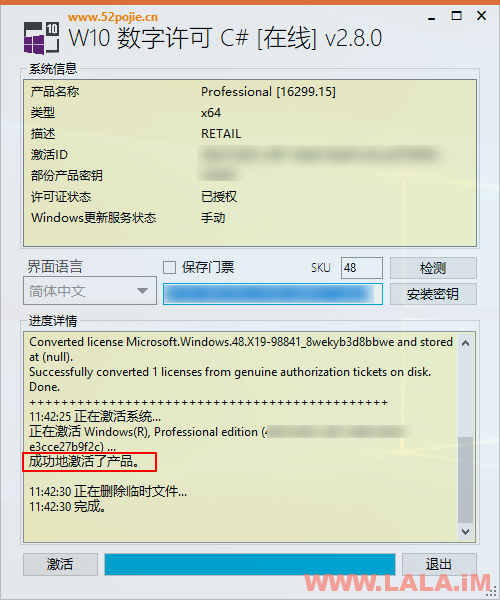
验证一下:

好像这个激活工具就是用这个套了个皮:https://github.com/vyvojar/slshim/releases
反正我也不是很懂,能激活就行了,管它那么多干嘛。。。谢谢作者大佬。。。
 荒岛
荒岛


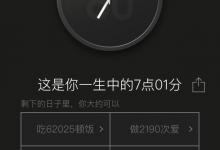


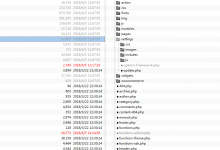

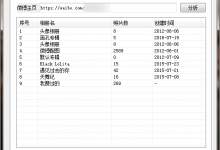


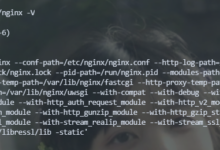
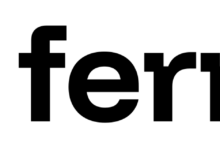
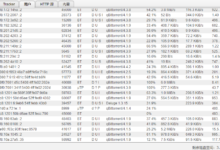







大佬没事出一个Mastodon的教程呗
首先我要先去了解一下什么是Mastodon。。。
https://github.com/tootsuite/mastodon
有点意思,我先研究一下。
坐等大佬发教程~
有点洁癖的,不喜欢用工具激活
https://03k.org/kms.html (一个命令解决激活问题)
毕竟是kms激活只有180天呀。
虽然可以自动脚本就是了
大佬,别用windows了,新电脑换mac os,快的一笔。sftp 工具也比windows上的强,下载上传超快!
…我又不是开发,平常还要玩游戏,MACOS不适合我。
我鄙视我楼上
哈哈哈
LALA考虑来个友链吗
已加
谢谢大佬,我这边也添加了
有洁癖的那位。这个是永久激活。你激活后格式化重新安装一次直接激活了
说真的你们为什么不考虑用8.1呢