简单记录一下frp的部署和基本用法,主要是因为今天自己切实享受到了frp带来的便利= =
我说我第一次用frp可能很多人都不相信,因为很久以前都是用3322动态域名/花生壳这类东西,真的是暴露年龄的玩意啊~
frp分为客户端和服务端两类,frps为服务端,frpc为客户端,这个要先理清楚。
首先我们在一台CentOS7的VPS上部署frps:
cd wget https://github.com/fatedier/frp/releases/download/v0.21.0/frp_0.21.0_linux_amd64.tar.gz tar -xzvf frp_0.21.0_linux_amd64.tar.gz cd frp_0.21.0_linux_amd64
编辑服务端配置文件:
vi frps.ini
写入:
[common] bind_port = 7000 token = 设置一个密码
然后启动服务端:
./frps -c ./frps.ini
成功启动会有类似如下图的回显:
![]()
如果要把服务端放到后台运行可以利用scrren:
yum -y install screen screen -S frp ./frps -c ./frps.ini
接下来是客户端,首先我们下载Windows版本的frp压缩包,下载地址:
https://github.com/fatedier/frp/releases
如图:

编辑客户端的配置文件:frpc.ini
写入:
[common] server_addr = 服务器公网IP server_port = 7000 token = 设置一个密码,和服务端相同 [spynote] type = tcp local_ip = 127.0.0.1 local_port = 3210 remote_port = 12316
这个配置文件的含义是,当我们访问服务器的公网IP+12316端口就相当于访问我们本地电脑的3210端口。
最后我们打开CMD,执行命令启动frpc:
frpc.exe -c frpc.ini
如图所示,成功连接会有success字样:
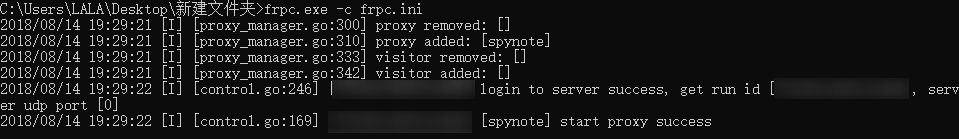
并且服务端这边也会有数据回显:
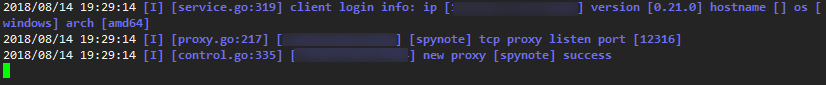
至此,frp的配置就大功告成了,我们现在成功的把内网的3210端口暴露给了外网。
 荒岛
荒岛
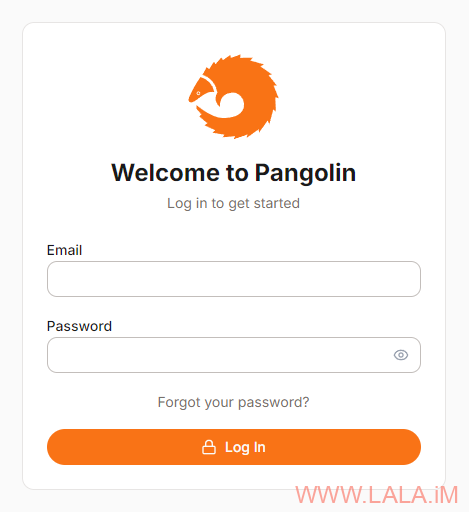






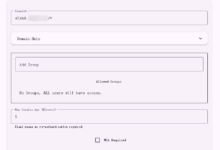



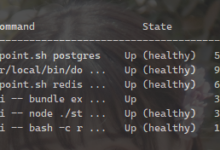
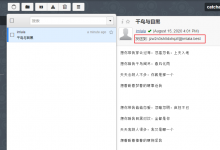


ngrok也是一個選擇,因為路由器只有ngrok
我大TP-Link的脸面往哪放!!
openwrt可以安装Frp的
lala能不能搞个https穿透的教程,我搞了几次用不了。
如果哪天我有需求,也许我就会写篇文章。。。
这样带宽的性能瓶颈就是服务器的带宽了吧
这个不好说,环境条件不同,不好判断。。
不是么,FRP默认也不是三角传输,所有流量都经过服务器中转,天朝VPS的带宽价格 ,如果用他的P2P模式,访问终端上又都需要部署FRP,简直
,如果用他的P2P模式,访问终端上又都需要部署FRP,简直 
想找个好点的开源方案改造一下 博主有没有推荐?
博主有没有推荐?
目前开源的不是只有这个frp和ngrok了么。。。我真不知道除了这2个还有什么别的了。。。
家里面的宽带可以用来做没网穿透嘛?
家里的宽带ip地址好像是固定的,应该怎么做没网穿透呢?
没网穿透??内网穿透?
没网穿透笑出声2333
那么多端口该怎么办呢
lala 我要申请转载权
转呗,dalao留个博客地址我好回访一下啊~
求你的联系方式大佬