这个脚本可以帮助你在VPS上一键在线看片。
脚本仅支持CentOS7X64,且系统必须是纯净的。安装请使用ROOT用户执行下面的命令:
wget https://lala.im/static/script/Aria2+AriaNG+KodExplorerInstall.sh chmod +x Aria2+AriaNG+KodExplorerInstall.sh ./Aria2+AriaNG+KodExplorerInstall.sh
脚本会帮你安装如下软件(均是目前的最新版本):
Nginx 1.14/PHP 7.2.9/Aria2 1.34.0/AriaNG 0.5.0/KodExplorer 4.35
安装完成后回显内容:
AriaNG管理地址:http://你的VPS公网IP:1585
KodExplorer管理地址:http://你的VPS公网IP:1586
默认的Aria2 RPC密码:lala.im
Aria2管理命令:
systemctl start aria2 systemctl stop aria2 systemctl restart aria2 systemctl status aria2
使用注意:
1.aria2配置文件在如下路径:
/etc/aria2/aria2.conf
在脚本安装成功之后建议立即编辑这个配置文件,修改RPC的默认密码,确保系统安全。修改RPC密码的配置选项是:
rpc-secret=填写一个你的密码
修改完成之后需要重启一次Aria2:
systemctl restart aria2
2.在脚本安装成功之后,建议立即打开KodExplorer设置管理员密码,并删除demo和guest用户,确保系统安全:

使用方法:
打开AriaNG页面,选择如下图红框所示部分:

在如下图红框部分填写你修改的RPC密码,如果没有修改,那么默认就是lala.im:
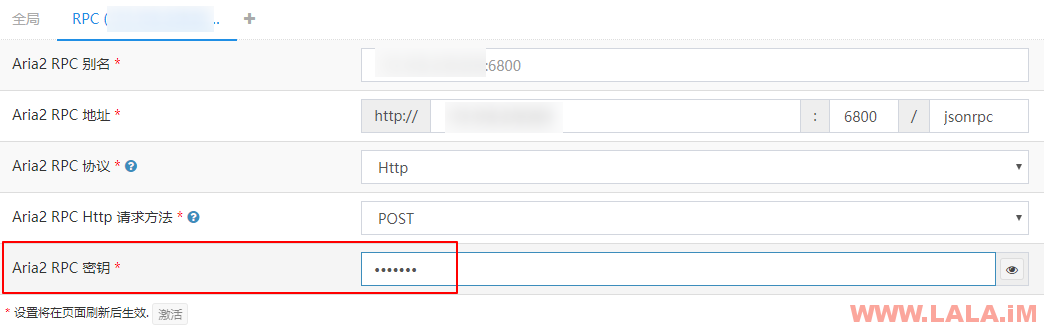
现在就可以开始你的表演了:
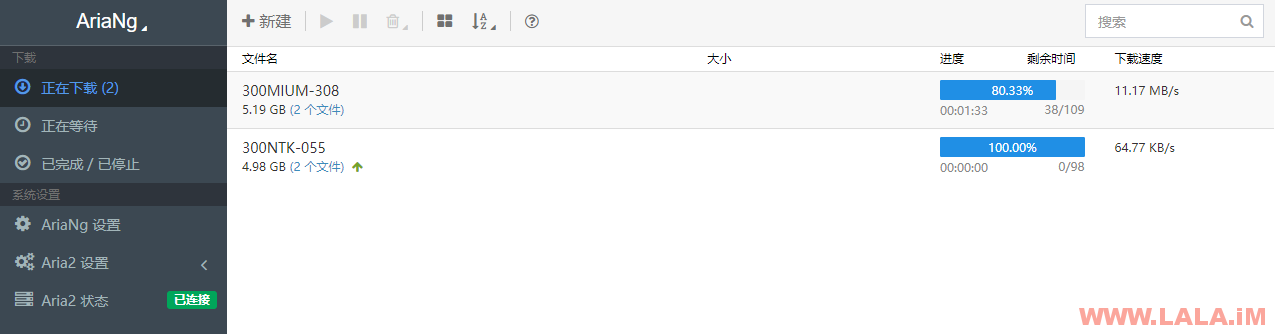
开始一天的低俗生活:

脚本安装有任何问题,请在这里留言,告辞~
 荒岛
荒岛
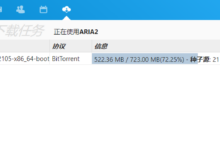


![[jio本]Debian9一键安装各种下载工具-荒岛](https://lala.im/wp-content/uploads/2018/12/lala.im_2018-12-21_19-00-24-220x150.png)

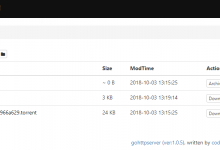
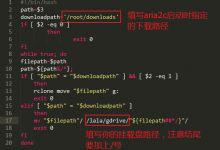



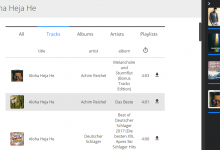
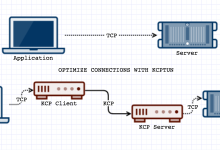
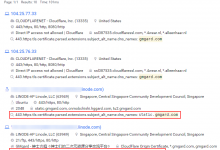
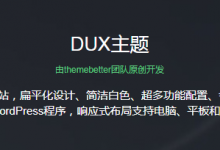






KodExploper和emby以及plex区别在哪呢?或者说优点和缺点在哪呢?
emby和plex都属于媒体管理,KodExploper是类似于文件管理器,但是功能又比较强大,也可以当作网盘使用。所以根本就不是一个类型的东西,但是我最喜欢KodExploper。
KodExploper优点很多啊,给Linux装一个这个,基本就可以把Linux当Windows用了,而且安装部署很简单对环境依赖要求不高。
KodExploper要说缺点的话,准确点说是我不怎么喜欢的地方,就是我觉得有些功能太杂乱了,有点东拼西凑的味道,再加上有些地方UI做的不好看,总感觉有一股山寨气息。。。
哈哈哈,是有一股山寨的气息。没有正经的设计感
这是什么风把作者大佬给吹来了,我这么说你可别生气啊。。
下载bt 文件 不没有数据走 下载不了阿
有些机器连通性比较差,加几个Tracker服务器地址进去试试:https://github.com/ngosang/trackerslist
这个怎么添加进去呢?
Aria2NG-Aria2设置-BitTorrent设置-BT服务器地址(一行一个)
要大盘鸡配合,然而并没有。。。
搞搞就有了。
nginx 启动失败。为了装你这一套我都重装2遍OS了。
要纯净的系统,Nginx启动失败多数是你的系统内已经装了Apache(httpd)了。
方便的话,可以加我这个QQ,给SSH我上去帮你弄:1062951199
Kodexplorer下载失败
下载地址是官方的,你的VPS能访问这个地址吗:http://static.kodcloud.com/update/download/kodexplorer4.35.zip
为什么在线播放某些MP4文件会黑屏的呢
所以你需要把“某些MP4”文件传一点给我,我这边测试一下才能知道问题大概出在哪里。
不能看到还有多少剩余空间啊。在哪里能看到?
lala有大盘鸡推荐吗
我有卖,你需要吗?
我需要啊
可以联系本站右下角QQ。
lala为啥我装好后aria2显示未连接 ,是有什么需要设置的吗?
AriaNG的WEB界面上面点击AriaNG设置-RPC-填写Aria2RPC密钥,默认密匙:lala.im
kodexplorer用了两天突然502 bad gateway了
有什么需要排查的吗第一次接触这个
php没启动或是挂了?执行这个看看:
systemctl restart php-fpm
如果不行的话,你看下nginx的错误日志。
看了下日志后df一下发现是硬盘满了…recycle_kod文件夹被已删除任务塞满了
现在搞定了 谢谢大佬
小伙纸注意身体啊
chmod: cannot access ‘Aria2+AriaNG+KodExplorerInstall.sh’: No such file or directory
 请问怎么解决
请问怎么解决
你把Aria2+AriaNG+KodExplorerInstall.sh这个脚本文件下载到哪里去了。。。
非大陆服务器可以吗?
视频播放黑屏
手机吗?手机好像是放不了,KodExplorer的问题。
LALA VirMach的大盘鸡试过没有 刚入 不知道咋样
没用过这家,感觉口碑不怎么样。
希望站长能出一个宝塔安装的图文教程吗
装个宝塔,然后把我这个脚本里面安装Aria2的命令复制粘贴执行,然后AriaNG和KodExplorer直接在宝塔内新建一个站点丢进去就行了。
centos 7 php相关模块安装不成功
右下角+我QQ,备注脚本问题,发SSH给我上去帮你解决。
站长,为啥你的a片下载速度那么快?

为什么我自己搭的Aria2下载总是没有速度
厉害啊 ,大佬
目前遇到的几个问题解决方法:
1.Kodexplorer下载失败
国内的百度云下载没有问题,国外的vps可能下不了 ,可以修改Aria2+AriaNG+KodExplorerInstall.sh中的KP下载地址,改为最新的就可以了。
2..Kodexplorer提示没有权限
可以用xshell中的 xftp很方便的修改权限为777
是的,可道云官方的那个下载地址国外总是连接不上,自己改下地址就行。
你下的种子资源不够,种子本身的问题。或者你的VPS网络有问题,或者你需要添加几个Tracker服务器地址。
还是docker方便哦 维护还原特别方便 不损坏宿主机 随便折腾 站长可以了解下https://hub.docker.com/r/leafney/debian-aria2-kode/
期待站长出更多docker 镜像哦 这样就不用敲那么多命令也不会损坏宿主机
docker我还不怎么会玩啊,都是写点辣鸡脚本这样子。
lala,我想转载可以吗?
可以。
make[3]: *** [AuthConfig.lo] Error 1
make[3]: *** [bitfield.lo] Error 1
make[3]: *** [ByteArrayDiskWriter.lo] Error 1
g++: internal compiler error: Killed (program cc1plus)
Please submit a full bug report,
with preprocessed source if appropriate.
See for instructions.
g++: internal compiler error: Killed (program cc1plus)
Please submit a full bug report,
with preprocessed source if appropriate.
See for instructions.
大佬报错 而且经常会这样子 google云
机器内存不够,gcc进程被杀了。
安装PHP时报错无法使用
你好,请问您什么情况下需要https呢?谢谢
有时间有精力折腾的情况下需要https,不折腾的话不用https也没啥事。。
脚本怎么下不下来了。。。
wget完403….. lala 解决一下