昨天有老哥联系我,说rTorrent0.9.6/0.13.6在HDHome是被禁止的客户端,让我更新一下这个jio本。
好吧,更新就更新!万年不更的rTorrent竟然还真的出了个新版本0.9.7/0.13.7。
本次更新内容:
1.支持选择安装rTorrent0.9.6/0.13.6或者rTorrent0.9.7/0.13.7
2.修复FFMPEG安装失败的问题。
脚本使用方法:
wget https://lala.im/static/script/rTorrent0.9.7CentOS7install.sh && chmod +x rTorrent0.9.7CentOS7install.sh ./rTorrent0.9.7CentOS7install.sh
脚本仅支持CentOS7,64位系统!!!请使用纯净的系统安装!!!请使用ROOT用户执行脚本!!!
最新的rTorrent0.9.7/0.13.7版本截图,可以正常在HDHome使用:
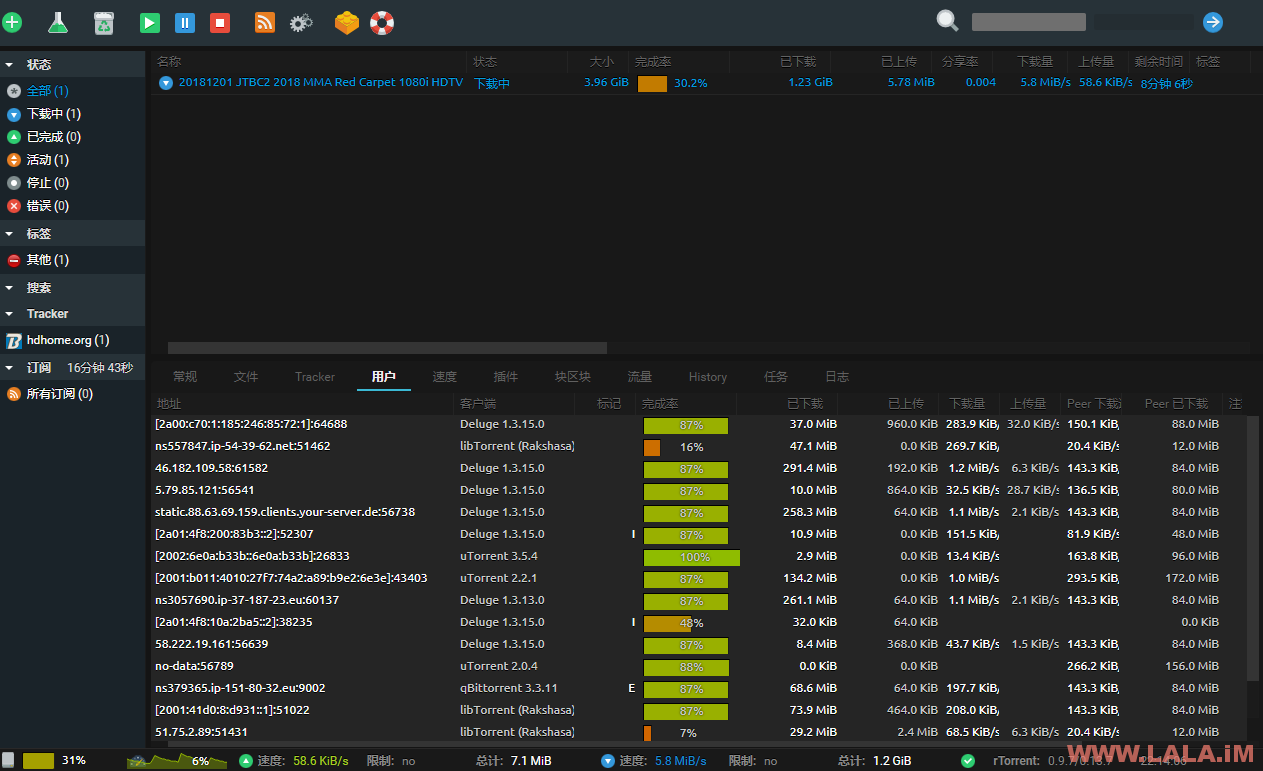
 荒岛
荒岛
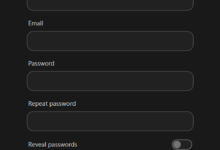
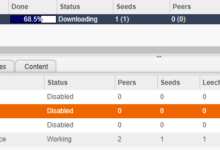
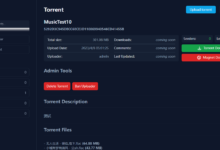
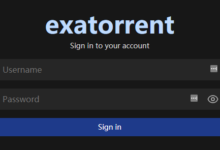


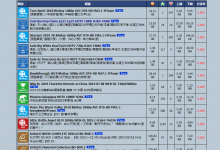



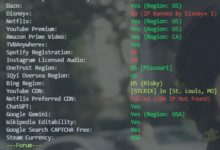

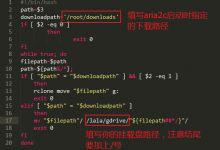

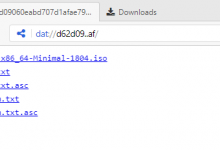





非常感谢更新!

支持大佬
又来商业互吹了。。
博主,请教下,您了不了解有没有什么开源的BT下载项目,类似于迅雷的,可以注册账号,上传有积分这样的
你说的就是PT机制吧,meanTorrent了解一下。
嗯嗯,大佬,可以考虑出一个 NexusPHP的教程吗,感觉目前PT站里nexusphp 还是主流,这个meantorrent部署起来要了命了

pt.db.ci,部署好了
那个鬼meantorrent一堆bug,没法收款,没法显示种子下载历史,连种子免费都没法设置时间,也无法批量设置,根本就是个半成品,作者拉了一堆小白鼠测bug,自己站开站了其他人就不管了。
还是np靠谱,最起码能用起来。
BUG是有点多,也不怎么好用,PT程序都这样了,夕阳产业,没人愿意花时间搞这种费力不赚钱的事情。。。
aria2下载好多资源都下载不动
博主,可以考虑出一个 NexusPHP的教程吗
dalao,web登陆用户名和密码怎么修改,按照您说的那个文档进去,密码是加密的
用这个在线工具生成一个:http://tool.oschina.net/htpasswd
替换掉之前的就行了。
再麻烦一下大佬,默认下载路劲怎么修改,我已经讲1T OneDrive挂载到/root/OneDrive,WEB界面也修改默认下载路径是/root/OneDrive,但新建任务的时候还是默认路劲,并且选择不到/root/OneDrive这个路径。
在root目录下编辑.rtorrent.rc文件
修改directory =”/opt/rtorrent/download/”为你要的下载保存路径
执行此命令重启:/etc/init.d/rtorrent restart
现在可以下载到OneDrive,可用容量1T也显示正常,就是状态一直是暂停,手工点开始也无法下载,进OneDrive已经查看到创建的文件,就是一直显示暂停不开始下载
最好还是先把文件下载到本地,然后再通过某些方式上传到OneDrive,直接把文件下载到挂载的网盘目录会出现很多莫名其妙的问题。
你这个 安装后 重启一下系统 rt就没法正常运行了
“无法连接到 rTorrent. 检查它是否真正在运行. 检查 config.php 中的 $scgi_port 和 $scgi_host 设置, 以及 rTorrent 中的 scgi_port 设置.”
换其他vps也一样
没有做开机启动,可以手动开启,命令 /etc/init.d/rtorrent start
添加大包就没法下载,一直是暂停状态,不知道是啥问题,有解决办法吗?lala
多大的包??F12看看控制台有没报错。
大佬好像大包无法下载100G以上.添加后一直暂停.强制开始已只是变为排队中
换qbittorrent,rtorrent这方面支持不好。
Mediainfo安装失败
大佬,现在0.98出来了,您还做个一键吗?我刚才看了下脚本,rar链接失效了,、
我已经转战docker了。。
大佬,好像又有新版本了,另外rar之类的也失效了,请问您有计划更新这个脚本吗?谢谢