这个东西挺不错的,类似于QQ空间。。可以拿来做很多事情,软件本身已经有相当丰富的权限控制功能了,设置一下当成个人博客用或者是当个发布站都可以。
以下安装过程基于在宝塔安装了LNMP的基础上进行,MySQL5.7/PHP7.2,其他随意。
cd /opt https://www.humhub.org/en/download/package/humhub-1.3.12.tar.gz tar -xzvf humhub-1.3.12.tar.gz mv humhub-1.3.12/* /www/wwwroot/koko.cat mv humhub-1.3.12/.htaccess.dist /www/wwwroot/koko.cat mv humhub-1.3.12/.php_cs.dist /www/wwwroot/koko.cat rm -rf humhub-1.3.12.tar.gz rm -rf humhub-1.3.12
编辑这个文件:
vi /www/wwwroot/koko.cat/protected/config/common.php
把里面的内容修改为下面这样(伪静态需要):
return [
'components' => [
'urlManager' => [
'showScriptName' => false,
'enablePrettyUrl' => true,
],
]
];
站点目录的权限改为www:
chown -R www:www /www/wwwroot/koko.cat
添加计划任务:
crontab -e
写入:
* * * * * /usr/bin/php /www/wwwroot/koko.cat/protected/yii queue/run >/dev/null 2>&1 * * * * * /usr/bin/php /www/wwwroot/koko.cat/protected/yii cron/run >/dev/null 2>&1
Nginx规则:
location / {
index index.php;
if (!-e $request_filename) {
rewrite ^/(.*) /index.php?query=$1 last;
}
}
location ~* \.(?:rss|atom)$ {
expires 1h;
add_header Cache-Control "public";
}
location ~ /\.ht {
deny all;
}
location /protected {
deny all;
}
location /uploads/file {
deny all;
}
PHP扩展需要安装fileinfo/exif/intl/opcache:
PHP函数这里删除掉proc_open:
如果需要其他用户也能成功注册到你的站点,你需要一台没有封掉25端口的服务器来发信,宝塔只需要在防火墙设置里面把25端口放行即可:
创建MySQL数据库需要选择如图所示的编码格式:
访问你的域名现在可以开始安装:
检查组件,这里LDAP可以忽略,没什么用处就不配置了。下面那个APCu缓存我们用Opcache代替了,也不用管:
安装过程省略,配置下数据库连接和设置管理员密码什么的就行了,这个程序的UI挺漂亮的:
美美美:
 荒岛
荒岛
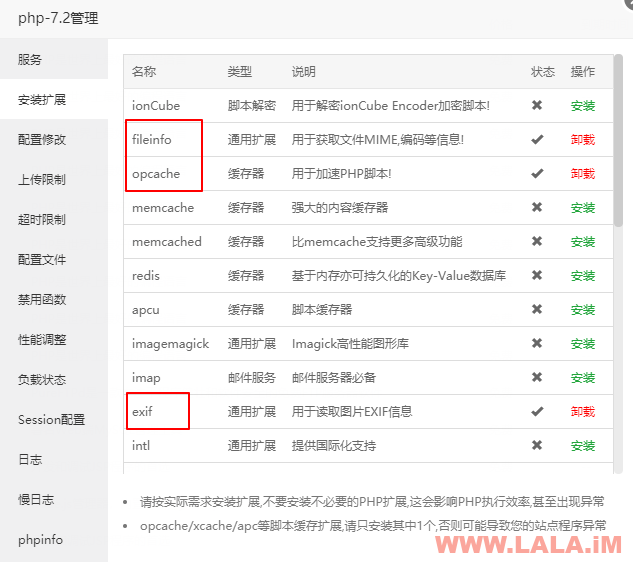




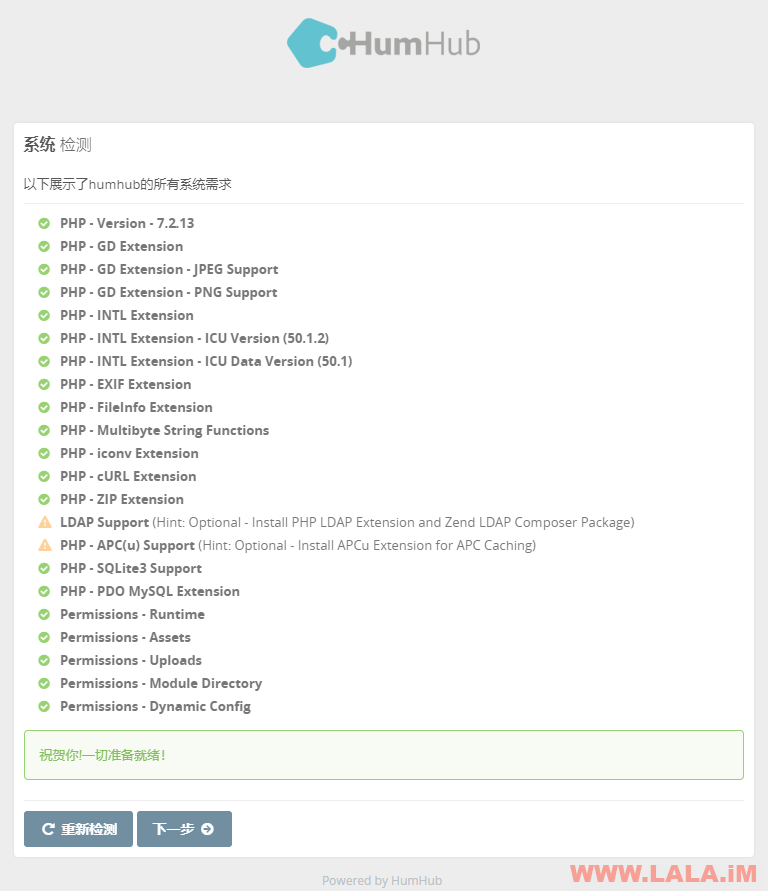
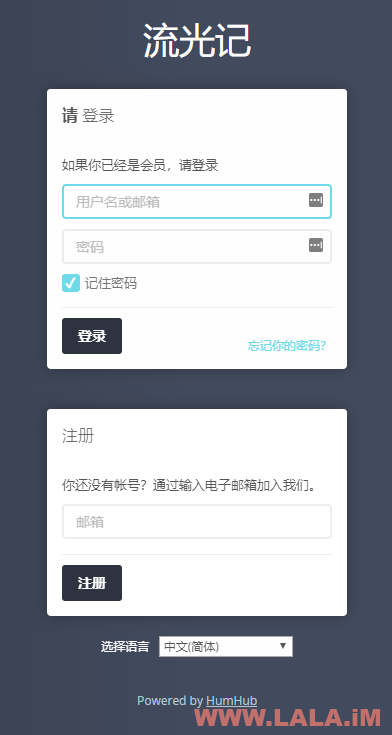








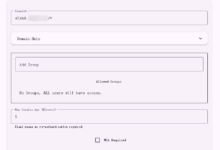



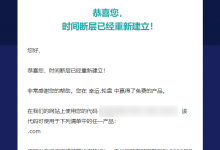

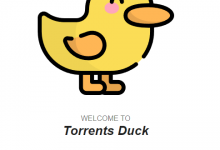
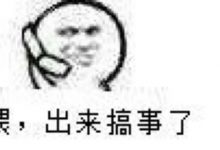
大胸弟,你好像打错字了



计划任务:crobtab -e
感谢,已更正。。。
我都没用过腾讯云。。
看到便宜嘛,199一年
MySQL5.7/PHP7.2能架设吗,菜鸟一个现在自己弄的站就折腾半天
我就是用的你说的版本搭建的。
这个有搭建好的演示站吗?
最底部那个截图就是我之前搭的。
那么为什么https可以访问安装https就不行了呢
???
不错哈 ,搭建好了,用来ACG交流
链接: https://acgx.cc