收尾
首先作为服务器操作系统,能精简就精简,所以在选择安装软件的时候,只装个SSH服务:
然后,特别重要的是这个GRUB提示,选择YES:
将GRUB安装到/dev/sda,并记住你安装GRUB的这个硬盘的名字(待会有用):
系统安装完成之后,还是疯狂按Delete键,进到Bios后,将你刚才安装GRUB的硬盘设为1st Drive:
然后再把第一启动项改为安装GRUB的那块硬盘:
成功登录到机器内,看了下分区容量,爽:
结构,可以看到我们不光给每块硬盘组了RAID0,往后还可以用LVM非常方便的去扩容:
简单测试了一下io,顺序读:
顺序写:
 荒岛
荒岛
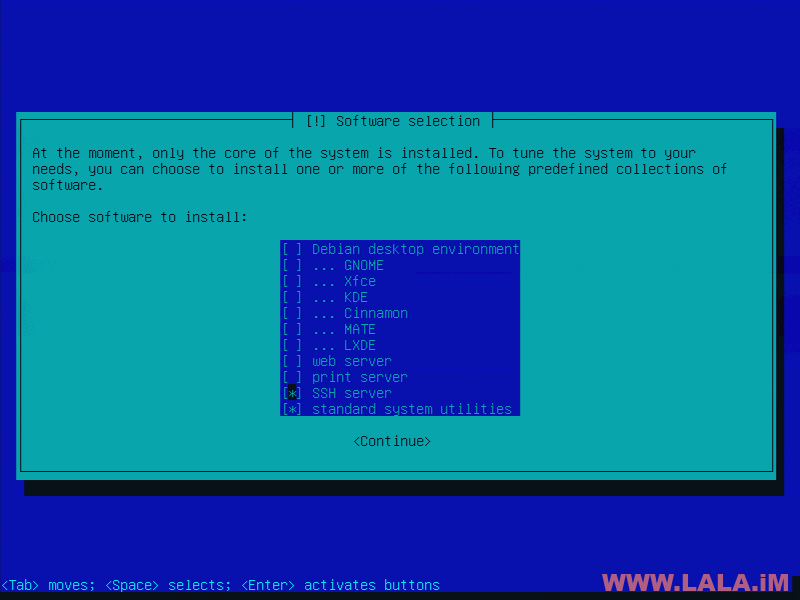

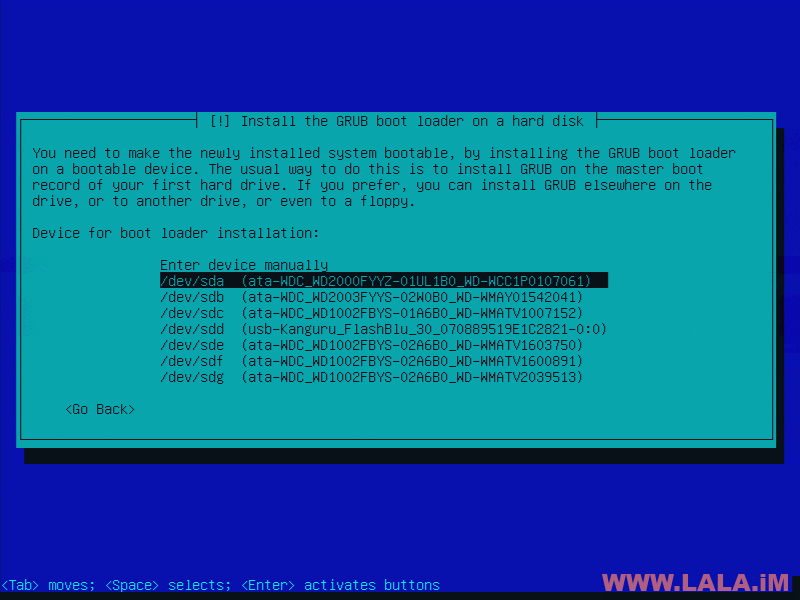

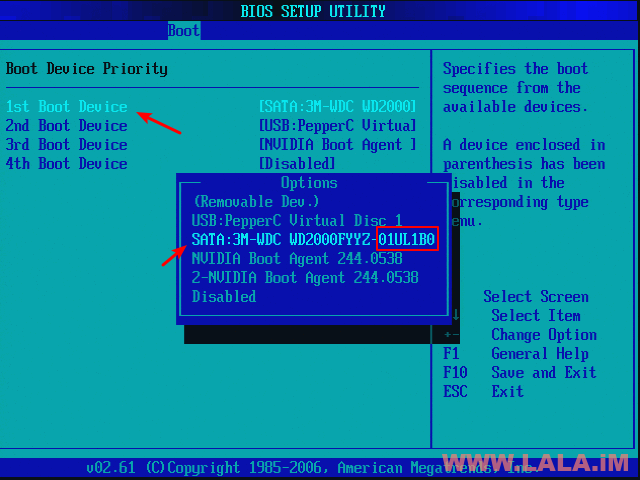
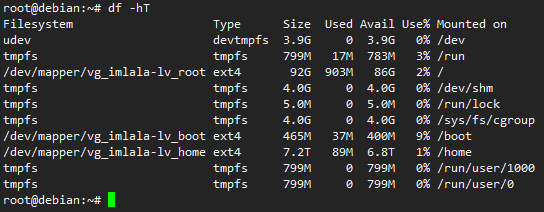
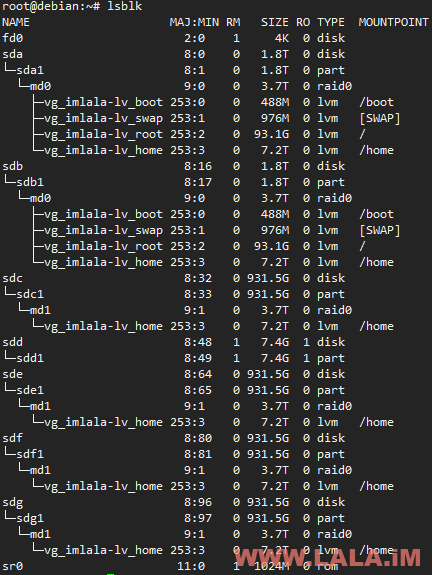
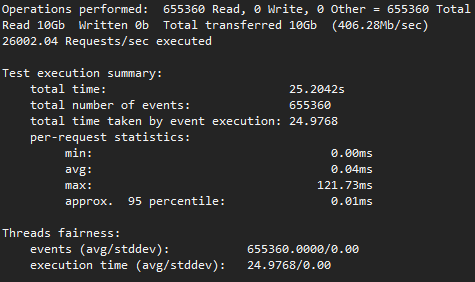
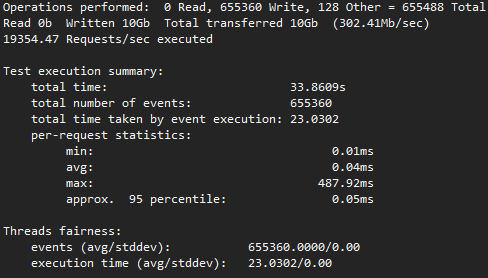
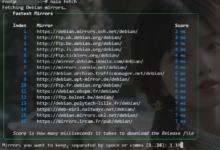
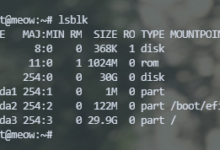
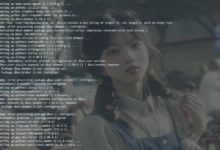




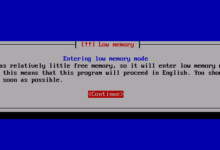




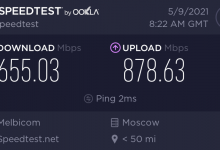
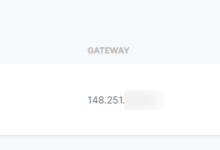

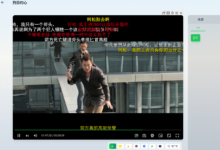
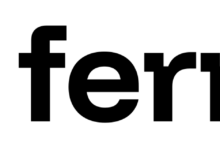



竟然有了文章目录!!nice
一直都有,但是不想用。。这篇是没办法,图太多鸟。。
厉害,要早点看到这文章之前就买了
没事,这家一个月放货几次。。