Traccar支持170多种GPS协议和超过1500种型号的GPS跟踪设备,当然也包括像IOS/Android这样的手机设备,手机设备只需要安装Traccar的客户端即可使用。
挺好玩的一个东西,水一篇安装服务端和基本使用方法的文章。。。
Debian9/10:
apt -y install unzip nginx python-certbot-nginx default-jre mariadb-server
初始化数据库:
mysql_secure_installation
登录MySQL的Shell:
mysql -u root -p
创建数据库/用户/授权:
CREATE DATABASE traccar CHARACTER SET utf8mb4 COLLATE utf8mb4_unicode_ci; CREATE USER 'traccar'@'localhost' IDENTIFIED BY '设置你的用户密码'; GRANT ALL PRIVILEGES ON traccar.* TO 'traccar'@'localhost'; FLUSH PRIVILEGES; quit
下载Traccar服务端文件:
mkdir -p /opt/traccar && cd /opt/traccar wget https://github.com/traccar/traccar/releases/download/v4.5/traccar-linux-64-4.5.zip unzip traccar-linux-64-4.5.zip ./traccar.run
清空并编辑配置文件:
echo > conf/traccar.xml nano conf/traccar.xml
将这个页面内的xml那一段配置文件复制粘贴到traccar.xml:
https://www.traccar.org/install-digitalocean/
然后按下图进行修改:
删除一些没用的文件:
rm -rf traccar-linux-64-4.5.zip rm -rf traccar.run
使用systemd启停traccar:
systemctl start traccar systemctl enable traccar systemctl status traccar
新建Nginx站点配置文件:
nano /etc/nginx/conf.d/traccar.conf
写入:
server {
listen 80;
server_name gps.koko.cat;
location / {
proxy_pass http://127.0.0.1:12315; # traccar运行的端口
proxy_redirect off;
proxy_http_version 1.1;
proxy_set_header Upgrade $http_upgrade;
proxy_set_header Connection "upgrade";
proxy_set_header Host $host;
proxy_set_header X-Real-IP $remote_addr;
}
}
签SSL证书:
certbot --nginx --agree-tos --no-eff-email
Debian的部署到此就大功告成了。
下面是CentOS7的部署方法,首先安装需要的软件:
yum -y update yum -y install epel-release yum -y install unzip wget nano python2-certbot-nginx nginx java-1.8.0-openjdk* mariadb-server
启动MariaDB:
systemctl start mariadb systemctl enable mariadb
启动Nginx:
systemctl start nginx systemctl enable nginx
关SELinux:
sed -i 's/SELINUX=enforcing/SELINUX=disabled/g' /etc/selinux/config setenforce 0
如果启动了防火墙,放行下面的端口:
firewall-cmd --permanent --add-service=http firewall-cmd --permanent --add-service=https firewall-cmd --permanent --add-port=5000-5200/tcp firewall-cmd --permanent --add-port=5000-5200/udp firewall-cmd --reload
其他步骤和Debian一样,直接跳到初始化数据库这一步继续往下走即可。
现在访问你的域名,应该可以看到登录界面,默认的管理员账号密码都是admin:
登录进去之后,首先点击右上角的设置按钮,打开账户设置,修改你的管理员密码:
之后点击服务器,如果你是自己用的话,建议把注册功能给关了,另外这个默认的地图不能显示出详细的街道名和附近的场所名,这里我们可以把地图换成GoogleMap:
https://mt0.google.com/vt/lyrs=m&hl=en&x={x}&y={y}&z={z}&s=Ga
按下图进行设置,将上面这个地址粘贴进去即可:
不过换成Google地图了之后也有不好的地方,最明显的就是得挂梯子才能正常显示,其次定位精度没有其它的地图高。
我用自己的手机测试了一下,是可以正常追踪的,最高可以缩放到50M的距离,这里就不暴露自己的坐标了。。。
 荒岛
荒岛
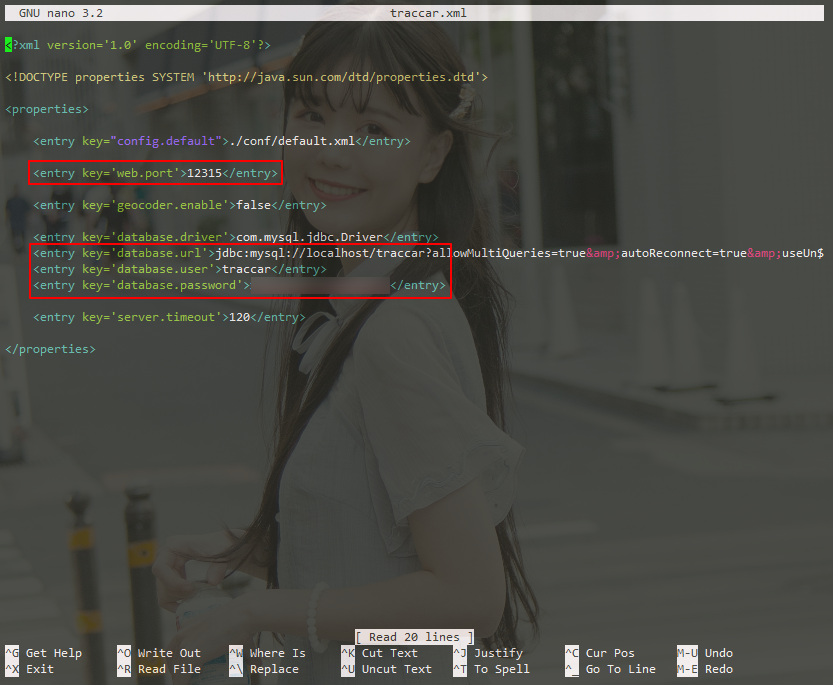


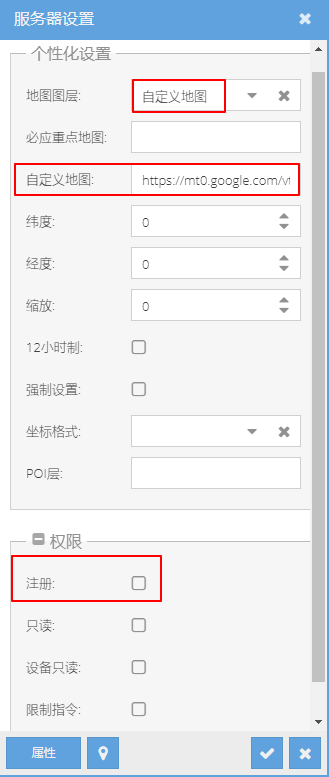







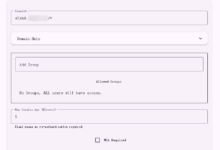
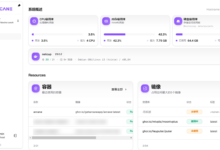


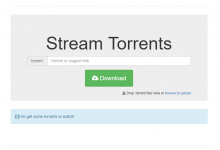
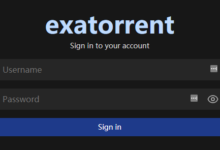
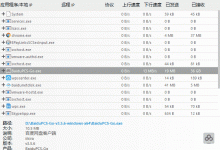

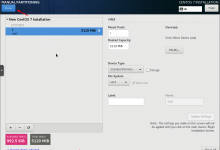
设置好了SMTP 但是那个离开电子围栏报警好像会出现通信错误 大佬可以看下吗?还有那个自定义的地图是怎么找的?
自定义地图在这里:https://www.traccar.org/map-layers/
电子围栏那个我没设置过就不是很清楚了。。
大佬 最近发现一个js在线代理 感觉蛮好玩的 可以看看能不能在宝塔搭建吗?https://github.com/EtherDream/jsproxy 还有怎么破除对XXXXhub的限制 嘤嘤嘤
这个用来上谷歌和浏览视频就行了,做不到一般网站的登录账号,过不去验证的

这个的官方文档写的很全了,而且还有一键安装脚本,为啥一定要在宝塔上搭建?
好东西~
宝塔centos7 教程写一篇吧。小白宝塔搭建不成功! mariadb服务必须安装吗?mysql
百度地图貌似是用不了的,好难受
百度地图的SSL证书一直有问题,你可以自己手动信任下他们的证书就能用了。
我很好奇lala到底有多少服务器
-1台。。
这个用来监控老婆不错
首先得有一个老婆233
每次要关电脑前必须来看lala,看了这么久,第一次评论呢
蟹蟹支持
初始化數據庫能不能詳細一點?我小白看不懂英文,翻譯了也不知道是Y/N。不過你其他文章我確實獲益良多。
当你输了这个mysql_secure_installation命令后,有让你选择Y/N的时候,你都按Y就行了。。
万分感谢,原来不是我一个人在战斗
新的问题又来了,清空并编辑配置文件后,运行Traccar显示Failed,怎么破