这个程序我不知道是不是当前版本有bug。。搜索结果只能显示3页,不知道作者是有意为之还是别的,反正你们要折腾的话先考虑好这个问题。。
以下步骤使用Debian10,先安装软件和依赖:
apt -y install nginx python-certbot-nginx python3-venv libssl-dev libcurl4-openssl-dev
然后拉取项目文件:
cd /opt git clone https://github.com/benbusby/whoogle-search.git cd whoogle-search
创建python3虚拟环境:
python3 -m venv imlala source imlala/bin/activate
升级pip/安装依赖(pip必须升级不然安装依赖的时候会报错:)
pip install pip --upgrade pip install -r requirements.txt
依赖装好了可以退出虚拟环境:
deactivate
然后新建一个systemd服务文件:
nano /lib/systemd/system/whoogle.service
写入如下配置:
[Unit] Description=Whoogle After=network.target [Service] Type=simple User=root WorkingDirectory=/opt/whoogle-search ExecStart=/opt/whoogle-search/imlala/bin/python3 -um app --host 127.0.0.1 --port 5000 ExecReload=/bin/kill -HUP $MAINPID Restart=on-failure [Install] WantedBy=multi-user.target
注:如果你想直接用IP+PORT的方式访问,不配置反向代理的话,把–host 127.0.0.1改为0.0.0.0即可。
启动/设置开机自启:
systemctl start whoogle.service systemctl enable whoogle.service nginx.service
新建nginx站点配置文件:
nano /etc/nginx/conf.d/whoogle.conf
写入如下配置:
server {
listen 80;
server_name whoogle.imlala.best; # 换成你的域名
location / {
proxy_pass http://127.0.0.1:5000;
proxy_set_header Host $host;
proxy_set_header X-Real-IP $remote_addr;
}
}
最后使用certbot签发一个ssl证书即可完成部署:
certbot --nginx --agree-tos --no-eff-email --email xxxxx@qq.com
打开你的域名如果正常的话应该就能看到这个程序的首页了:
随便输个关键字试试,可以看到搜索的结果就是来自Google搜索:
 荒岛
荒岛








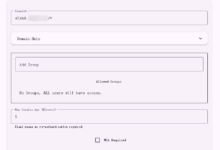
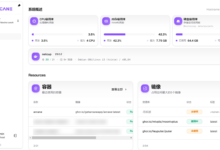


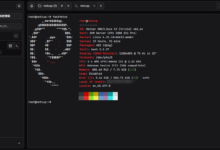



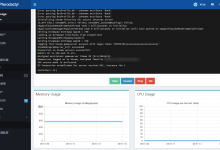
您好,我没有这方面的经验,可能帮不到你了
搜索更多需要氪金
啦啦那还没有这个项目实用
https://github.com/aploium/zmirror
这个跟反代Google没啥区别嘛。大佬dux6.4破解版出来了。咋不更新呢!可解决手机搜索栏不弹出的问题
就是因为有太多你们这样的人,作者更新的积极性有所降低,常常也会心烦
你不尊重别人的劳动成果,最终受影响的还是自己
自己花点钱购个正版,大家都舒服,真的
6.8折,等双十一看看半价就买了
这个和反代镜像的区别是啥。。。。