由于前两天一堆人去爬avmoo,导致这个程序的爬虫功能已失效,需要等作者更新。所以现在我们在Linux上部署爬不到数据的话就没法用,这里我把Windows那个一键环境内的数据库给导了出来,现在可以放到Linux上跑。
这边我写一下Debian10/9两个系统的安装方法。
首先下载数据库文件,上传到你服务器的/opt目录下,这个数据截至2019年7月8号:
https://gofile.io/?c=AesBCW 密码:imlala
Debian10安装常用工具以及Nginx/MariaDB:
apt -y install git curl unzip python-certbot-nginx nginx mariadb-server
安装PHP7.3:
apt -y install php7.3 php7.3-common php7.3-cli php7.3-cgi php7.3-fpm \ php7.3-gd php7.3-mysql php7.3-sqlite3 php7.3-pgsql php7.3-opcache \ php7.3-mbstring php7.3-curl php7.3-xml php7.3-xmlrpc php7.3-zip \ php7.3-intl php7.3-json php7.3-bz2
初始化MariaDB:
mysql_secure_installation
进入MySQL的Shell:
mysql -u root -p
创建数据库/用户/导入数据:
CREATE DATABASE avbook CHARACTER SET utf8mb4 COLLATE utf8mb4_unicode_ci; CREATE USER 'avbook'@'localhost' IDENTIFIED BY '设置你的用户密码'; GRANT ALL PRIVILEGES ON avbook.* TO 'avbook'@'localhost'; USE avbook; SOURCE /opt/avbook.sql FLUSH PRIVILEGES; quit
拉取项目文件/填写数据库连接信息:
cd /var/www git clone https://github.com/guyueyingmu/avbook.git chown -R www-data:www-data avbook cd avbook cp .env.example .env nano .env
编辑如下文件:
nano config/urlconfig.php
将btsow的域名改为下图所示的:
安装依赖包:
curl -sS https://getcomposer.org/installer | php mv composer.phar /usr/bin/composer composer install
生成key:
php artisan key:generate
新建Nginx站点配置文件:
nano /etc/nginx/conf.d/avbook.conf
写入:
server {
listen 80;
server_name av.koko.cat;
index index.html index.htm index.php;
root /var/www/avbook/public;
client_max_body_size 128g;
location / {
try_files $uri $uri/ /index.php$is_args$args;
}
location ~ .*\.(gif|jpg|jpeg|png|bmp|swf)$
{
expires 1h;
}
location ~ .*\.(js|css)?$
{
expires 1h;
}
location ~ \.php$ {
fastcgi_pass unix:/run/php/php7.3-fpm.sock;
fastcgi_index index.php;
fastcgi_param SCRIPT_FILENAME $document_root$fastcgi_script_name;
include fastcgi_params;
}
}
重启Nginx即可完成部署:
systemctl restart nginx
如果需要SSL:
certbot --nginx --agree-tos --no-eff-email
爬虫相关的命令(目前已失效,暂时用不了):
php artisan avbook:avmoo --max=300 php artisan avbook:javbus --movie=1 --page=10 --magpage=10 php artisan avbook:javlib --genre --movie
下面是Debian9的安装方法,稍微复杂一点,因为这个程序最低需要MySQL5.7和PHP7.2,Debian9的源里面都没有,这里要配置第三方源。
安装MySQL5.7:
apt -y install gnupg wget https://repo.mysql.com/mysql-apt-config_0.8.13-1_all.deb dpkg -i mysql-apt-config_0.8.13-1_all.deb apt -y update apt -y install mysql-server
选择8.0回车,然后切换成5.7版本:
之后设置数据库root密码:
设置开机启动:
systemctl enable mysql
注意:你现在已经安装了MySQL了,就不要再去装MariaDB了。
Debian9添加sury源:
apt -y install apt-transport-https ca-certificates lsb-release wget -O /etc/apt/trusted.gpg.d/php.gpg https://packages.sury.org/php/apt.gpg echo "deb https://packages.sury.org/php/ $(lsb_release -sc) main" > /etc/apt/sources.list.d/php.list apt -y update
安装PHP7.2:
apt -y install php7.2 php7.2-common php7.2-cli php7.2-cgi php7.2-fpm \ php7.2-gd php7.2-mysql php7.2-sqlite3 php7.2-pgsql php7.2-opcache \ php7.2-mbstring php7.2-curl php7.2-xml php7.2-xmlrpc php7.2-zip \ php7.2-intl php7.2-json php7.2-bz2
其他步骤和Debian10的一样,只是最后在配置Nginx时略有不同,使用下面的配置即可:
server {
listen 80;
server_name av.koko.cat;
index index.html index.htm index.php;
root /var/www/avbook/public;
client_max_body_size 128g;
location / {
try_files $uri $uri/ /index.php$is_args$args;
}
location ~ .*\.(gif|jpg|jpeg|png|bmp|swf)$
{
expires 1h;
}
location ~ .*\.(js|css)?$
{
expires 1h;
}
location ~ \.php$ {
fastcgi_pass unix:/run/php/php7.2-fpm.sock;
fastcgi_index index.php;
fastcgi_param SCRIPT_FILENAME $document_root$fastcgi_script_name;
include fastcgi_params;
}
}
演示站(24h删除):
https://av.koko.cat
 荒岛
荒岛

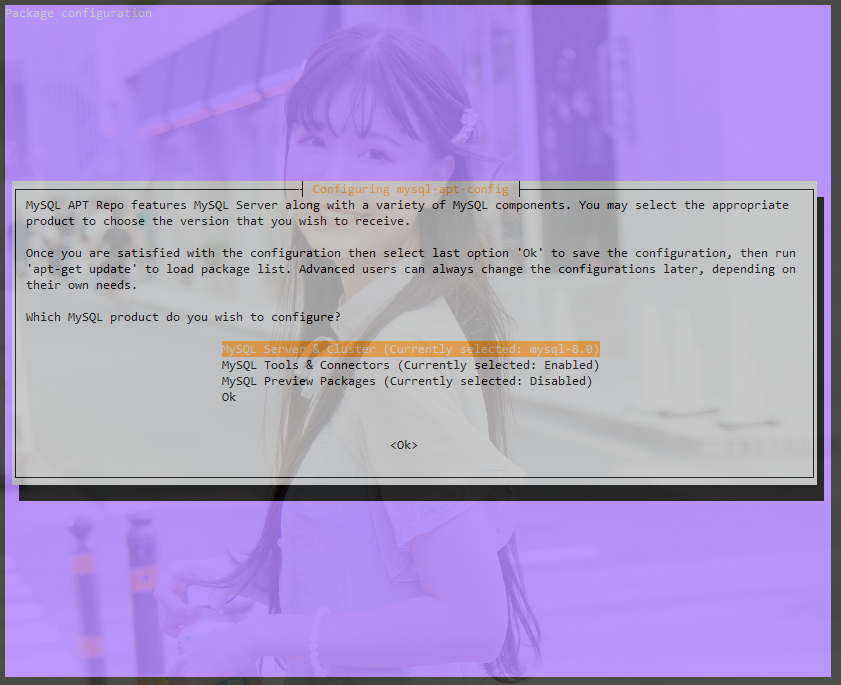
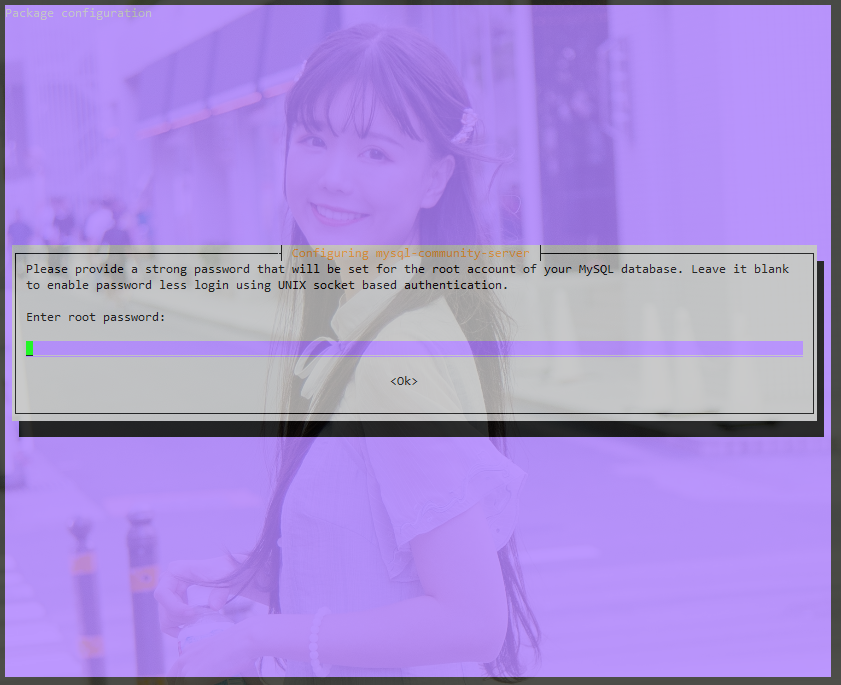






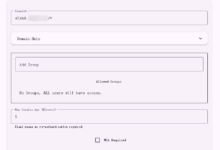
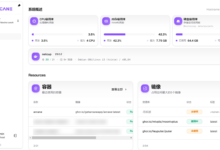


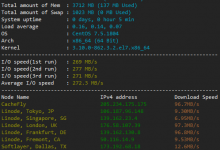
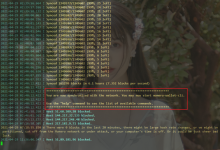
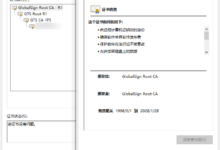
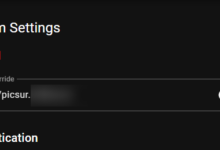

lala,可以出个V2流量中转教程吗?
在公司点开,马上关了
lala用的什么终端软件呀, 可以自订背景图片
Xshell6可以设置背景图片,但是我这个不是背景图片。。我这是Xshell5设置的背景透明,后面那是桌面壁纸。。
呃好的吧,谢谢!
lala可以出个一键安装github全部项目的脚本吗?
橘酱牛批
太强大了
lala大佬 请问可以写一个traccar的教程吗?包括客户端对接 感觉GPS追踪有点意思
看上去有点意思,明天周末有空研究下。。
搞定了 客户端用samadhan traccar client 还可以配合宝塔使用 但是他那个电子围栏报警好像有点问题,无法发出邮件 可以设置SMTP的
我也搭建起来了,不过我也没配置SMTP,感觉这软件功能挺多的,搭建起来容易倒是用起来可能还要多摸索一下。
还没来得及看就关了,也不知道好看不好看,有没有好心人啊,发个网址看看好不好玩?


avmoo长啥样这个就差不多。。
都是骑兵,没意思
懒人等 Docker
估计有点难了,这项目可能已经黄了。。