随着COVID-19的世界大流行,Gayhub上面也陆陆续续有很多关于这个病毒的有趣项目了。。
这是我搭建的一个演示站:https://covid19.233.fi/(24h删除)
以下步骤使用Debian10操作,首先安装curl/git/nginx/certbot/nodejs:
apt -y update apt -y install build-essential curl git nginx python-certbot-nginx curl -sL https://deb.nodesource.com/setup_14.x | bash - apt -y install nodejs
拉取项目源码:
cd /opt git clone https://github.com/sorxrob/covid3d.git cd covid3d
编辑如下文件:
nano /opt/covid3d/src/constants.js
将CASES_API这段代码修改为下面的样子(自己准备一个域名)
export const CASES_API = 'https://covid19-api.233.fi';
如图所示:
安装前端依赖并构建资源用于生产:
npm install npm run build
安装后端依赖:
cd backend npm install
新建一个systemd服务用于守护后端:
nano /lib/systemd/system/covid19-api.service
写入如下配置:
[Unit] Description=Covide19 API Service After=network.target [Service] WorkingDirectory=/opt/covid3d/backend ExecStart=/usr/bin/npm start Restart=on-failure User=root [Install] WantedBy=multi-user.target
启动后端:
systemctl start covid19-api.service
新建用于前端的nginx配置文件:
nano /etc/nginx/conf.d/covid19.conf
写入如下配置:
server {
listen 80;
server_name covid19.233.fi; # 换成你的域名
index index.html;
root /opt/covid3d/dist;
client_max_body_size 128G;
}
新建用于反代后端的nginx配置文件:
nano /etc/nginx/conf.d/covid19-api.conf
写入如下配置:
server {
listen 80;
server_name covid19-api.233.fi; # 换成你的域名
location / {
proxy_pass http://178.170.68.186:3030; # 换成你的服务器公网IP
proxy_set_header Host $host;
proxy_set_header X-Real-IP $remote_addr;
}
}
使用certbot签发SSL证书:
certbot --nginx --agree-tos --no-eff-email --email xxxxx@qq.com
最后设置nginx和covid19-api开机自启:
systemctl enable nginx covid19-api
演示:
 荒岛
荒岛
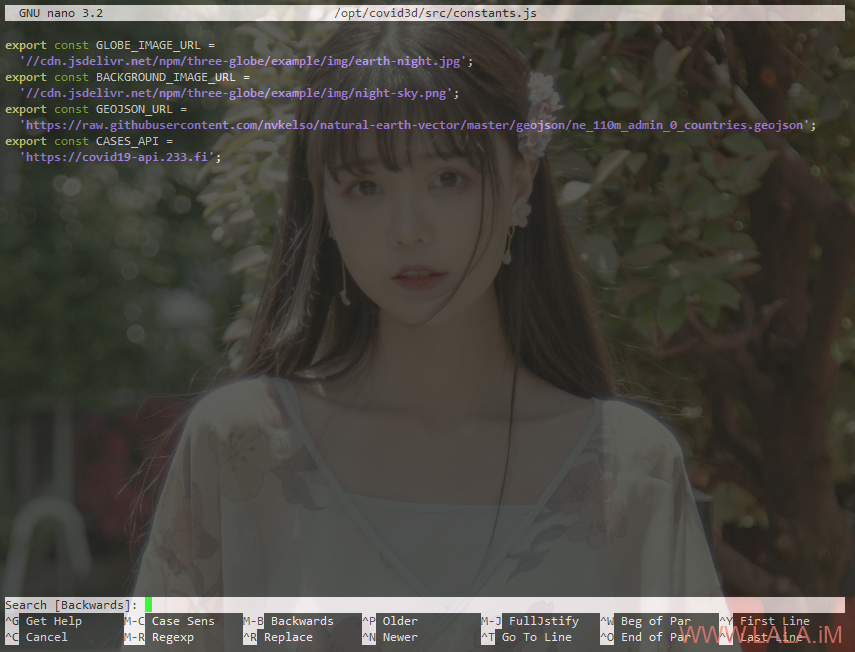
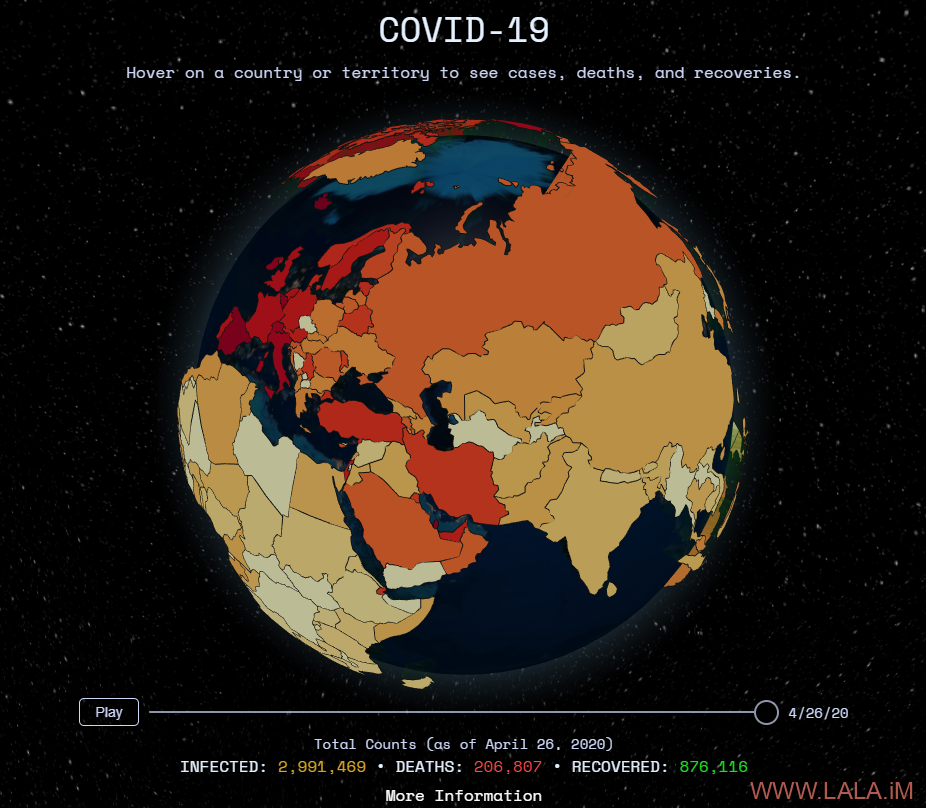










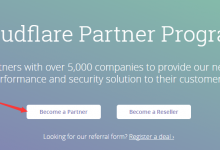
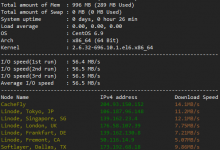
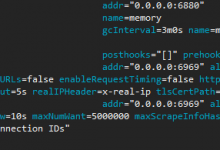
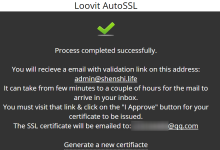

好像挺有趣的一个项目,马上去试试。
寻衅滋事警告
我寻啥衅滋啥事了嘛,瞧这地图上面的天朝确诊病例数量还没天朝官方报告的多,明明是为天朝减负呢
好奇怪打开网页没有数据显示
那应该就是后端API没搭建好。。
台湾这个……博主你还是赶紧删掉网站比较好
好的,待会就删了。
新图床玩具:https://github.com/LycheeOrg/Lychee
这个程序很早就有了,看来是最近用Laravel重写了。。