Oh My Fish是FishShell的框架,使你可以轻松安装各种主题和插件。
Fish和Zsh比较一下的话,Fish可以说是开箱即用,不用你去做什么多余的配置,比较简单,傻瓜式~
我个人建议不要在生产环境上装这类工具,自己的机器用用是可以的。
Debian10安装fish这里添加官方的源装最新版:
apt -y update apt -y install wget curl git echo 'deb http://download.opensuse.org/repositories/shells:/fish/Debian_10/ /' | tee /etc/apt/sources.list.d/shells:fish.list wget -nv https://download.opensuse.org/repositories/shells:fish/Debian_10/Release.key -O '/etc/apt/trusted.gpg.d/shells:fish.asc' apt -y update apt -y install fish
然后切换到fish:
chsh -s /usr/bin/fish
注:关闭你的终端再次登录才能生效!
重新登录上来后安装Oh My Fish:
curl -L https://get.oh-my.fish | fish
注:安装完成之后关闭你的终端重新登录一遍。
接下来就可以用Oh My Fish来安装主题了,这里我推荐几个还不错的主题:
spacefish shellder agnoster bobthefish godfather emoji-powerline fisk gentoo numist
我现在用的spacefish配合Windows Terminal还不错:
如果你要查看所有可用主题:
omf theme
安装一个主题:
omf install spacefish
安装多个主题后切换主题:
omf theme numist
建议选用我上面推荐的主题,其他主题有时候安装了会出现问题,可使用下面的命令提示修复:
omf doctor
删除一个主题:
omf remove numist
更新Oh My Fish:
omf update
卸载Oh My Fish:
omf destroy
如果觉得Fish不好用,想换回默认的Bash:
chsh -s /bin/bash
注:关闭你的终端再次登录才能生效!
卸载Fish,一定要先chsh换回默认的bash并且重新登录到默认的bash后再执行下面的操作!否则你的机器就挂B了:
apt remove --purge fish apt autoremove
 荒岛
荒岛
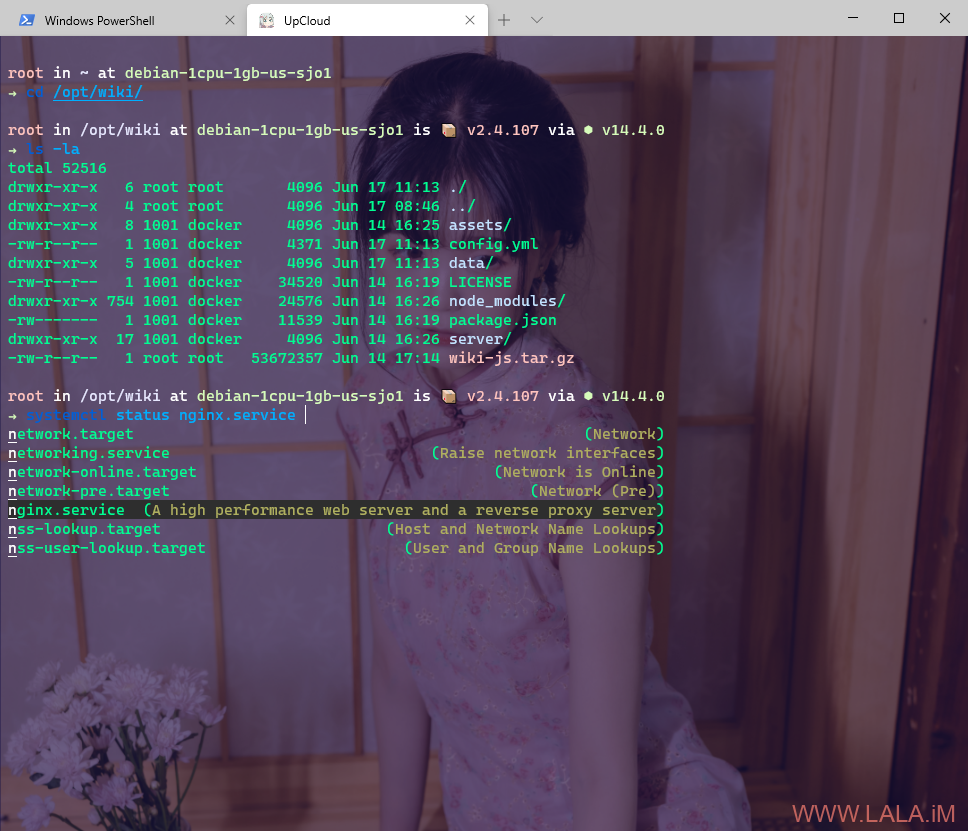





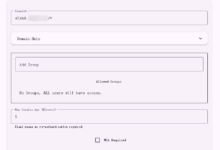
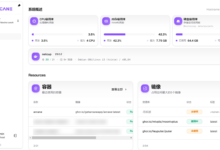
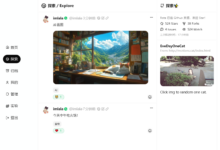


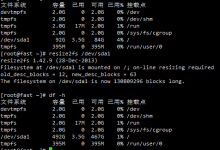
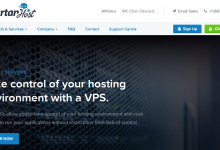


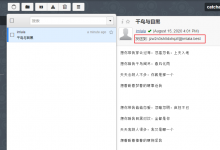
大佬把OpenLiteSpeed图床chevereto的安装程序分享出来可以吗?
就是用的这个free版本:https://github.com/Chevereto/Chevereto-Free