本文介绍的这个方法,理论上只要满足下面几个要求,在任何KVM小鸡上都是可以用的。
1.原系统是Debian10/Ubuntu18.04,且使用GRUB2引导。
2.网络使用DHCP。静态地址应该也是可以的,但本文目前还未提及到相关配置,后续会更新。
3.需要另外一台机器临时起一个HTTP服务存放kickstart文件。
4.内存至少1GB,因为CentOS的网络安装机制,安装过程中会下载一个squashfs.img加载到内存中,越高的版本这个镜像越大,所以对内存的要求也越高。
注意:1GB内存可以安装CentOS 7.0-7.2,7.3之后的版本至少要2G内存。这里使用7.2演示完整的操作步骤。
首先登录你的另外一台机器,在这个机器内创建ks文件:
mkdir -p /opt/kickstart && cd /opt/kickstart && nano anaconda-ks.cfg
这是我的一个配置模板:
# 安装源 install url --url="http://vault.centos.org/7.2.1511/os/x86_64/" # 纯文本安装,自动安装必须指定 text # mbr bootloader --location=mbr zerombr # 设置你的ROOT密码 rootpw --plaintext 123456 # 键盘配置/时区配置/语言配置 keyboard us timezone Asia/Shanghai lang en_US --addsupport=zh_CN # 网络使用DHCP network --bootproto=dhcp --ipv6=auto --onboot=on --activate # 配置静态地址,本文暂未提及 # network --bootproto=static --ip=xxx --netmask=xxx --gateway=xxx --nameserver=8.8.8.8 --ipv6=auto --onboot=on --activate # 删除硬盘上之前的分区信息并自动分区 clearpart --all --initlabel autopart --type=plain --fstype=ext4 # 关闭防火墙/SELinux firewall --disabled selinux --disabled # 安装完成后重启 reboot # 最小化安装 %packages --nobase @core %end
然后起一个HTTP服务:
python3 -m http.server
正常的话应该会有类似如下的回显,打开你的机器IP:8000应该能够下载到这个ks文件:
Serving HTTP on 0.0.0.0 port 8000 (http://0.0.0.0:8000/) ...
现在登录到要重装系统的机器内下载内核和initrd:
mkdir -p /boot/centos && cd /boot/centos wget http://vault.centos.org/7.2.1511/os/x86_64/isolinux/vmlinuz wget http://vault.centos.org/7.2.1511/os/x86_64/isolinux/initrd.img
新建一个grub菜单:
nano /etc/grub.d/40_custom
写入如下配置,注意IP换成你自己的:
menuentry 'CentOS 7 install DHCP' {
set root='hd0,msdos1'
linux /boot/centos/vmlinuz nameserver=8.8.8.8 inst.ks=http://IP:8000/anaconda-ks.cfg
initrd /boot/centos/initrd.img
}
注:nameserver这里必须指定一个DNS服务器,因为CentOS这个vmlinuz内的DHCP不会帮你配置DNS。。
接下来编辑grub配置文件:
nano /etc/default/grub
修改默认启动项为刚才新添加的菜单:
GRUB_DEFAULT="CentOS 7 install DHCP"
注:如果你不知道怎么看启动顺序就可以直接填写menuentry的名字,否则我个人还是建议按启动顺序来配置。
最后更新grub配置并重启,机器就开始自动重装了:
update-grub reboot
安装速度取决于机器网络和性能,安装好后简单检查一下看看,一切正常:
这个安装方法还有一些值得优化的待办事项:
1.网络不使用DHCP,使用静态地址配置。
2.kickstart不使用外部HTTP服务器直接加载。
3.CentOS重装CentOS而不是只能从Debian/Ubuntu重装CentOS。
比较有趣的是,在折腾的过程中还碰到一个BUG:
https://bugs.centos.org/view.php?id=13969
参考文献:
https://access.redhat.com/documentation/en-us/red_hat_enterprise_linux/7/html/installation_guide/chap-anaconda-boot-options
https://access.redhat.com/documentation/en-us/red_hat_enterprise_linux/7/html/installation_guide/sect-kickstart-syntax
https://www.gnu.org/software/grub/manual/grub/html_node/Simple-configuration.html
 荒岛
荒岛
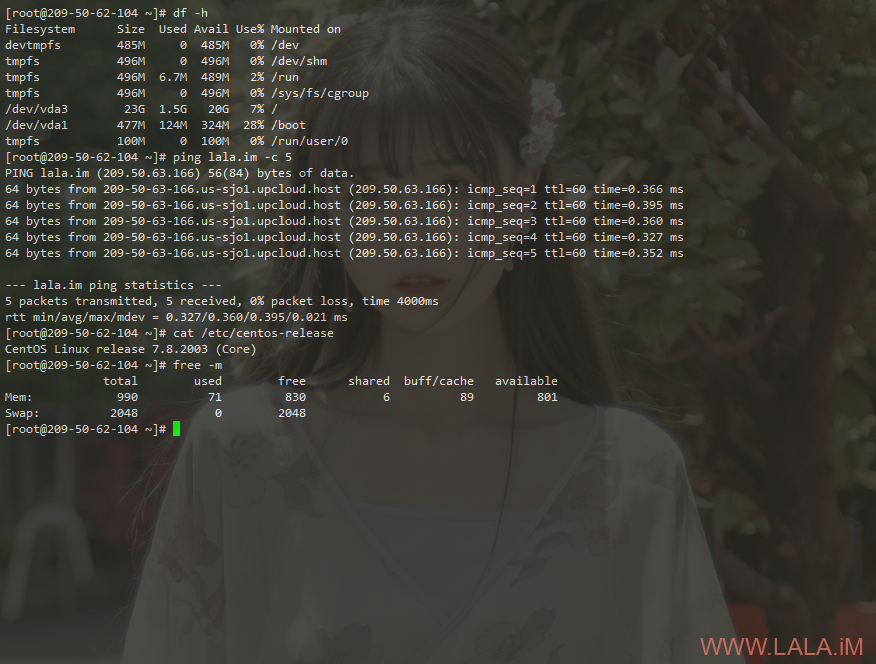
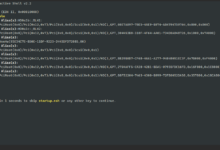
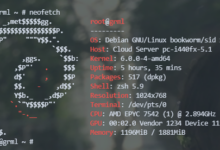

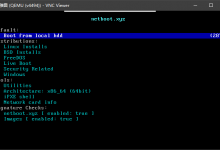







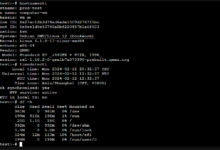






lala,upcloud怎么装不了bbr加速?
怎么安装不了,直接
sudo echo “net.core.default_qdisc = fq” >> /etc/sysctl.conf
sudo echo “net.ipv4.tcp_congestion_control = bbr” >> /etc/sysctl.conf
sudo sysctl -p
即可
谢谢~!
Debian/Ubuntu直接用楼上的方法,CentOS8也可以直接用楼上的方法,CentOS7需要自己换个4.9以上的内核。
谢谢~!
我基本不用QQ了。。来这里联系我:https://chat.ohshit.fun/
https://chat.ohshit.fun/ 不是一直都是挂了的状态么?我现在看还是挂的啊
抱歉,域名记错了。。 现在是这个:https://chat.ohshit.club/
现在是这个:https://chat.ohshit.club/
可以问一下 LALA 用的什么代码高亮插件吗?
哦哦, 谢谢.
如楼上所说就是主题自带的,不过我之前在wordpress商店搜索代码高亮插件的时候好像看到过一个配色和这个差不多的,但是我没用过。。
好的, 感谢.