Sshwifty是一个界面很漂亮的WebSSH & Telnet客户端,功能方面也比较全面,可以简单的部署在你的电脑或是服务器上。
作者构建了docker镜像,直接用docker梭哈就行了,首先安装一下需要用到的工具,有docker/nginx/certbot:
pacman -Syy pacman -S docker nginx-mainline certbot-nginx
启动docker/nginx:
systemctl enable docker nginx systemctl start docker nginx
我这个系统是archlinux,其他系统安装这些工具的方法可以搜我博客其他的文章里面都有记录。
使用下面的命令启动容器,如果是放到VPS上运行,注意给SSHWIFTY_SHAREDKEY变量设置一个密码:
docker run --name sshwifty -d -e SSHWIFTY_SHAREDKEY=password -p 127.0.0.1:8182:8182 niruix/sshwifty:latest
程序需要SSL证书才能正常工作,所以下面用nginx反代一下。
由于archlinux的nginx与其他发行版的系统有点区别,这里需要多几个步骤。
首先创建两个目录:
mkdir /etc/nginx/sites-available mkdir /etc/nginx/sites-enabled
然后编辑nginx的主配置文件:
nano /etc/nginx/nginx.conf
在http块内添加如下引用:
http {
include sites-enabled/*;
}
接着新建一个反代用的配置文件:
nano /etc/nginx/sites-available/ssh.conf
写入如下配置:
server {
listen 80;
server_name ssh.imlala.best; # 换成你的域名
client_max_body_size 0;
location / {
proxy_pass http://127.0.0.1:8182;
proxy_buffering off;
proxy_http_version 1.1;
proxy_set_header Upgrade $http_upgrade;
proxy_set_header Connection "upgrade";
proxy_set_header X-Forwarded-For $proxy_add_x_forwarded_for;
proxy_set_header Host $http_host;
}
}
做一个软链接:
ln -s /etc/nginx/sites-available/ssh.conf /etc/nginx/sites-enabled/ssh.conf
重载nginx:
systemctl reload nginx
使用certbot签一个ssl证书:
certbot --nginx --agree-tos --no-eff-email --email xxxxx@qq.com
预览:
点+号就可以创建一个SSH会话了:
讲道理,用了一会儿感觉真的很不错:
 荒岛
荒岛
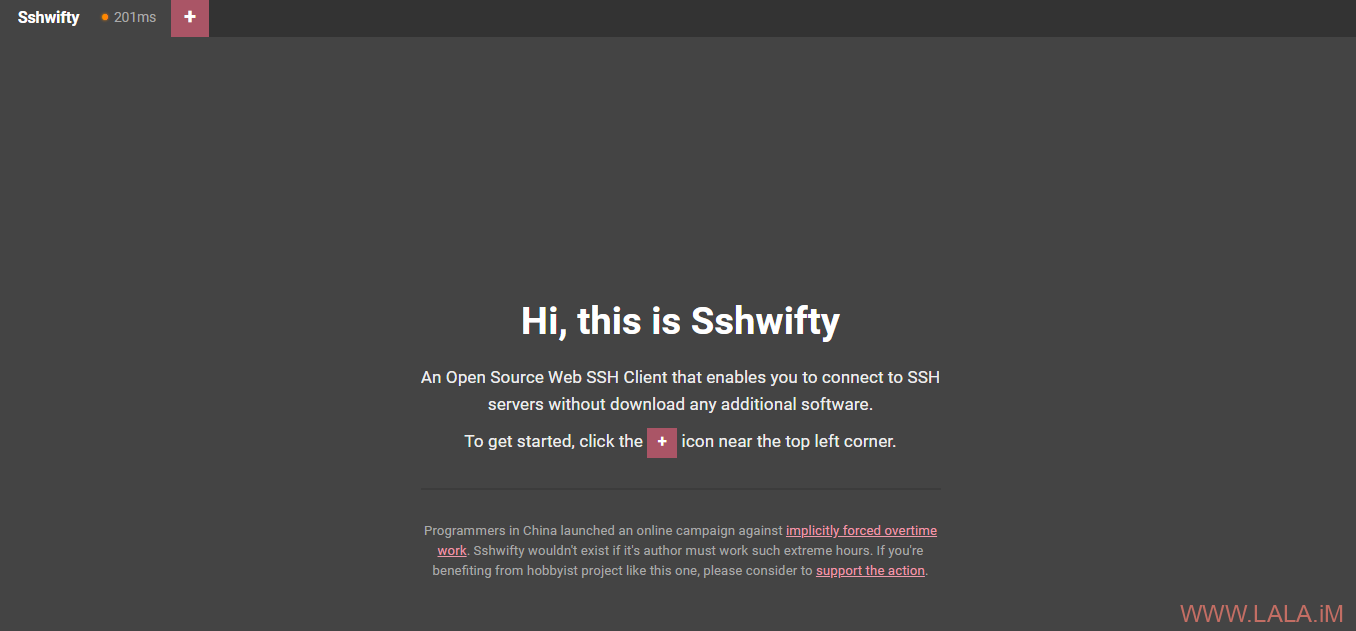
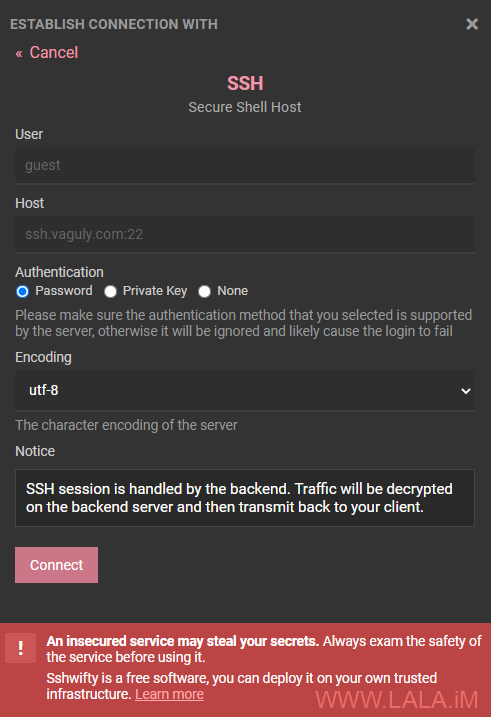
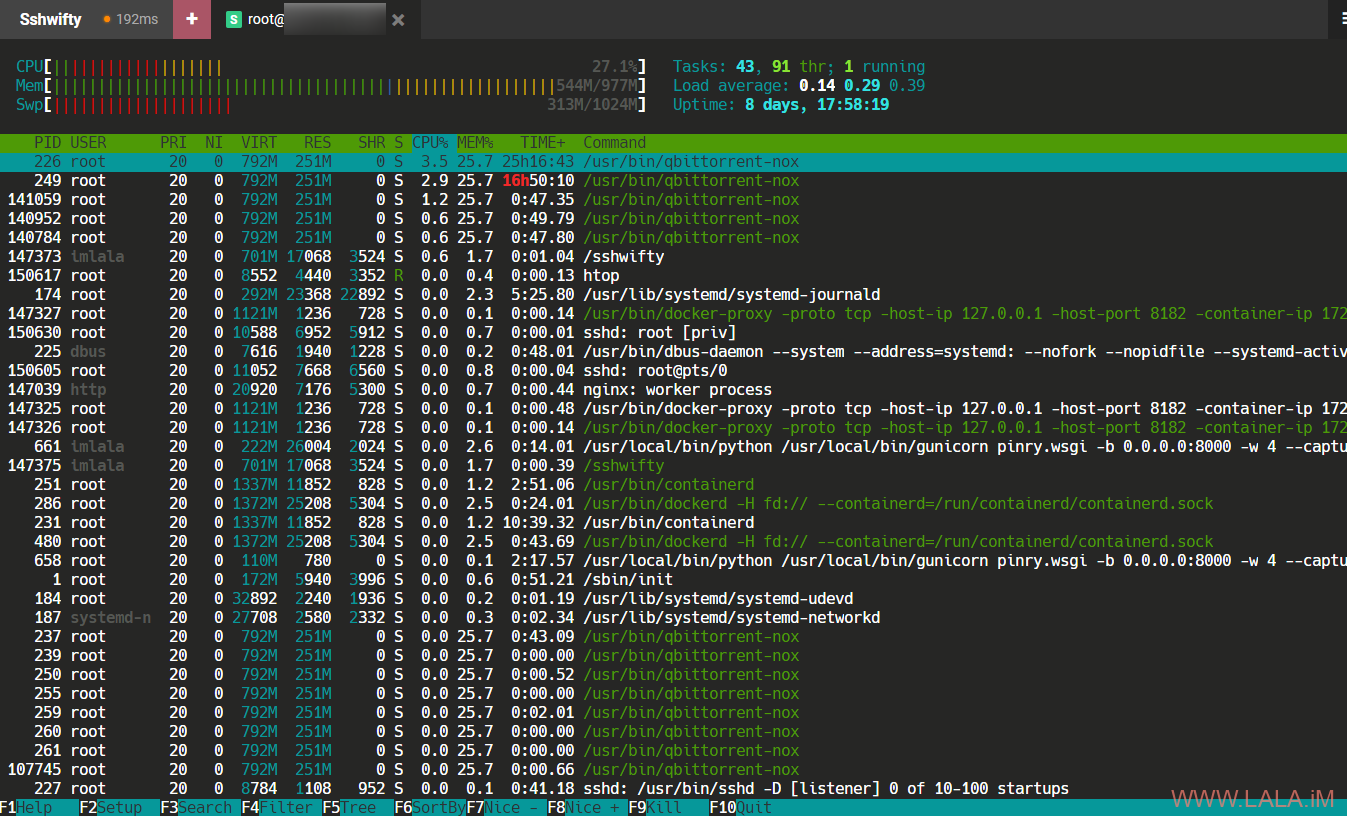
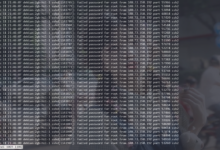


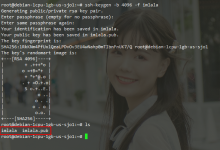
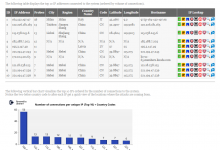





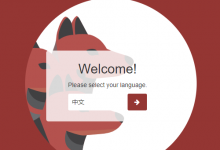






建议可以留个源项目的链接
大佬,出个这个的教程吧,好东西
https://github.com/JAVClub/core
挺好的,就是肾受不了。
这玩意连ipv6小鸡好像有问题
koyeb 平台 和 fly.io 平台可以支持SSH登录到IPv6的VPS
https://zelikk.blogspot.com/2023/09/docker-koyeb-webssh-sshwifty.html
https://zelikk.blogspot.com/2023/10/github-codespaces-flyio-webssh.html
https://zelikk.blogspot.com/2023/10/huashengdun-webssh-codesandbox.html
大佬,提供一个相关素材 https://github.com/cdr/code-server
可以的,我记得还有一个跟这个差不多的好像叫Th什么的。。。
现在有好多webssh项目, 比如:
https://github.com/huashengdun/webssh
https://hub.docker.com/r/jrohy/webssh
https://hub.docker.com/r/billchurch/webssh2
https://hub.docker.com/r/shellngn/pro
https://github.com/nirui/sshwifty
也有好多免费的容器平台, 像这样的WEBSSH占用流量很少, 放免费平台上也没问题.
这是一系列教程:
https://zelikk.blogspot.com/search/label/webssh
koyeb 平台 和 fly.io 平台可以支持SSH登录到IPv6的VPS
https://zelikk.blogspot.com/2023/10/github-codespaces-flyio-webssh.html
https://zelikk.blogspot.com/2023/10/huashengdun-webssh-codesandbox.html