Screego可以以高质量和低延迟来共享你的屏幕,带有简单的身份验证,并集成了TURN服务方便NAT遍历。
先安装一些需要用到的基本工具:
apt -y update apt -y install nginx python-certbot-nginx supervisor systemctl start supervisor nginx systemctl enable supervisor nginx
作者提供了screego的二进制文件,直接下载解压即可:
mkdir -p /opt/screego && cd /opt/screego wget https://github.com/screego/server/releases/download/v1.0.1/screego_1.0.1_linux_amd64.tar.gz tar -xzvf screego_1.0.1_linux_amd64.tar.gz
新建一个配置文件:
nano screego.config
写入如下配置:
# 设置你的服务器公网IP SCREEGO_EXTERNAL_IP= # 设置一个随机的密钥 SCREEGO_SECRET= # 后续使用nginx反向代理,这里关闭内部的TLS SCREEGO_SERVER_TLS=false # 监听端口,后续使用反向代理,这里设置监听在本地 SCREEGO_SERVER_ADDRESS=127.0.0.1:5050 # TURN监听端口 SCREEGO_TURN_ADDRESS=0.0.0.0:3478 # 使用反向代理必须启用 SCREEGO_TRUST_PROXY_HEADERS=true # 所有请求都需要身份验证 SCREEGO_AUTH_MODE=all # 修改为你的域名 SCREEGO_CORS_ALLOWED_ORIGINS=https://screego.imlala.best # 日志信息 SCREEGO_LOG_LEVEL=info # 用于身份验证的文件 SCREEGO_USERS_FILE=user
使用下面的命令生成一个账号:
./screego hash --name "imlala" --pass "password"
再新建一个user文件保存账号信息:
nano user
写入之前命令回显的内容,类似于:
imlala:$2c$12$zjkTfyIjX7JMDCQyiDk/nuApesI.sLJEGLbR1sjy8.T/EicxvA0WK
这样做一个身份验证的好处是防止滥用,只有登录的用户才有权限建立一个新的房间。
否则只要访问到你的域名,任何人都可以建立房间,当然如果你希望这样做的话,可以修改screego.config:
SCREEGO_AUTH_MODE=turn
或者(这将不会验证TURN连接)
SCREEGO_AUTH_MODE=none
接下来新建一个supervisor配置文件用于守护screego进程:
nano /etc/supervisor/conf.d/screego.conf
写入如下配置:
[program:screego] priority=1 directory=/opt/screego command=/opt/screego/screego serve autostart=true autorestart=true redirect_stderr=true stdout_logfile=/var/log/supervisor/screego.log
更新supervisor一下即可启动screego:
supervisorctl update
现在使用nginx进行反向代理,新建一个nginx站点配置文件:
nano /etc/nginx/conf.d/screego.conf
写入如下配置:
server {
listen 80;
server_name screego.imlala.best;
location / {
proxy_pass http://127.0.0.1:5050;
proxy_http_version 1.1;
proxy_set_header Upgrade $http_upgrade;
proxy_set_header Connection "upgrade";
proxy_redirect http:// $scheme://;
proxy_set_header X-Real-IP $remote_addr;
proxy_set_header X-Forwarded-For $proxy_add_x_forwarded_for;
proxy_set_header X-Forwarded-Proto http;
proxy_set_header Host $http_host;
}
}
使用certbot签ssl证书:
certbot --nginx --agree-tos --no-eff-email --email example@qq.com
登录:
创建房间,创建好的房间地址复制可以分享给别人访问:
接下来就可以共享你的屏幕或者程序窗口了:
 荒岛
荒岛
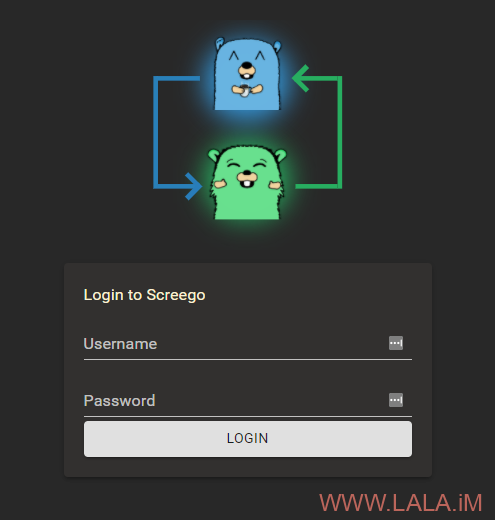
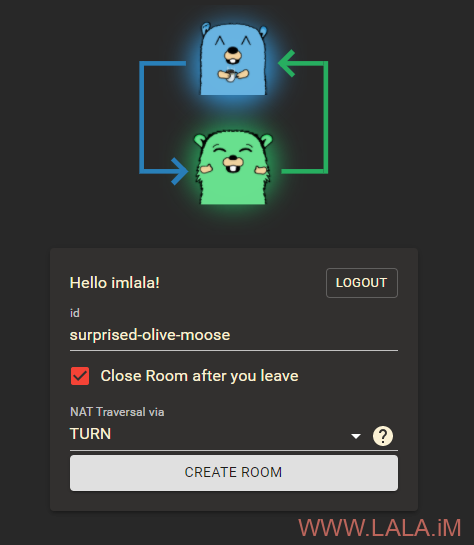
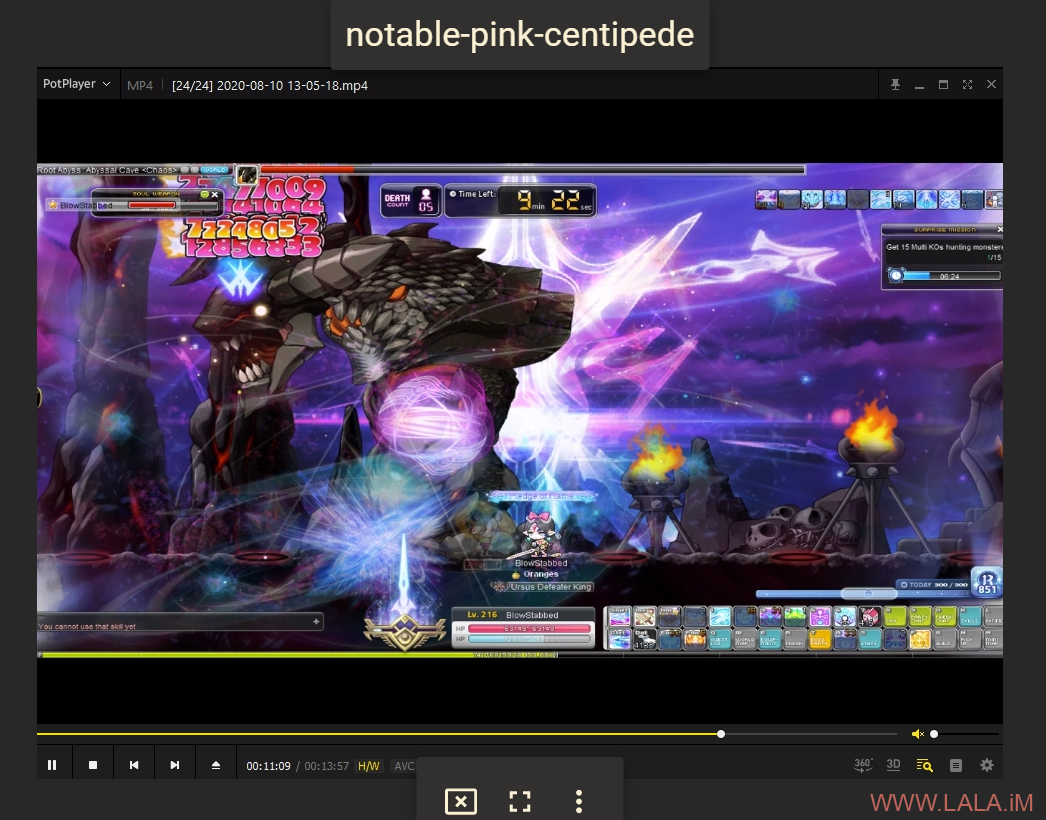






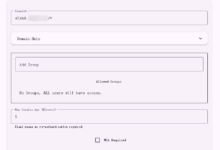
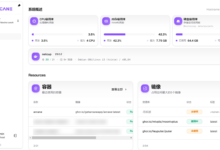






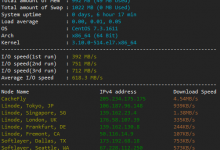
共享看片 指日可待
真别说,以前酷安上有人用 TeamViewer 共享看片。
明天在水一个可以直播看片的小东西
啊期待
跟windows rdp比起来咋样
如果我想使用远程协助,不仅仅是看屏幕,还要操作,是否有这样的开源服务?
唉,lala还在坚持玩着冒险岛,我上次玩了下,感觉没太多时间就放弃了~
最近也没怎么玩了,太肝了。。
博主你好,我遇到一个问题,我搭建成功了,nginx也用了https,也登陆成功了,创建房间之后页面跳成空白了,chrome没有弹出来共享屏幕的提示,之后该怎么操作?在哪里然别人看到我共享的屏幕
按F12打开chrome开发者工具看看里面的console和network栏是不是有显示什么报错。
我用的宝塔nginx做的反向代理,感觉像是宝塔的问题,不好整
https://www.linuxprobe.com/screego-create-screen.html