这个面板是基于Docker的,SS/SSR服务都是用Docker的方式去跑。前端很漂亮,但目前只支持单节点,有点鸡肋。适合开给朋友用或者自用。嫌麻烦可以用官方的Docker方式部署,我这边是手动部署,只要还有一口气,我就要折腾。。。
yum -y install wget curl nano sudo yum -y groupinstall "Development Tools"
关防火墙:
systemctl stop firewalld systemctl disable firewalld
安装Docker
curl -sSL https://get.docker.com/ | sh
将当前用户加到docker的组里面:
usermod -aG docker root
启动Docker:
systemctl start docker systemctl enable docker
安装Nodejs:
curl --silent --location https://rpm.nodesource.com/setup_8.x | sudo bash - yum -y install nodejs
安装Yarn:
curl --silent --location https://dl.yarnpkg.com/rpm/yarn.repo | sudo tee /etc/yum.repos.d/yarn.repo yum -y install yarn
安装GO环境:
wget https://dl.google.com/go/go1.11.4.linux-amd64.tar.gz tar -xzvf go1.11.4.linux-amd64.tar.gz -C /usr/bin
把Go的PATH写到账户配置文件:
echo "export PATH=$PATH:/usr/bin/go/bin" >> ~/.bash_profile source ~/.bash_profile
构建ignite和ignite-admin:
cd /opt mkdir -p /opt/ignite && export GOPATH=$PWD/ignite go get github.com/go-ignite/ignite mkdir -p /opt/ignite-admin && export GOPATH=$PWD/ignite-admin go get github.com/go-ignite/ignite-admin
把项目的所有文件下载下来并把之前构建好的二进制文件移动到项目目录内:
wget https://github.com/go-ignite/ignite/archive/V1.4.tar.gz wget https://github.com/go-ignite/ignite-admin/archive/V1.5.tar.gz tar -xzvf V1.4.tar.gz tar -xzvf V1.5.tar.gz mv /opt/ignite/bin/ignite /opt/ignite-1.4 mv /opt/ignite-admin/bin/ignite-admin /opt/ignite-admin-1.5 rm -rf ignite && rm -rf ignite-admin && rm -rf V1.4.tar.gz && rm -rf V1.5.tar.gz mv ignite-1.4 ignite && mv ignite-admin-1.5 ignite-admin
新建一个数据库存放目录,这边我是直接使用SQLite:
mkdir ignite/data
构建ignite-admin的前端资源:
cd ignite-admin/fe yarn install yarn build
复制一份ignite以及ignite-admin的配置文件:
cp /opt/ignite/conf/config-temp.toml /opt/ignite/conf/config.toml cp /opt/ignite-admin/conf/config-temp.toml /opt/ignite-admin/conf/config.toml
编辑ignite的配置文件:
nano /opt/ignite/conf/config.toml
我的配置如下:
[app] address = ":5000" [db] #driver = "mysql" #connect = "root:@tcp(localhost:3306)/ignite?charset=utf8" driver = "sqlite3" connect = "./data/ignite.db" [host] address = "服务器公网IP地址" from = 50000 to = 65535
编辑ignite-admin的配置文件:
nano /opt/ignite-admin/conf/config.toml
我的配置如下:
[app] address = ":8000" [db] #driver = "mysql" #connect = "root:@tcp(localhost:3306)/ignite?charset=utf8" driver = "sqlite3" connect = "../ignite/data/ignite.db" [auth] username = "imlala" password = "管理员密码" secret = "随便填"
复制systemd配置文件:
cp /opt/ignite/daemon/ignite.service /etc/systemd/system/ignite.service cp /opt/ignite-admin/daemon/ignite-admin.service /etc/systemd/system/ignite-admin.service
编辑ignite的systemd配置文件:
nano /etc/systemd/system/ignite.service
修改为:
[Unit] Description=ignite service After=network.target [Service] WorkingDirectory=/opt/ignite ExecStart=/opt/ignite/ignite User=root Restart=always KillMode=process RestartSec=2s [Install] WantedBy=multi-user.target
编辑ignite的systemd配置文件:
nano /etc/systemd/system/ignite-admin.service
修改为:
[Unit] Description=ignite-admin service After=network.target [Service] WorkingDirectory=/opt/ignite-admin ExecStart=/opt/ignite-admin/ignite-admin User=root Restart=always KillMode=process RestartSec=2s [Install] WantedBy=multi-user.target
启动服务:
systemctl start ignite systemctl enable ignite systemctl start ignite-admin systemctl enable ignite-admin
访问前端地址:IP+端口5000
访问管理员后台:IP+端口8000
我在开通服务的时候会提示失败,解决办法如下:
首先停止systemd运行,然后直接./ignite运行,看一下报错的日志,提示如下:
字面意思是说我们创建的容器已经存在了,无法再创建,但是明明没有容器创建成功啊,我是第一次创建。那就看看:
docker ps -a
看到有一个容器没有启动成功,那么我们删除这个容器:
docker rm 容器ID
接着再在前端创建一个服务看看,这次报了一个很眼熟的错误:
这个应该是Docker在CentOS7上的一个BUG,我以前遇到过很多次,解决很简单,只要重启一下Docker的服务就好了。所以重复之前的步骤,最后重启Docker即可:
docker ps -a docker rm 容器ID systemctl restart docker
首页:
用户页:
 荒岛
荒岛
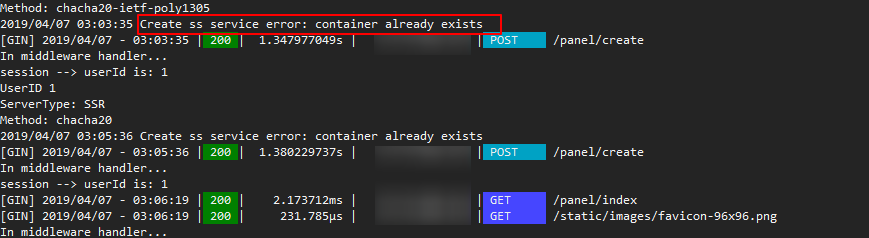



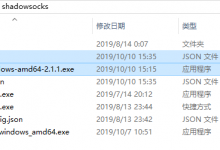
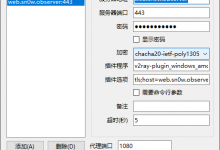

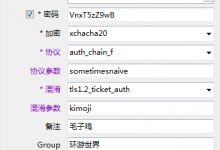






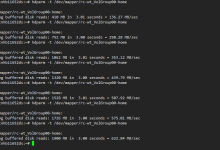

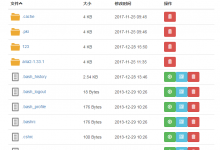

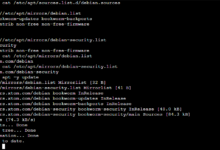





https://github.com/go-ignite/ignite
安装成功了,谢谢老板

 也没个扣扣群,我准备红包发一波
也没个扣扣群,我准备红包发一波 


= =
建个QQ群吧 大佬。我也忍不住要发红包了
这个和QQ群差不多性质,可以来玩:https://chat.ohshit.fun/
现在开始着手安装、阿里云香港 Centos7.3、保佑安装成功!
难受!!
[root@SSR]# systemctl status ignite
鈼[0m ignite.service – ignite service
Loaded: loaded (/etc/systemd/system/ignite.service; enabled; vendor preset: disabled)
Active: failed (Result: start-limit) since Fri 2019-04-12 16:52:46 CST; 2min 25s ago
Process: 26726 ExecStart=/opt/ignite/executable (code=exited, status=203/EXEC)
Main PID: 26726 (code=exited, status=203/EXEC)
ignite-admin 正常。ignite 服务报错
求救 lala大神。
[root@SSR ignite]# ./ignite
config: map[host_from:5001 host_to:6553 address::5000 db_driver:sqlite3 db_connect:./data/ignite.db host_address:47.244.14.198]
[GIN-debug] [WARNING] Creating an Engine instance with the Logger and Recovery middleware already attached.
[GIN-debug] [WARNING] Running in “debug” mode. Switch to “release” mode in production.
– using env: export GIN_MODE=release
– using code: gin.SetMode(gin.ReleaseMode)
[GIN-debug] GET /static/*filepath –> github.com/gin-gonic/gin.(*RouterGroup).createStaticHandler.func1 (3 handlers)
[GIN-debug] HEAD /static/*filepath –> github.com/gin-gonic/gin.(*RouterGroup).createStaticHandler.func1 (3 handlers)
[GIN-debug] Loaded HTML Templates (6):
– commonHeader.html
– index.html
– nav.html
– panel.html
–
– commonFooter.html
这个在正常运行,看看systemd的配置文件是不是哪里写错了。。
已经搞好了 感谢lala大神。不能使用systemctl 启动。 ./ignite启动就好了
确实很漂亮,可以很长时间不玩了
wget https://dl.google.com/go/go1.11.4.linux-amd64.tar.gz://dl.google.com/go/go1.11.4.linux-amd64.tar.gz

–2019-04-22 12:51:59– https://dl.google.com/go/go1.11.4.linux-amd64.tar.gz://dl.google.com/go/go1.11.4.linux-amd64.tar.gz
Resolving dl.google.com (dl.google.com)… 173.194.73.190, 173.194.73.136, 173.194.73.93, …
Connecting to dl.google.com (dl.google.com)|173.194.73.190|:443… connected.
HTTP request sent, awaiting response… 301 Moved Permanently
Location: /go/go1.11.4.linux-amd64.tar.gz:/dl.google.com/go/go1.11.4.linux-amd64.tar.gz [following]
–2019-04-22 12:51:59– https://dl.google.com/go/go1.11.4.linux-amd64.tar.gz:/dl.google.com/go/go1.11.4.linux-amd64.tar.gz
Reusing existing connection to dl.google.com:443.
HTTP request sent, awaiting response… 404 Not Found
2019-04-22 12:51:59 ERROR 404: Not Found.
你成功的把回复按钮给挤没了。
这是什么原因鸭?
构建前端得时候出现这个是什么!难受他。T.T
error Command failed with signal “SIGKILL”.
info Visit https://yarnpkg.com/en/docs/cli/run for documentation about this command.
你机器多少内存?应该是内存不够。
512的
感觉要1g内存才行,加个swap看看能不能强行怼过去。。
这个面板不错的样子~
如果用国内VPS搭建的话 go get这个命令该如何规避呢?
给终端设置代理,或者给git设置代理,go get也是通过git拉取文件的。
大佬问一下 安装好这套程序之后的前端资源文件放在哪个文件夹啊,想修改几个地方
用什么系统安装,我老安装不下去