RSS订阅下载是刷子们普遍用的一种方式,但这种方法最明显的弊端就是无法选择性的下载种子,如果我能够选择只下载FREE种,那刷出来的数据岂不是更漂亮?所以现在有人就写了这么一个py脚本,可以实现这个功能啦:
https://tieba.baidu.com/p/6123226674
https://github.com/cshenxi/ptscripts
系统以Debian9为例,安装pip3/依赖:
apt -y install git python3-pip pip3 install bs4 requests lxml
拉取文件:
mkdir -p /opt/freetorrent/torrent && cd /opt/freetorrent git clone https://github.com/cshenxi/ptscripts.git cd ptscripts
给执行权限:
chmod +x download_free_PTtorrents_v3_debug.py
编辑:
nano download_free_PTtorrents_v3_debug.py
在这个文件最上方加入一行:
#!/usr/bin/python3
然后要改动的地方,这里我以M-TEAM为例:
site_name = "M-TEAM" site_url = "https://tp.m-team.cc/torrents.php" site_cookie = "c_lang; tp=你的cookies" # 注意M-Team的cookies前面必须要有c_lang,否则无法登录成功 url_half = "https://tp.m-team.cc/" monitor_path = r'/opt/freetorrent/torrent/' user_agent = 'Mozilla/5.0 (Windows NT 10.0; Win64; x64) AppleWebKit/537.36 (KHTML, like Gecko) Chrome/75.0.3770.100 Safari/537.36' referer = 'https://tp.m-team.cc/login.php' host = 'tp.m-team.cc'
cookie/useragent如何获取?打开Chrome,登录你的M-Team账号,然后按F12:
添加计划任务:
crontab -e
每两个小时执行一次:
0 */2 * * * /usr/bin/python3 /opt/freetorrent/ptscripts/download_free_PTtorrents_v3_debug.py
为验证是否可以正常下载,这里我们最好先自己手动运行一遍:
./download_free_PTtorrents_v3_debug.py
如果正常,你将看到类似这样的回显:
然后在qBittorrent上设置监控文件夹:
然后我可以看到QB在正常下载了:
并且下载的全部都是FREE种:
 荒岛
荒岛
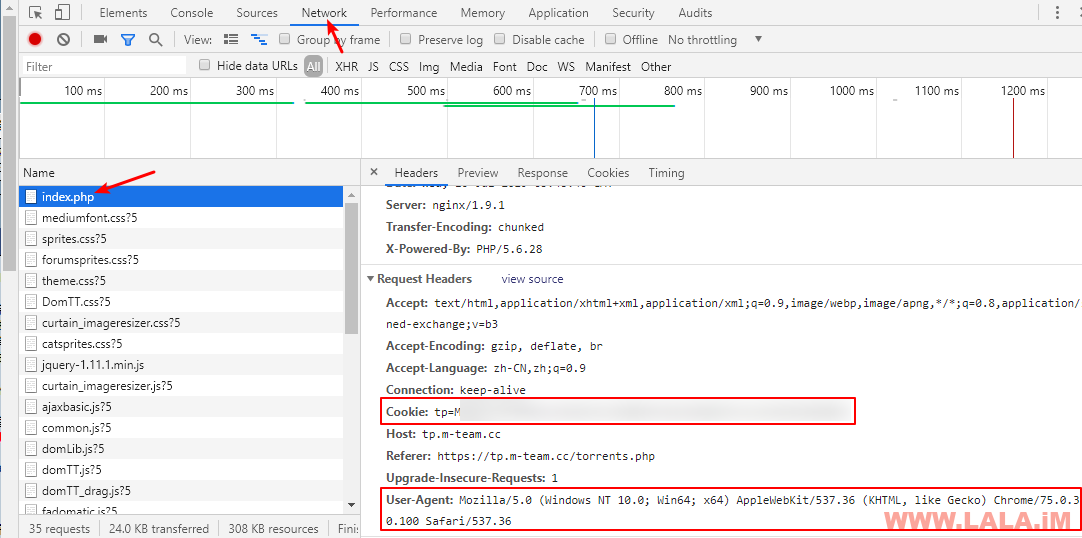
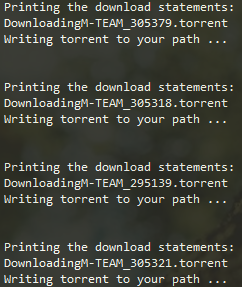
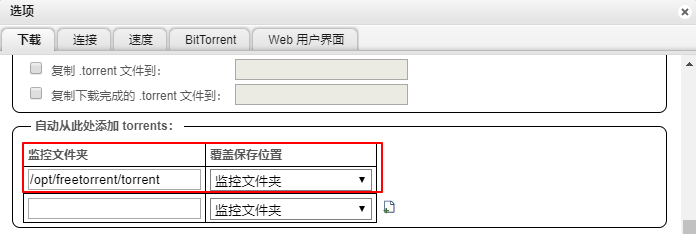
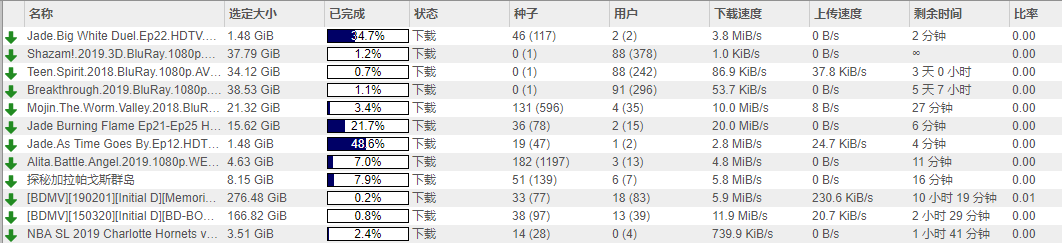


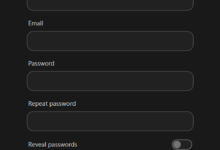
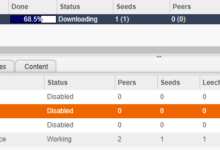
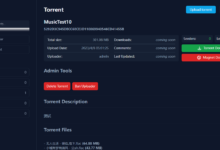
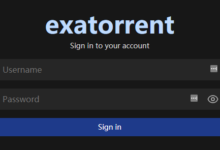


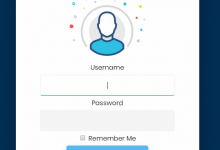


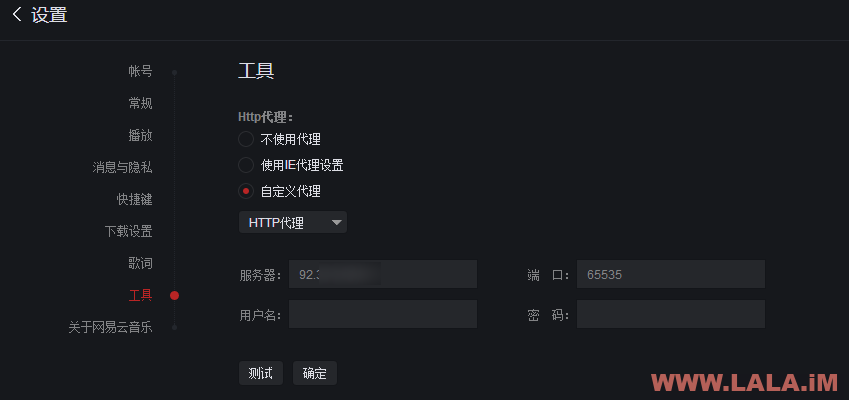
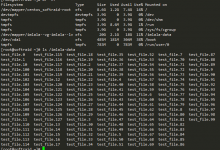
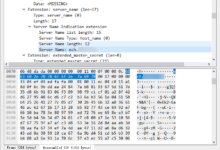
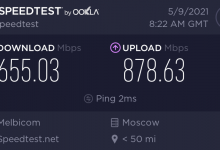
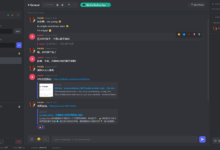



别的站也一样嘛大佬
nexusphp的基本就是这样。。
谢谢大佬~
硬盘吃不消
那么多片子几百年也看不完
我靠这个字体,不行了不行了肯定是我撸多了
还得把权限改一改
加上了
2小时一次能改成2分钟吗
可以,crontab前面改成下面的就行了
*/2 * * * *
哇偶,之前站不是被墙了么,为什么现在又恢复了呢?
墙抽风了?
qbittorrent无法默认设定单种限速,上传超过10M/s,然后被判定盒子。硪嚯,相当于白给
lala可以写一下Gazelle的安装教程吗,那个框架前后端分离,挺不错的
相信我这玩意就算装起来了,玩两天你肯定就删了。。
我就想装一下,但是教程我看不太懂,希望大佬可以出个教程
只适用于QB吗?
Deluge应该也可以,有监控文件夹自动加种的客户端都可以。
HDC 不适用,下载的torrent无法添加识别 (deluge 添加 .invalid后缀
HDC这站刷不起,刷子太多了。。盒子都抢不到多少带宽。。
https://imgw-s1.p1e.cn/2019/08/29/d3df1a8fea6a071a50909e345834ec4f.png
像这样周末处理
MT的药好难搞
flexget + nexusphp 插件不香吗
怎么知道定时任务是否创建成功嘞,想要测试咋测试嘞