需要用到这个功能的人,我想都不是一般人,站估计也不是一般的站233
今天这篇文章还是老样子以CentOS7+宝塔为例,接下来所有操作都是基于宝塔的Nginx完成的。其实给Nginx增加上这个功能的同时,还可以顺带把宝塔的Nginx给升级了,宝塔现在只提供1.14.0版本的Nginx,今天我们可以用这个方法把Nginx升级到1.15.1,并且宝塔面板不受任何影响,在面板内依旧可以控制Nginx的各项操作。
首先使用Xshell登录到机器内,输入如下命令查看nginx当前编译的参数和模块:
nginx -V
如图所示,把configure arguments后面的值都复制下来:
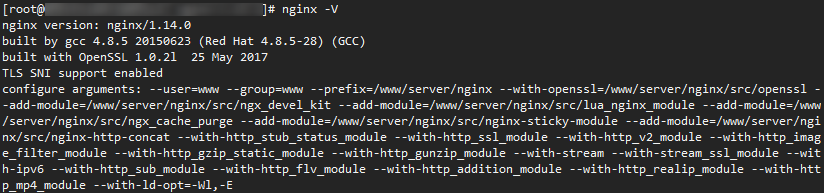
因为只要是安装了宝塔并且使用宝塔安装过Nginx的机器,依赖环境都是完整的,所以我们可以直接把1.15.1版本的Nginx拿来编译:
wget http://nginx.org/download/nginx-1.15.1.tar.gz
tar -xzvf nginx-1.15.1.tar.gz
cd nginx-1.15.1
./configure --user=www --group=www --prefix=/www/server/nginx --with-openssl=/www/server/nginx/src/openssl --add-module=/www/server/nginx/src/ngx_devel_kit --add-module=/www/server/nginx/src/lua_nginx_module --add-module=/www/server/nginx/src/ngx_cache_purge --add-module=/www/server/nginx/src/nginx-sticky-module --add-module=/www/server/nginx/src/nginx-http-concat --with-http_stub_status_module --with-http_ssl_module --with-http_v2_module --with-http_image_filter_module --with-http_gzip_static_module --with-http_gunzip_module --with-stream --with-stream_ssl_module --with-ipv6 --with-http_sub_module --with-http_flv_module --with-http_addition_module --with-http_realip_module --with-http_mp4_module --with-http_geoip_module --with-ld-opt=-Wl,-E
make
注:
1、这里的编译参数就直接粘贴我们之前复制的,只不过我们要增加一个GeoIP的模块,所以在原先的基础上再增加如下参数就行:
--with-http_geoip_module
2、只编译不安装,也就是只make不make install。
编译完成之后,我们要来安装geoip库,geoip库这个包在EPEL源里面,所以先装EPEL:
yum -y install epel-release
然后直接yum安装即可:
yum -y install geoip-devel
现在我们打开宝塔面板的后台,把nginx停止运行:

回到Xshell中去,备份宝塔的nginx然后使用我们刚编译好的nginx替换掉宝塔面板的nginx:
mv /www/server/nginx/sbin/nginx /www/server/nginx/sbin/nginx-lala.im
cp objs/nginx /www/server/nginx/sbin/nginx
确保一切正常,使用如下命令查看一下geoip模块是否已经加载:
ldd /www/server/nginx/sbin/nginx
如图所示,有libGeoIP回显就说明我们已经成功:
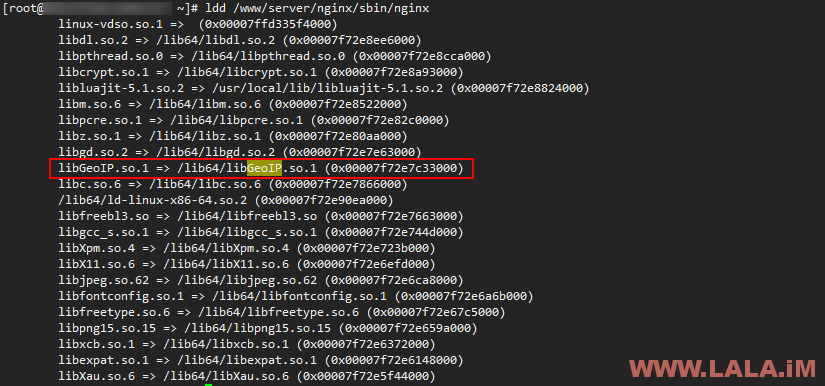
现在回到宝塔面板中,编辑Nginx的主配置文件,找到http段,在图片所示部分添加如下代码:
geoip_country /usr/share/GeoIP/GeoIP.dat;
添加位置如图所示:
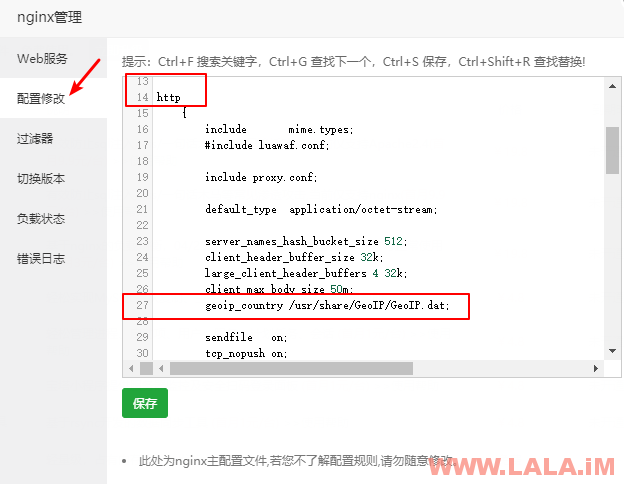
完成之后重启一下Nginx,接着我们编辑站点的伪静态设置,写入如下规则:
location / {
default_type text/html;
charset utf-8;
if ($geoip_country_code = CN) {
return 502 "您所在的国家禁止访问本站!";
}
}
如图所示:

至此,大功告成,效果如图:
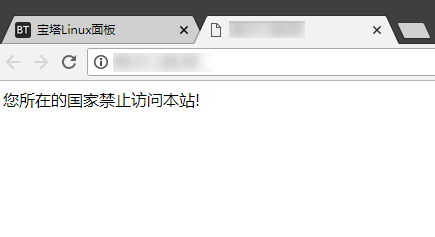
写在最后:
这个方法可以说屏蔽的最彻底,但是也不能说百分百就能全部屏蔽掉。比如一些广播IP还是无法精准识别,漏网之鱼总会有一些。另外使用本篇文章中的方法,你可以自由给Nginx添加更多其他的模块,这不局限于GeoIP。
 荒岛
荒岛


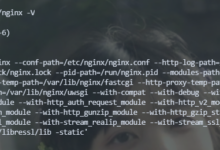
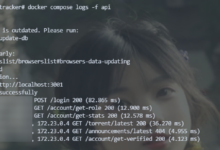


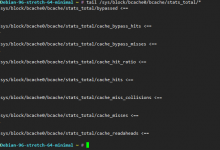
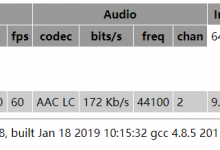




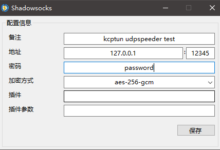



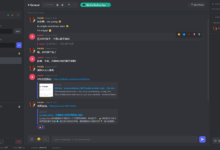



之前看到的教程都是用maxmind库来安装,安装是成功了,配置后却启动不了,按照你的方法一次成功
IPv6模块如何加载呢
/usr/share/GeoIP/
这目录里面有ipv6的库,但是我不清楚Nginx的配置文件是否可以同时加载两个库。。。
试过了,IPv6 包含 IPv4,所以只要启用 IPv6 即可,同样的,City 库包含 Country 库,启用 City 就可以了
我被你说的有点分不清楚了= =
按你的教程一次就成功了,隔壁吐槽的教程怎么都成不了
多谢老哥5星好评,冒昧的问一句隔壁吐槽是啥???
寡人吐槽胜地博客
想问下博主,现在的版本是GEOIP2的版本了,数据库格式是mmdb的格式,不再是dat格式的数据库了,我已经添加了geoip2模块到nginx中,应该如何应用到网站上呢?
你添加的是这个模块吗?https://github.com/leev/ngx_http_geoip2_module
如果是这个的话,把:($geoip_country_code = CN)
改为:
($geoip2_data_country_code = CN)
看看行不行。
大佬,按你的教程安装时成功了,运行ldd /www/server/nginx/sbin/nginx 也显示有GeoIP,但是设置了伪静态后,依然可以用中国IP直接访问
伪静态问题,或者可能ip库里面的ip没更新。。
已解决,是套了CF无法获取访客真实IP导致
另外请教大佬,能不能设置返回一个指定的html页面,而不是502?
写个nginx规则应该可以实现。
大佬可以写一条我参考下吗,我写的都不行
比如访问 https://localhost 中国IP则返回 https://localhost/123.html