因为之前我写过一篇手动安装rTorrent+ruTorrent的教程,然后有个老哥貌似根据我的教程尝试了很多次都没成功,我有点心疼= =
闲来无事想想写个一键安装脚本试试吧,毕竟这也是我第一次写shell脚本。。。
脚本仅支持CentOS7,64位系统!!!请使用纯净的系统安装!!!请使用ROOT用户执行脚本!!!
使用方法:
wget https://lala.im/static/script/rTorrentCentOS7install.sh && chmod +x rTorrentCentOS7install.sh
./rTorrentCentOS7install.sh
然后正确输入你的机器公网IP:
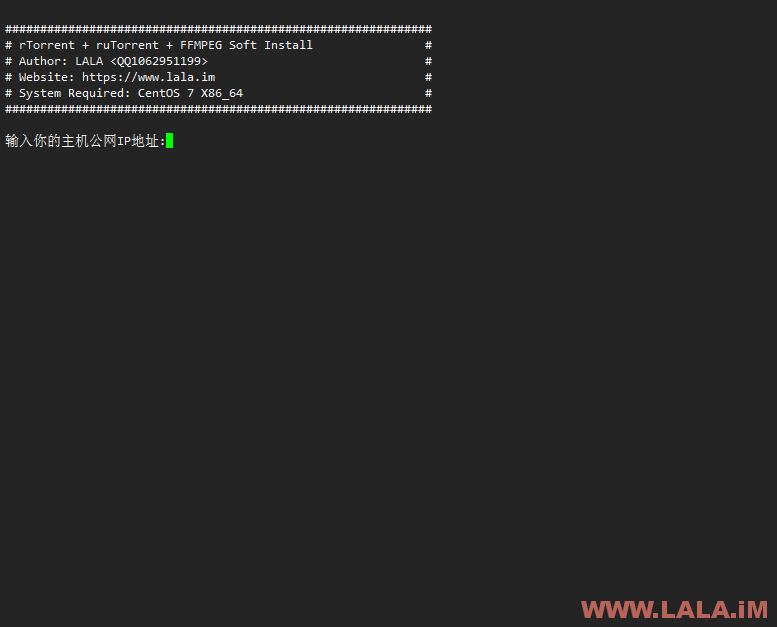
脚本会帮你安装并配置如下软件:
rTorrent0.9.6(libtorrent0.13.6)
ruTorrent3.8
MaterialDesign/club-QuickBox第三方ruTorrent主题
安装完成后会回显给你如下信息:
ruTorrent管理地址:你的机器公网IP+端口12315
管理账号:lala
管理密码:lala.im-exciting
修改密码:/etc/nginx/htpasswd
控制命令:
/etc/init.d/rtorrent start /etc/init.d/rtorrent stop /etc/init.d/rtorrent restart
预览图:
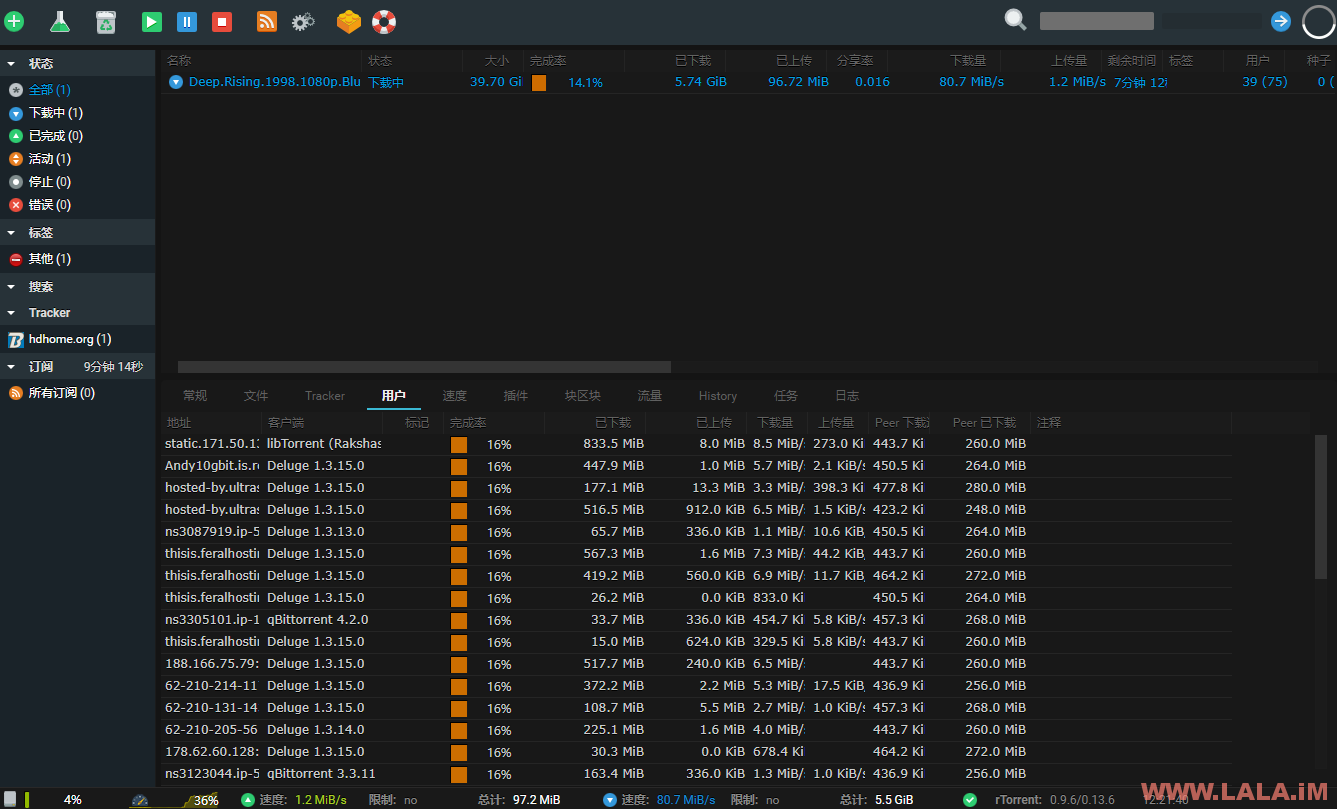
Update:
2018.9.8 修复SElinux无法正常关闭导致Nginx因为权限问题无法启动成功的问题。
 荒岛
荒岛





![[更新]rTorrent+ruTorrent for CentOS7 一键安装脚本-荒岛](https://lala.im/wp-content/uploads/2018/12/lala.im_2018-12-02_14-14-25-220x150.png)




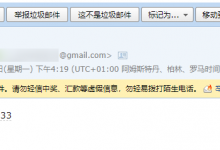

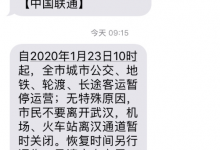


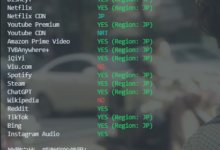

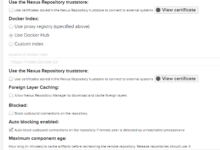


安装完成后回显正常 就是无法打开网页
方便给下SSH吗,我上去看看。
怎么私聊发你呢
上次元数据过期检查:3:07:41 前,执行于 2018年09月07日 星期五 21时17分32秒。

依赖关系解决。
无需任何处理。
完毕!
系统更新完成
上次元数据过期检查:3:07:59 前,执行于 2018年09月07日 星期五 21时17分32秒。
软件包 wget-1.19.5-5.fc28.x86_64 已安装,跳过
依赖关系解决。
无需任何处理。
完毕!
Wget安装成功
上次元数据过期检查:3:08:18 前,执行于 2018年09月07日 星期五 21时17分32秒。
未找到匹配的参数: epel-release
错误:没有任何匹配
EPEL源安装失败
版本 fedora 28 server 这个系统已经带了EPEL 但名字是fedora 28 EPEL 请教这个改怎么办
脚本仅支持CentOS7,当然你可以改下里面的软件包名然后跑跑看。
….噗…你又想骗我重装n次系统 :p
果然又骗我重装了系统,幸好是在吃灰vps测试的 :P
跟一楼一样的问题,回显了端口帐密,网页打不开…是不是不能在openvz用?
一楼的问题我已经帮他解决了。。。
他是selinux没关闭导致nginx启动失败,我估计你这边也是一样的情况。。。你手动关下selinux然后重启机器应该就好了。。。
这个锅我背了,我脚本里面定义了关闭selinux的函数,但是忘记调用了= =待会把脚本更新下。。。
脚本更新了,保证这是你最后一次重装系统2333
哈哈哈哈哈,我待会再试试,对了,我还有个问题,一直没解决的,好像因为rtorrent要调用apche or nginx,然后我再装宝塔面板每次弄建站环境就失败了…这可如何是好…其实也不是要建站,就是需要建站环境来搭h5ai实现在线播放….断断续续弄了几周了一直没弄好,你知道怎么搞不
em…this site cant be reached

网页还是打不开…可以接着重装了 :P
加我QQ,SSH发给我,我上去看下。
你QQ是?
1062951199
加了
没有看到申请信息啊。。。
又发了一次,还没有吗…
名字就是seedbox吧
然而还是没有,不知是你的QQ有问题还是我的有问题,你TG找我吧,ID:lvchabiao
….也没反应
博主加你Q了麻烦及时通过下啊
抱歉,QQ不是经常上,我现在通过下。。。
嗯,好的看到你通过了
大佬能更新一下吗 HDhome 你的这个版本是禁止的 rTorrent: 0.9.4/0.13.4(配合libtorrent 0.12.0或后续版本)及后续版本(请注意rtorrent/0.9.6/0.13.6因错报数据已被禁止)
你这个 安装后 重启一下系统 rt就没法正常运行了
在151行
cd ffmpeg-4.1-64bit-static
ffmpeg的版本已经变成4.1了。
我第一次安装报错无法找到该文件夹,看了一下是版本变了。
这个很久没更新了,可以用这个:
https://git.lala.im/imlala/rTorrent-ruTorrent-for-CentOS7
或者这个:
https://git.lala.im/imlala/CentOS7-Caddy-rTorrent-ruTorrent
ip a | egrep ‘inet\s.*scope global.*(eno[0-9]*|ens[0-9]*|enp2s0|eth[0-9]*)$’ | awk -F ‘ ‘ ‘{print $2}’ | awk -F ‘/’ ‘{print $1}’
我自己尝试写了一下获取本机公网ip。然后加到你的脚本里,就不需要再手动输入了。在vlutr上的centos,Debian,乌班图。都试了一下上面那条命令都能获取到ip
其实可以直接用curl获取的:curl ifconfig.me

我就是怕某些机器访问不了这个站或者这个站哪天挂了,才没用这个方法。手动判断网卡也行,但有些机器的网卡名字千奇百怪的,最后我还是用人工输这种方法了,最保险。。
FFMPEG安装失败
哎呦,FFMPEG安装失败
这个脚本弃坑了,看上面的回复用那两个新的。