好像最近有几个这样的要饭系统233,先是Python后来是PHP,现在又来个JAVA版的。。。
老铁,先star后要饭,钱多多:https://github.com/biezhi/profit
本穷B使用烂大街的CentOS7部署一下这个高大上的要饭系统,先装一下JDK8:
yum -y install java-1.8.0-openjdk*
然后下面的命令一条条复制粘贴就行了,大爷们:
mkdir -p yaofan && cd yaofan wget https://github.com/biezhi/profit/releases/download/v1.0.0-alpha/profit.tar.gz tar -xzvf profit.tar.gz chmod +x tool ./tool start
哦,这个tool有多个控制用法:
./tool stop ./tool restart ./tool status ./tool log ./tool upgrade
有在线升级的功能,点个赞!
现在你可以打开你的主鸡公网IP+端口16777访问到安装页面:

如果你需要支持域名访问,可以安装Nginx进行反向代理,新建一个源:
vi /etc/yum.repos.d/nginx.repo
写入:
[nginx] name=nginx repo baseurl=http://nginx.org/packages/centos/7/$basearch/ gpgcheck=0 enabled=1
安装nginx:
yum -y install nginx
接着新建一个nginx站点配置文件:
vi /etc/nginx/conf.d/yaofan.conf
写入:
server {
listen 80;
server_name 你的域名;
location / {
proxy_pass http://127.0.0.1:16777;
proxy_set_header Host $host;
proxy_set_header X-Real-IP $remote_addr;
proxy_set_header Upgrade $http_upgrade;
proxy_set_header Connection "upgrade";
proxy_http_version 1.1;
proxy_redirect off;
proxy_set_header X-Forwarded-For $proxy_add_x_forwarded_for;
}
}
重启nginx:
systemctl restart nginx
无法正常访问请关闭防火墙和SELinux:
systemctl stop firewalld.service systemctl disable firewalld.service vi /etc/selinux/config SELINUX=disabled setenforce 0
该要饭系统需要“有赞”的支持,请自行注册有赞/有赞云开发者账号,并开通微小店,详细方法请参考这个wiki:
https://github.com/biezhi/profit/wiki
我的在线要饭站:
http://thanks.233.fi
该要饭系统支持多个模板,同时支持在后台编辑模板,下面是这个要饭系统的一个全新模板:

 荒岛
荒岛
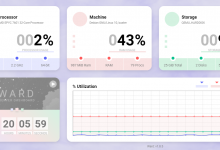


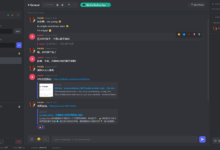






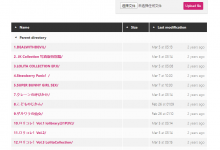


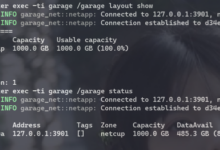

你的要饭死了
估计是内存吃的太多进程挂了,我把占用内存改小了点就好了。
lala 哪儿有PHP版本 Java完全不好 哈哈哈哈哈
https://github.com/cfrs2005/needy
博主在哪看到的
什么哪里看到的?这个项目?如果是说这个项目的话,是我在gayhub上面瞎逛看到的。
lala 可以不再根目录搭建嘛
Java的我运行了 程序也安装了 最后安装页面硬是打不开 端口裸奔的 我是哪里出现问题了吗
坑爹啊,vultr只要关闭SELINUX=disabled这个,就不能够访问了!
还有这么玄学的事情??
打了一块钱啊哈哈哈哈
加油哦
多谢老哥给面子。