徐梦圆还是老老实实做国风电音吧,唱锅真的不适合你:
OJBK,今天给各位巨佬们介绍一款来自毛子的P2P种子搜索引擎,就和国内的什么手撕包菜/纸上烤鱼那些DHT磁力搜索类似,这个也是有爬虫的,全部都是爬虫自动在后台爬取并入库,搜索采用的是sphinx,效率巨J8高。
这个RatsOnTheBoat其实主打的是客户端,对,你没有看错,它其实是一款运行在自己电脑上面的软件,就相当于是你的一个私人种子库,运行的越久你的种子库里面的资源就越多。所以你再也不用怕哪个磁力站挂了,搜索不到资源了。
当然,RatsOnTheBoat也支持WEB部署,但是目前的WEB前端不是很适合用来开站,因为它的前端页面上面有一个程序的设置页面,就相当于是后台管理,但是这个页面没有加密措施,相当于任何人都可以访问并修改这些设置。
软件的下载地址:https://github.com/DEgITx/rats-search/releases
另外,我前两天给这个项目贡献了一个PR,用自己的渣渣英语翻译了一份中文配置文件,如果不出意外的话,下个版本更新这个软件就会支持中文了,但是我的翻译很多是借助Google/有道词典的,所以估计各种蛋疼,有dalao想接盘的话,可以在我基础上再翻译:https://github.com/DEgITx/rats-search/tree/master/translations
下面记录一下WEB的部署过程,以下操作请使用CentOS7系统。
安装开发工具包:
yum -y groupinstall "Development Tools"
安装Node.js:
curl --silent --location https://rpm.nodesource.com/setup_8.x | sudo bash - yum -y install nodejs
拉取项目文件:
cd git clone https://github.com/DEgITx/rats-search.git cd rats-search
安装依赖包:
npm install
构建web资源:
npm run buildweb
运行服务:
npm run server
部署很简单,也没什么坑,现在打开你的服务器公网IP+端口8095应该就能访问到这个程序界面了。WEB的界面和客户端的界面一模一样没有任何区别:
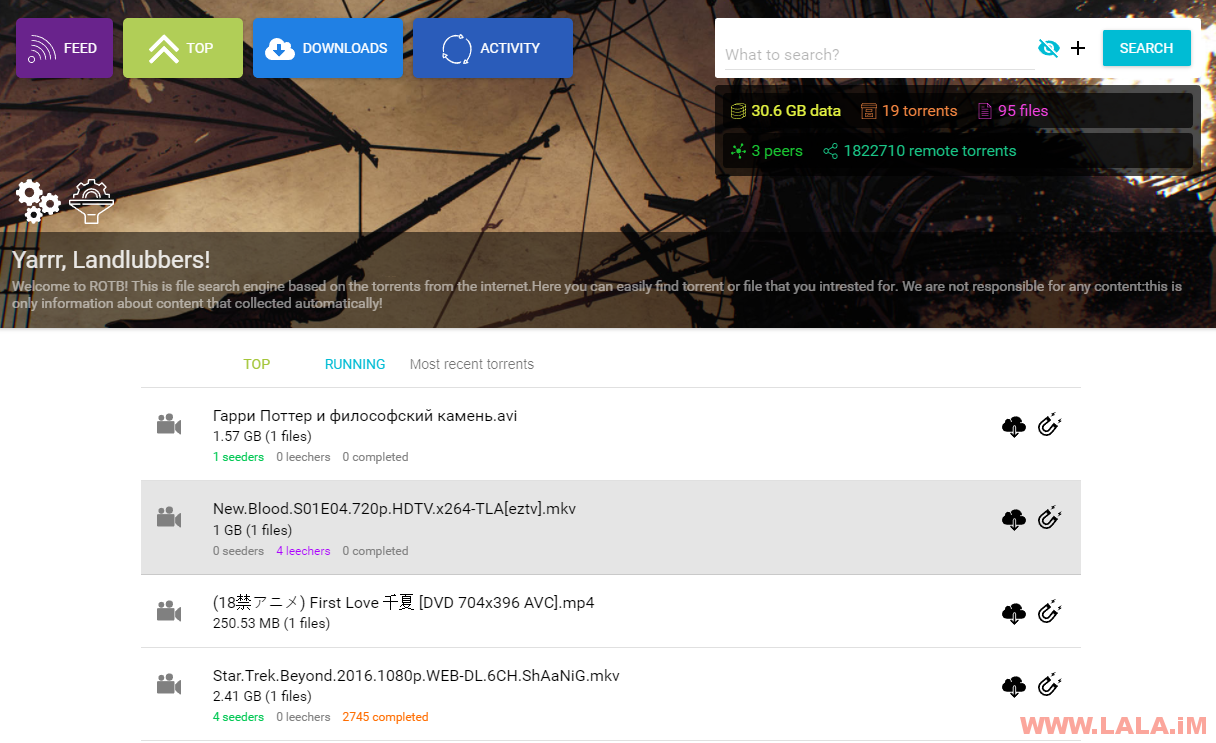
这个程序的爬虫有点需要“预热”的味道在里面。。。就是一开始运行的时候可能爬不到多少种子,但是运行一段时间之后速度就起来了:
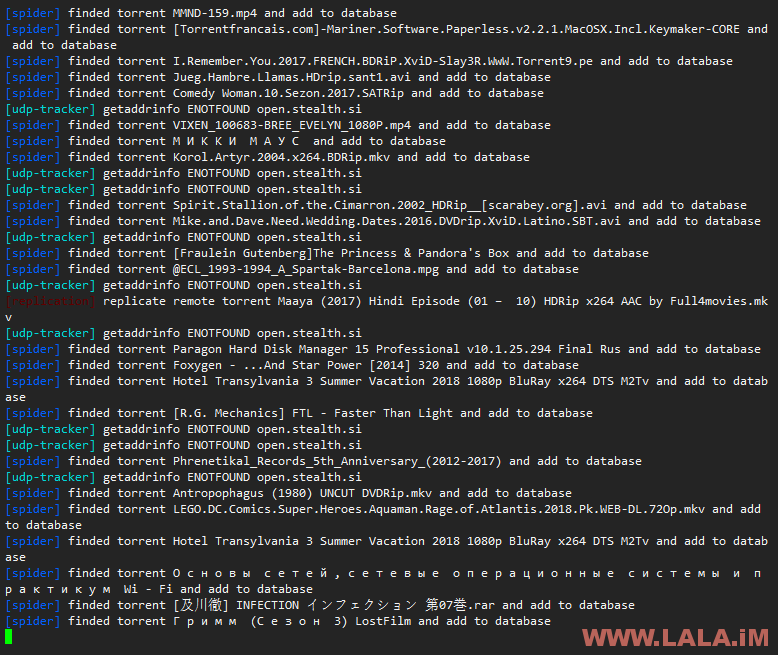
 荒岛
荒岛


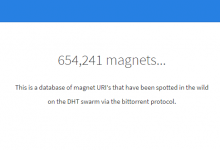
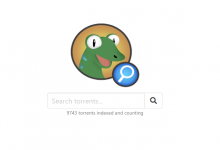
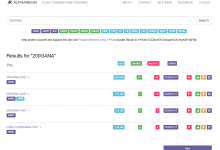

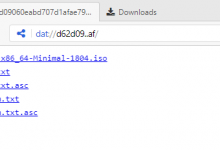
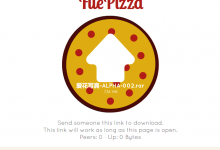


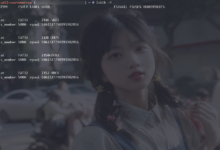

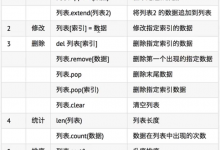

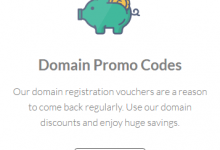





开机自启动呢
感觉换电脑了可以搞一个
可以跑在VPS上面的啊,随便找个吃灰VPS跑着就行。。国内网络不行,在电脑上面爬取速度巨慢。。
vultr怎么安装了打不开网页,但是程序现在在运行,
关闭防火墙/放行端口。
看名字感觉像是为我定制的
一开始我也是这么觉得的,还在想要不要把这篇文章留给你。。
这个大佬pt玩的溜,你发合适。
可以,啥时候lala大佬也做一个爬虫,外国爬虫爬中文不太给力
安装依赖包:npm install 出错,请问怎么解决?
npm WARN lifecycle rats-search@1.1.4~postinstall: cannot run in wd %s %s (wd=%s)rats-search@1.1.4 electron-builder install-app-deps /data/rats-search
npm WARN optional SKIPPING OPTIONAL DEPENDENCY: fsevents@^1.2.7 (node_modules/chokidar/node_modules/fsevents):
npm WARN notsup SKIPPING OPTIONAL DEPENDENCY: Unsupported platform for fsevents@1.2.7: wanted {“os”:”darwin”,”arch”:”any”} (current: {“os”:”linux”,”arch”:”x64″})
npm WARN @semantic-release/changelog@1.1.1 requires a peer of semantic-release@>=13.3.0 =13.0.0 =13.3.0 <15.0.0 but none was installed.
npm WARN acorn-dynamic-import@4.0.0 requires a peer of acorn@^6.0.0 but none was installed.
错误在哪?你贴上来的这些不是错误只是警告信息,无视即可。
感谢回复,重新安装了node后问题已经解决了
还有一个问题,请问windows的database能上传到centos下使用吗?
这个就不清楚了。。
亲测可行