闲来无事把这个p2pspider给容器化了,有想图方便的可以试一试。
安装docker和docker-compose:
apt -y update apt -y install curl curl -sSL https://get.docker.com/ | sh systemctl start docker systemctl enable docker curl -L https://github.com/docker/compose/releases/download/1.25.4/docker-compose-`uname -s`-`uname -m` -o /usr/local/bin/docker-compose chmod +x /usr/local/bin/docker-compose
新建一个目录/新建一个docker-compose.yml文件:
mkdir -p /opt/p2pspider-docker && cd /opt/p2pspider-docker && nano docker-compose.yml
写入如下配置:
version: '3.5'
services:
spider:
image: imlala/p2pspider:latest
container_name: p2pspider
depends_on:
- mongodb-spider
- redis-spider
environment:
- SITE_NAME=TorrentDatabase
- USER_NAME=imlala
- PASS_WORD=23333
- SPIDER_MODE=1
- MONGODB_HOST=mongodb://mongodb-spider
- REDIS_HOST=redis-spider
ports:
- "8080:8080"
- "6881:6881/udp"
restart: unless-stopped
mongodb-spider:
image: mongo
container_name: mongodb-spider
volumes:
- ./mongodb:/data/db
restart: unless-stopped
redis-spider:
image: redis
container_name: redis-spider
restart: unless-stopped
几个environment的使用方法:
1.SITE_NAME设置你的网站名字,可以任意填写。
2.USER_NAME/PASS_WORD设置你的账号和密码,如果你想公开给任何人访问这两个env可以不设置直接删除即可。
3.SPIDER_MODE可选配置1/2/3,1代表1H1G的配置,2代表2H2G的配置,3代表最大效率运行爬虫。不设置这个env表示最小配置(512M内存)
4.MONGODB_HOST/REDIS_HOST的主机名必须和docker-compose下面的服务名对应。
没问题up起来即可:
docker-compose up -d
配置反代+域名+SSL访问可以用Traefik这里就不多说了,没安装Traefik可以按照这篇文章安装一下:
贴一个Traefik的配置:
version: '3.5'
services:
spider:
image: imlala/p2pspider:latest
container_name: p2pspider
depends_on:
- mongodb-spider
- redis-spider
environment:
- SITE_NAME=TorrentDatabase
- USER_NAME=imlala
- PASS_WORD=23333
- SPIDER_MODE=1
- MONGODB_HOST=mongodb://mongodb-spider
- REDIS_HOST=redis-spider
ports:
- "6881:6881/udp"
labels:
- "traefik.port=8080"
- "traefik.frontend.rule=Host:dht.233.fi"
restart: unless-stopped
mongodb-spider:
image: mongo
container_name: mongodb-spider
volumes:
- ./mongodb:/data/db
labels:
- "traefik.enable=false"
restart: unless-stopped
redis-spider:
image: redis
container_name: redis-spider
labels:
- "traefik.enable=false"
restart: unless-stopped
networks:
default:
external:
name: imlala
备份还原很简单,直接打包/opt/p2pspider-docker目录,传到别的机器上解压up起来即可。
 荒岛
荒岛



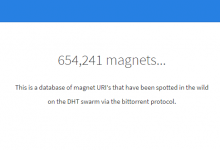
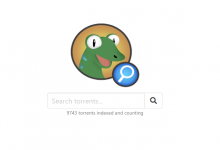
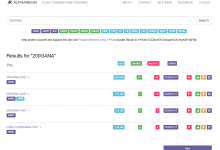















大佬,有空可不可以写一个gost中转小白教程?想用来中转v2ray,但无奈不会用
谢谢!
有空我看看。。我记得gost是个很全面的工具,单纯做中转的话v2ray自身就支持中转的。
大佬怎么爬的大多是福利资源?
这个不应该就是拿来爬福利资源的嘛
1H1G至今奔溃两次了,估计512运行不起来吧?这脚本很吃配置啊。Vultr的高性能VPS跑起来都吃力。
那就把SPIDER_MODE这个env删了,之后再docker-compose up -d就是以最低配运行了。
我现在换了2H2G的VPS,配置调1H1G运行看看怎么样?如果不行就按最低配置运行,再不行就只能放弃了。
这个用1core的机器,真能这能一天收集一百万么? lala跑的情况如何?:arrow:
我用套路云,24小时后104万,不过建议还是中等配置的VPS去跑,512跑的起,估计也会经常崩。
是境外的国际版套路云的套餐么?
是的
看性能如何了,我在upcloud的1corevps上一天100W没问题,ikoula的10o杜甫还是2core的一天10w不到。。
后面也能每天保持100w么?我今天中午用bwg2c2g试了一下跑了8小时左右是20w,我daemon开了4个实例。我之前用文章里的AlphaReign/scraper搭的跑了2周左右才跑了400万,刚开始挺快的越来越慢。我在纠结要不要换这个试试。。。。。
2H2G的VPS运行1H1G的配置,48小时未崩过,看来是可以正常使用了。
lala一般国外的VPS你用哪家厂商的可以介绍一下吗?可以的话说说选择原因,谢谢
尽量选大厂的吧,原因无非就是稳定呗。最近一直在用upcloud,挺好的。
教程看不懂,这个图不够给力
种子里面有中文都是乱码,有解决的办法吗》?
还是不会呀,教程对有相关经验的老手有用,对新手来说真的不知道怎样操作。
这个已经够简单明了了,基本上照着复制粘贴就能部署成功。如果是nano编辑器不会用的话,百度学习一下就可以了
大佬能不能出个centos下的教程,所有的服务器都是centos
docker不挑剔系统的,centos安装好docker也可以直接这样运行。
docker下面部署会出错啊
不知道为啥,爬的很慢,我都开到4,16了,但半天才爬一个
8080端口 前几天已经安装Live Torrent 换成8081 不知道能不能行
跑最后一步的时候:ERROR: The Compose file ‘./docker-compose.yml’ is invalid because:
Unsupported config option for services: ‘mongodb-spider’
lala大佬,你好,根据教程用traefik反代后,用域名访问出现404 page not found,但用8080端口访问却是正常的,不知道是咋回事?还请大佬不吝解惑,谢谢