这篇文章记录一下用verysimple配置一个trojan协议的代理,并使用nginx的ngx_stream_ssl_preread模块进行sni分流。首先安装需要用到的包:
apt -y update apt -y install xz-utils curl nginx
下载verysimple:
mkdir -p /usr/local/etc/verysimple curl -L https://github.com/e1732a364fed/v2ray_simple/releases/download/v1.2.4-beta.2/verysimple_linux_amd64.tar.xz -o verysimple_linux_amd64.tar.xz tar xf verysimple_linux_amd64.tar.xz -C /usr/local/etc/verysimple mv /usr/local/etc/verysimple/verysimple /usr/local/bin
新建systemd服务:
nano /etc/systemd/system/verysimple.service
写入如下配置:
[Unit] Description=verysimple service Documentation=https://github.com/e1732a364fed/v2ray_simple After=network.target [Service] CapabilityBoundingSet=CAP_NET_ADMIN CAP_NET_BIND_SERVICE AmbientCapabilities=CAP_NET_ADMIN CAP_NET_BIND_SERVICE ExecStart=/usr/local/bin/verysimple -c /usr/local/etc/verysimple/server.toml Restart=on-failure RestartSec=1800s LimitNOFILE=infinity [Install] WantedBy=multi-user.target
新建一个verysimple的配置文件:
nano /usr/local/etc/verysimple/server.toml
写入如下配置:
[[listen]]
protocol = "trojans"
uuid = "036514da-75fd-4e36-9ca9-229617fd3b4c"
ip = "127.0.0.1"
host = "trojan.example.com"
port = 62000
sniffing.enabled = true
cert = "/usr/local/etc/verysimple/trojan.example.com.pem"
key = "/usr/local/etc/verysimple/trojan.example.com.key"
insecure = false
extra = { tls_minVersion = "1.2" }
xver = 2
fullcone = true
[[fallback]]
dest = 23333
xver = 2
[[dial]]
protocol = "direct"
fullcone = true
启动verysimple并设置开机自启:
systemctl enable --now verysimple
编辑nginx的主配置文件:
nano /etc/nginx/nginx.conf
写入如下配置:
stream {
map $ssl_preread_server_name $verysimple {
trojan.example.com trojan;
}
upstream trojan {
server 127.0.0.1:62000;
}
server {
listen 443 reuseport;
listen [::]:443 reuseport;
proxy_pass $verysimple;
ssl_preread on;
proxy_protocol on;
}
}
新建一个nginx站点配置文件,用于回落站点:
nano /etc/nginx/conf.d/fallback.conf
写入如下配置:
server {
listen 80;
server_name trojan.example.com;
if ($host = trojan.example.com) {
return 301 https://$host$request_uri;
}
return 404;
}
server {
listen 127.0.0.1:23333 proxy_protocol;
set_real_ip_from 127.0.0.1;
real_ip_header proxy_protocol;
server_name trojan.example.com;
index index.html;
root /var/www/html/flappyfrog;
}
重载nginx使配置生效:
systemctl reload nginx
服务端至此全部配置完成,在这里下载客户端:https://github.com/e1732a364fed/v2ray_simple/releases
建议目前先下载v1.2.4-beta.2版本使用。verysimple客户端的配置:
[[listen]] protocol = "socks5" host = "127.0.0.1" port = 50800 sniffing.enabled = true [[dial]] tag = "proxy" protocol = "trojans" uuid = "036514da-75fd-4e36-9ca9-229617fd3b4c" host = "trojan.example.com" port = 443 insecure = false utls = true use_mux = true [[dial]] tag = "direct" protocol = "direct" [[route]] country = ["CN"] ip = ["private"] domain = ["geosite:cn"] toTag = "direct"
因为配置了route,需要用到GeoLite2-Country.mmdb和geosite,先启动一次加上-d参数让程序把这些文件下载下来:
cd C:\Users\LALA\Desktop\verysimple .\verysimple.exe -c trojan.client.toml -d
之后退出再运行即可:
.\verysimple.exe -c trojan.client.toml
verysimple的fallback功能很完善,支持proxy_protocol,所以回落站点可以获取到真实的访客ip,用浏览器访问一下你的域名,再看看nginx的access日志即可发现记录的ip是真实ip:
 荒岛
荒岛





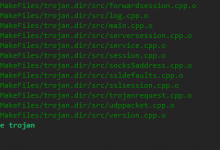












lala 有没有这种
https://ww1.k00ppc.com/ADF4D95451E60B721C29CAC2D397E90A78CB21E3
https://up.91dfjh.com/
专门分享磁力.torrent 的源码
看看这个:https://github.com/nyaadevs/nyaa
lala 你的rocket chat怎么不见了,好久不来了。怎么联系你
rocketchat换成mattermost了,右上角的聊天室就是。
老哥你悠着点, 太高产小心逗比拿样被盯上
大佬有时间再水一篇 trojan 或者 trojan-go 的文章吧 搜索了一下您这儿单纯有关 trojan 的部署只有一篇 18年的老文 其他都是相关协议的 菜B想抄作业 只能请大佬关照了
网上虽然很多但基本全是一键部署 还是大佬您的说明比较简单有效…
并不一定非要用trojan或者trojan-go啊,现在很多工具都支持trojan协议,你单纯想用trojan的话,v2ray/xray/sing-box,包括这篇文章的verysimple都支持,你随便用哪个部署服务端和用原版的trojan没多大区别的。
大佬,你这是什么版本的系统啊,nginx默认带了ngx_stream_ssl_preread模块吗?
系统是debian11,debian官方源里面的nginx默认就有这个模块的。
明白了,谢谢
这个代理工具好有意思啊。一看就喜欢上了。可惜现在还是资料太少。
有没有支持cdn的verysimple的trojan配置?