主要用到的工具有:V2ray/AdGuard/Kcptun/Caddy,机器是套路云的4.5刀,网卡是内网IP的那种。AdGuard是可以在这种内网IP的机器上用的,特此说明一下。。
为啥要搞个这样的机器?主要是因为前段时间GFW像个沙雕一样疯狂屏蔽IP,我的两台套路云不幸躺枪,而后又因为香港散步那些批事情,导致近一个月来我都不能好好的看个片了。。这几天看样子是缓和了一点,所以重新去买了一台套路云,决定好好折腾一下。
所谓全能,这里指的是:V2ray起4个服务:
一个TCP协议的vmess
一个KCP协议的vmess
一个WebSocket+TLS+WEB协议的vmess
一个Shadowsocks协议
然后AdGuard负责DNS解析和去广告,Kcptun单独用来加速Shadowsocks协议,而Caddy这里只是当作配置WebSocket+TLS+WEB的一个工具。
这样做的话,几个明显的好处是:
如果机器IP被TCP阻断了(呸三下,佛祖保佑我的机器永不阻断!)可以换成KCP去用,无论是vmess的KCP还是Shadowsocks的KCP都不会受TCP阻断的影响。
其次KCP协议属于多倍发包,如果哪天线路比较爆炸也可以做到一个提速的效果。而WebSocket+TLS+WEB是为机器完全被墙后套CDN苟且偷生的准备(呸三下,佛祖保佑我的机器永不被封!)
反正用一句话来说就是:我全都要emmm
安装v2ray:
bash <(curl -L -s https://install.direct/go.sh)
安装adguard(配置的时候把webui端口监听在50005,防止和caddy的80端口冲突):
cd /opt wget https://github.com/AdguardTeam/AdGuardHome/releases/download/v0.96-hotfix/AdGuardHome_linux_amd64.tar.gz tar -xzvf AdGuardHome_linux_amd64.tar.gz rm -rf AdGuardHome_linux_amd64.tar.gz cd AdGuardHome ./AdGuardHome -s install
安装kcptun:
mkdir -p /opt/kcptun && cd /opt/kcptun wget https://github.com/xtaci/kcptun/releases/download/v20190611/kcptun-linux-amd64-20190611.tar.gz tar -xzvf kcptun-linux-amd64-20190611.tar.gz
安装caddy:
curl https://getcaddy.com | bash -s personal
安装supervisor
apt -y install supervisor systemctl enable supervisor
清空v2ray默认的配置文件/生成一个UUID:
echo "" > /etc/v2ray/config.json cat /proc/sys/kernel/random/uuid
编辑v2ray的配置文件:
nano /etc/v2ray/config.json
这一套方案最关键的地方就是v2ray要怎么配,下面贴出我目前自用的:
{
"dns": {
"servers": [
"AdGuard的DNS地址,一般就是服务器的公网IP"
]
},
"inbounds": [
{
"port": 50000,
"protocol": "vmess",
"settings": {
"clients": [
{
"id": "你的UUID",
"alterId": 64
}
]
}
},
{
"port": 50001,
"protocol": "vmess",
"settings": {
"clients": [
{
"id": "你的UUID",
"alterId": 64
}
]
},
"streamSettings": {
"network":"kcp",
"kcpSettings": {
"mtu": 1350,
"tti": 20,
"uplinkCapacity": 30,
"downlinkCapacity": 100,
"congestion": false,
"readBufferSize": 1,
"writeBufferSize": 1,
"header": {
"type": "none"
}
}
}
},
{
"port": 50002,
"protocol": "vmess",
"settings": {
"clients": [
{
"id": "你的UUID",
"alterId": 64
}
]
},
"streamSettings": {
"network": "ws",
"wsSettings": {
"path": "/python3"
}
}
},
{
"port": 50003,
"protocol": "shadowsocks",
"settings": {
"method": "chacha20-ietf-poly1305",
"password": "你的SS连接密码",
"network": "tcp,udp"
}
}
],
"outbounds": [
{
"protocol": "freedom",
"settings": {
"domainStrategy": "UseIP"
}
}
]
}
上面这个配置你需要修改UUID为你自己生成的,DNSIP为你自己的服务器公网IP,然后再设置一个Shadowsocks密码。
另外这个配置文件分别要起4个端口:
50000(TCPVmess)/50001(KCPVmess)/50002(WebSocket+TLS+WEB)/50003(Shadowsocks)
如果开启了防火墙注意放行这些端口,尤其是套路云/GCP这种大厂,记得去他们的后台放行端口。
配置好了后,使用下面的命令检查你的配置是否完全正确:
/usr/bin/v2ray/v2ray -config /etc/v2ray/config.json -test
如果OK那么重启V2ray的服务即可:
systemctl restart v2ray
TCPVmess/KCPVmess/Shadowsocks只用填好V2ray的配置文件就能用,但WebSocket+TLS+WEB还需要我们额外配置一下Caddy,这里我还是偷懒用的Caddy,如果用Nginx步骤会比现在繁琐很多,我自认为这一套配置已经算非常简单的了。
新建Caddy证书存放目录和配置文件存放目录,然后新建一个站点配置文件:
mkdir -p /etc/caddy && mkdir -p /etc/ssl/caddy nano /etc/caddy/Caddyfile
写入如下配置(域名和邮箱换成你自己的就行了):
v2.koko.cat {
log stdout
tls example@gmail.com
proxy /python3 localhost:50002 {
websocket
header_upstream -Origin
}
}
这里直接用supervisor去守护caddy的进程,不用以往那种systemctl的方式了,因为我们还要配置kcptun,正好可以都用supervisor,省事:
nano /etc/supervisor/conf.d/caddy.conf
写入如下配置:
[program:caddy] priority=1 environment=CADDYPATH=/etc/ssl/caddy directory=/etc/caddy command=/usr/local/bin/caddy -log stdout -agree=true -conf=/etc/caddy/Caddyfile autorestart=true
重启supervisor:
systemctl restart supervisor
接下来再配置一下Kcptun套Shadowsocks,首先新建一个Kcptun的配置文件:
nano /opt/kcptun/server-config.json
写入如下配置:
{
"listen": ":50004",
"target": "127.0.0.1:50003",
"key": "你的kcp连接密码",
"crypt": "salsa20",
"mode": "fast2",
"mtu": 1350,
"sndwnd": 1024,
"rcvwnd": 1024,
"datashard": 70,
"parityshard": 30,
"dscp": 46,
"nocomp": false,
"acknodelay": false,
"nodelay": 0,
"interval": 40,
"resend": 0,
"nc": 0,
"sockbuf": 4194304,
"keepalive": 10
}
在上面这个配置文件中,Kcptun监听的端口是50004,加速的是50003端口(即V2ray内的Shadowsocks协议端口)。
再新建一个supervisor的配置文件:
nano /etc/supervisor/conf.d/kcptun.conf
写入如下配置:
[supervisord] nodaemon=false [program:kcptun] priority=1 directory=/opt/kcptun command=/opt/kcptun/server_linux_amd64 -c server-config.json autorestart=true
重启supervisor:
systemctl restart supervisor
至此,服务端就配置完成了,不过我们还可以稍微优化一下,即打开AdGuard的WEB界面,加几个去广告的规则:
EasyListChina
https://easylist-downloads.adblockplus.org/easylistchina.txt
EasyList
https://easylist.to/easylist/easylist.txt
以下是这套方案所需要用到的全部端口,如果后续客户端连不上,首先排查你的防火墙是否放行了这些端口:
Active Internet connections (only servers) Proto Recv-Q Send-Q Local Address Foreign Address State PID/Program name tcp6 0 0 :::80 :::* LISTEN 6634/caddy tcp6 0 0 :::50000 :::* LISTEN 6595/v2ray tcp6 0 0 :::50002 :::* LISTEN 6595/v2ray tcp6 0 0 :::50003 :::* LISTEN 6595/v2ray tcp6 0 0 :::53 :::* LISTEN 6250/AdGuardHome tcp6 0 0 :::50005 :::* LISTEN 6250/AdGuardHome tcp6 0 0 :::443 :::* LISTEN 6634/caddy udp6 0 0 :::50001 :::* 6595/v2ray udp6 0 0 :::50003 :::* 6595/v2ray udp6 0 0 :::50004 :::* 6635/server_linux_a udp6 0 0 :::53 :::* 6250/AdGuardHome
现在说下客户端这边,我常用的设备是iOS和Windows,这里我就只说一下这两个平台怎么配置。
iOS上我推荐用kitsunebi,最开始我买了一个shadowrocket结果发现不支持vmess的kcp,我就退款买了kitsunebi,kitsunebi几乎支持所有的vmess类型。
Windows上我推荐v2rayN,用这个基本上你的客户端这块就不用去自己手动写配置文件了,在软件内填一下配置信息就能用。
 荒岛
荒岛
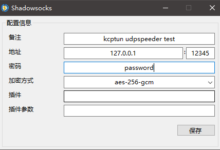

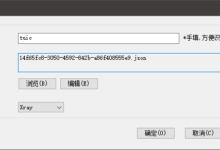






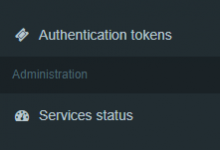

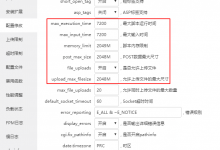






沙发


Kcptun一看就是富强用的,太明显了。建议别用Kcptun
问一下,v2测速时返回500错误是怎么回事?
v2rayN上面那个测速?是的话我也碰到过,多试几次应该就好了。
哦,原来如此
特朗普:你说的条件我都答应,但别把我的梯子封了
Linux怎么安装我的世界HMCL启动器?出错Java有问题
大佬知道v2ray tls开启强制安全后没法连接是怎么回事吗,把证书装到电脑里也没用
PS:这俩天开新加坡B区很大概率是161 IP
在v2ray的服务端上面开启日志记录,连接的时候看看日志。。我开的就是161,还以为是自己运气好,原来是现在很大概率了哈。。
日志看不出来,用开卡巴斯基把证书替换(连接时卡巴点信任证书)后强制安全能连接,退了卡巴,裸连自签名证书(直接签的ip)不管加不加到本地信任列表都连不上…很迷找了好久都没个办法
搞个免费域名,签个let也比自签ip证书好吧。。
抓包看过….签域名会发sni,我这运营商会reset阿里云之类的ip的连接导致连不上,签ip不发sni不会断…不过现在好像进化出了直接断tcp….
联通移动双线>阿里云新加坡…移动只要tcp都可能reset,联通ssl client hello带sni偶尔会拦截几分钟…
lala,现在linode哪个机房国内最友好


都是辣鸡,不过你要说做站套个CF也没多大问题就是。
v2.koko.cat {
log stdout
tls example@gmail.com
proxy /python3 localhost:50002 {
websocket
header_upstream -Origin
}
}
更换成自己域名是把localhost更换掉吗?
更换:v2.koko.cat
adguard这个可以屏蔽youtube广告吗?按照你的教程(加了两个变态规则),全部东西配置好之后,浏览网站之类的,发现google ad可以被屏蔽掉,但是貌似youtube好像屏蔽不了;如果可以的话,可以教教不?
你说的youtube广告是指视频开头的那种广告?
是的,能去除吗?

还想问一个问题

使用了websocket+tls,那打开自己的网站会提示404 not found,原因是自己没得放内容到vps里,我该把内容放到哪个具体文件夹呢?跪求大佬提示
放不放都无所谓了,我这个主要是当备胎用的,就是哪天要是ip被墙了就用这个方法套个CloudFlare,目的是这个。。
不能。。要是能去除的话那就牛b大发了
那我就要放,咋整


额,用chrome访问又可以去除广告,那youtube app可以吗
还有一个问题,好像用不了wget,curl
用不了wget,curl是什么操作?
比如我wget -N –no-check-certificate “https://raw.githubusercontent.com/chiakge/Linux-NetSpeed/master/tcp.sh” && chmod +x tcp.sh && ./tcp.sh就会提示wget unable resolve ‘raw.githubusercontent.com’
。。这是什么玄学问题,你nano /etc/resolv.conf看看里面有DNS服务器地址吗?
大佬是在日本吗,居然用软银!
想多了,手机越狱后改的运营商名字而已emmm
Caddy无法启动!哪里能看到日志嘛
你可以先不用systemd,直接放到前台运行,就可以看到日志。
V2ray有自带kcp
https://www.v2ray.com/chapter_02/transport/mkcp.html
来晚辽,最近刚入坑番·羽·土·啬,在某歌搜索v2ray如何更好调教的文章,翻到大大你的这篇教学,文中提到uuid需要生成一个,麻烦站长大大补充个在线生成uuid的网站呗
 搜索这类网站,搜出来的许多网站,只是带“生成uuid”的字眼,实质上都是垃圾内容农场
搜索这类网站,搜出来的许多网站,只是带“生成uuid”的字眼,实质上都是垃圾内容农场
学习了