在之前我记录了一下xrayr后端节点的常用配置方法,在这种方法下,tls是直接由xrayr处理的,这样一来会有一些问题。
首先为了避免机器被墙,现在无一例外肯定是使用vmess+websocket+tls或者vless+xtls(xrayr是支持的)
但无论你使用上面提到的这两种方法的哪一种,都是非常依赖443端口的,如果让xrayr直接监听443的话,机器就不能再做其他事情了。比如用nginx或者caddy建站就不能https了。
用其他端口配置吧,又显得有点不伦不类。所以最好的办法是让nginx来处理tls,这样443端口就可以腾出来给nginx用了。
vless+xtls其实是目前更推荐的配置方法,但是目前v2board面板的订阅还不支持,所以下面我就用vmess+websocket+tls来演示一下配置。
首先在节点上安装需要用到的包:
apt -y update apt -y install nginx python-certbot-nginx supervisor
启动服务并设置开机自启:
systemctl enable --now nginx supervisor
接着在v2board面板内添加一个websocket节点:
注意这里的连接端口和服务端口,连接端口配置为443,服务端口配置为4443。
连接端口就相当于是用户通过订阅连接配置在客户端上的端口,而服务端口是xrayr后端实际监听的端口。
另外别忘了配置path:
现在新建一个nginx站点配置文件:
nano /etc/nginx/conf.d/xrayr.conf
写入如下配置:
server {
listen 80;
server_name rucn2.ohshit.club;
location /sometimesnaive {
proxy_pass http://127.0.0.1:4443;
proxy_redirect off;
proxy_http_version 1.1;
proxy_set_header Upgrade $http_upgrade;
proxy_set_header Connection "upgrade";
proxy_set_header Host $http_host;
proxy_set_header X-Real-IP $remote_addr;
proxy_set_header X-Forwarded-For $proxy_add_x_forwarded_for;
}
}
剩下给nginx配置ssl证书的这些步骤全部交给certbot自动帮我们处理即可:
certbot --nginx
现在安装xrayr:
mkdir /opt/xrayr && cd /opt/xrayr wget https://github.com/XrayR-project/XrayR/releases/download/v0.5.0/XrayR-linux-64.zip
编辑xrayr配置文件:
nano config.yml
改为如下配置,重要部分写了注释:
Log:
Level: debug
AccessPath: ./access.log
ErrorPath: ./error.log
DnsConfigPath: ./dns.json
Nodes:
-
PanelType: "V2board"
ApiConfig:
ApiHost: "https://v2board.ohshit.club/"
ApiKey: "imlalaimlalaimlala"
NodeID: 4 // 对应v2board面板内的节点id
NodeType: V2ray
Timeout: 30
EnableVless: false
EnableXTLS: false
ControllerConfig:
ListenIP: 127.0.0.1 // 仅监听在本地
UpdatePeriodic: 60
EnableDNS: false
CertConfig:
CertMode: none // 关闭证书申请
CertDomain: "rucn2.ohshit.club"
Provider: cloudflare
Email: example@lala.im
DNSEnv:
CF_DNS_API_TOKEN: cwPZEBAvIXUcxCdy4v2ib5j8uK-KwnRMDuNPxE-n
新建supervisor配置文件用于守护xrayr:
nano /etc/supervisor/conf.d/xrayr.conf
写入如下配置:
[program:xrayr] directory=/opt/xrayr command=/opt/xrayr/XrayR -config config.yml autostart=true autorestart=true
启动xrayr:
supervisorctl update
至此配置就全部完成了。对接有任何问题,查看相应的日志文件有助于排错:
/opt/xrayr/access.log /opt/xrayr/error.log
 荒岛
荒岛

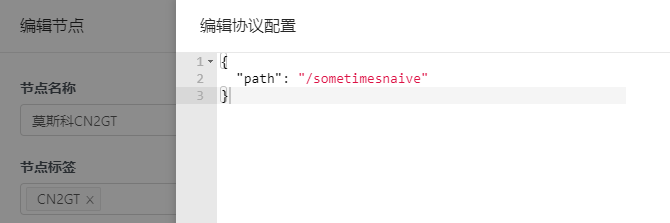

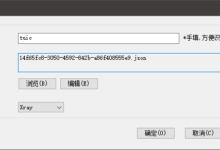




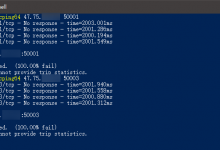
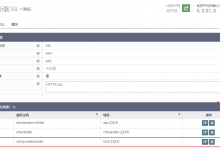



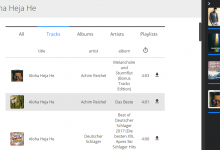


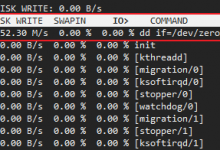





如何更改nginx的访问界面
80、443被服务商屏蔽了?怎么换2096\2087的端口?
一直没搞明白tls和xtls的关系。这俩配置互斥吗?
“`
EnableVless: false
EnableXTLS: false //开启xtls是不是这里设置为true就行了?这里设置为true后,后面的 `CertConfig:` 能开启域名认证申请证书吗?还是开了xtls后面就必须开启认证申请证书才行?
“`
xtls兼容tls,开了xtls务必开启vless。
谢谢岛主解答。
开了xtls后必须开tls吗?还是开了xtls后tls选项可开可不开?
开了xtls后就不用开tls了,因为xtls兼容tls。即便你服务端设置的是xtls,用户在客户端配置为tls也能连接。
改成python3-certbot-nginx