在Linux下想弄个真全局代理真的特别不方便,要配置一大堆东西还要写iptables规则。
这个v2rayA简直就是神器,安装配置都特别简单,让你可以轻松在Linux下实现真全局代理。
v2rayA还有一个WEB面板,如果是部署在NAS或者软路由上也特别方便,总而言之就是极大的降低了透明代理部署的难度!!!
安装直接用docker就行了:
docker run -d \ --restart=always \ --privileged \ --network=host \ --name v2raya \ -v /etc/resolv.conf:/etc/resolv.conf \ -v /etc/v2raya:/etc/v2raya \ mzz2017/v2raya
其他安装方法可以看官方的wiki:
https://github.com/v2rayA/v2rayA/wiki/Usage
打开WEB界面:
http://localhost:2017
添加节点:
在设置里面启用就行了:
如果是部署在NAS或者软路由上面,开启局域网共享,其他电脑的网关设置为这台部署v2rayA的机器ip就能实现透明代理了。
堪称史上最简单的透明代理配置!233
 荒岛
荒岛
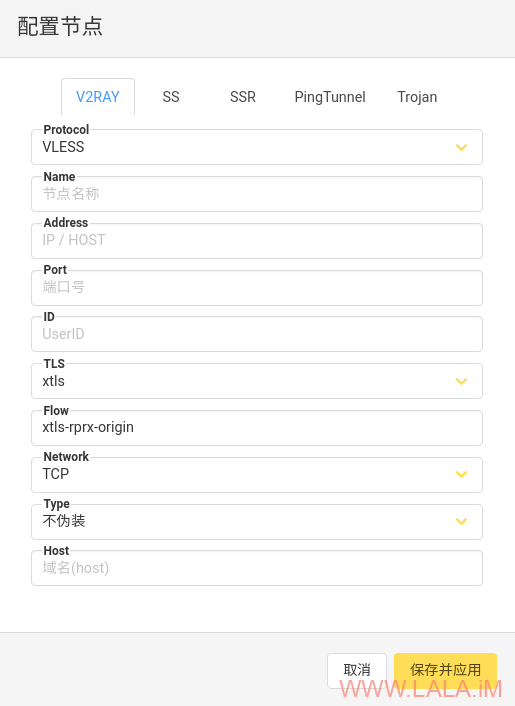

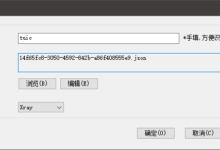




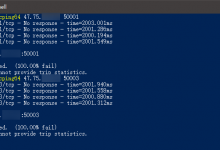
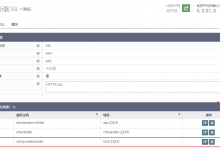



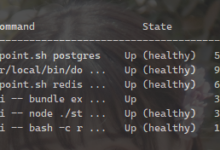
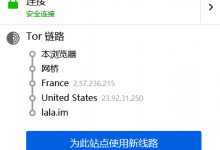

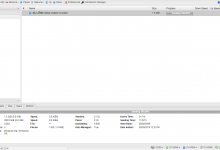
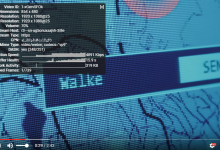





拉拉出品,必属精品!永远的拉拉女神
用openwrt太奔溃了,出现各种稀奇古怪问题,一直在找在debian中代替的,试过qv2ray,clash,都不太理想,这个试了下还不错
我感觉大鸟博客一直在抄你的东西,lala分享什么程序他就出什么程序。
我用这做网关好像不行
我这没啥问题,这个其实也是用iptables的,只不过它自动写好了规则,如果你机器上没有iptables的话就用不了透明代理。
我用的debian10该怎么设置
这评论里面说不清楚,你要是遇到什么问题了,建议保留日志信息然后到作者的项目页面提个issue。。。
大佬,https://github.com/Snipa22/nodejs-pool 这个有没有兴趣研究一下
可以,有空研究一下。。。
大神,可以在OPENWRT下安装吗,试了下他官方的DOCKER好像不兼容OPENWRT
目前应该还不支持,openwrt本身就有很多iptables规则,可能会有冲突。
不错呢,我也一直在用这个,不过我是直接用在电脑上的,本身我电脑就是linux,之前用qv2ray,发现全局代理方面有问题,后来换成v2raya了,各种规则的编辑很方便啊。
我也是直接用在电脑上,偶尔切到linux下就用v2raya,这个确实方便,用这个的话git,包管理器等等都不需要配置代理了。
大哥你好,我在群晖nas 的docker 搭建好了,但是不知道怎么使用这个玩意,比如我的手机怎么连接上这个网络呢?
v2rayA设置里面打开局域网共享,然后手机连v2rayA提供的socks5/http。或者把手机的网关改为群晖nas的ip。
一定要另一台机子设置网关吗?单机里怎么设置代理呀?
不需要啊,本机直接在v2raya里面连接你添加的节点就是全局代理了,v2raya会自动配置iptables规则,不需要额外做设置。
大佬你好,我在ikuai的docker中运行这个的时候,启动代理就会提示:failed to start v2ray-core: not support “redirect” mode of transparent proxy: ExecCommands: iptables-legacy -w 2 -t nat -N TP_OUT iptables v1.8.9 (legacy): can’t initialize iptables table `nat’: Permission denied (you must be root) Perhaps iptables or your kernel needs to be upgraded. : exit status 3.请问此时应该如何提升权限呢
一定要把容器配置里的privileged设置成“ON”