有几个朋友问我那个ohshit是怎么搭建的,我之前写过用CentOS7手动安装的方法,那个太麻烦了,现在RocketChat支持用snap部署,而且还自带Caddy,方便很多,当然snap目前只能用在Debian/Ubuntu系统上。下面是我在Debian9上参照官方文档的安装过程,只有两个小坑,注意一下就好。
首先更新下系统:
apt -y update apt -y dist-upgrade
然后一条命令即可安装snap:
apt -y install snapd
需要先使用snap安装这个运行环境,这步官方没提到,导致很多人卡在这里:
snap install core
然后就可以安装RocketChat了:
snap install rocketchat-server
安装成功之后会弹出一个警告的提示,大致意思是说某些snap的管理命令可能不能使用,这时候我们只要退出shell重新登录一次就好了。(指下面的rocketchat-server.initcaddy命令)
exit
重新登录上来之后就可以使用Caddy配置反向代理和自动申请SSL证书(前提是你要先把域名解析到你的服务器)
snap set rocketchat-server caddy-url=https://chat.ohshit.fun snap set rocketchat-server caddy=enable snap set rocketchat-server https=enable rocketchat-server.initcaddy
最后重启rocketchat和caddy的服务你的聊天服务器就部署好了:
systemctl restart snap.rocketchat-server.rocketchat-server.service systemctl restart snap.rocketchat-server.rocketchat-caddy.service
访问服务器IP+端口3000开始填写配置,这里就不多说明了。
用这个方法部署的服务器,备份还原也很简单,具体操作可以看官方的文档,我没有试过,不知道是否有坑:
https://rocket.chat/docs/installation/manual-installation/ubuntu/snaps/
关于更新:貌似是自动更新。。
 荒岛
荒岛
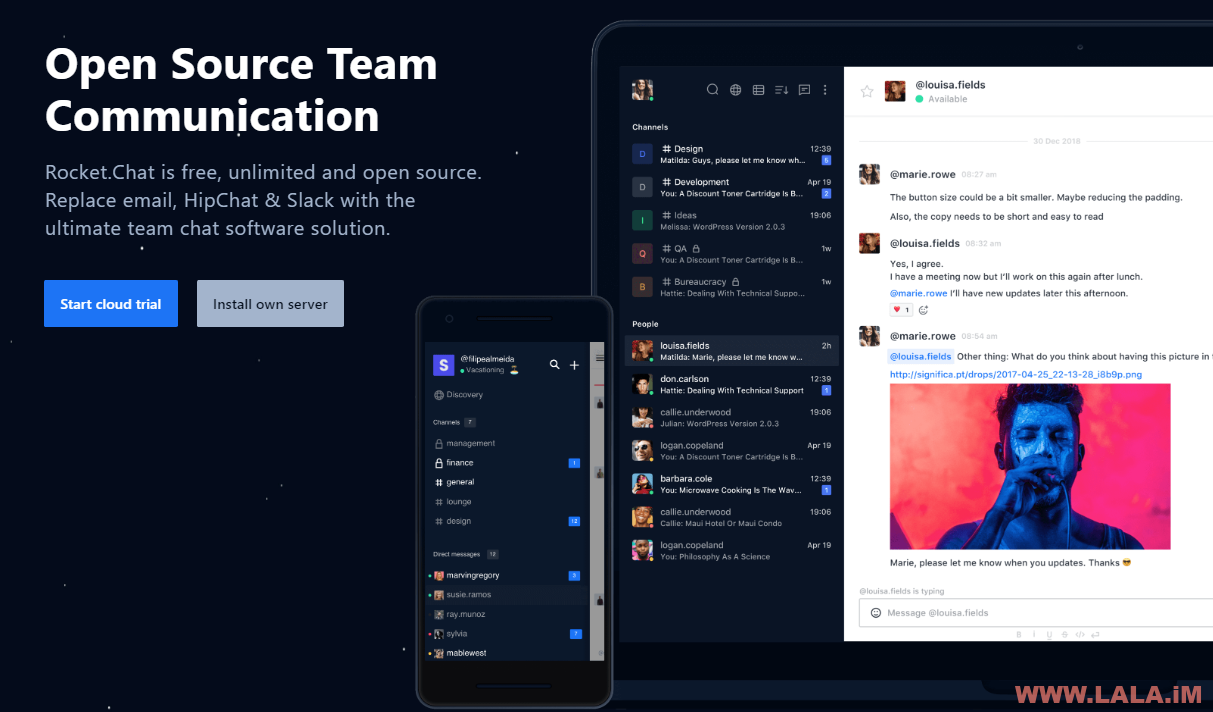














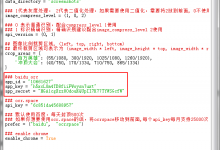

apt -y dist-upgrade卡81%。。。
大佬,loc发现个好玩的东西,捐款平台还可以按月来捐款。github:https://github.com/liberapay/liberapay.com,可以搞个教程吗
看了一下,他怎么说这个WEB不开源?
?那是我太猛浪了,英文没看懂
大佬 请问能不能出一个安装fastdfs的教程 我们最近要用这个 自己没搞过这个
看了一下,这东西太高级了,不是一会能搞出来的。。
可以和宝塔共存吗?在我已经安装这个的情况下
理论上是可以共存的。
我又来了,已经成功搭建了,话说这些数据太大怎么办?能不能定时删除数据呀?比如定时删除一个星期以前的所有聊天数据?
后台可以删除聊天产生的数据,定时这个我还不是很清楚。。
emmm 搭建成功了 WebSocket显示无效
大大,已经安装好了,请问翻译怎么改?
那个,之前是我没有在安装的地方看清楚。打扰了